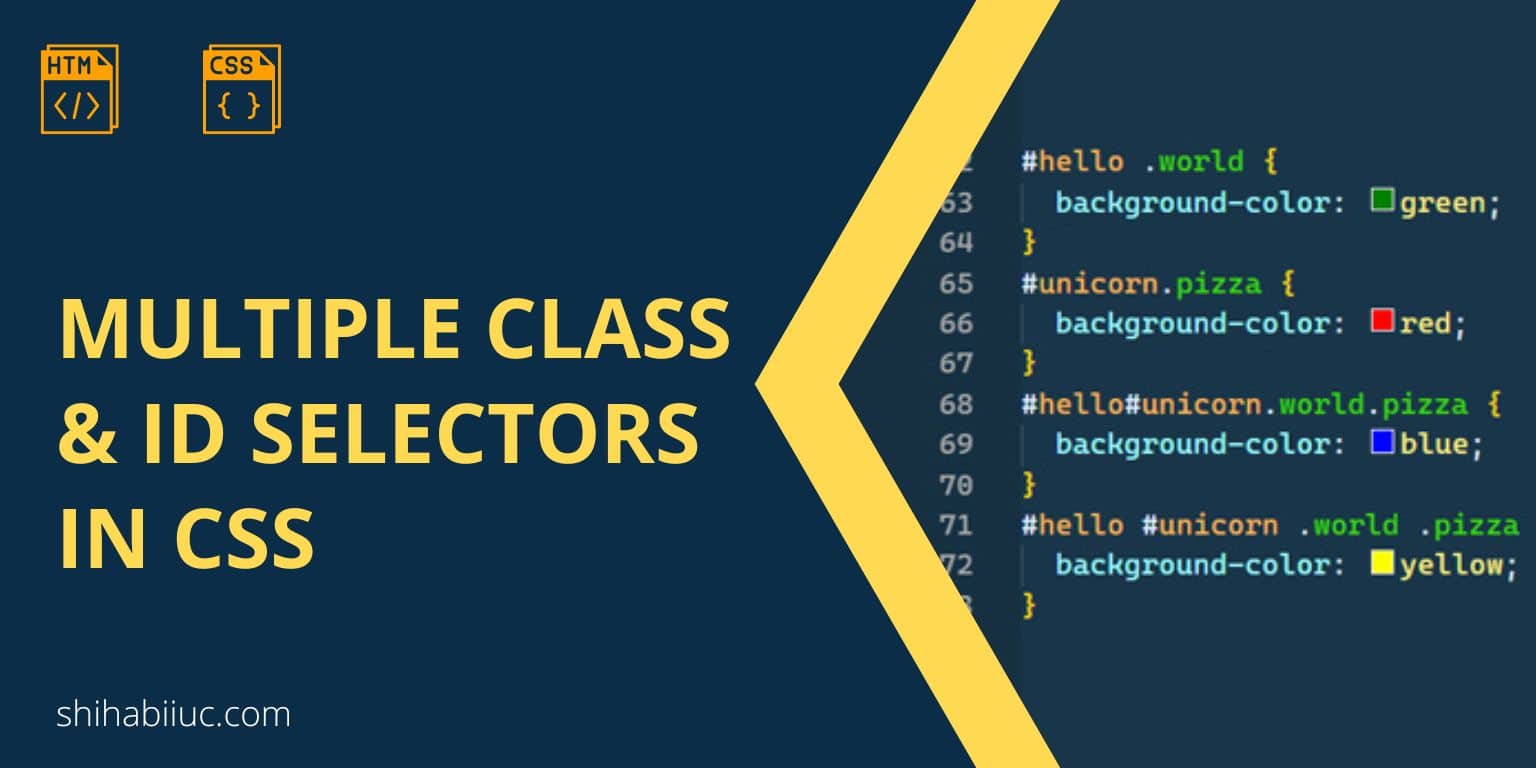
CSS gives you huge flexibility to select one or more HTML elements exactly the way you want. Using multiple classes & IDs and making a combination of both gives you the ability to do that. But you have to know how multiple CSS selectors work together to get the most out of it. In this post, I will show how you can use multiple classes & IDs in CSS, and make a combination of these two. Also, you’ll get some real-world code examples that will give you a clear concept of using them properly. How to use multiple CSS classes […]
Read More →
Throughout the years, I wrote a lot on CSS. This post contains all the resources that you should know to learn CSS from the ground up. It will take you from the very basic to a little further. At least, these will give you a rock-solid concept of CSS. All these posts contain source code, examples, and other necessary resources. Think of this post as a beginner guide to learning CSS. SL History & basic concept 1 What is CSS? 2 What is the difference between CSS and CSS3? 3 How to add a stylesheet to HTML? 4 Comment for […]
Read More →
You’ll see different types of symbols in a URL such as “? # & %.” They have different meanings & purposes. In this post, I will explain what they are, how & when to use them, and give you practical examples. So you can understand these symbols in this context and use the right one at the right time. Also, I will show you different types of URL structures. Let’s get started. What is “?” (question mark) in a URL? The question mark symbol “?” is a query parameter in a URL. It simply represents an interrogation or asking for […]
Read More →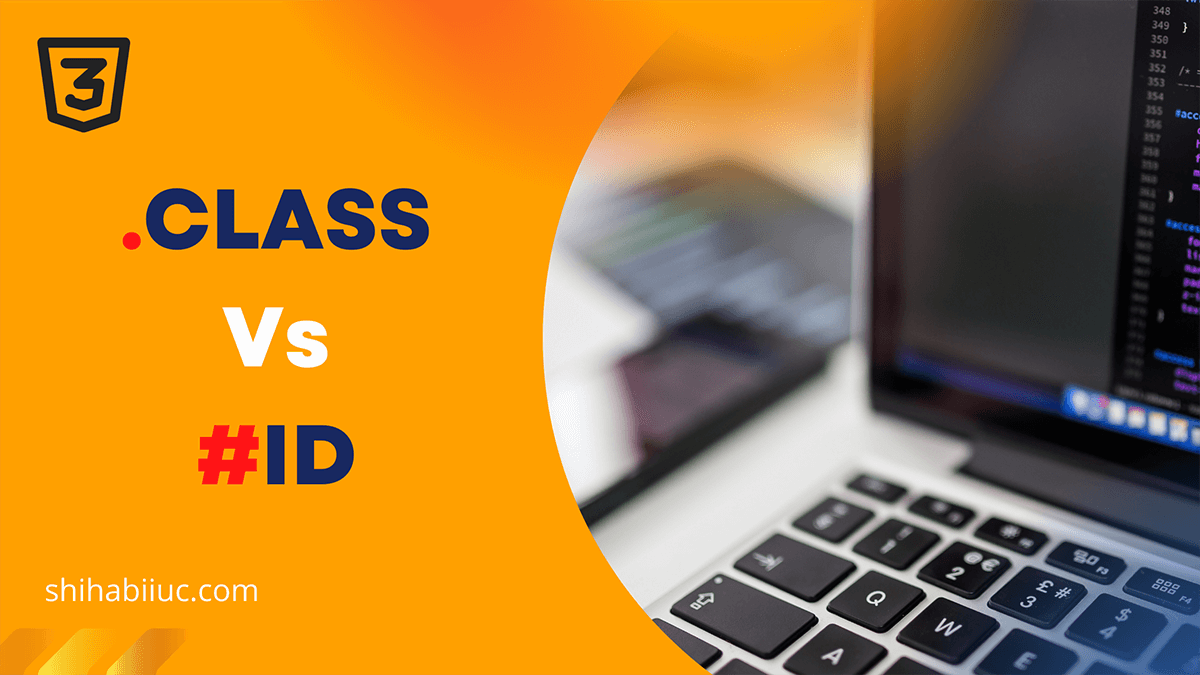
Classes are the selectors in HTML that you can use in your CSS to stylize HTML elements. And CSS ID stands for the identifier. The ID is a unique selector in HTML that you can use in your CSS to stylize and to make an anchor.
Read More →When you create a link, the underline is automatically added to the anchor text. This is the default behavior of any web browser. But you can remove the underline from the link using the following CSS: The above CSS will remove the underline globally. That means the underline will disappear from all the links from your website. But if you want to hide the underline from a specific link, you have to target the link by class or ID name. For example, you want to hide the underline from an element that has a CSS class named “unicorn.” Now you […]
Read More →