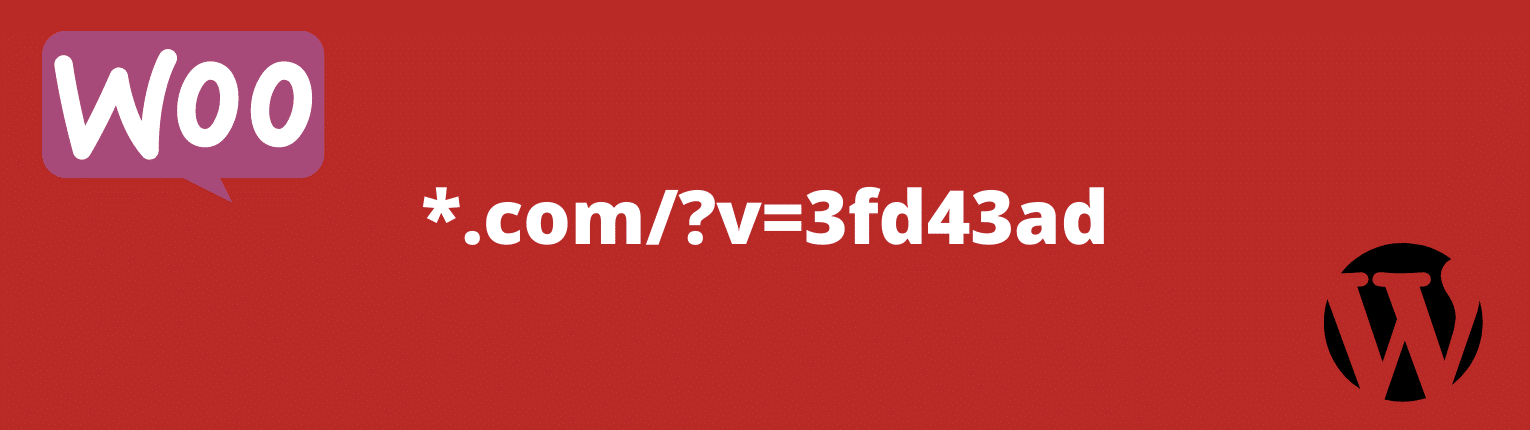
WooCommerce plugin generates the extra & random string end of the URL. The string looks similar to “v=xx” in the URL of your WordPress website. It helps WooCommerce to calculate tax & shipping based on visitors’ location. However, it may look awkward on the website. And you can remove the random string or unknown characters end of the URL. Remove WordPress random string from URL This setting will solve your permalink issue. The random strings are unique. And those extra characters are automatically generated based on visitors’ location & per unique visit. The unknown characters are added to the end […]
Read More →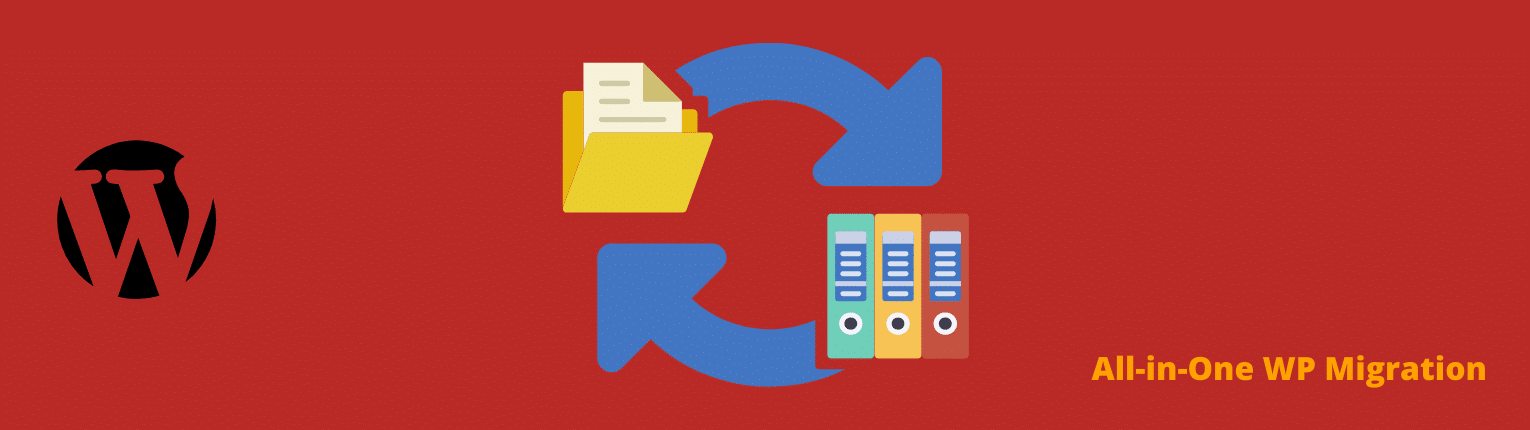
No matter whether you want to migrate a WordPress site to a new domain or new hosting, the ultimate process is the same. In this post, I will use a popular plugin called “All-in-One WP Migration.” And show you the step-by-step process. This is a two-step process: export & import your WordPress website. For the sake of discussion, imagine you want to migrate your old site to a new site. So these two terms will come often. Let’s get started. Step# 1. Export Your Site Login to your old website and install & activate the plugin. Now click on “All-in-One […]
Read More →
To upload SVG to WordPress websites, you need to allow this file type. Otherwise, the WordPress media library will not accept SVG files by default. SVG is a vector file and may have security issues if you have not downloaded it from a trusted source. Without this specific file permission, you may get an error while trying to upload SVG to WordPress Media Library: “Sorry, this file type is not permitted for security reasons.” In this post, I will show you how to upload SVG to WordPress. Also, I will help you to troubleshoot if you still have any issues […]
Read More →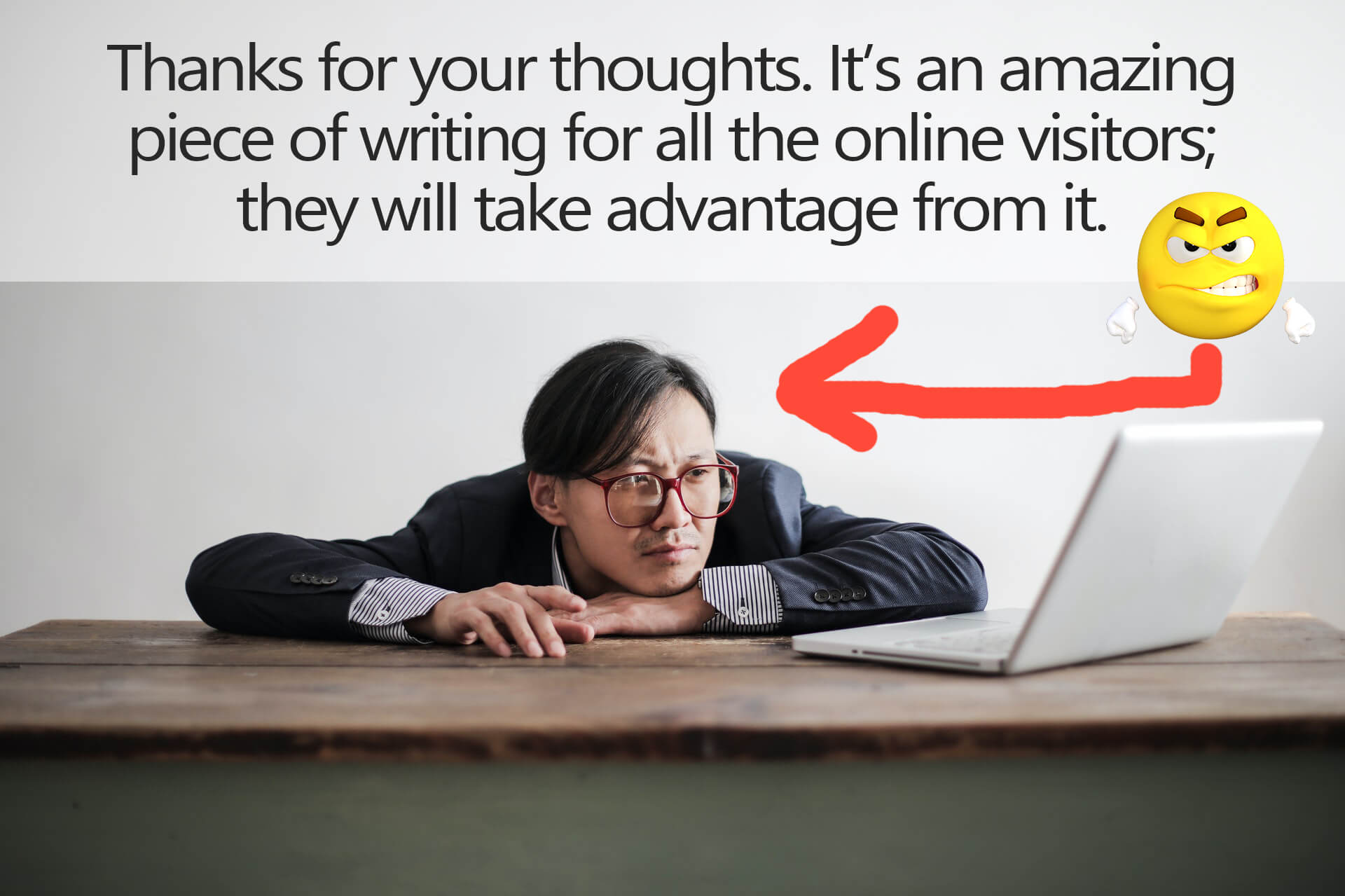
In this post, I will show you the most effective way to stop spam comments on your WordPress blog. Also, I will walk you through the process of removing links from the comment body. Everything will happen automatically and without any manual action. WordPress is one of the most popular CMS (content management system). However, its built-in feature is not capable enough to identify & prevent spam comments. Many website owners disable comments to prevent spammers. But this is not an efficient way of protecting your website from spam commenting. Luckily, there are some great security plugins out there. So […]
Read More →