
If you are looking to find web pages that include specific words, this technique will help you to find them quickly. Also, this post will show you if a website or web page contains specific words or not. I will show you 3 easy ways to do it.
Search words on a website using Google
This method is very handy if you want to search words for the entire website. Google will search and find all the different URLs that contain your search terms.
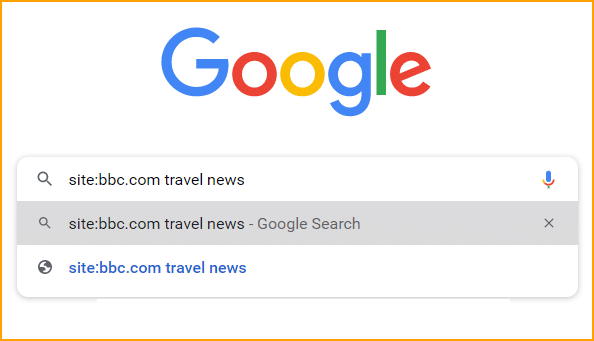
Here is the search technique rule:
{site:url_of_the_website.com} {your search term}For example, you want to search for “travel news” on “bbc.com.” Then go to Google, type the following query and hit enter:
site:bbc.com travel news
The above search technique will find all the web pages from the BBC website that include any of those words.
But if you are searching for the exact match of the phrases/words, wrap your keywords within a quote.
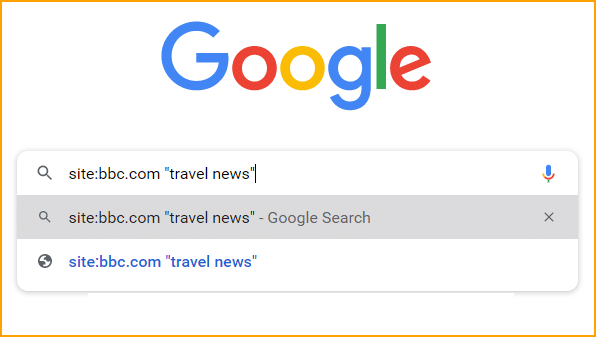
{site:url_of_the_website.com} {"your search term"}Example of finding exact phrases:
site:bbc.com “travel news“
The above tweak will find the exact match of your words.
Do you want to learn more Google search techniques just like these?
Download Google Search TechniquesSearch words on a website using keyboard shortcut
If you’re on a web page, hit the following command on your keyboard to find words:
Ctrl + F (for Windows & Linux)
Command + F (for Mac)
This command will open a search box on your browser and once you start typing, it will find all the matches.
Find phrases using the search bar
Many websites have their own search bar or search form. You can definitely use it to search for words on the website. However, all the websites do not have a search bar. And if your targeted website does not have a search bar, then try to search by URL.
Note that all the websites’ search URL does not have the same structure. So you may have to try multiple URL structures to find your desired pages and words.
Find words from URL search
This method becomes handy when you’re searching for a non-indexed page. The Google search techniques will be found on the pages that have been indexed. But the URL search techniques will find words & pages that have been posted very recently. And even those pages are not indexed by Google.
For example, you’re searching for the word “Apple”
https://www.bbc.co.uk/search?q=apple
Search
https://shihabiiuc.com/?s=appleNote that the above URL search structures may not work for all the websites. If you really got stuck then you can try one by one URL structure.
Above is an example of three main URL search queries. Don’t forget to replace the placeholder “apple” with your desired word(s), and the example URLs.


