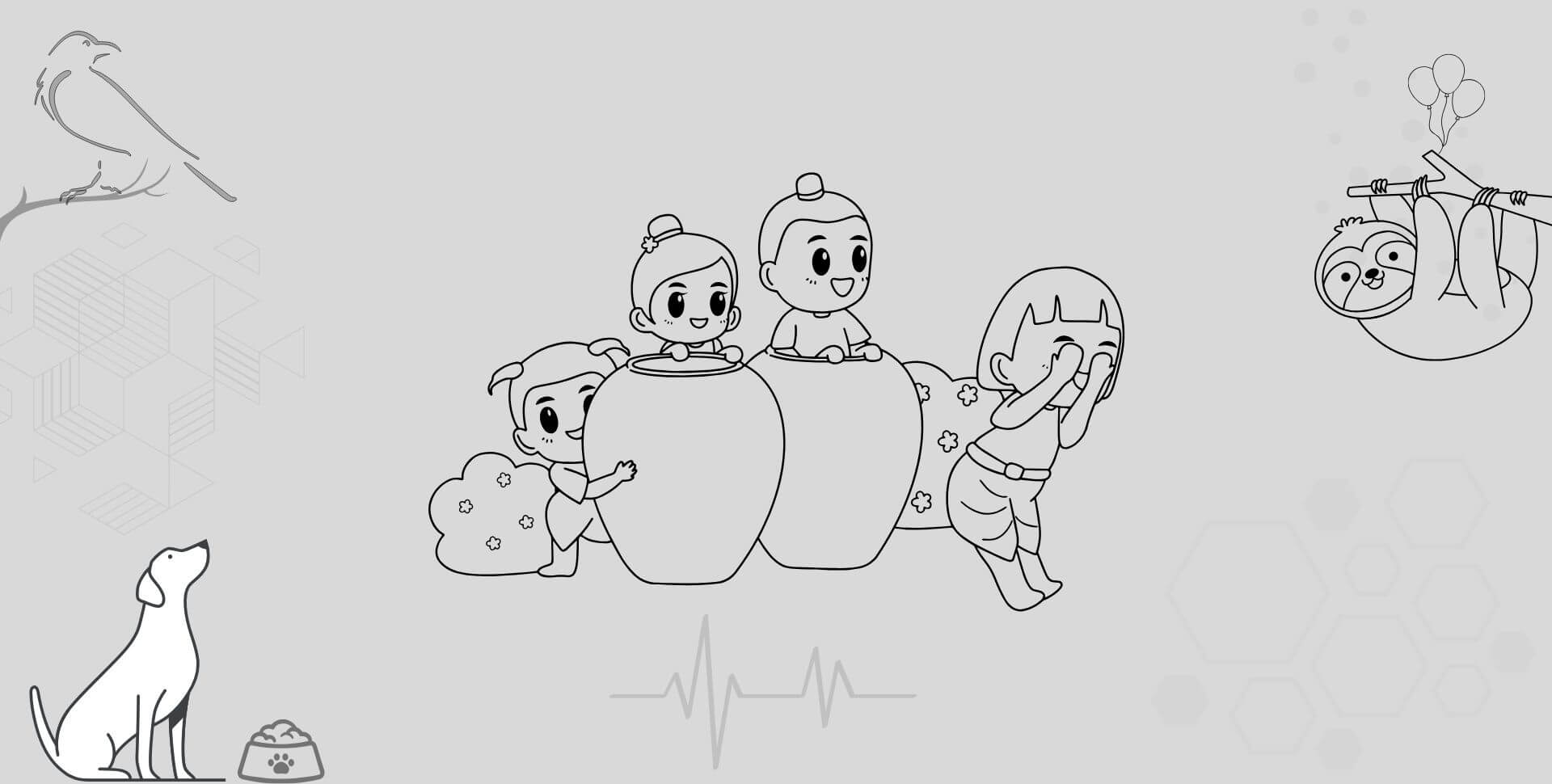When people buy something on our website or subscribe to the newsletter, we generally redirect them to a “Thank You” page. It’s a great opportunity to engage with our audience more closely & build business relationships.
In this post, I will give you a thank you page template. And I will show you how I created this only using HTML & CSS.
This template is fully mobile responsive, fast loading & well-structured. When I say well-structured, it means that I used semantic HTML where/when necessary and I did not even include a wrapper <div> just for the sake of limiting the max-width value. See the GTmetrix report in the screenshot below:
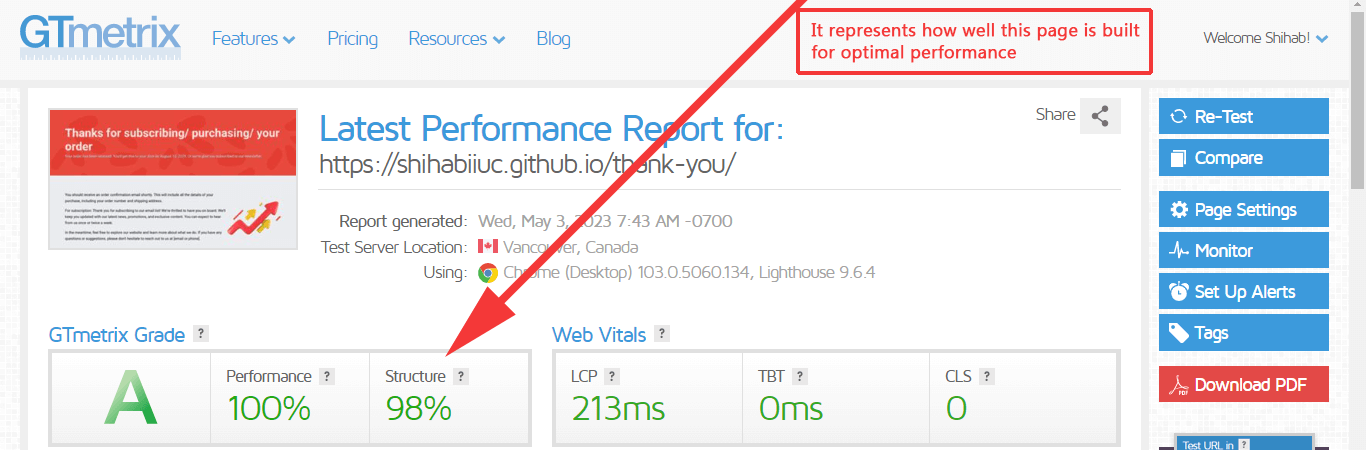
Also, it’s an opportunity for you to practice & learn HTML CSS and aligning elements.
Anyways, before you start, let’s see the live demo of this page.
Source code for this thank you page template
Before I give you the HTML & CSS, it’s important to understand the project structure. Otherwise, the file paths may mismatch.
See my files & folder structure in the infographic below.
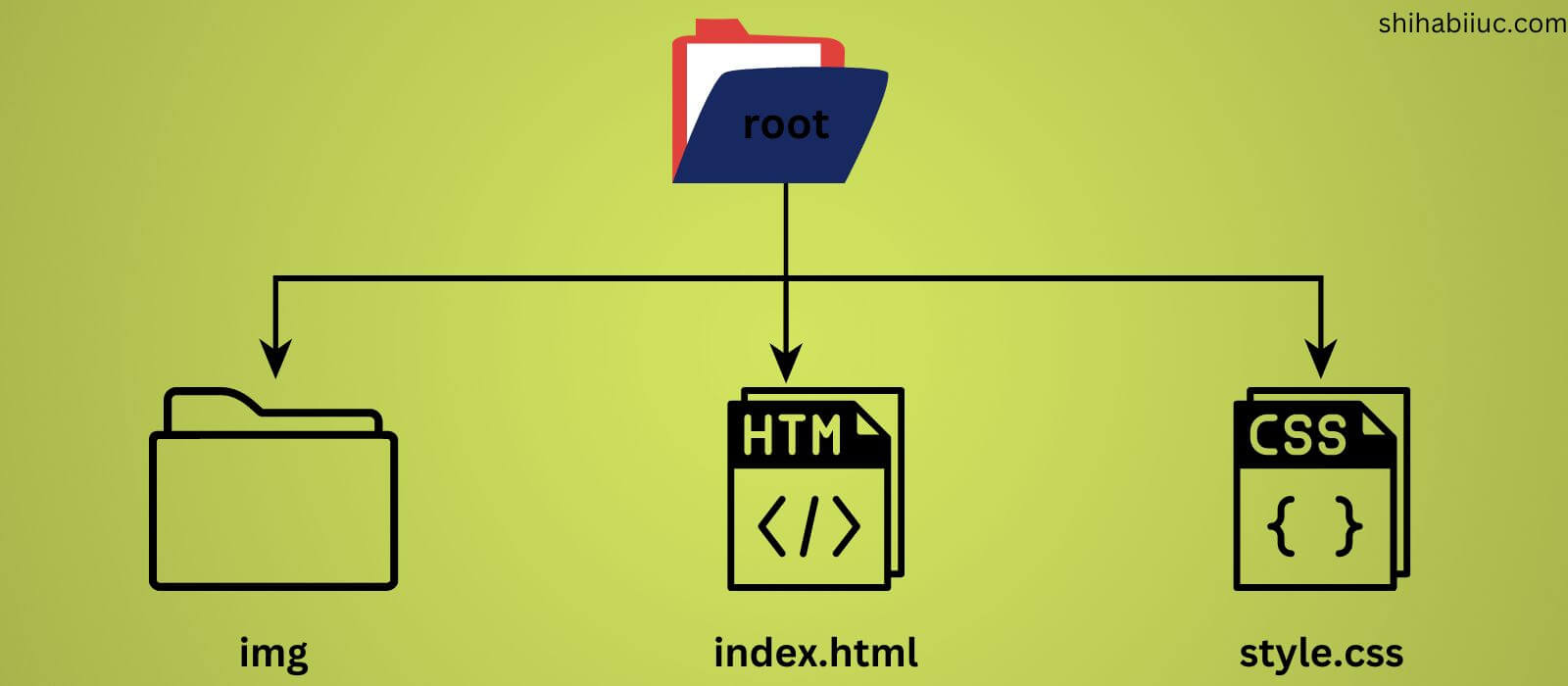
You can name the root or main project folder whatever you like (I named it ‘thank-you’). In the root, you have to create one folder called “img” that will contain all the images/assets. Also, you need to create two other files named “index.html & style.css.”
However, index.html generally refers to the home page (front page). So you can rename this to “thank-you.html” if you already have a file named “index.html.” Either way, let’s get started.
HTML
<section class="banner">
<!-- confirmation message -->
<h1>Thanks for subscribing/ purchasing/ your order</h1>
<!-- Gratitude message -->
<p>Your order has been received. You'll get this to your ...</p>
</section><!-- .banner -->
<!-- Next steps -->
<section class="next-step">
<div class="container">
<div class="three-fourth">
<p>You should receive an order confirmation email shortly. ...</p>
<p>For subscription: Thank you for subscribing to our email...</p>
<p>In the meantime, feel free to explore our website and learn....</p>
</div>
<div class="one-fourth">
<img src="./img/growth.png" alt="growth infographic">
</div>
</div>
</section><!-- .next-step -->
<!-- Offer an incentive -->
<section class="offer">
<div class="container">
<div class="one-fifth">
<img src="./img/wait.jpg" alt="">
</div>
<div class="three-fifth">
<h2>Wait! We have a bonus for you!</h2>
<p>As a token of our appreciation, we'd like to offer you a 10% discount...</p>
<p>For subscription: We've created an exclusive ebook ...</p>
<p>To download your free ebook, simply click on the button below.</p>
<a href="./img/search-technic.pdf" target="_blank" download>Download ebook</a>
</div>
<div class="one-fifth">
<img src="./img/gift.jpg" alt="">
</div>
</div>
</section><!-- .offer -->
<!-- Related content -->
<section class="related-content">
<h2>Visit our blog</h2>
<p>Throughout the years, we have been doing our own research...</p>
<div class="post-container">
<div class="post">
<h3>Consectetur adipisicing elit</h3>
<img src="./img/coconuts.jpg" loading="lazy" alt="coconuts">
<p>Lorem ipsum dolor sit amet consectetur adipisicing elit...</p>
<a href="#">Read more ⤍</a>
</div><!-- .post -->
<div class="post">
<h3>Autem aut eos accusantium</h3>
<img src="./img/vegetables.jpg" loading="lazy" alt="vegetables">
<p>Auas beatae blanditiis adipisci exercitationem reprehenderit...</p>
<a href="#">Read more ⤍</a>
</div><!-- .post -->
<div class="post">
<h3>Repudiandae ducimus inventore</h3>
<img src="./img/garden.jpg" loading="lazy" alt="garden, flowers">
<p>Nonmaiores animi cum placeat. Lorem ipsum dolor sit amet quas recusandae...</p>
<a href="#">Read more ⤍</a>
</div><!-- .post -->
</div><!-- .post-container -->
</section><!-- .related-content -->If you want, you can download all the pictures from this link.
CSS
*, *::before, *::after {
-webkit-box-sizing: border-box;
box-sizing: border-box;
}
body {
font-family: 'Roboto', sans-serif;
background-color: #EBECF0;
padding: 0;
margin: 0;
}
img {
max-width: 100%;
}
h1, h2, h3 {
margin: 0;
}
h2 {
font-size: 1.7em;
font-weight: 700;
}
@media (min-width: 768px) {
h2 {
font-size: 3em;
}
}
h3 {
font-size: 1.5em;
font-weight: 700;
}
@media (min-width: 768px) {
h3 {
font-size: 1.7em;
}
}
p {
font-size: 1.25em;
margin: 0 0 20px;
line-height: 1.7;
font-weight: 400;
}
section:not(.banner) {
padding: 90px 15px;
background-color: #FFFFFF;
}
section:nth-child(even) {
background-color: transparent;
}
.container {
max-width: 1200px;
margin: 0 auto;
}
.banner {
display: -ms-grid;
display: grid;
-ms-grid-columns: minmax(auto, 1200px);
grid-template-columns: minmax(auto, 1200px);
-webkit-box-pack: center;
-ms-flex-pack: center;
justify-content: center;
padding: 90px 15px;
background-color: #E74133;
background: -webkit-gradient(linear, left bottom, left top, from(rgba(231, 65, 51, 0.95))), url(./img/bg-banner.png) repeat;
background: linear-gradient(0deg, rgba(231, 65, 51, 0.95)), url(./img/bg-banner.png) repeat;
}
.banner h1 {
color: rgba(255, 255, 255, 0.85);
font-size: 2em;
font-weight: 700;
}
@media (min-width: 768px) {
.banner h1 {
font-size: 4em;
}
}
.banner p {
color: #FFFFFF;
margin-bottom: 0;
text-shadow: 1px 1px #222222;
}
.next-step .container {
display: -webkit-box;
display: -ms-flexbox;
display: flex;
-webkit-box-pack: justify;
-ms-flex-pack: justify;
justify-content: space-between;
-webkit-box-align: center;
-ms-flex-align: center;
align-items: center;
-ms-flex-wrap: wrap;
flex-wrap: wrap;
}
.next-step .container .three-fourth {
-webkit-box-ordinal-group: 3;
-ms-flex-order: 2;
order: 2;
-ms-flex-preferred-size: 100%;
flex-basis: 100%;
}
@media (min-width: 768px) {
.next-step .container .three-fourth {
-webkit-box-ordinal-group: 2;
-ms-flex-order: 1;
order: 1;
-ms-flex-preferred-size: 75%;
flex-basis: 75%;
}
}
.next-step .container .one-fourth {
-webkit-box-ordinal-group: 2;
-ms-flex-order: 1;
order: 1;
-ms-flex-preferred-size: 100%;
flex-basis: 100%;
margin-bottom: 30px;
}
@media (min-width: 768px) {
.next-step .container .one-fourth {
-webkit-box-ordinal-group: 3;
-ms-flex-order: 2;
order: 2;
-ms-flex-preferred-size: 25%;
flex-basis: 25%;
margin-bottom: 0;
}
}
.offer .container {
display: -webkit-box;
display: -ms-flexbox;
display: flex;
-webkit-box-pack: center;
-ms-flex-pack: center;
justify-content: center;
-ms-flex-wrap: wrap;
flex-wrap: wrap;
}
@media (min-width: 768px) {
.offer .container {
-webkit-box-pack: justify;
-ms-flex-pack: justify;
justify-content: space-between;
}
}
.offer .container .one-fifth {
-ms-flex-preferred-size: 100%;
flex-basis: 100%;
}
@media (min-width: 768px) {
.offer .container .one-fifth {
-ms-flex-preferred-size: 20%;
flex-basis: 20%;
}
}
.offer .container .one-fifth img {
width: 100%;
height: auto;
}
@media (min-width: 768px) {
.offer .container .one-fifth img {
height: 100%;
width: auto;
-o-object-fit: cover;
object-fit: cover;
}
}
.offer .container .three-fifth {
-ms-flex-preferred-size: 100%;
flex-basis: 100%;
background-color: #EBECF0;
padding: 20px 15px;
}
@media (min-width: 768px) {
.offer .container .three-fifth {
-ms-flex-preferred-size: 60%;
flex-basis: 60%;
}
}
.offer .container .three-fifth a {
text-transform: uppercase;
color: #E74133;
}
.related-content {
display: -ms-grid;
display: grid;
-ms-grid-columns: minmax(auto, 1200px);
grid-template-columns: minmax(auto, 1200px);
-webkit-box-pack: center;
-ms-flex-pack: center;
justify-content: center;
}
.related-content .post-container {
display: -webkit-box;
display: -ms-flexbox;
display: flex;
-webkit-box-pack: justify;
-ms-flex-pack: justify;
justify-content: space-between;
-ms-flex-wrap: wrap;
flex-wrap: wrap;
}
.related-content .post-container .post {
-ms-flex-preferred-size: 100%;
flex-basis: 100%;
margin-bottom: 60px;
background-color: #d9e7ff;
border: 1px solid #5895fc;
border-radius: 4px;
}
@media (min-width: 768px) {
.related-content .post-container .post {
-ms-flex-preferred-size: 30%;
flex-basis: 30%;
margin-bottom: 0;
}
}
.related-content .post-container .post h3 {
min-height: 90px;
display: -webkit-box;
display: -ms-flexbox;
display: flex;
-webkit-box-align: center;
-ms-flex-align: center;
align-items: center;
margin-left: 10px;
}
.related-content .post-container .post img {
width: 100%;
}
.related-content .post-container .post p {
margin: 20px 10px;
}
.related-content .post-container .post a {
margin: 0 10px 30px;
display: inline-block;
text-decoration: none;
color: #E74133;
-webkit-transition: color 0.4s ease-in-out;
transition: color 0.4s ease-in-out;
}
.related-content .post-container .post a:hover {
color: #357ffc;
}If you’re familiar with SASS, you can use my style.scss file instead. But it’s not mandatory.
Download the whole project from GitHub
I already have given you the HTML, CSS & assets. Therefor if you need to download the entire project, you can do it from my GitHub repository.
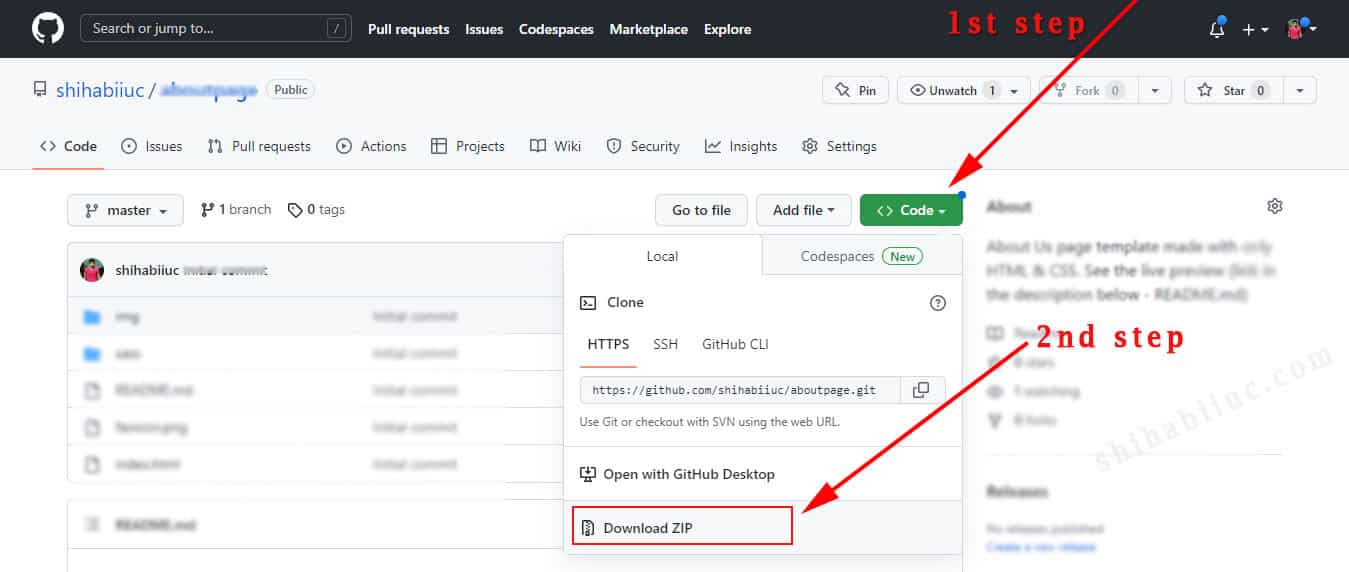
Or use the following command in your terminal: git clone https://github.com/shihabiiuc/thank-you.git
Build HTML CSS projects
I created this template from scratch. It can be used as a “Thank You” page after buying a project/service or subscribing to a newsletter or something along those lines.
I also gave you the initial content for the page. You can edit them to match your requirements. Also, you can delete or add sections as you see fit.