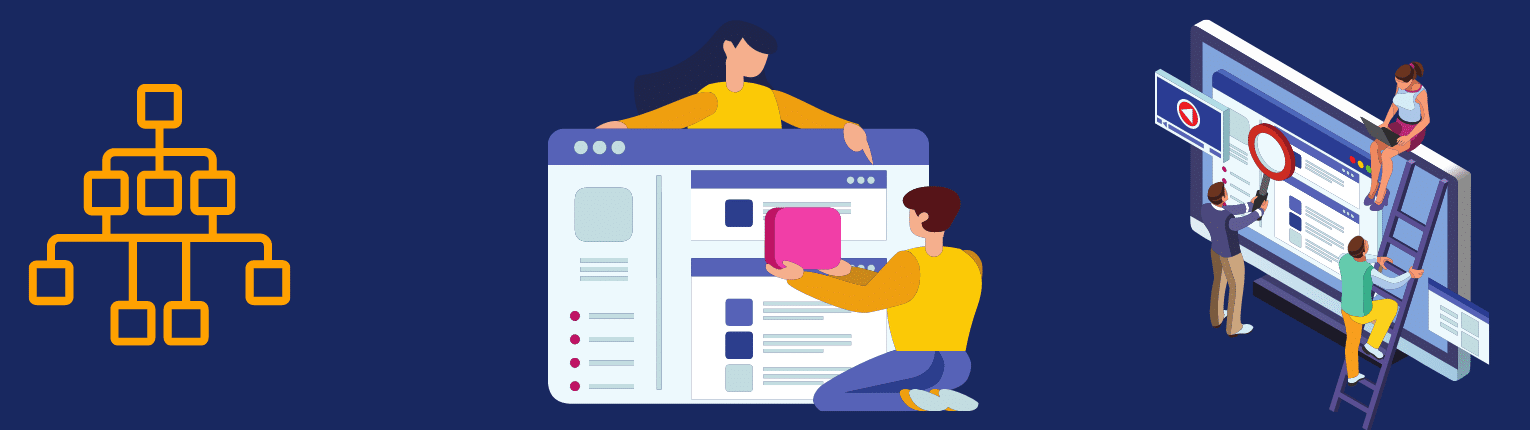
You need to submit your property (website) to Google Search Console, and it will help Google crawlers to index your website. And then you will be able to check your blog & website performance such as clicks, impressions, average position by keywords, etc.
It also allows you to inspect URLs, check the coverage of your site, and other usabilities.
In this post, we will show you the step-by-step process to create a new property in Search Console, verify the property, create & submit a sitemap for indexing your website.
How to submit site to google search console
Time needed: 10 minutes
Login to your Search Console account and follow these steps.
- Click on “Add Property” to create a new property.
- Select any one property type you like.
- Verify your property using their given methods.
- Click the link “Sitemaps”
- Enter your sitemap URL and hit “Submit”
Add Property to Search Console
You will find the option on the top-left edge. Click the arrow icon to expand the dropdown and hit “Add Property“.
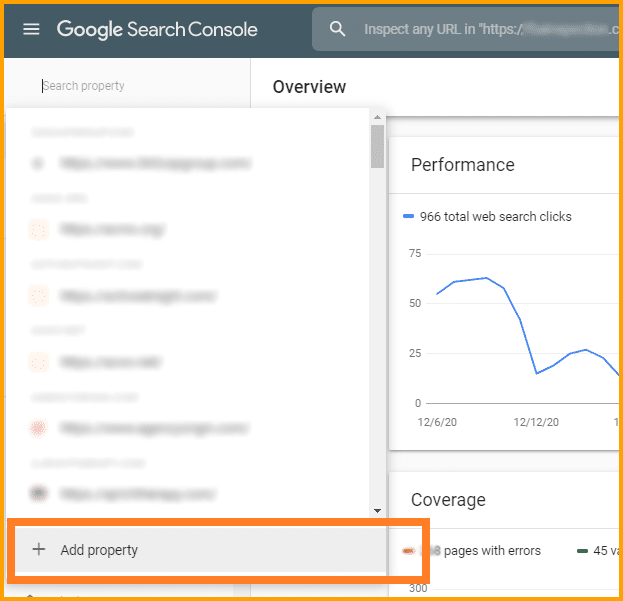
Select A Property Type
In the next window, it will ask you to select a property type. The first one is domain property and the next one is URL prefix. The domain property will require DNS verification by adding TXT Records. The second option is much easier and does not require waiting too much.
In this example, we used the “URL Prefix” (second type). But feel free to use any method you like.
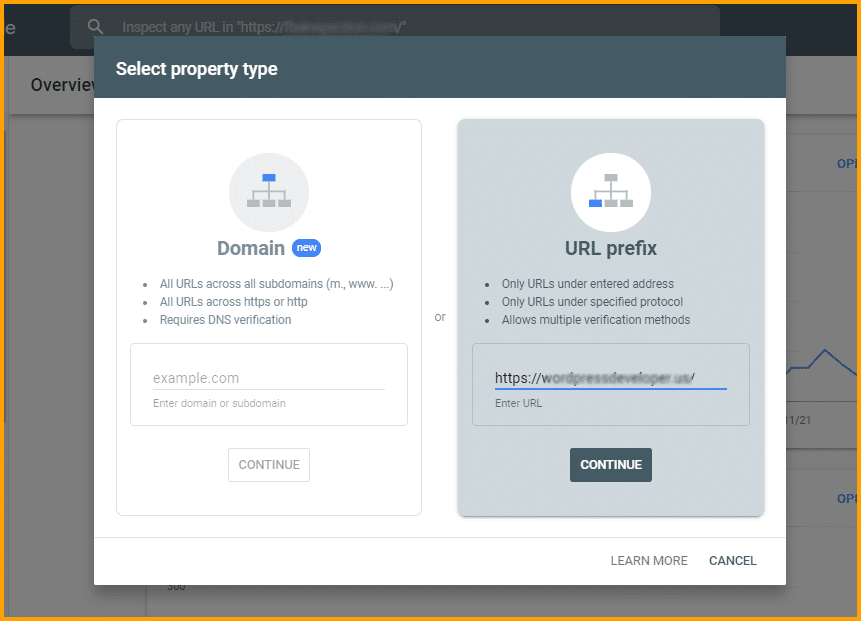
Verify Your Property or Website to Google Search Console
Your property (website) can be verified in 5 different ways: HTML file upload, HTML tag, Domain name provider, Google Tag Manager, Google Analytics.
Not to mention, if you already added your website to your Google Analytics account, then your Search Console is almost verified.
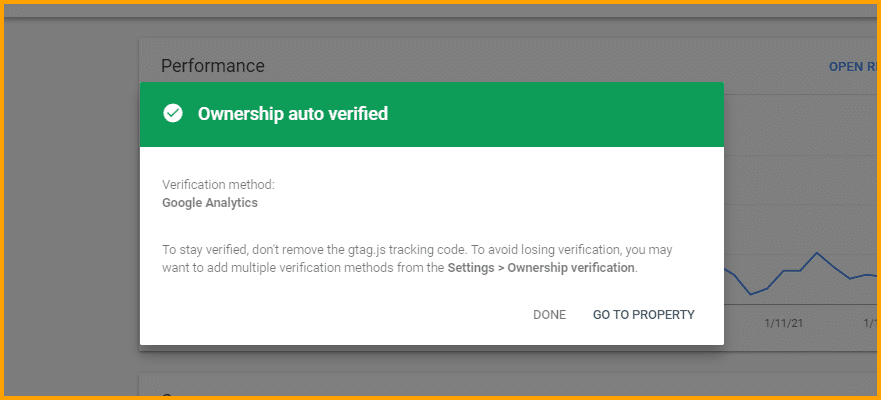
But if your Search Console was not auto verified by Analytics, then use any method from above to verify your property (website).
You can also verify your website using multiple methods.
If you are using WordPress, then you can also verify it by Yoast, Rank Math, etc.
Create and Submit Sitemap to Search Console
On the left sidebar, you will find a link/menu “Sitemaps“. Click on it, enter your sitemap URL, and hit “Submit”.
If you do not have a sitemap, you can create it very easily. There are a few free sitemap generator tools out there. You can use this XML Sitemaps Generator to create one.
But if you are using any SEO plugin on your WordPress website, then your sitemap already has been created for you.
Are you using the Yoast SEO plugin, then your sitemap URL is: yoursite.com/sitemap_index.xml
If you’re using Rank Math, the sitemap also can be found on the same URL as Yoast.
That’s all for submitting your website to Google Search Console. Once you submit the sitemap, Google will go to your website periodically for crawling.
It’s not only for crawling your website but also you can use the Search Console to check your website performance, position for different keywords, etc.
It also helps you to find errors on your website and fix the issue.


