The first headline of a document refers to the title of a web page. To be more specific, It lives in the title tag (<title>) in the HTML document. If you place your mouse/cursor on the browser tab, it will show you the title of the current web page and this is actually the title of a web page.
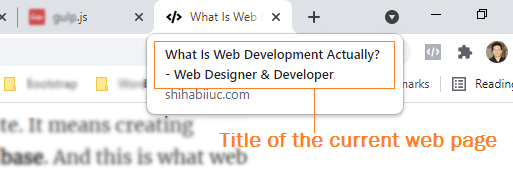
And the title is slightly different than the document heading. See the picture below for a clear demonstration:
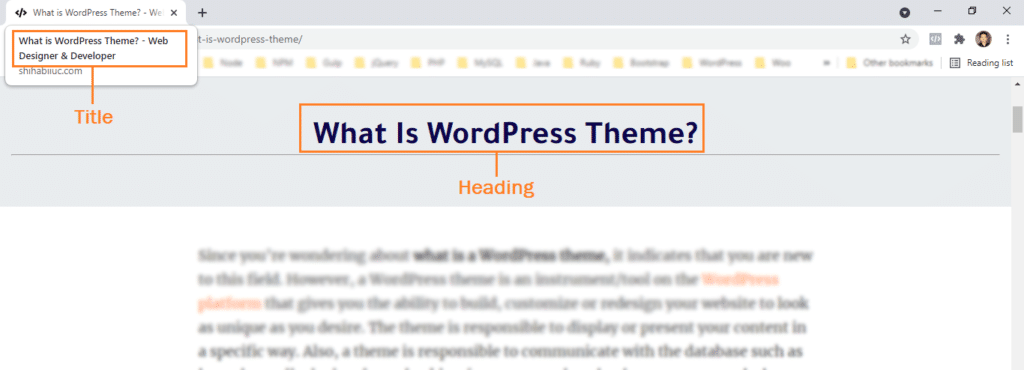
From an SEO perspective, a page should contain only one title tag or title.
And sometimes it goes wrong if your theme & plugin both produce titles. And it will negatively impact your SEO.
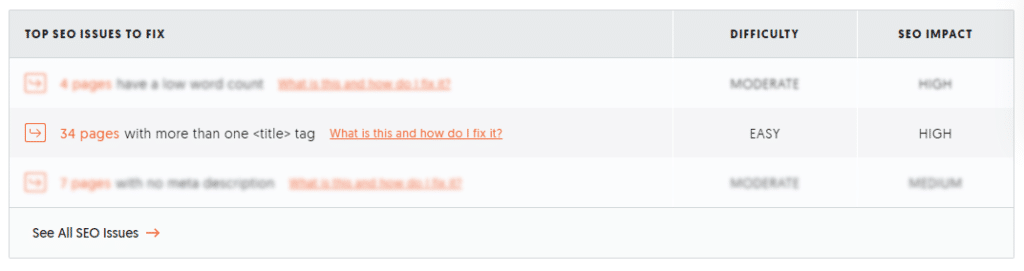
However, a web page should contain one (main) heading and it is an H1 tag. And a page may contain more than one other heading/subheading. But those (other) headings or subheadings should not be the H1 tag. Those could be H2, H3, H4, H5, or H6.
Every web page contains an HTML markup like this:
<!DOCTYPE html>
<html>
<head>
<!-- This is the title of a web page -->
<title>The title goes here</title>
<meta name="description" content="Meta description goes here" />
</head>
<body>
<header>The logo and navigation goes here</header>
<!-- This is main heading of the document and it should be within an h1 tag -->
<h1>The document main heading goes here</h1>
<div>
Post/page content goes here and it can contain more headings/subheadings (h2, h3, h4, h5, h6)
</div>
<footer>Footer content goes here</footer>
</body>
</html>Now you have a solid grasp of the title and heading.
How do web pages produce more than one title?

Generally, it happens on WordPress websites.
If the theme and SEO plugin both produce the <title> tag. For example- the Yoast SEO plugin will generate titles for the pages.
But if your theme also produces/outputs titles, then you will have two <title> tags, and it will affect your site negatively for SEO.
How to fix it (more than one title)
If you are a WordPress user, open the “header.php” and you will find a code like this:
<head>
<!-- Remove the <title> tag below if you are using a SEO plugin -->
<title><?php wp_title(); ?></title>
<meta charset="<?php bloginfo('charset'); ?>">
<link rel="profile" href="http://gmpg.org/xfn/11" />
<link rel="pingback" href="<?php bloginfo( 'pingback_url' ); ?>" />
<meta http-equiv="X-UA-Compatible" content="IE=edge">
<meta name="viewport" content="width=device-width, initial-scale=1">
<?php wp_head(); ?>
</head>To fix the issue, remove the following line:
<title><?php wp_title(); ?></title>Because your SEO plugin already generated <title> tags for all the posts/pages.
How to write a good title for the web pages?
A good title is not only helpful for search engine reasons but also for your readers. A proper title increases the chance to get more clicks.

Make sure your title is short & to the point. And a good title should not contain more than 72 characters and not less than 51 characters including spaces. So you can write your title in between 51 to 72 characters (including spaces).
Try to include relevant power words, and emotional words, in the title. Alternatively, you can use a headline analyzer to create a better combination.
But make sure, your title is to the point and does not include unnecessary words to increase the title score.
Conclusion
The title of a web page is the heading in your HTML document that is wrapped by <title> tag. And it also automatically/dynamically comes from the first heading that is wrapped by <h1> tag. Especially, if the document is built with a back-end programming language like PHP.
If your document is written in a static markup language like HTML, then you have to manually write the title & the <h1> (heading) tag like the following:
<!DOCTYPE html>
<html lang="en">
<head>
<title>Your title goes here</title>
</head>
<body>
<h1>Your heading/headline goes here</h1>
</body>
</html>If it’s still confusing or if you don’t understand the difference between the title tag and the first heading tag, please let me know.


