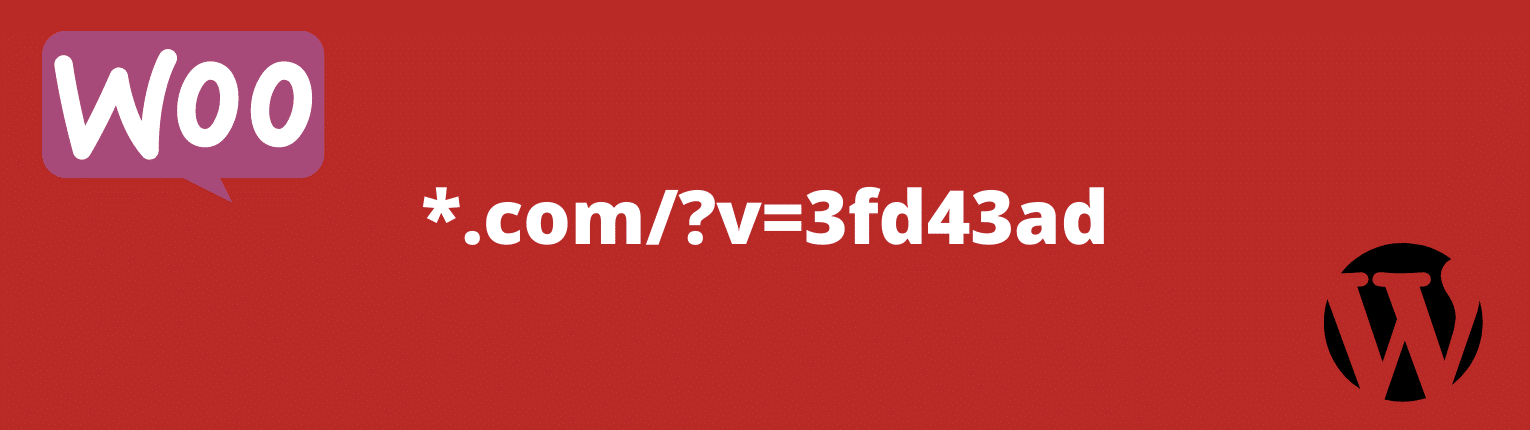
WooCommerce plugin generates the extra & random string end of the URL. The string looks similar to “v=xx” in the URL of your WordPress website. It helps WooCommerce to calculate tax & shipping based on visitors’ location. However, it may look awkward on the website. And you can remove the random string or unknown characters end of the URL. Remove WordPress random string from URL This setting will solve your permalink issue. The random strings are unique. And those extra characters are automatically generated based on visitors’ location & per unique visit. The unknown characters are added to the end […]
Read More →