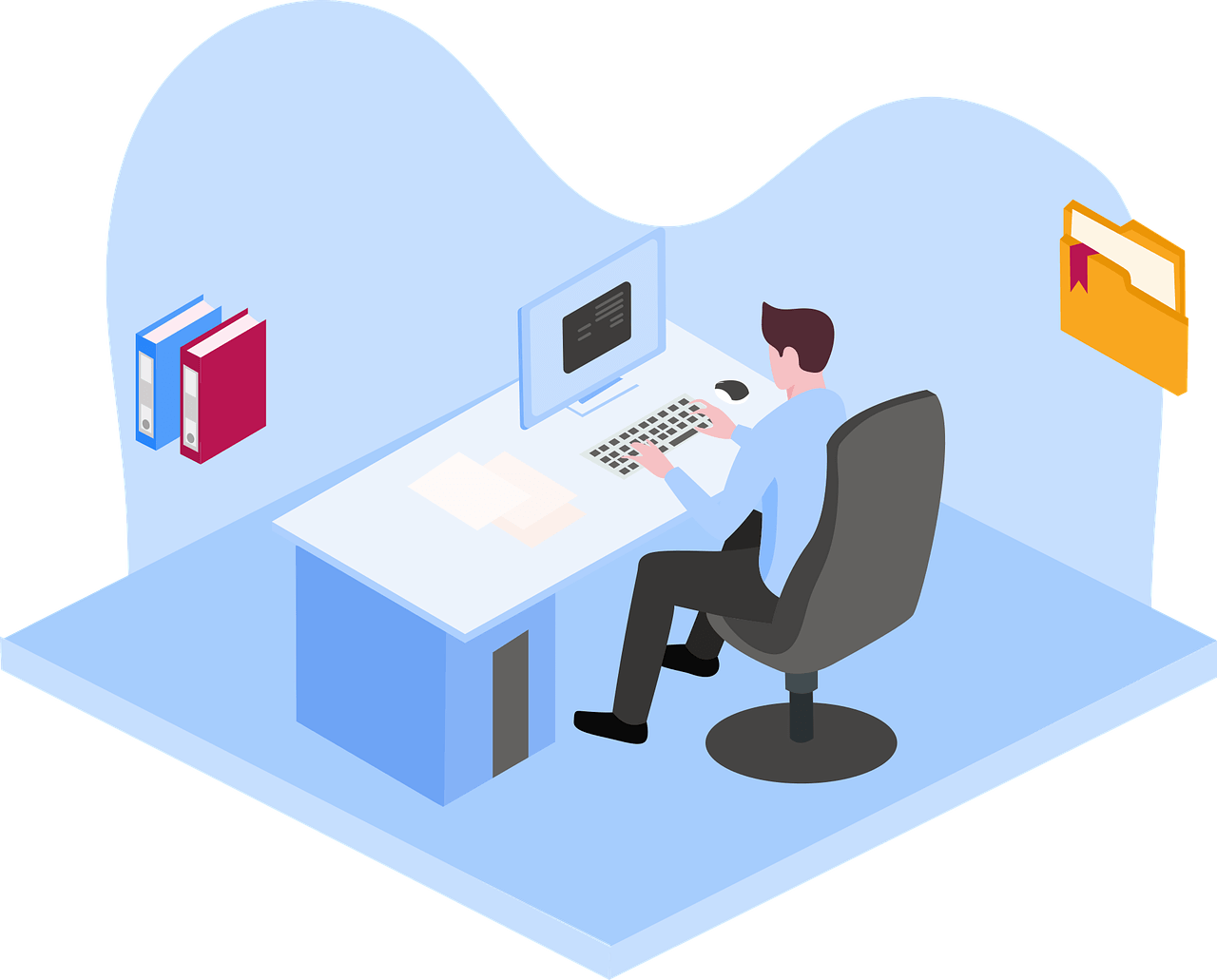
Make a website for free and without any risk of losing your hard work overnight. A free website can be the first step of your business development or blogging. Many of the free website-building platforms are some kind of scam & vulnerable.
But in this post, I will introduce some of the most authentic platforms that you can use to make your website for free without any problems & vulnerabilities.
Wix
It’s a reputable Israeli company that allows you to design & develop websites for free. They do have premium plans but also have a free plan with some limitations. So you can create your first website for free on their platform.
Wix has a nice drag & drop page builder that anyone can use without knowing any code or programming. Also, you can rearrange the layout for mobile devices and make it fully responsive.
You can build any general business website, blog & e-commerce store on the Wix platform. However, for an e-commerce website, you can build it for free but you need to upgrade to one of their premium plans to accept the money.
Wix was founded in 2006.
Weebly
It’s one of the most trending & free website builders that allows you to create a website, blog, and online store. Weebly is a US-based (San Francisco) company. And it’s very similar to Wix.
However, Weebly’s free plan also allows you to lead capture, and insert Instagram feed. So if your website is focused on marketing, then you can definitely go with it.
Also, you can build an e-commerce store on Weebly and sell products & accept payments for free.
And even they allow you to accept donations from your blog totally free.
Weebly was founded in 2006.
Yola
If you are familiar with HTML, CSS & JavaScript, then you will love to build your website in Yola. It’s also very similar to Wix & Weebly but it allows you to write custom HTML, CSS & JavaScript. That means you can use their drag & drop page builder and write your custom code to create a unique look & feel.
You can collect leads, and sell products for free. You have complete control of your website in Yola.
They offer a lot of free templates to get started. You can choose any of the templates and customize them as you see fit.
Yola was founded in 2007.
Squarespace
It’s a very common name in the web design & development industry. It’s one of the oldest platforms that offers drag & drop page builders.
Their professional & beautiful templates may be one of their best strengths. Also, you can choose your own color palette that best suits your brand.
They allow you to integrate a lot of third-party extensions to enhance your site experience. For example, invoices, customer feedback surveys, SMS & newsletter campaign, etc.
However, you can start building your website on Squarespace for free and test its features but you can’t carry on for long without money.
Squarespace offers a free trial for 14 days and you don’t even need to enter a credit card to get started.
So if you are determined to not spend money in the future, then this platform is not for you. Otherwise, you will lose your hard effort after the trial period.
You might think that is why I introduced Squarespace in this post since it’s not free forever! The answer is- many users are willing to spend a certain period & if they liked the features after testing.
Squarespace was founded in 2004.
Website.com
It’s one of the fastest & easy to manage free website builders. They have 500 premade templates that you can choose from. Just like others, it also has drag & drop builder. From e-commerce to restaurant websites, their templates covered most of the business categories. You can also enable booking & live chat.
If you are planning to make a multilingual website, you can give it a try.
Also, they offer web design & development services. That means you can hire them to build your website but they will charge you for their time.
Godaddy website builder
Without any technical knowledge, you can easily create a modern & mobile responsive website in Godaddy website builder.
Just like any others, they also have tons of templates you can choose from.
WordPress.com
It’s mostly used CMS (content management system) around the globe. It doesn’t have drag & drop page builder but you can make a website for free on the WordPress platform. Please note that it’s different than WordPress.Org.
They have a lot of free themes that you can choose from anyone to build your website. You have to use a block editor instead of a (drag & drop) page builder. But if you upgrade to their premium plans, then they will allow installing plugins. And you can install a drag & drop plugin to use the page builder.
Blogger.com
Blogger is a great platform for blogging. It’s owned by Google. However, you can create blogs for free. There are lots of free themes available on blogger that you can choose from.
Don’t get confused by the term “Blog”. In short, a blog is a collection or archive of posts. However, a website also may or may not contain a blog archive.
Most importantly, you are able to create pages on blogger. So you can definitely call it a website as well.
Google my business website
It’s a business profile more than a website. However, you can still call it a website because you can create pages, posts, and all that stuff that makes a website.
It has been created aimed at your business profile. Your Google business site will appear on Google Maps and as a featured snippet in the search.
Summary
No matter which platform you choose to make a free website, you will not get a custom domain (URL) name for it. Those are actually subdomains. Your free website will have a URL/domain like “yourbusinessname.theirname.com.” And that’s fair enough. But if you upgrade to a premium plan, they will either give you a custom domain or give you the ability to add a custom domain from any third-party company.
Most of the free website-building platforms have a lot of similarities in their interface, page builders, features & pricing. You can choose anyone from the list that best suits your needs.
And let me know if you still have any questions.


