
Error establishing database connection may happen due to two different reasons. I will walk you through the process to fix the issue on a priority basis. 1. Error establishing database connection for corrupted database If you had a working website in the past and if you see the ‘Error establishing database connection’ very recently or if you see the error after activating a plugin, then your database has been corrupted. Now you have to repair the database. Don’t be afraid, it’s very easy. And it will not break anything on your site if anything goes wrong. Follow the steps with […]
Read More →Due to an SMTP issue, your WordPress website may not send password reset emails or even it may stop sending any emails. At this moment, you won’t be able to fix the issue because you have to log in to the admin dashboard. Anyways, if you forgot your username & password, and if you do not receive the password reset email, this post will walk you through the process to gain full access to your website. In some cases, people complain that their password is not working and WordPress does not send any password reset links. This could be an […]
Read More →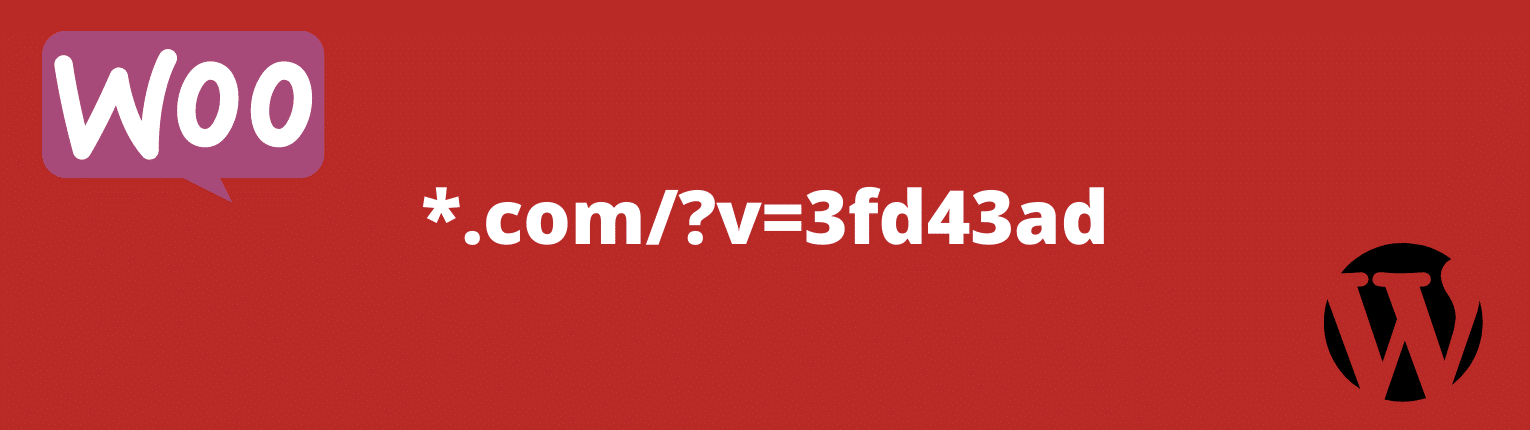
WooCommerce plugin generates the extra & random string end of the URL. The string looks similar to “v=xx” in the URL of your WordPress website. It helps WooCommerce to calculate tax & shipping based on visitors’ location. However, it may look awkward on the website. And you can remove the random string or unknown characters end of the URL. Remove WordPress random string from URL This setting will solve your permalink issue. The random strings are unique. And those extra characters are automatically generated based on visitors’ location & per unique visit. The unknown characters are added to the end […]
Read More →