
WordPress page builders are great for designing a website. A non-tech-savvy person can design a beautiful website using them. All these page builders have drag & drop widgets that save you from writing hundreds lines of code. You can quickly build a website and go live.
But now what? Is that designing a website is everything? What is the purpose of building a website? Was your website able to fulfill your goal?
In this post, I will show you the negative impacts of any WordPress page builders and how they are preventing your website from achieving your goal.
I have been using those page builders for over half a decade. Honestly, I still use them in a few cases. I built over a hundred websites using Elementor Pro, Divi, Thrive Architect, Beaver Builder, WP Bakery, etc.
But why I am still using them when they have bad impacts on websites?
I don’t know about others. But as a developer, I use those drag & drop page builders only on those projects that are very economy (cheap). Otherwise, I don’t use WordPress page builder.
What are the main problems of drag & drop page builders?
As I mentioned earlier, page builders are great and you can quickly design a website using any of them.
But the drag & drop page builders’ main problems are involved with site structure, performance, SEO & monetization. They negatively impact your website skeleton, lower the loading speed, show wrong meta tags to the search engines, and also do not work very well with ad monetization.
Let’s see them in more detail.
Bad site structure
No matter if you’re using Elementor, Divi, WP Bakery, or any other page builder, they will insert unnecessary markup (code) into your web pages.
As soon as you drag & drop a widget into a row or column, it will insert a bunch of wrapper <div>, inline styles, and even scripts. This kind of unwanted or extra code destroys your website structure. Let me give you a simplistic example.
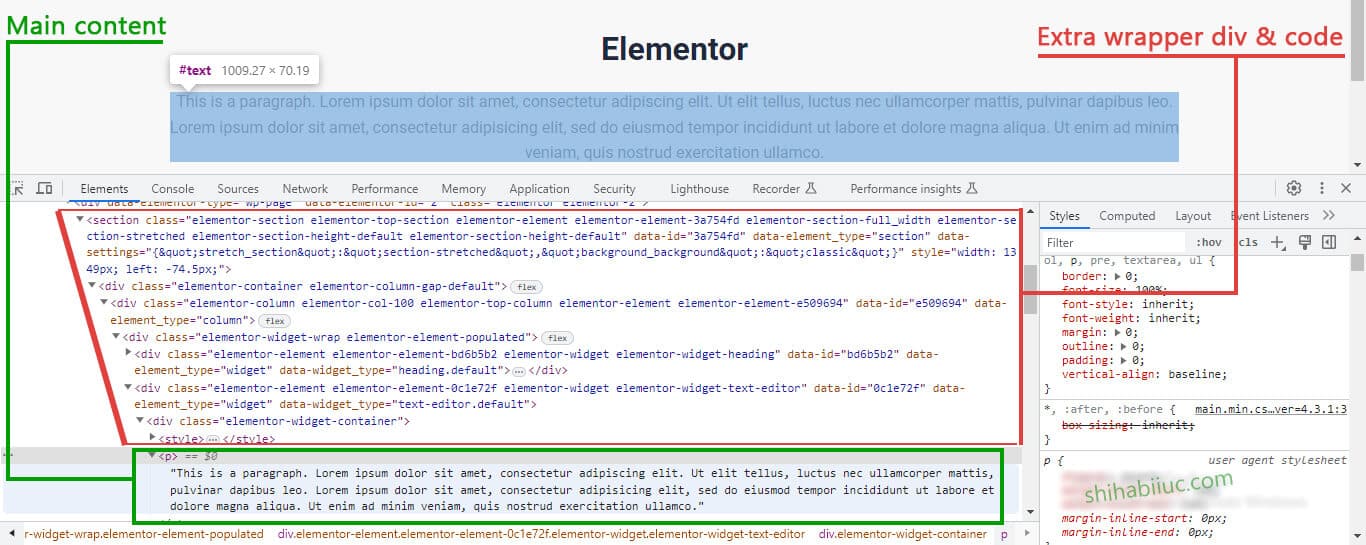
If you take a look at the above screenshot, you’ll see that I have inserted a paragraph (Text Editor) widget into the page. When I inspect the element in the web browser, the red-bordered area shows the additional (unnecessary) wrapper divs and code. Can you imagine how many codes there are just for a simple text? It could be done by only using a <p> tag along with a <div>.
It’s not only for Elementor but also for other page builders like Divi, WP Bakery, etc.
Performance issue
Here performance refers to the loading speed or how quickly your site loads.
If you don’t know, loading speed is one of many important ranking signals. If your website takes longer than the standard or expected time to load, it will negatively impact for ranking. Also, many visitors will leave the site before it’s fully loaded.
You saw a bunch of wrapper divs in the last section. If you build a web page using any page builder and view the source code, you’ll see that you have hundreds of lines of extra code. These extra codes also prevent your website from quickly loading.
All these page builders depend on a bunch of other libraries & frameworks. No matter if they are included using CDNs or locally, loading those libraries & frameworks also takes time. It also causes performance issues. You may not need all of them (libraries & frameworks) but you have to carry the load. Because those page builders are designed to serve millions of people.
Of course, you can reduce the loading speed using a caching plugin. But it’s not the proper way to do it.
Negative impact on search engine optimization (SEO)
Bad site structure & performance (loading speed) issues that I discussed earlier, these two also have an impact on SEO. Aside from these two, there are other reasons that may cause your website to not perform well.
When you build a website with a page builder and try to generate meta descriptions using any SEO plugin like Yoast, Rank Math, etc., you’ll see that it shows the shortcodes instead.
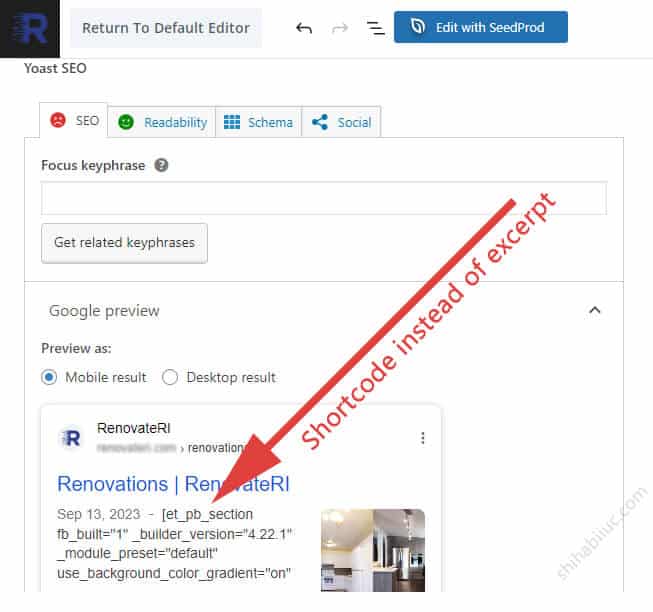
In the above screenshot, you see that the Yoast SEO plugin has generated an excerpt that contains the Divi shortcodes instead of the actual text. And this does not happen only with the Divi but also with other page builders as well.
However, you can manually write the description in the Yoast (& other SEO plugins) excerpt field to get around this.
Conflict with ad networks (monetization)
You can monetize your website in many different ways such as through affiliate programs, selling products or services, display ads, etc. If you built a website with a page builder and want to monetize with display ads, you may have very difficult times. Because ad networks don’t work very well with these page builders.
Ad networks like AdThrive (Raptive), Mediavine, Ezoic, and even Google Adsense don’t play well with those pages/posts that are built with page builders. It could be an in-depth investigative matter and may have many reasons. However, in my personal opinion as a developer, the ad monetization AI has a hard time finding proper places and tags to insert ads.
Whatever the reason, drag & drop page builders and ad monetization AI have conflict, and you lose money every day. I have experience using a few of the ad monetization platforms and found issues displaying ads properly on those sites that used page builders.
Someone on the Ezoic platform asked a question about the performance and one of their employee said that page builders are slowing down websites. See the screenshot below as a reference.
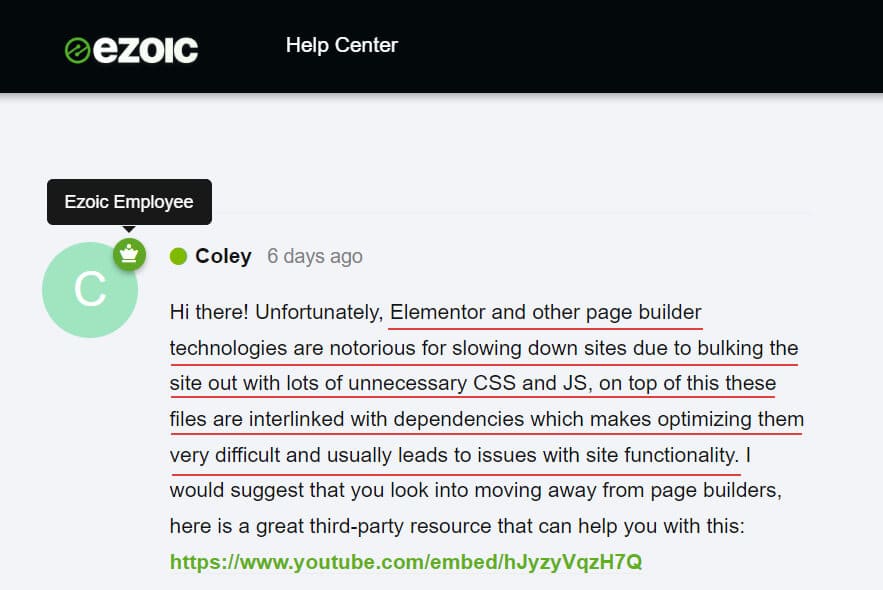
Conclusion
Now you have come to know a couple of vital issues with WordPress page builders. Now you may ask whether you should use it or not.
The answer is it depends. If you’re building a website with a long-term vision and business mindset, I would suggest not using it.
If you’re building a website or landing page or one-page site for a short period of time or if you have very limited time & budget, you can go for it.
From barbers to corporate businesses, a page builder has been developed to fulfill the needs of all sorts of people & organizations. In the same vein, they will be heavily loaded with tons of scripts, features, and libraries even though you don’t need 3% of them. But you have to carry the load because they have been made for everyone.
So if you’re working or building a website seriously and want to make money from it, I would suggest building a custom one from scratch.


