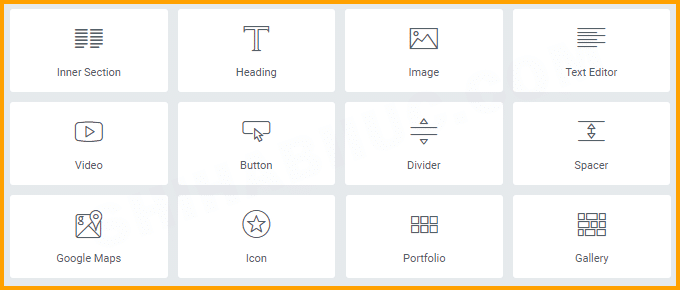
WordPress page builders are a special type of plugin that enables the design components on your website. It contains different types of blocks and every block contains unique fields & options. The page builders allow web designers to drag & drop blocks into their web pages. And it helps you to quickly build a website without any programming experience.
Aside from the predefined blocks, the page builders also contain some other HTML tags and markups. Such as section, row, inner section, table, heading (h1 – h6), paragraph (p), image (img), etc. These are generally known as widgets (blocks).
A page builder also contains all the default WordPress blocks but it adds some additional features and capabilities to the blocks.
For example, you can drag and drop a heading block/widget/element into your webpage and you can also add custom styles to the block.
What are the benefits of page builders?

A page builder gives you the ability to design a website without any programming experience. It opens the door for all sorts of possibilities both for tech-savvy and non-techies. Some of the top benefits are as follows:
1. CUSTOMIZABLE BLOCKS

The page builders not only allow you to drag and drop the blocks into your web pages but also allows you to customize these blocks in the way you want.
And you can even write additional CSS for each & individual block.
2. INTERACTIVE LAYOUTS
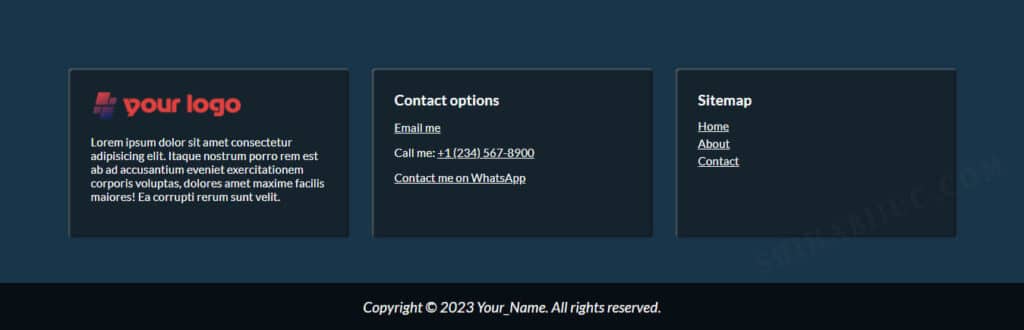
You can create any kind of layout with page builders that are generally time-consuming for programmers. But the page builders made it simple for you.
It allows you to drag and drop sections, rows, inner sections, etc. And you can drag & drop any blocks within these sections & rows.
So it’s very easy to build any kind of layout with WordPress page builders.
3. EASY STYLING OPTIONS
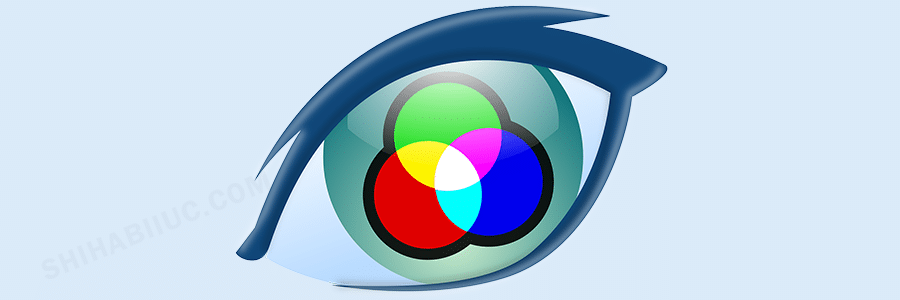
You can add custom styles on the web pages even without writing additional CSS into the theme file.
You can add margins, padding, color, background color, font, and anything you need to style a web page.
4. RESPONSIVE DESIGN

A page builder allows you to design a responsive website within a short period of time and without too much effort.
You can create different layouts & reorganize the layouts for different kinds of devices. For example mobile, tablet, and desktop.
So you don’t have to write the CSS media queries or write any single code to meet the responsiveness.
5. LIVE PREVIEW
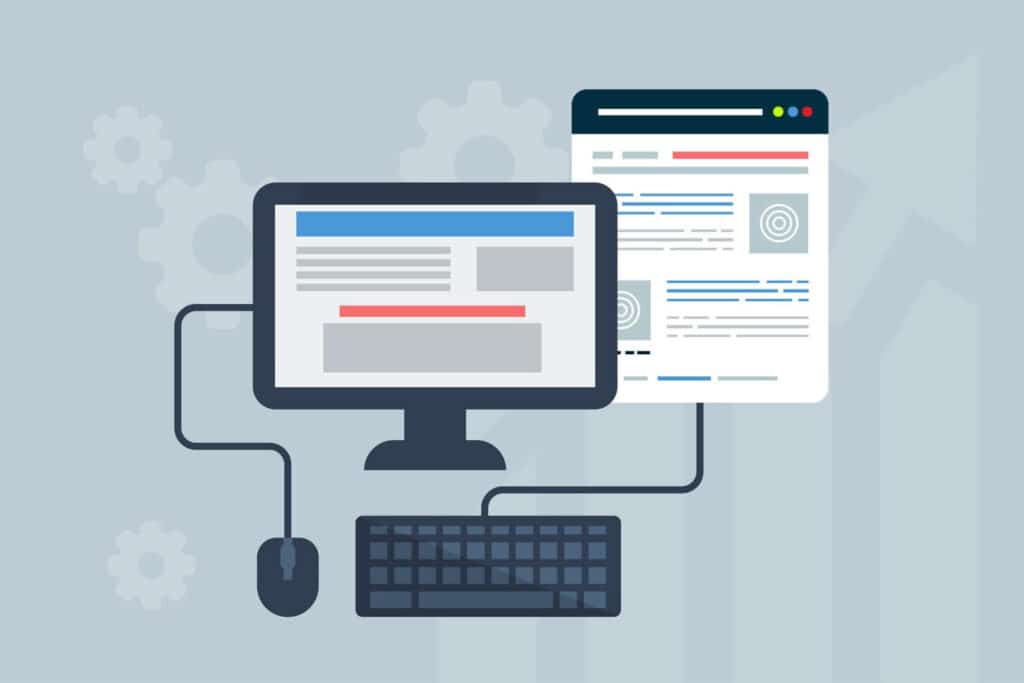
You are able to watch the live preview when you are designing a website. That means you’re watching the page in action while designing it.
So you don’t have to install any live preview extension or reload the page after making any changes. Whatever you see while designing a web page, it’s the final version of your visitors.
How to use WordPress page builder

There are a couple of page builders for WordPress. And you have to install any one specific page builder (plugin) in order to use it. Here is a list of some free page builders:
All the free page builders also have premium versions. But it’s not mandatory to use the premium.
The free versions have a few limitations but you can still build gorgeous websites using them.
Best page builders for WordPress

The word “Best” is subjective in this context. And it depends on the usability & your familiarity with a specific page builder.
Before evaluating any software, you should look for two primary things. 1. Documentation & 2. Usability.
In this regard and as of today (March 2022), I personally found the “Elementor” well-documented and easier to use.
Keep in mind, your favorite page builder is not always the best option in every context. For example, the Elementor, Beaver would be great when you are going to build a general website. But those would not be the best options if you’re going to build a website that is fully focused on marketing. And for marketing-focused websites, the “Thrive Architect” would be the best solution.
So, for building a general & design-focused website, the Elementor page builder would be the best & easiest option for you.
Should you use a page builder and is it good for your website

There is nothing wrong with using page builders. Perhaps it enhances the productivity of your web design workflow.
Especially, if you’re focusing on the front-end web development or the design aspects then page builders are a good choice for you.
You may be worried about the loading speed. However, page builder does not harm the performance of your site. So you can use it without any hesitation & until it meets your requirements.
| Page Builder | Free Version Link | Premium Version Link |
|---|---|---|
| Elementor | Free | Premium |
| Beaver Builder | Free | Premium |
| Visual Composer | Free | Premium |
| Brizy | Free | Premium |
| SeedProd | Free | Premium |
| Themify Builder | Free | Premium |
| WP Page Builder | Free | Premium |
| Page Builder by SiteOrigin | Free | Premium |
| Page Builder Sandwich | Free | Premium |
| Live Composer | Free | Premium |
| Thrive Architect | Not available | Premium |
| Divi | Not available | Premium |
| Oxygen | Not available | Premium |
| Content Editor (MotoPress) | Not available | Premium |
| WPBakery Page Builder | Not available | Premium |
Conclusion
Most page builders work with any WordPress theme. Though each page builder (plugin developer) has their preferred theme, it does not affect too (mostly anything) much if you use a different theme. Anyways, you got a lot of options and I hope it will not confuse you.


