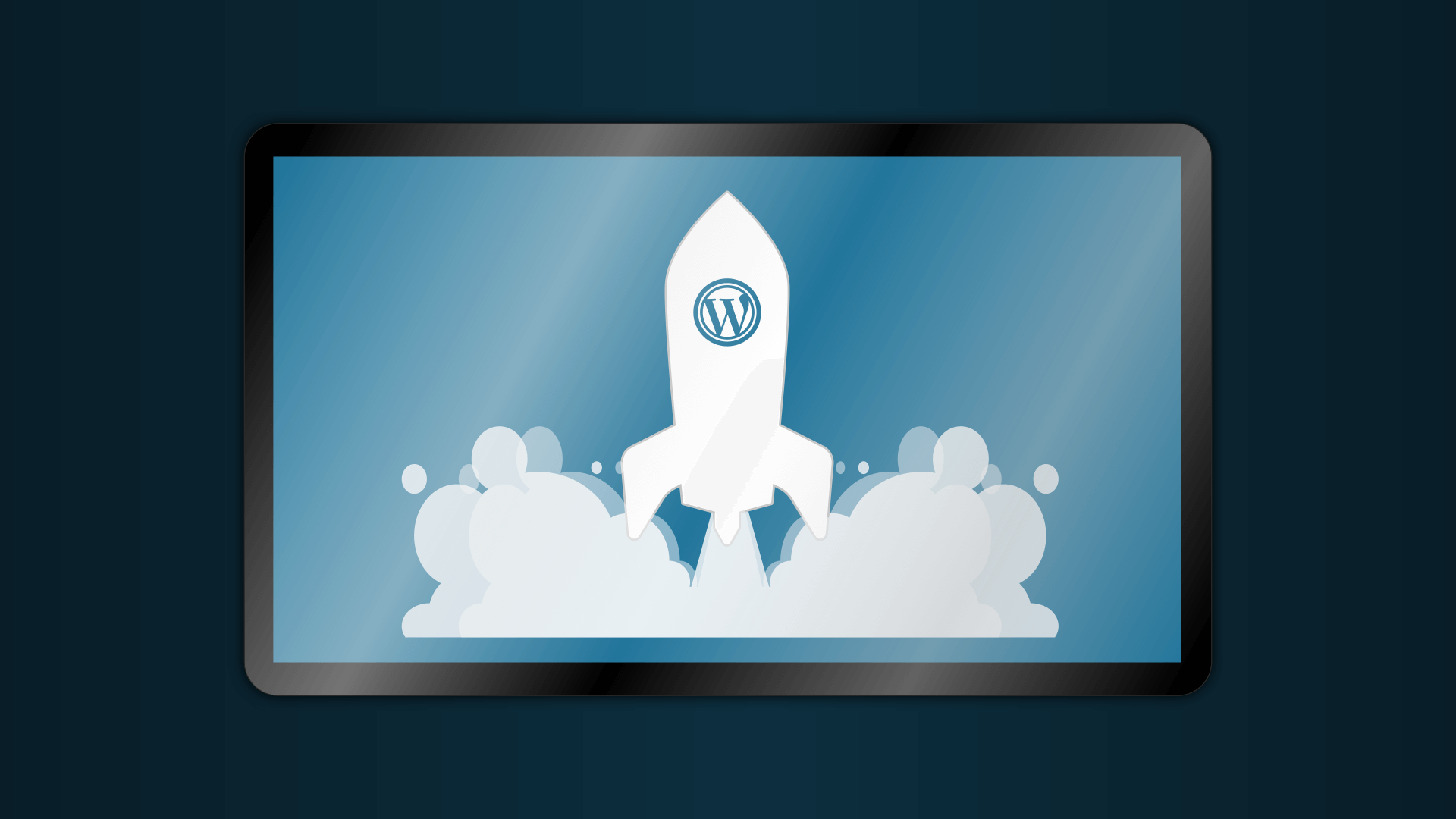
WordPress is a CMS (content management system) that powers more than 42% of websites [ref-1] around the globe. It’s an open-source CMS that was created in 2003 and founded by Matt Mullenweg & Mike Little.
It exists in two main environments: wordpress.com and wordpress.org. These two are the same CMS. And the first one is hosted by themselves and the second one is self-hosted.
But when you will hear only “WordPress” then assume that it’s the self-hosted version.
And in this post, we will mostly discuss the self-hosted environment. If you are curious enough, please check the difference between the two types of WordPress.
What is it used for?
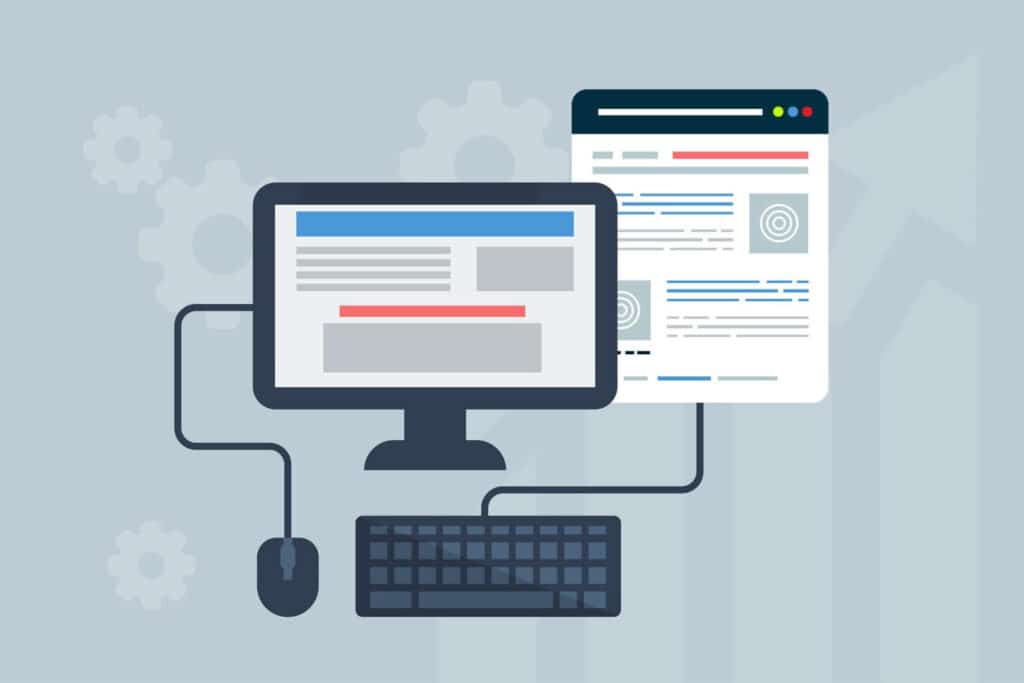
It is used to create websites, blogs, and eCommerce stores. You can create any kind of website using this content management system (CMS).
What do you need to create a website using it?
You need a domain and hosting in order to create a website.
And then you have to install WordPress on your server just like you install any other software.
After installing the CMS you’ll get a default website and you can log in as an admin by following your website URL, a slash, and followed by ‘wp-admin’ (without any space). See the admin login URL pattern below:
https://your-website.com/wp-admin
After you log in to the admin dashboard, you have the ability to install a new theme and customize your website. Also, you can use drag-and-drop page builders to quickly create a website.
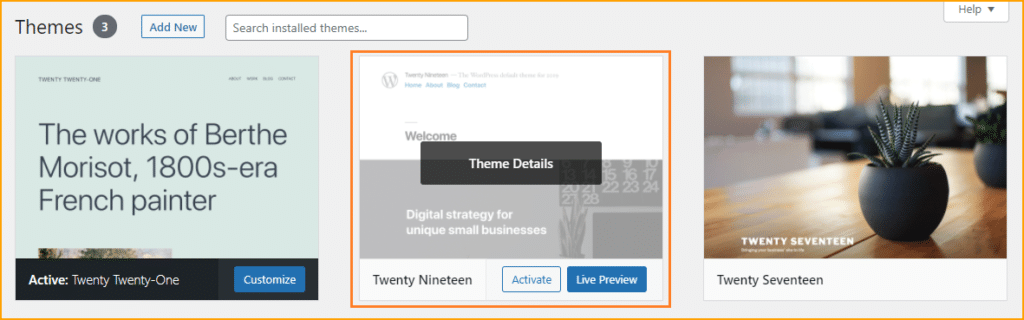
So the domain and hosting is the prerequisite of creating a WP website and once you have it then you’re good to go.
Is it good for beginners?
It is good for both beginners and experts. And it gives you the flexibility to build your website in the way you want.
It’s not mandatory to have programming knowledge to create websites and even non-tech people can create websites using this CMS. See more about the benefits of WordPress.
Which WordPress is the best?

The self-hosted one is the best in my opinion and I believe, most of the developers will agree with me.
This is just because you have full control of your self-hosted website. And you can manage the website exactly the way you want.
However, these two are the same CMS, and their environment is just different for business purposes only.
Is it free?
It is an open-source CMS and you can use it for free. But it will cost you money in order to use a custom domain name and to host the files, folders, and database. Otherwise, the CMS is free for everyone.

WORDPRESS.COM
You can build a free website on wordpress.com. But it will cost you money if you want to use a custom domain for the website. Otherwise, your free website will load over a subdomain like the following:
http://yourname.wordpress.com
WORDPRESS.ORG
For the self-hosted website, you have to buy a domain name and hosting before you start building the website. And then you will be able to install the CMS on your own server and create the website.
Ultimately, you’re spending money to build a website and not to buy the CMS.
How do you can practice WordPress for free
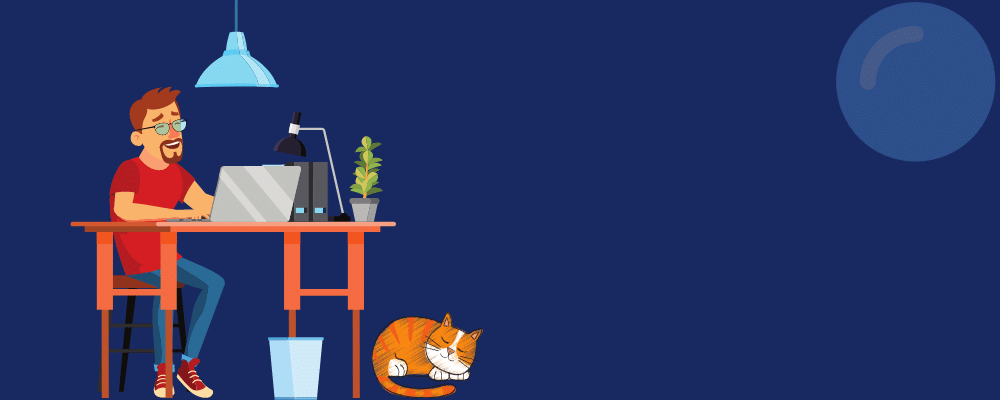
There are a couple of places and ways to practice WordPress for free.
WORDPRESS.COM
You can sign up on wordpress.com for free and practice without any cost. Though there are some limitations such as you cannot upload a custom theme or plugin or write code. But you can still practice for free.
LOCALHOST OR COMPUTER
You can practice WordPress on your computer & without any cost. No matter if you are using a Windows or Mac or whatever you can install a server on your computer and install WordPress.
And this is the same as the self-hosted version.
Also, you can migrate this website from localhost (your computer) to livehost.
If you want to practice on your computer then you need to install a web server on your computer. It may seem critical to you but it’s very easy. I have written a step-by-step guide on how to install WordPress on your computer. Feel free to check it after.
It has a wide range of documentation on Codex and Developer Resources. These two are great sources to explore more.
Conclusion
Ref-1: The number or percentage of total WordPress websites is not accurate. Various source shows different studies.
For example, Mike Little (co-founder) said it’s 38% but I wrote 42%. So the number is not accurate but something similar and also these numbers change every minute. You got the idea!


