
WordPress is one of the most popular ‘Content Management Systems’ around the globe. More than 42% of total websites are powered by WordPress. In this post, I will explain the top 25 benefits of using WordPress.
Benefits of WordPress
1. Usability
WordPress is very easy to use and even non-tech people can use it without much trouble. Anyone can edit, update or add new content (text, images, videos, etc) to WordPress websites very easily.
2. Learning facility

Learning WordPress is easy. At least at the beginning stage. It has mature documentation and a large community where you can get support or ask questions and get your answer.
And anyone can learn WordPress without knowing or learning to program. Thousands of people learned WordPress without learning how to code. Also, they can manage their living only by building WordPress websites.
There are several patterns of learning WordPress such as front-end development, back-end development, theme development, plugin development, etc. Each learning curve has its unique path. So you can pick a pattern that you are comfortable with.
Also, various learning platforms made it easy to digest. For example, Udemy, TreeHouse Linda, FreeCodeCamp, Youtube channels, and the list goes on.
3. Documentation and community

WordPress officially launched in 2003 and they have consistently built its documentation and resources. You’ll find most of the documentation at Codex & Developer Resources.
And it has matured documentation that you can use to learn or solve a specific problem.
Also, other WordPress documentation & forums are not officially launched by WordPress but these are also reputed and trustworthy. For example, WordPress Stack Exchange and countless blogs are only focused on WordPress.
So if you need any documentation or if you have any specific questions you can always reach out to any of the community and ask them.
4. Free assets
The WordPress repository contains hundreds of free themes & plugins and most of them are very helpful. You can search for any specific type of theme or plugin that fits your needs.
Every theme & plugin on the repository has its support page. If you have any issue with a certain theme or plugin, you can reach out to the support page of the particular asset and ask for support. After then any of their developers may reply to the question and also other users can help you as well.
5. Update and compatibility
Technology changes over time. PHP is the main programming language that powers WordPress. It also needs a database, for example, MySQL.
The core team consistently upgrades its version of it.
So WordPress is compatible with recent & updated technologies and there are no vulnerabilities in the CMS.
6. Backup and restore features
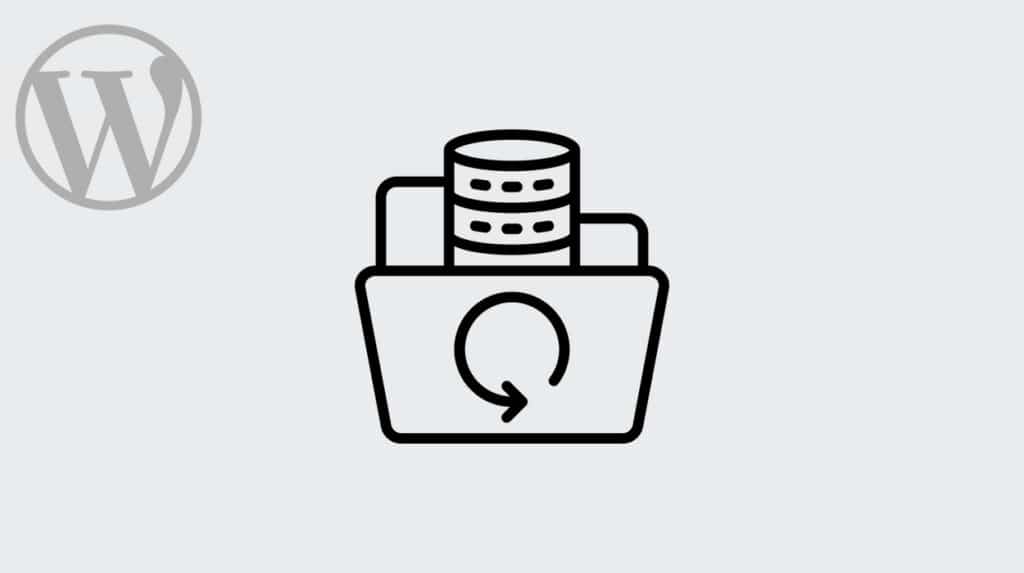
There are several ways of taking backups of any WordPress website. And you can restore your website from the backup only with a few clicks.
Also, most of the hosting companies take backup of the websites and you can use them whenever you need them. However not all hosting companies offer this backup & restore feature but you can take the backup yourself.
The easiest way to take a backup of any WordPress website is by using plugins. There are a couple of them such as All in one WP Migration, UpdraftPlus, Duplicator, etc.
7. Security and protection

As I mentioned in point 5, WordPress consistently upgrades its version and makes it better. The core team always looks for vulnerabilities & fixes any issue and always makes improvements to the CMS.
However, a few other developers may differ from me on this point but from my 6 years of personal & professional experience, I found the CMS highly secured and well protected.
I agree that many other WordPress websites become malware injected and sometimes get hacked. But this kind of problem happens from a user side negligence or insufficient knowledge. To be more specific, this type of problem happens for not maintaining the site properly or not updating the site accordingly, using outdated versions of a theme or plugin, or bad scripts.
These are the main things that make a WordPress website vulnerable but these are not problems that happen by the fault of the CMS or the core team. This is how they used the CMS.
8. Support
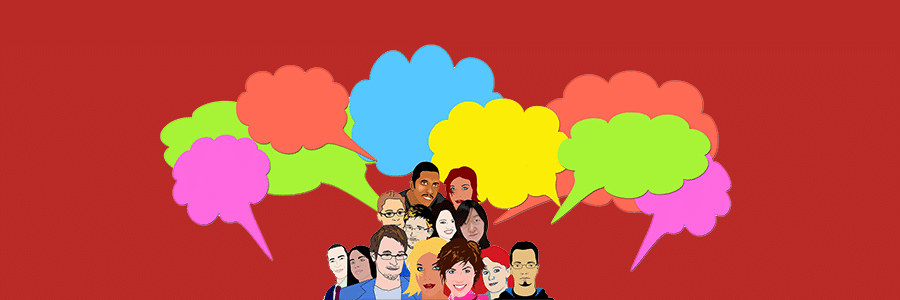
If you are looking to find a solution to a problem, you may get the answer or documentation within 1 to 10 minutes. Because other WordPress users may have faced this type of problem in the past and already asked this type of question.
This is your opportunity to get the solution without even asking the question. Just Google the issue and you will find a solution to the problem either in the WordPress community or any other blog or forum.
Most importantly, all the resources are free.
Also, it is very easy to find web developers and WordPress experts to whom you can get support for money.
9. Flexibility of using your custom theme and plugin
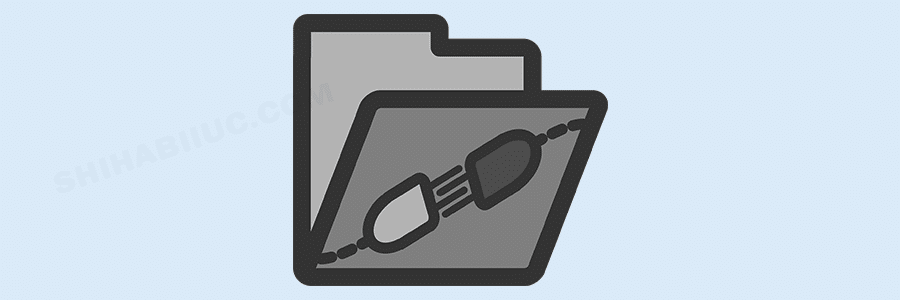
If hundreds of people use the same template or theme, then it is obvious to find hundreds of similar websites, at least they are visually similar.
But WordPress gives you the ability to use your custom theme and plugin. And you can customize and build a website the way you want.
You can create your theme, and install & activate it on any WP site.
WordPress has a very detailed template hierarchy that you can follow to create your theme and give your website a unique look and feel.
10. Spam protection
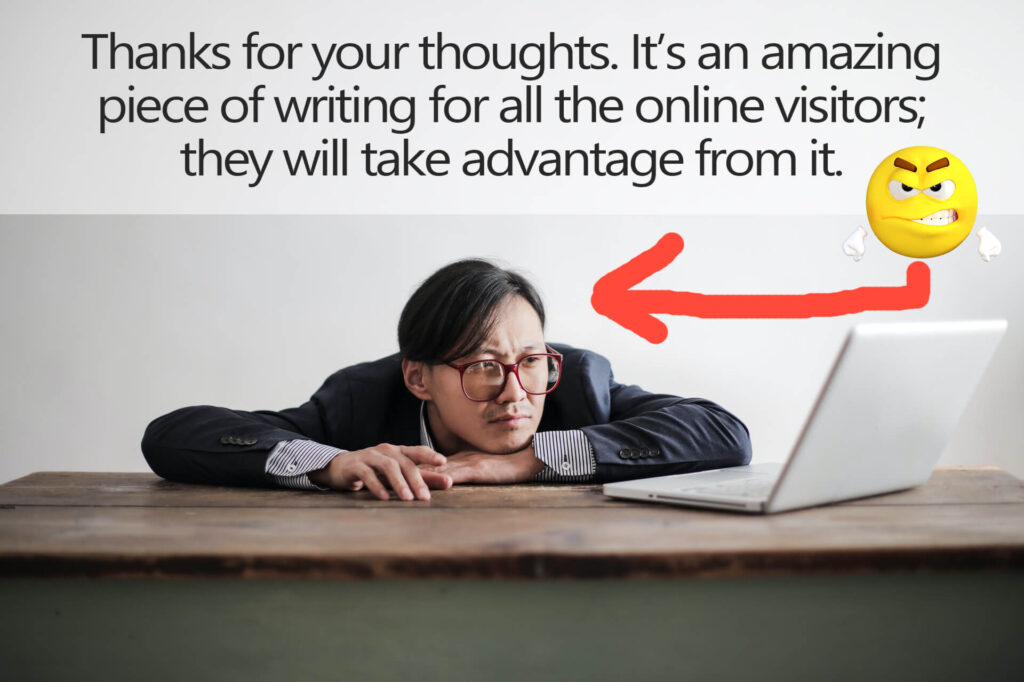
If you’re a newly started WordPress website, then you may not agree with this point because you may have received a lot of spam comments on your blog.
These are mainly spam bots that are posting comments just for the sake of getting backlinks. If it happened to you, then you have not protected your website from spammers.
It’s very easy to beat the spammers. There are a couple of solutions to this problem but I can name a plugin (Antispam Bee) that will solve this specific problem as soon as you activate it.
11. Time saver in the development process
You don’t need to write every single code while developing a WordPress website, even if you build a custom website from scratch.
To include a new feature or functionality, you will find pre-written scripts and solutions that were created by other intelligent guys. And you can use that solution or part of it. The GitHub repositories & gists are big examples.
Not to mention, the plugins can also help you in this regard. There are many plugins out there that you can use to build specific features.
For example, if you want to create a custom post type, you don’t have to write every single code on functions.php. Some great plugins will do the job for you.
Another example that I can give you for example if you want to create a booking form you don’t have to write code for it because there are some booking plugins that you can use.
These are some examples but you can take things further.
12. Available Premade templates
There are hundreds of readymade templates that you can choose for a specific business niche.
No matter if you are a doctor or a car rental business, you will get tons of templates to get started.
If you find a template that is very similar to your needs, you can just import the template within a minute and customize it as you see fit.
However, most of the pre-made templates are premium, which means they will cost you money to use. Also, there are many free templates out there and some of them are very good.
ThemeForest and Templatemonster are some examples but there are lots of them. Also, most of the premium themes have several demos that you can upload to your website with a few clicks.
13. Gutenberg blocks
With the 5.0 version, WordPress released the Gutenberg block which was a game-changer & another remarkable moment for the entire community.
These are ready-made blocks that contain their unique feature, look & feel. For example, paragraphs, heading, images, galleries, blockquotes, etc. You can use these blocks to create your post and pages, however, you see fit.
14. Reusable blocks
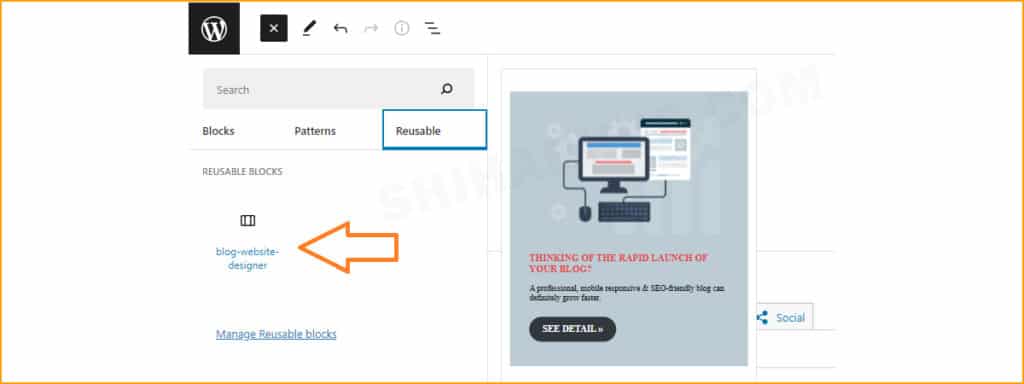
A reusable block allows you to create & save custom work as a group. So you can access them later & reuse them anywhere on your website.
The coolest thing about reusable blocks is you make changes once and the changes apply everywhere, just like a global component.
For example, you created a call to action with a heading, image, paragraph, and link and you can save it as a group or reusable block and use it on various posts and pages across the website.
So you don’t have to manually grow through every block or every post & page and make changes one by one. You make changes in one place and it appears everywhere. How cool is that!
15. Drag and drop page builders
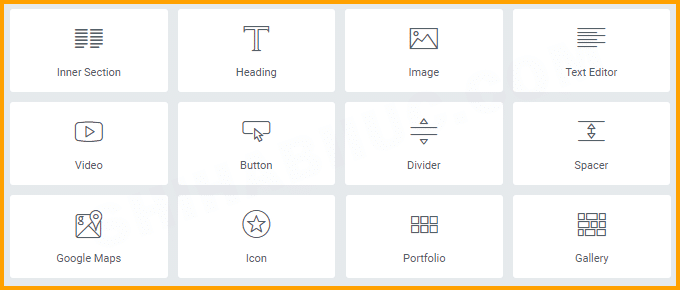
The drag & drop builders brought a new enhancement in WordPress. If you come across any other website builder platforms like Wix, Weebly, or Squarespace then you can start working on WordPress in no time.
These drag & drop page builders are very popular nowadays. You can build super fancy websites using these tools without knowing any code.
Elementor, Beaver Builder, Visual Composer, WPBakery, and Thrive Architect are some examples. Most of these have both FREE & premium versions. Also, you can use any of their free versions and build gorgeous websites.
16. Third-party tool integration

Integrating third-party tools in WordPress is easier than ever. You name a third-party tool and it already has easy integration with WordPress. Especially the marketing & automation tools like Mailchimp, Drip, ActiveCampaign, Zapier, etc.
Many of the third-party tools have their plugins or other intelligent guys have created a solution in the WordPress repository.
For example, if you want to collect emails from your subscribers then you can create an account on Mailchimp or any other marketing platform and use a plugin that can connect the Mailchimp account with an API key. So you don’t have to add the header & footer scripts in your template files.
No matter what kind of tools you need to connect with WordPress, there is an easier way to do it.
17. Easy to optimize for search engines

The plugins made the on-page SEO super simple and they do most of the automation for you.
For example, you don’t have to create a meta title & description for posts or pages and these will be created automatically after you create a post or page and even archives. This is just an example but there are many other useful features such as RSS, connecting web crawlers, social sharing thumbnails, etc.
And you don’t have to create a sitemap manually. The SEO plugin will do the job for you and keep it updated after you publish new content on your website.
Also, some plugins will help you to build internal linking. These will suggest you link one of your posts with another.
There are just a couple of examples but there are a lot of benefits of using WordPress and especially in optimizing your website for search engines.
However, keep in mind that no search engines have given any privileges to WordPress or any other CMSs. It’s our job to organize the website properly and allow search engines to crawl your website precisely.
18. Easy to migrate hosting company

It’s obvious to change hosting companies over time.
You may need to change your hosting company and it is very easy to migrate your website to a different hosting.
But if it were not WordPress then it would take a huge work, time, and effort to migrate a non-WordPress website. WP made the process super simple to take a backup, restore and transfer.
Migrating a WP website generally takes an hour (on average). Also, it depends on the size of the website.
For example, for a website that is 5 GB in total size (including database), it might take an hour to migrate the hosting.
The process is very simple & faster. In the first step, you have to take a complete backup and download it to your computer. Second, replace the existing name server with the new hosting company. Third, after the domain propagation, install WordPress on the new hosting. Finally, import the website from the backup.
The process is very simple. After migrating, it will look the same as in the past. Also, you will not lose SEO rank after the website migration. Just make sure that Google Search Console & other crawlers are still connected with your site. And also make sure that the permalink structure is the same as in the past.
19. Very easy to create posts and pages
Creating new posts & pages is just a matter of a few clicks.
It is also easy on other CMSs as well. But it’s difficult to create new posts and pages on static websites.
WordPress also allows you to create child pages (subpages) under a parent.
Also, you can create different types of layouts for different posts, pages & categories.
20. Custom post type
By default, WordPress has two different post types: posts & pages. These two are built-in post types. But you can create different types of post types. It’s called CPT (custom post type).
E-commerce/woo-commerce products are one of the many examples of a custom post type. You are not just limited to the ‘product post type’ and you can create any CPT you need.
To create a CPT, you can write code in the functions.php or use a plugin for this purpose.
Aside from the post and pages, if you need to create new portfolio items regularly, creating a “Portfolio CPT” would be a solution. Then you can show all the portfolio items just like a blog archive. And you don’t have to do any manual work to show newly created portfolio items. The new items will be automatically added to the list (archive) after you publish a new portfolio item.
This is just an example but you can add any type of custom post type with different types of fields.
Let me give you one more example of a car rental business. You can create a CPT named “Cars” and publish all the cars just like you create general posts. And you can show a list of cars on the “Car Archive.”
You can create new items, edit & update them anytime. And all the changes will be applied where necessary.
21. Payment gateways
You can easily set up a payment gateway on your WordPress website and collect payments from your customers.
Also, you don’t need to install the WooCommerce plugin to use payment gateways for selling services.
There are lots of free and premium plugins out there for payment gateways. At least you will find a simple solution for most of the common gateways such as Paypal, Stripe, etc.
Also, other plugins allow you to collect payment before sending a form. You can even integrate payment methods to contact forms.
For example, you offer a consultancy service and you can charge your clients upfront & before sending the contact form.
22. E-Commerce friendly
WooCommerce is a free plugin that is created by the same company that created WordPress, the company is called Automatic.
To create an eCommerce website, you don’t have to buy a premium plugin. You can design and develop your shop in the way you want.
23. AMP pages
Accelerated Mobile Pages, short for AMP, is created by Google. It enhances the performance of mobile visitors.
You can show the AMP version of your WordPress website to mobile users. There are a couple of ways to do it. You can create an AMP version of your WP site by using plugins and also without using any plugins.
Also, you can create an AMP version of certain posts or pages. For example, you’re reading a general WordPress version in this post. But if you go to the homepage of this website, you will see, that is an AMP page.
24. Easy conversion process
You can convert an HTML template into WordPress very easily. Also, you can convert PSD, and Figma to WordPress.
Converting any other type of website into WordPress is easier, especially for page builders.
For example, you can convert Wix, Weebly, and Squarespace websites into WordPress. The WordPress page builders will save the day.
But you’re not limited to the page builders only. You can also create a custom theme and write code to make a visually appealing website.
To convert an HTML template into WordPress, you can replace the HTML with PHP or WP built-in functions.
And you can do the same thing for any other type of conversation but if you want to make the process fast then you can use the drag-and-drop page builders.
WordPress gives you the flexibility to convert any website or template in the way you want. It exactly depends on how you want to make it and the way you prefer to convert it.
25. Child themes
Let’s say, you liked a premade WordPress theme but it has a few lackings according to your need. Do you still need to create a new theme from scratch? The answer is- no, you don’t have to. And this is where child themes come into play.
A child theme uses the parent theme and at the same time, it uses the extra code that you have written. And this is why a child theme can add extra value to the parent.
If you add extra code in the parent theme that is not custom created, then you’ll lose all of your customizations (extra code) by the next update of the theme. But a child theme can save the day. If you write all the extra code to the child theme then you’ll not lose anything by the next update of the parent theme.
Conclusion
The benefits of using WordPress are the main reason being so popular on the global market. And this is why most of the websites are powered by WordPress.
Most importantly, WordPress is an unopinionated CMS that gives you the flexibility of using its built-in functions, hooks, filters, etc. So you can design and develop your website in the way you prefer.
For example, if you’re a programmer and you like to write code then you can do it your way. But if you’re a designer and if you want to make a website using a drag-and-drop builder or any other static way, you can do that as well.
That means WordPress gives you the flexibility to use it on your way.
Depending on the benefits of WordPress, it has the highest market share. It’s an open-source CMS & free for everyone. This is the same CMS that has two different environments: WordPress.Com and WordPress.Org (self-hosted). Everything on the earth that has benefits also has disadvantages as well. So it’s your job to make sure that you are not leaving any black hole that may be a reason for vulnerability.


