Navigate to “Settings » Permalinks” choose your preferred URL (permalink) structure and hit save. See the screenshot below:
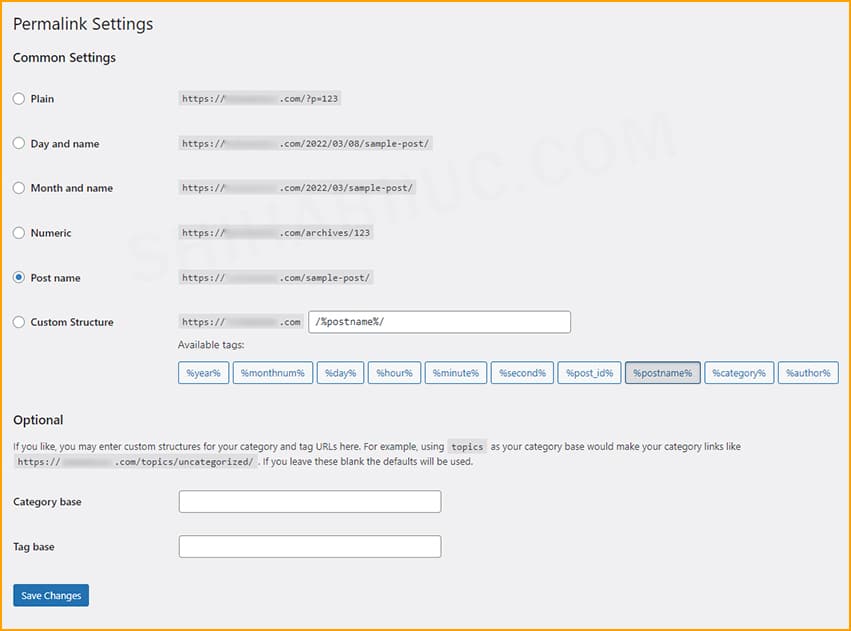
Precautions about changing URL structure
If your website is indexed by search engines and if your posts are already ranking on SRP (search result page), then you should not change the URL or permalink structure.
Because it affects your website’s ranking negatively.
After changing the permalink structure, your visitors will see a 404 error while entering the web pages from search engines. And most of your visitors will see an error of “Not Found.”

The search results do not change immediately or as soon as you make changes to the website. Your changes may take up to one month to appear on search results. So be careful when changing the URL structure of your entire website or all the posts.
But if you’re changing the URL for a few specific posts, be sure to redirect the old URLs to the new ones.
When you can change the URL structure
You can change the URL structure if the following things happen:
- If your website is new and if it does not have an SEO-friendly URL structure.
- If you want to start fresh from the beginning.
Otherwise, don’t change the permalink structure or discuss a webmaster to get personalized help.
What is the best URL structure on WordPress
The “Post Name” is the best URL structure. This type of URL is not only SEO-friendly but also looks good on human eyes. Also, it’s easier to remember than any other permalink structure.
Now you know how to change the URL structure on your WordPress website. Also, you know when you can change the URL and when you should not change it.
Similar post: Meaning of special characters in a URL.


