There are two different ways to install & activate a WordPress plugin. The first method is to install a free plugin from the WordPress repository.
And the second method is by uploading a plugin. You have to use this second option when you purchase a premium plugin from somewhere else.
I will show you both options. Let’s get started.
How to install a free plugin from the WordPress repository?
Step-1: On your WordPress dashboard, navigate to “Plugins” and then click on “Add New.”
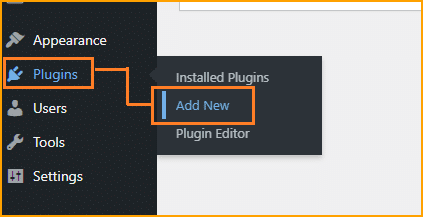
Step-2: Search for the type of plugin you want to install. For example- you’re thinking to install a plugin for the contact form.
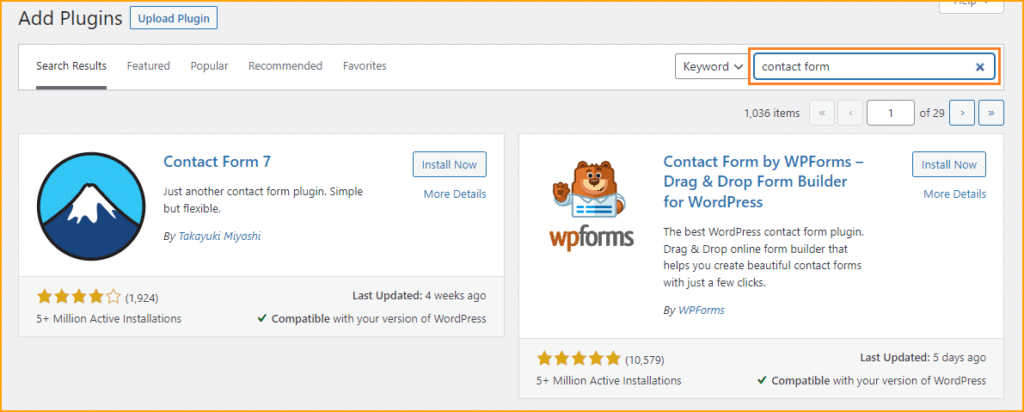
Step-3: If you found your desired plugin, click the button “Install Now.”
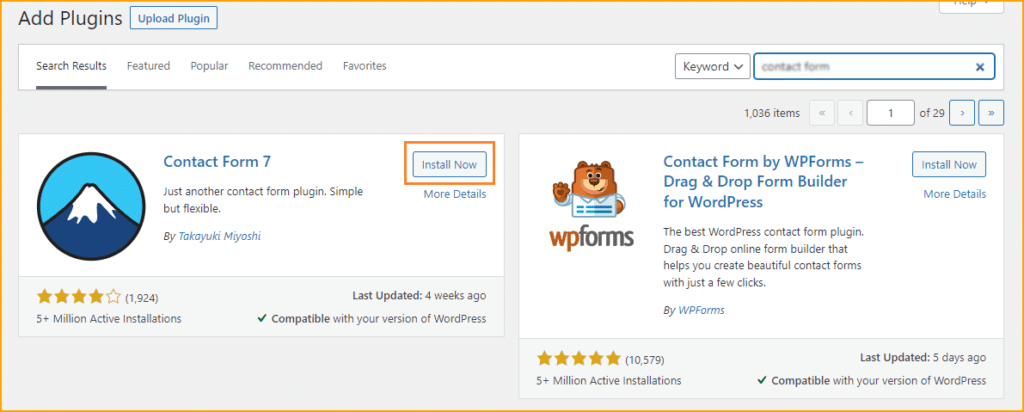
It will take a few seconds to install. Wait until it finishes installing.
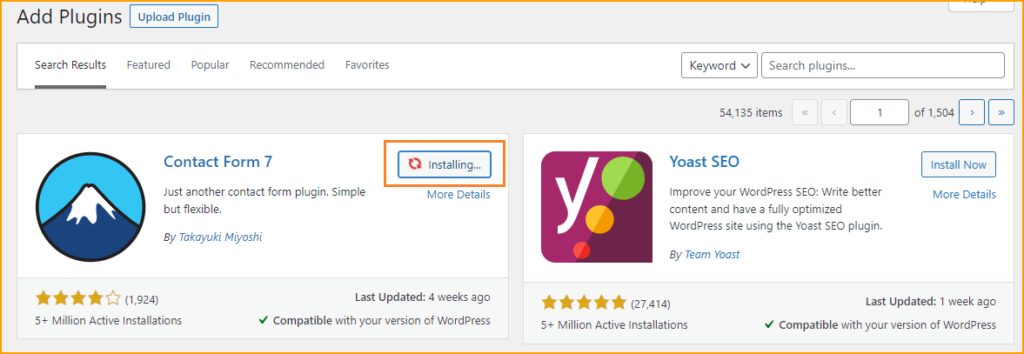
Step-4: Once it’s installed, click the button “Activate.”
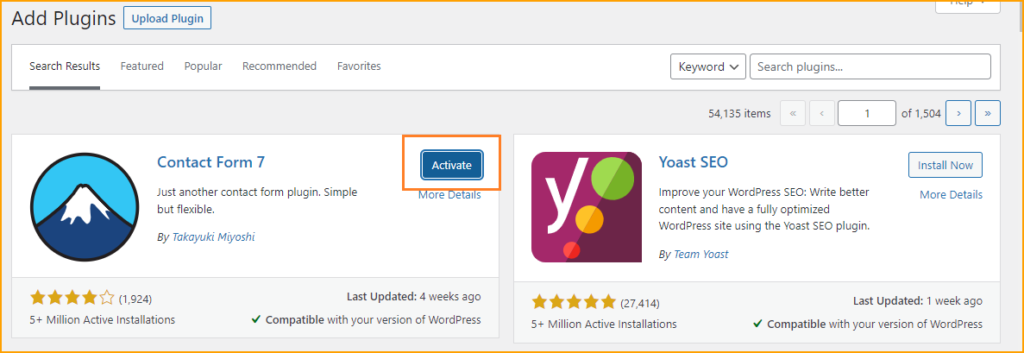
That’s it for installing and activating a plugin.
In most cases, you’ll find an additional menu on your WordPress dashboard after installing a plugin. From there you can use your plugin features to add additional settings.
If you installed any apps from ‘Google Play Store’ or ‘Apple iTunes’ on your phone, think of the plugins as your website apps. Plugins enhance or add some extra features to WordPress.
Step-1: Once you download the plugin in a zip format, go to your WordPress dashboard, navigate to “Plugins » Add New.” And then click on the button “Upload Plugin.”
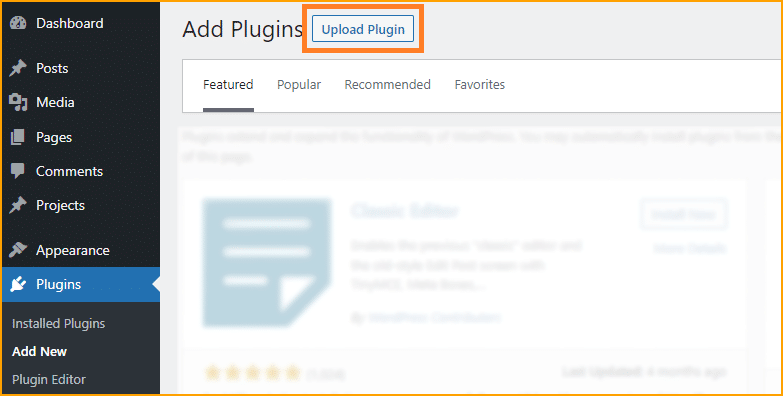
Step-2: Choose your plugin file (zip) and click “Install Now.”
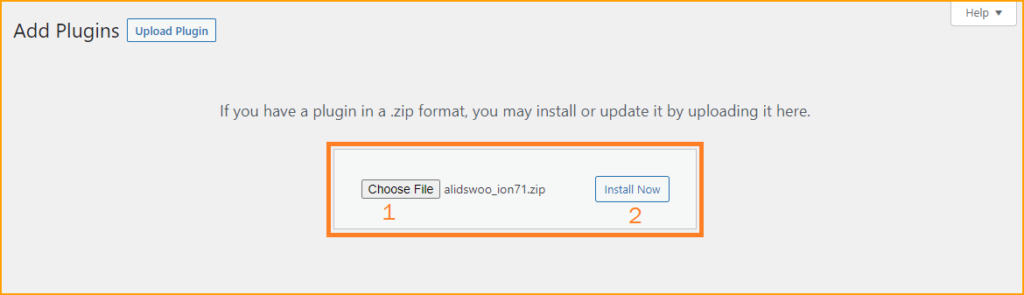
It will take some time to upload.
Step-3: Once the upload finishes, click the button “Activate Plugin.”

That’s it for uploading & activating custom/premium plugins. In this same manner, you can also download any free plugins from the WordPress repository and upload them as well.
Conclusion
Installing & activating a WordPress plugin is easier than drinking a glass of milk. However, before you install any plugins on your website, make sure that it’s trusted, tested & secured. You can go for the past users and their experience, feedback, etc.
WordPress as a CMS, it’s secure enough. They consistently update their content management system.
However, you may hear that many WordPress sites got hacked. It’s true as this is used by millions of users. But the main reason for getting hacked is the vulnerable plugins. Otherwise, WordPress is secured enough itself. So choose your plugin wisely.


