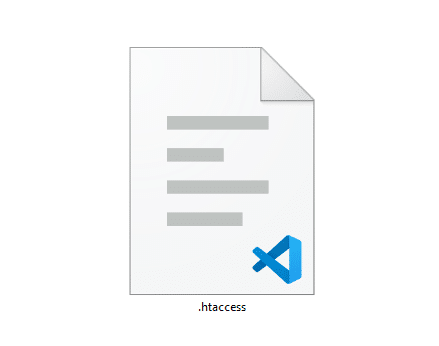
HTACCESS file is located at the root of your WordPress installation. That means the “.htaccess” file lives in the same directory as the “wp-admin, wp-content, wp-includes.”
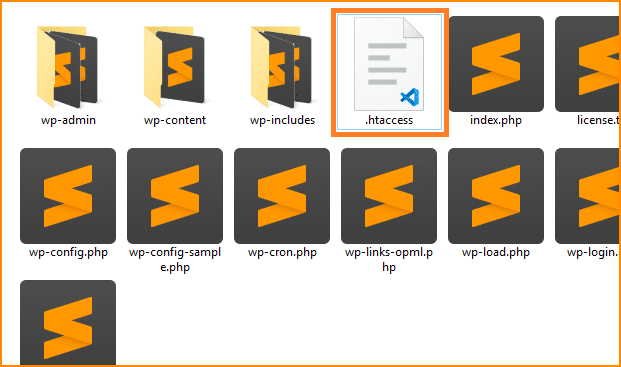
Htaccess file naming convention
This file does not have any name actually. The “htaccess” is the file-extension (for example .jpg, .txt, .doc, etc).
The .htaccess file is written in Apache language (actually Apache Directive).
Htaccess stands for “Hypertext Access.” And the “.” (dot) makes it hidden in the Unix system/environment.
Default htaccess for wordpress
If you save your permalink twice, WordPress will create/recreate a ‘.htaccess’ file on the root. So if you need to regenerate your Htaccess for WordPress, log in to your website, navigate to “Settings » Permalinks.” You can but it’s not necessary to change the permalink structure. Just hit save twice.
But if it fails to recreate the file, or if the file is missing from your WP installation in some way, you can download the default htaccess for the WordPress website.
Download Default Htaccess for WordPress# BEGIN WordPress
RewriteEngine On
RewriteRule .* - [E=HTTP_AUTHORIZATION:%{HTTP:Authorization}]
RewriteBase /
RewriteRule ^index\.php$ - [L]
RewriteCond %{REQUEST_FILENAME} !-f
RewriteCond %{REQUEST_FILENAME} !-d
RewriteRule . /index.php [L]
# END WordPressSource: WordPress.ORG
If you have any questions, let me know.


