
Write the “/wp-admin” end of the URL and hit enter to visit the WordPress login page. And then you can log into the WordPress admin area using your credentials such as username (or email) & password.
If your website URL is “example.com” then your login URL will be “example.com/wp-admin” and once you hit the URL, you’ll see the login page like this screenshot below.
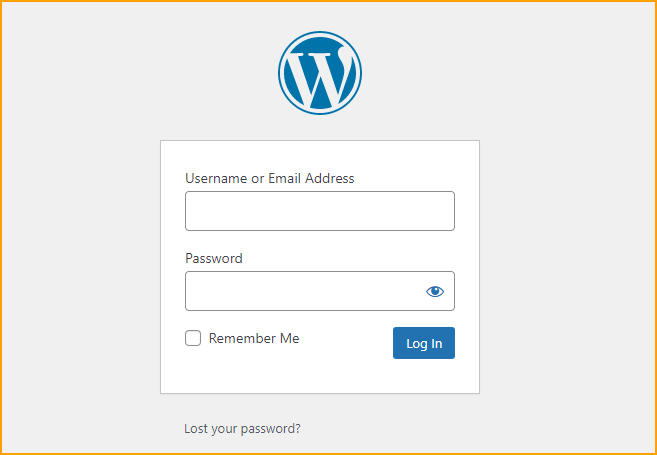
Input your login username/email & password, and hit the “Log In” button. If your login credentials are correct, they will redirect you to the WordPress admin dashboard.
From there, you can create posts, and pages and do everything you need to manage your website.
Note that you need an “Administrator” account/role to have full access to the website.
There are various types of users/roles in a WordPress website. Though everyone’s login URL is the same, their capabilities & dashboard UI is different. See more about Roles and Capabilities.
What if you lost your login password

On the log-in page “wp-admin”, you’ll see a link “Lost your password?” Click the link to get a password reset link in your email. This email is associated with your WordPress username/account and they will not send the ‘password reset link’ to any other emails.
Protip: Change the default sender email address of your WordPress website.
How to log into WordPress admin when you forgot your username, email & password
Though it’s a rare case. But it may happen in some cases. And things will go worst when you don’t receive the password reset email.

As I said above, WordPress will not send you a password reset link to an unregistered email. Moreover, if you forgot your username and email, WordPress can’t help you to recover them directly.
Also, there are some cases, in which you may not receive the password reset links to your email because of the SMTP & other issues. Not all hosting environments are capable enough to send emails perfectly.
If it’s you, follow this instruction to log into WordPress admin when you do not receive emails from your website.
Conclusion
I hope this instruction will help you to log in to the WordPress admin area even if you’re in a critical situation. But if you still have any questions, let me know.


