In this post, I will show how you can center-align an image in various directions & using different methods (CSS). Any HTML element can be centered horizontally, vertically & both. Also, a horizontally centered image can be aligned at the top & bottom. In the same vein, a vertically centered image can be aligned at the left & right. If this doesn’t make sense, see the infographic below. Please take a look at all the live examples in the link below. Center align an image in all the possible directions If you take a closer look at the above infographic, […]
Read More →In this post, I will show you a couple of examples based on the background-size property. After reading it, you’ll learn how to make a full-width background image, how to make it responsive for all devices, full-screen background on any screen, custom size, etc. Before you start, you can also check the live demo of the finished examples that you’re going to build. You’ll get all the code samples and all the source code that powers the live preview template. Let’s get started. Examples of background image size Throughout the examples, I am only using plain text/paragraphs but you can […]
Read More →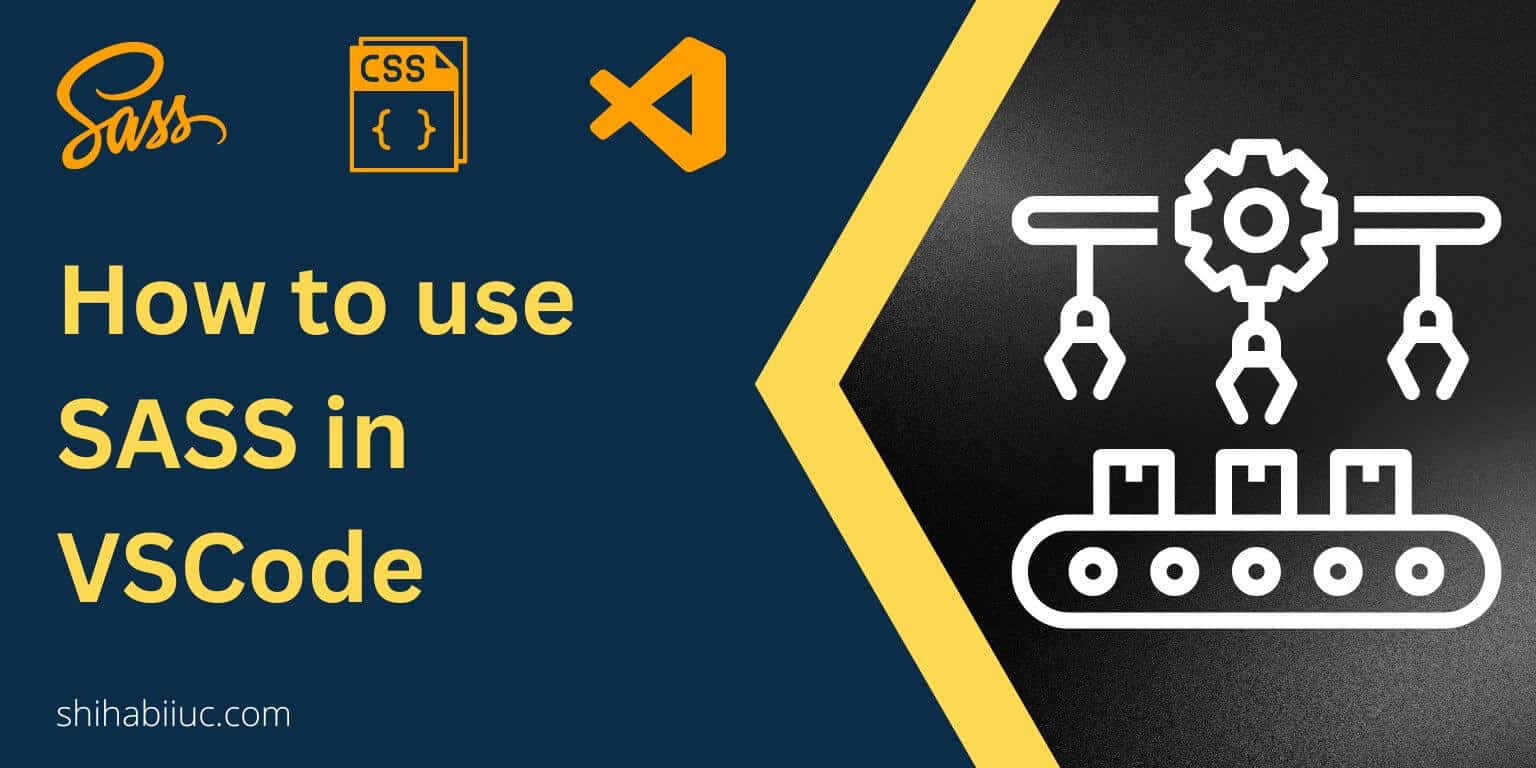
SASS is a tool that allows you to write & organize CSS more precisely & very easily. And SCSS is an extension of SASS. For example- style.scss, _header.scss, _footer.scss, and so on and so forth. On the other hand, CSS refers to ‘Cascading Style Sheets‘ that are executable by web browsers. Note: CSS is not a programming language, it’s a stylesheet language. In this post, I will show you how you can configure (set up) your VSCode editor for using SASS/SCSS. Also, I will explain & distinguish between SASS & CSS. Last but not least, I will also give you […]
Read More →Before I get into the very details, see my top 3 picks. Best for WordPress WP Engine Speed up website performance. Best suits for those who have more than 10,000 monthly visitors. $270 per year Get 3 Months Free ⟶ Performance & Security SiteGround Easy and affordable web hosting that guarantees 99.9% uptime. Unmetered bandwidth, free website transfer and much more. $84 per year Read detail ↓ Personalized Assistance Hostgator Build unlimited websites, free SSL certificates, beginner-friendly dashboard & stunning customer support. $51 per year See Pricing ⟶ Web hosting costs may seem confusing sometimes. Although the final goal is […]
Read More →