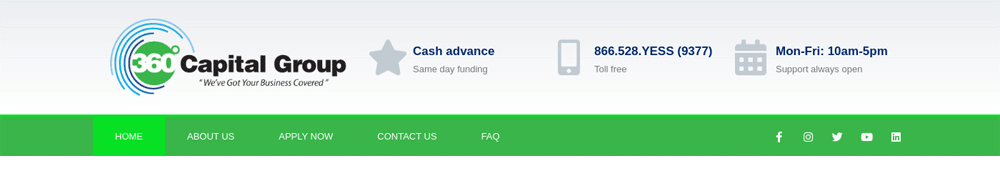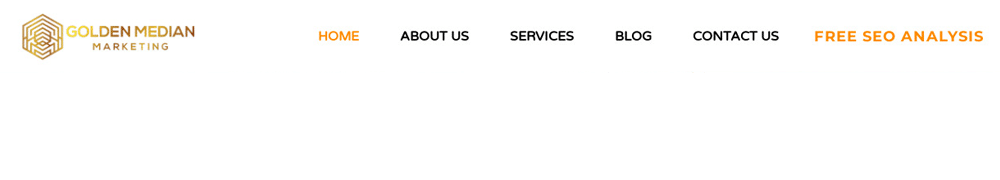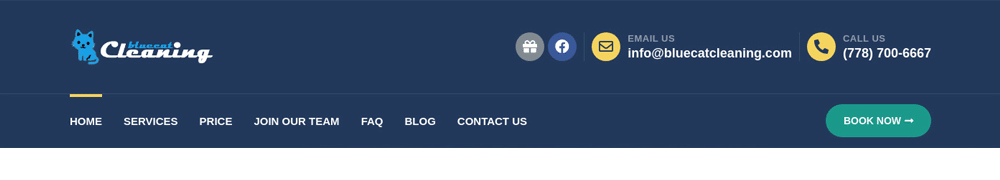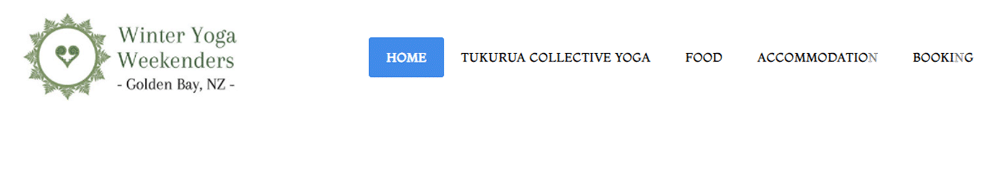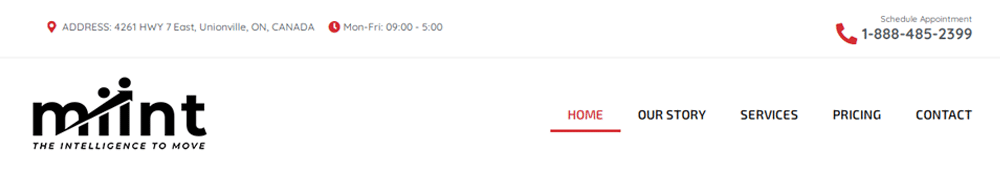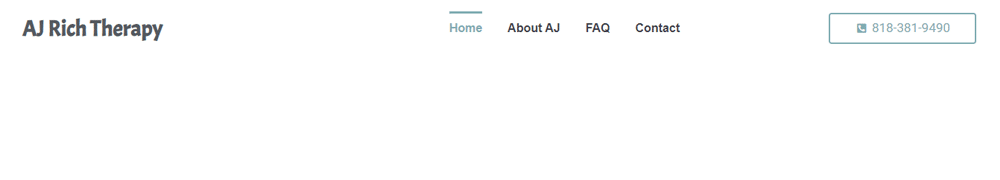A few of the “Live Demo” links may not work at some point. But you can see the preview in the screenshot that I attached at the top of each header template. This is just because I have no control over them and if the website owners do not operate their business anymore. Anyways, all the Elementor header templates will work just fine and without any problem.
Since you’re on this page, I am sure you have at least a little experience working with Elementor page builder. I have a step-by-step guideline if you want to learn how to create a transparent header. This will teach you how to create it yourself and make custom styles as you want. It also includes video instruction, which will really help you get some solid experience. Finally, you will also get a downloadable transparent header template to mess around with.
When you work on a new website, you may not want to show it while working. In this type of situation, you need a coming soon page. This will notify visitors that you’re working on the site. If you want to know how to create a ‘coming soon page’ using Elementor PRO, I have two templates and guidelines available for download.
Do you like to create a “Back to Top” button/link using Elementor Pro? This will not require any plugins. You can do it using only Elementor. See how to create the back-to-top button in Elementor. After someone clicks the back-to-top button, they will be taken to the top of the page.
Just like these headers, you can also export & import page templates in Elementor.
Transparent & sticky templates
If you like transparent or sticky semi-transparent headers, see another post. These are also downloadable.
What will you get with these Elementor PRO header templates?
You’ll get the exact same header except for the logo. After you insert any header templates on your website, you will see the logo is automatically replaced by your own logo.
So make sure to upload your logo by following the “Appearance » Customize » Site Identity » Logo.” Otherwise, you’ll see a blank space instead of the logo.
In the future, if you change the logo from the WordPress dashboard, the header will get the update automatically.
Are these templates mobile responsive?
All the templates you see here are mobile responsive and adapt to tablet screen sizes.
Are these header templates customizable?
All these header templates are customizable, and you can change the layout, color, icon, font, etc. These templates could be a good start on your web design projects.