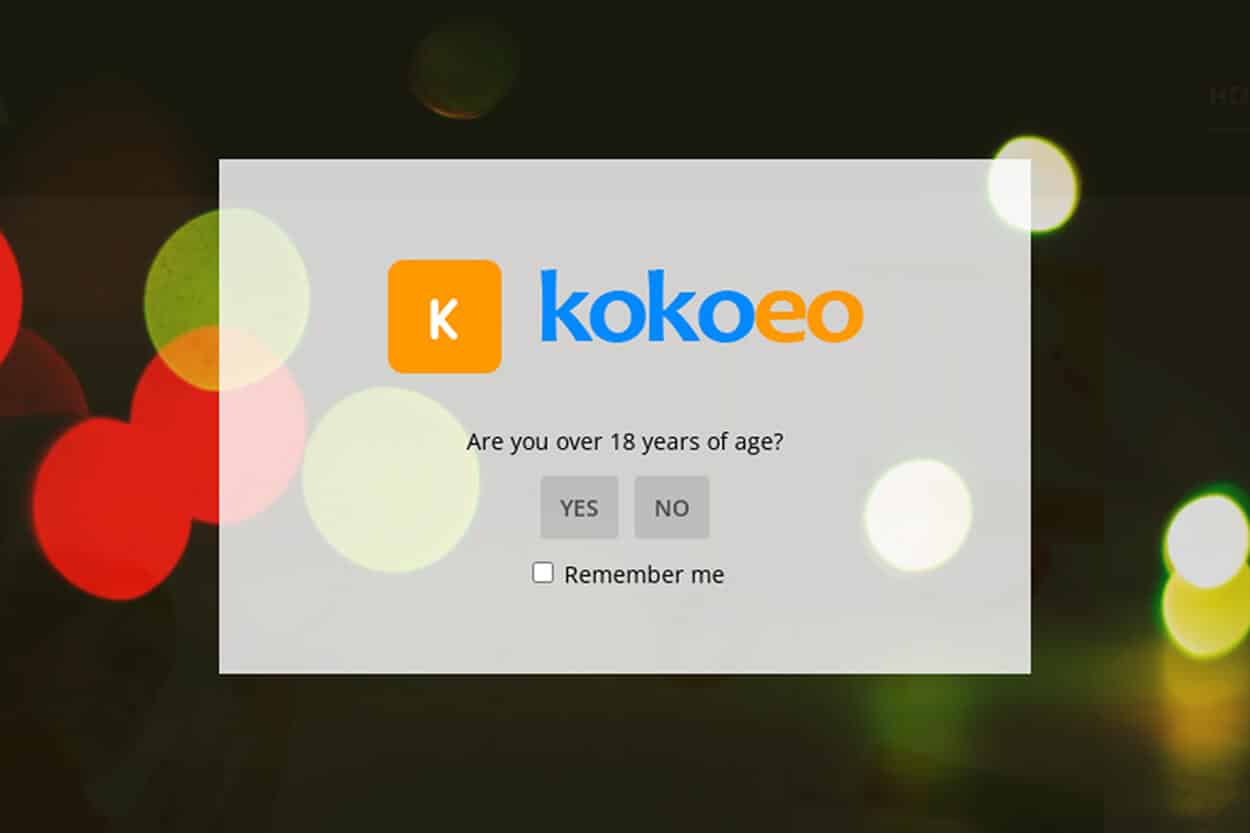
Do you want your visitors to verify their age before entering the website? In this post, I will show you the easiest way to add an age verification page to your WordPress website.
There are lots of free and premium plugins for age verifications. In this post, I will show you the best & free plugin for age verification.
Age Gate is one of the best plugins for restricting your website content based on age. I tested multiple plugins before writing this post. Let’s see how it works.
Once you install & activate the plugin, you’ll get an extra menu/option in your WordPress dashboard (Age Gate).
Navigate to “Age Gate » Restrictions.” Change the Default age » 18 and Validate age using » ‘Yes/No.’ And hit save.
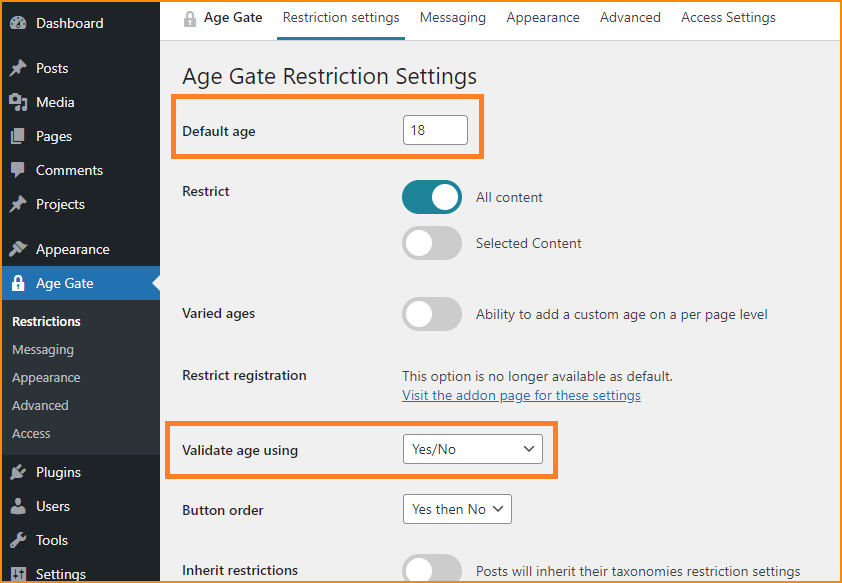
In the last step, navigate to “Age Gate » Appearance.” Upload your logo and desired background image and hit save.
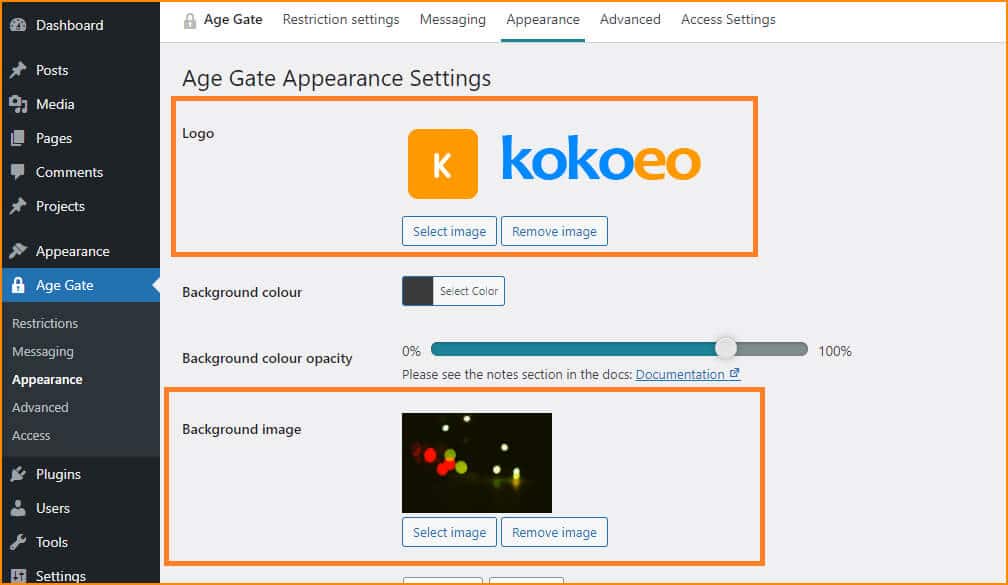
That’s all you need to activate an age verification page on your WordPress website.
There are other settings for this plugin but you really don’t need to touch all of them.
If you have any questions, let me know.


