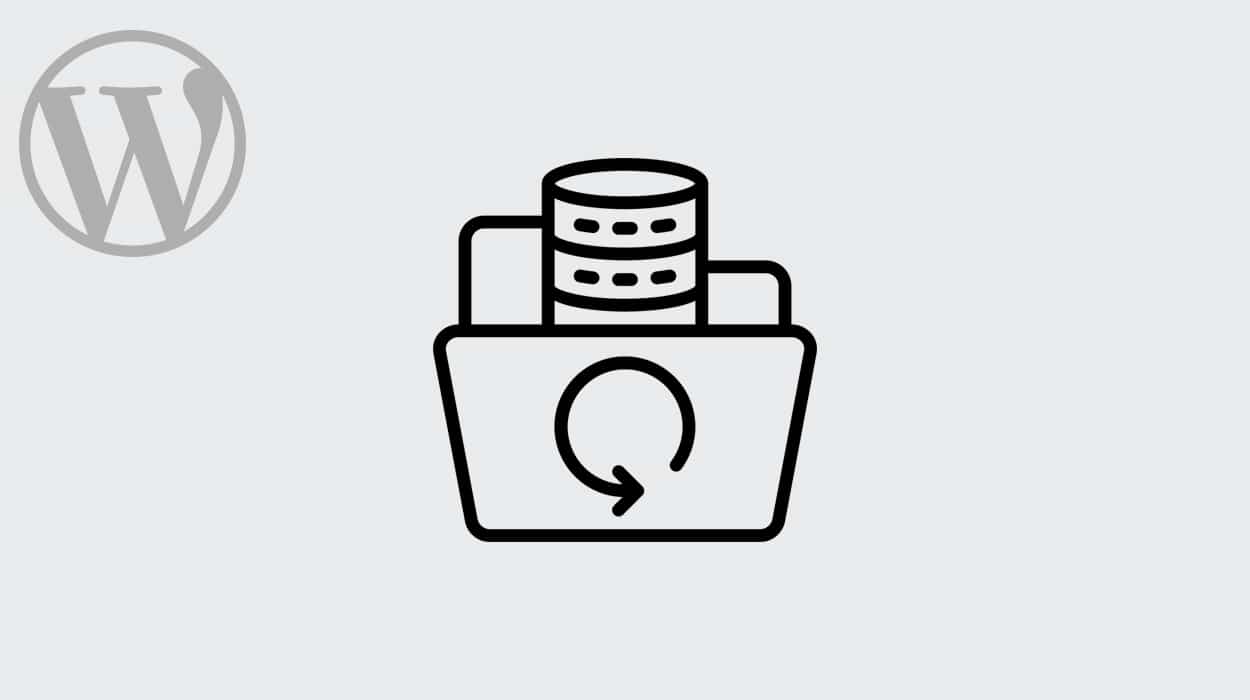
There are a couple of ways you can take a complete backup of your WordPress website. In this post, I will show you the easiest way to take a complete backup of your WordPress website.
How to backup your WordPress website?
Step-1:
Install & activate the “All-in-One WP Migration” plugin.
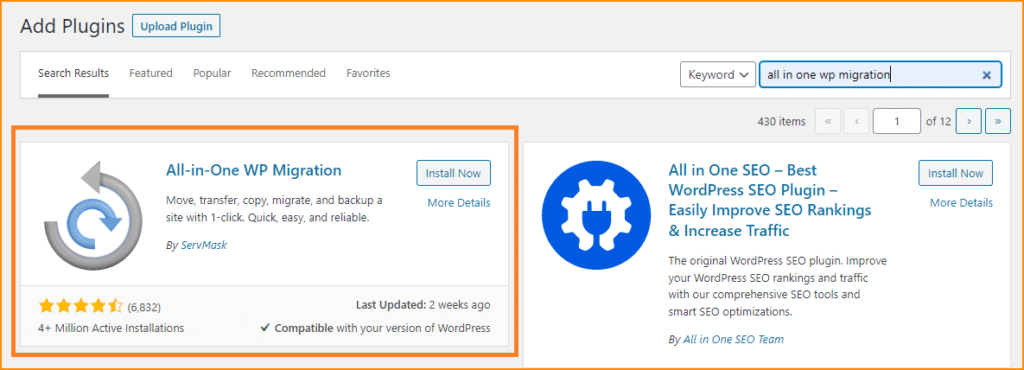
Step-2:
Prepare to export
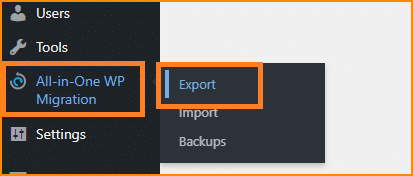
Step-3:
Export the backup in FILE
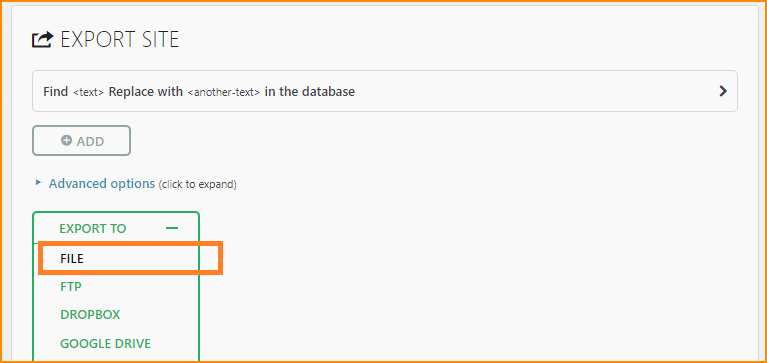
Step-4: Wait until it creates the backup
It will take some time to create & compress the backup of your entire site. The time depends on the size of your website.
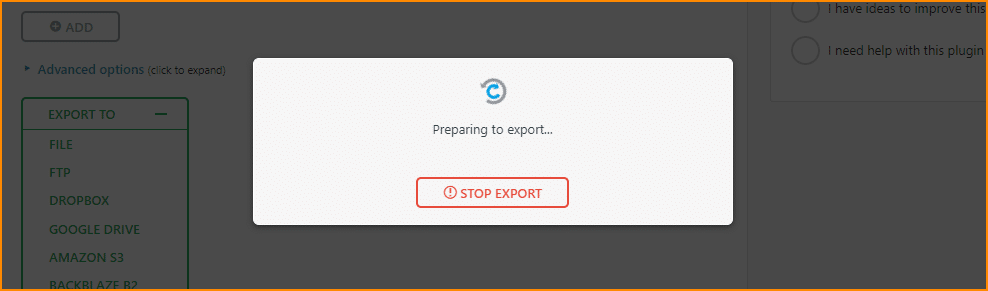
Step-5: Download the backup
Once it has been done archiving everything, download the backup file.
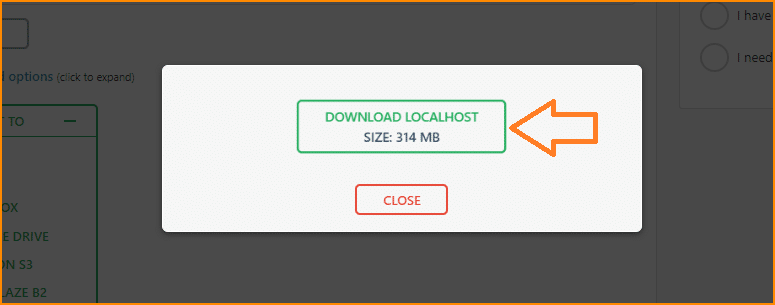
That’s all! This is how you can backup your WordPress website. If anything goes wrong, you can use this downloaded backup to restore your website with a few clicks.


