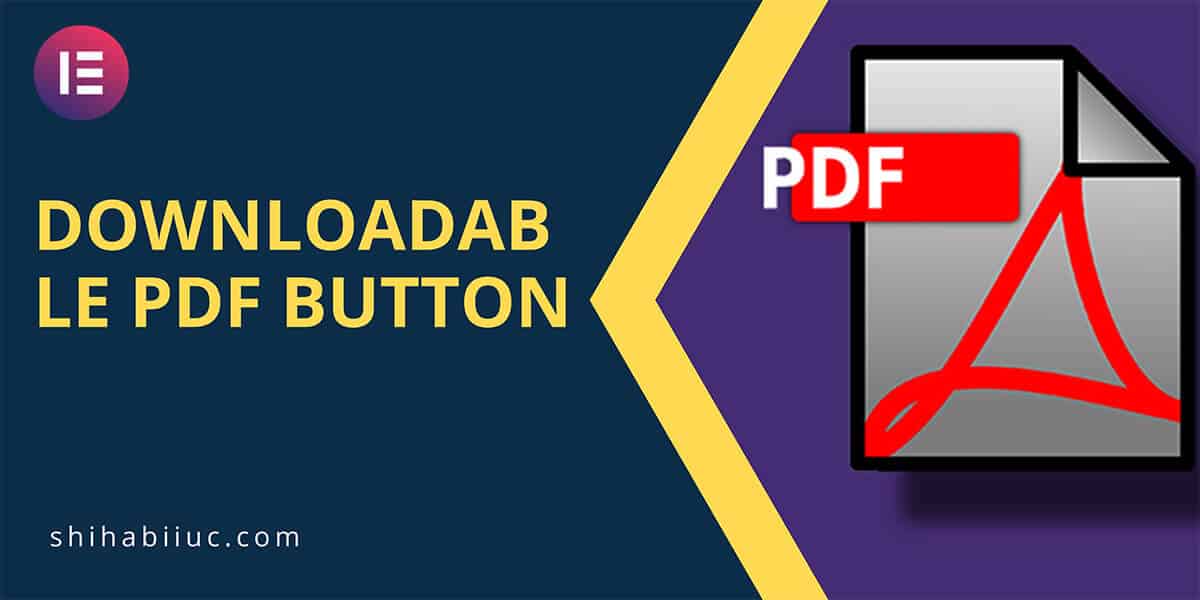
Do you want to create a button using Elementor that allows your visitors to download a PDF or any other documents? If this is the case, this post will show you the exact steps. Note: if the HTML download attribute does not work, see the last section to fix it. How to create a downloader button in Elementor? Follow the steps below in to create a downloader button in Elementor. This exact method also works for any other file types such as DOC, DOCX, XLS, ZIP, etc. Step-1: Upload the PDF to the WordPress media library To add a downloadable […]
Read More →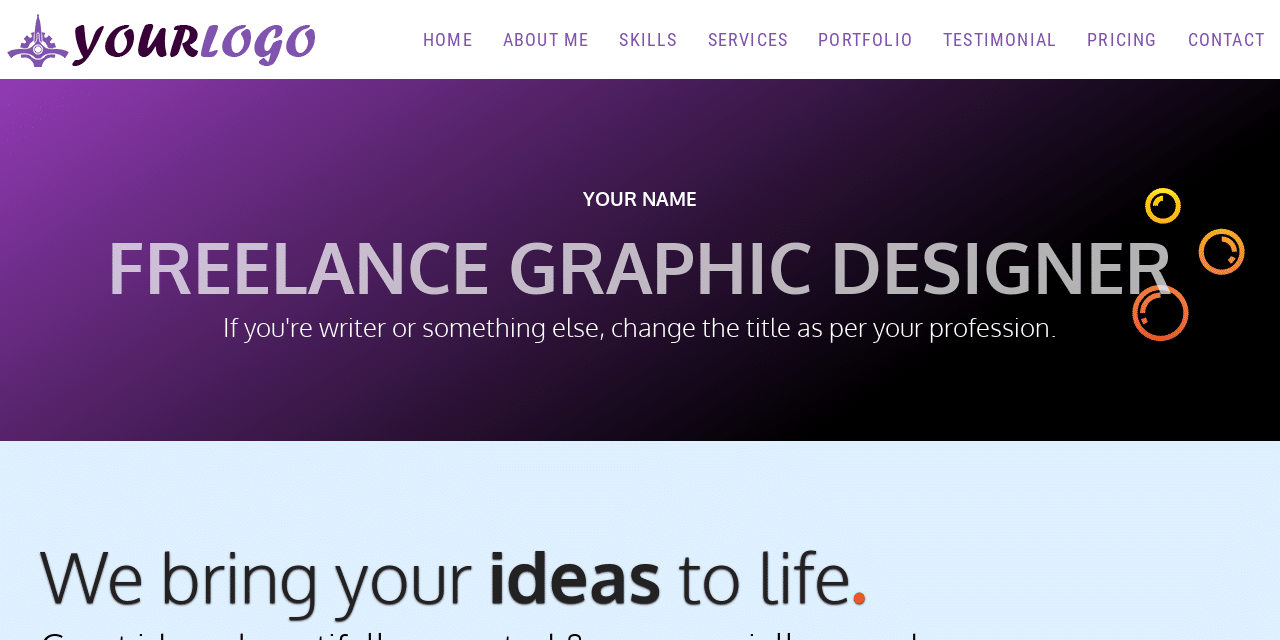
A portfolio is a great way to showcase your expertise. It also increases the chance of getting hired. I will show you a step-by-step guideline on how to design a portfolio website using only HTML, CSS & a few lines of simple JavaScript. End of this post, you will get the portfolio website source code and you’re free to edit the template as you see fit.Before we start together, see the finished product (live demo) that you are going to build. It’s completely mobile responsive, fast loading, and easy to customize the template. It shows a portfolio for a freelance […]
Read More →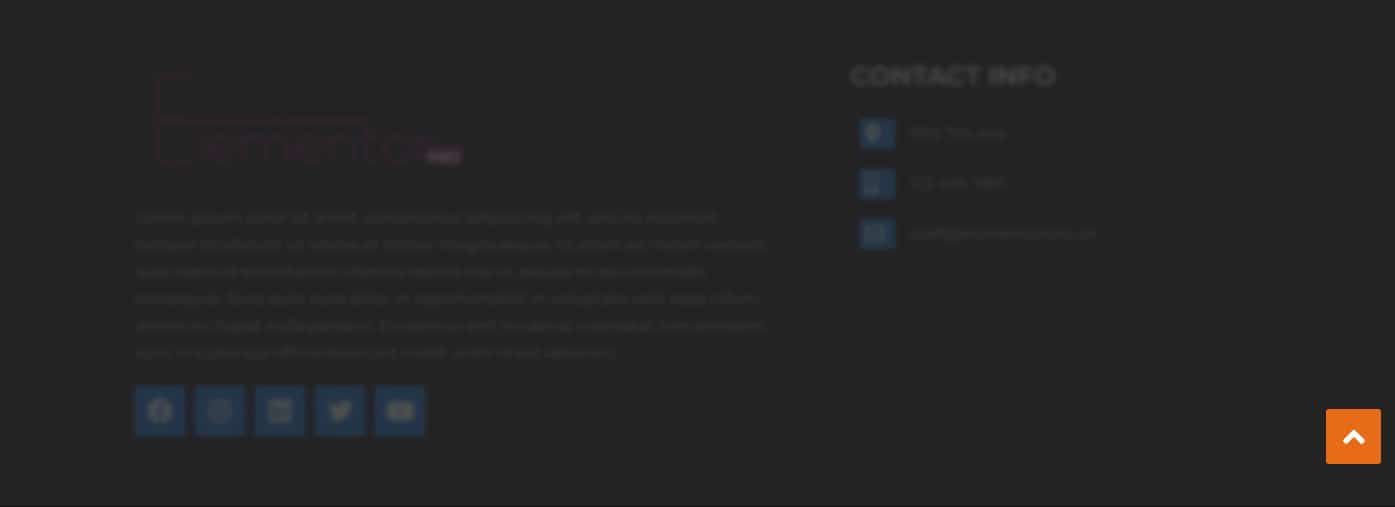
You can create a “Back to Top” button on the Elementor website in a few different ways. But in this post, I will show you the easiest way that will not require any additional plugins. Also, I will give you the downloadable JSON files, so you can import them on your website and create the Back to Top button in 1 minute. Elementor itself also has a helpful post about creating a back-to-top button but it does not tell you how to do it in action. I found a few videos (Youtube) when I needed this help but most of […]
Read More →
It’s better to use WordPress instead of HTML websites. However, it also depends on the type of website you’re going to build. In this post, I will give you a clear picture of when you should use WordPress and when to use HTML. But before we get started we should know the difference between HTML and WordPress. HTML vs WordPress HTML is a hypertext markup language and you can build only static websites using it. On the other hand, WordPress is a CMS (content management system) that allows you to create dynamic websites. Let’s move on. When HTML website is […]
Read More →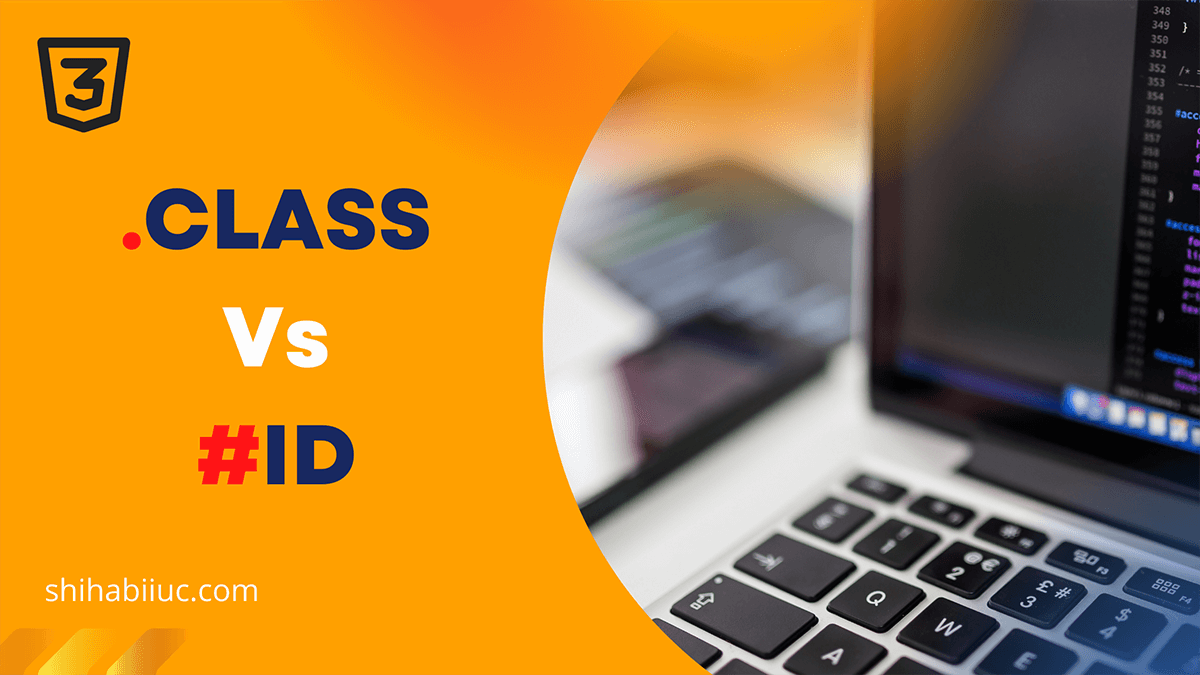
Classes are the selectors in HTML that you can use in your CSS to stylize HTML elements. And CSS ID stands for the identifier. The ID is a unique selector in HTML that you can use in your CSS to stylize and to make an anchor.
Read More →CSS word-wrap property allows you to break the long word into the next line. Words within a paragraph automatically break to the next lines when necessary. But if you have a word with 50 characters/letters, that may cause a horizontal scrollbar. And it may go over/outside of the body. To solve this kind of problem, the word-wrap property comes into play. See the following example: In the above example- both contain the same HTML: And the following CSS solved the issue: CSS White Space You can do the opposite with ‘white-space‘ CSS. For example- if you don’t want to create […]
Read More →When you create a link, the underline is automatically added to the anchor text. This is the default behavior of any web browser. But you can remove the underline from the link using the following CSS: The above CSS will remove the underline globally. That means the underline will disappear from all the links from your website. But if you want to hide the underline from a specific link, you have to target the link by class or ID name. For example, you want to hide the underline from an element that has a CSS class named “unicorn.” Now you […]
Read More →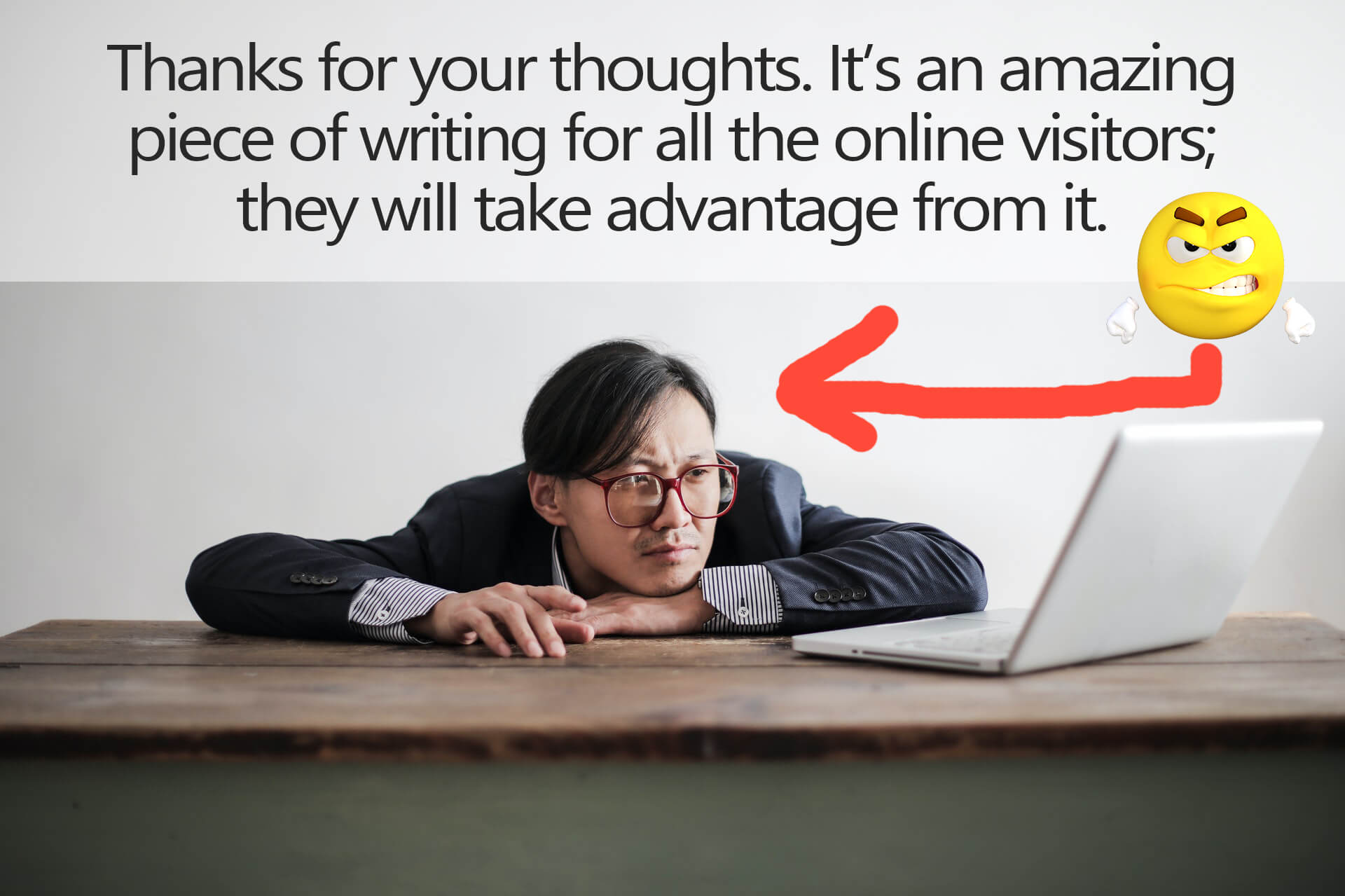
In this post, I will show you the most effective way to stop spam comments on your WordPress blog. Also, I will walk you through the process of removing links from the comment body. Everything will happen automatically and without any manual action. WordPress is one of the most popular CMS (content management system). However, its built-in feature is not capable enough to identify & prevent spam comments. Many website owners disable comments to prevent spammers. But this is not an efficient way of protecting your website from spam commenting. Luckily, there are some great security plugins out there. So […]
Read More →