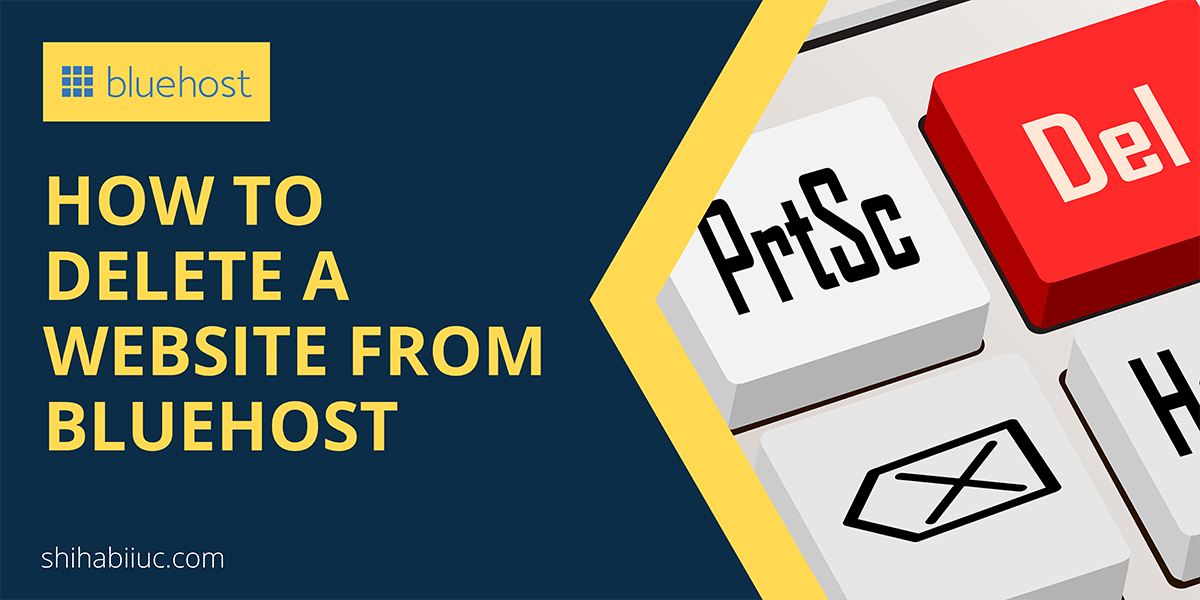
There are various reasons for taking down a website. However, if you want to completely remove a website from your Bluehost account, this post will walk you through the right process.
How to remove a website from Bluehost?
Login to your Bluehost account, go to “My Sites” and find the website that you want to remove. Underneath each site, you’ll find a button called “Manage site.” Click on this “Manage site” button of the website that you want to delete.
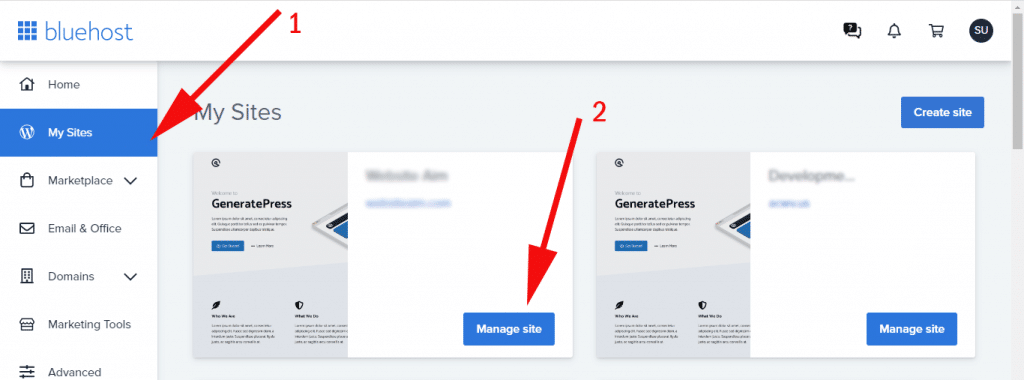
On the next screen, click the “Settings” tab as you see on the screenshot below.
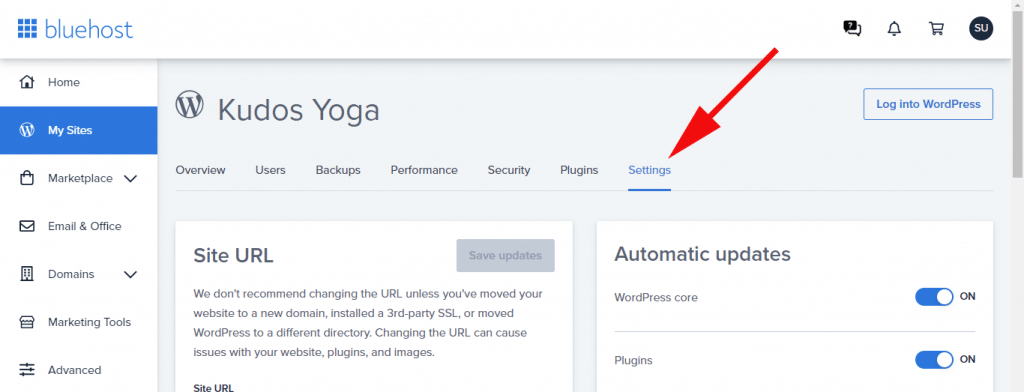
Scroll down until you find the button “Delete” (see screenshot below) and click the button.
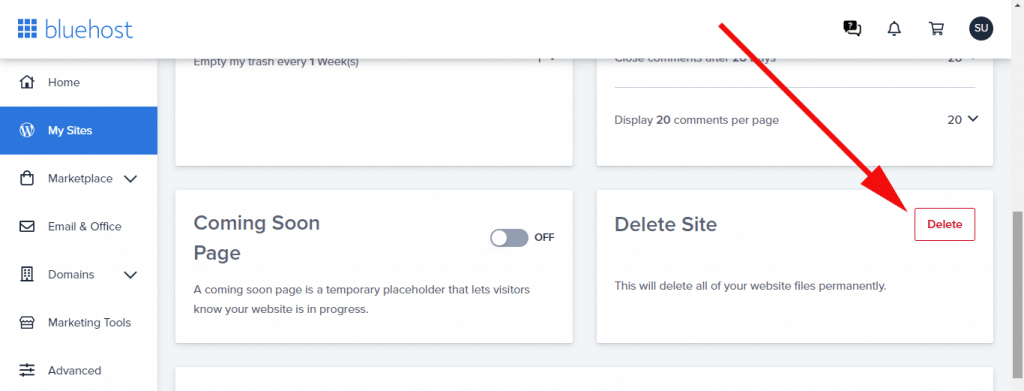
After you hit the “Delete” button, a new popup window will appear and ask for your confirmation. Again click the “Delete” in order to confirm the deletion.
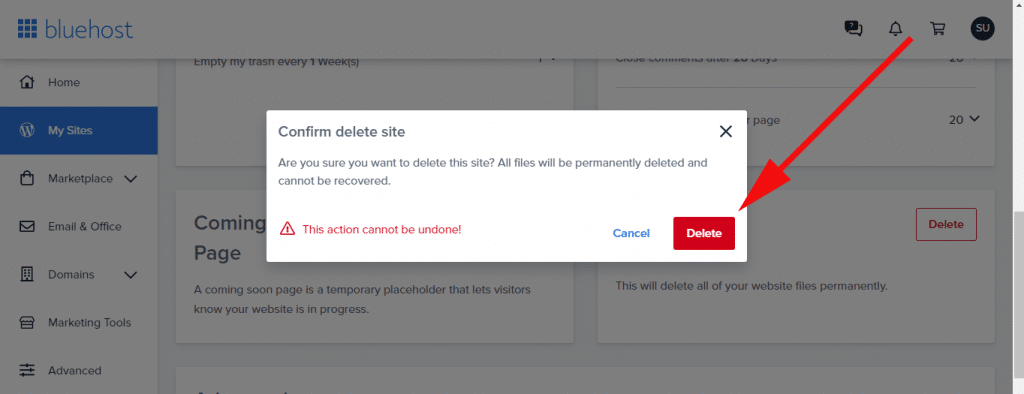
That’s it! This will delete the website from your Bluehost account.
Unassign the domain from your Bluehost account
This is optional but if you want to take things one step further, you can unassign the domain from your Bluehost account.
To unassign your domain, go to “Domains → My Domains” and it will show you the list of all your domains on Bluehost.
Find the domain of the website that you deleted from Bluehost just a moment from now.
On the right side of the domain, you will find a button called “Manage” and right side of this button, you will find a chevron icon (down arrow). Click on the icon as you see on the screenshot below.
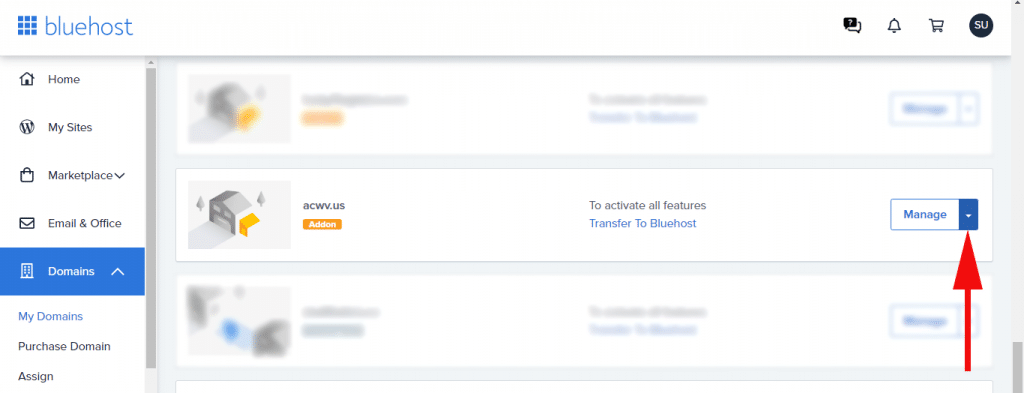
And then click “Unassign” from the dropdown.
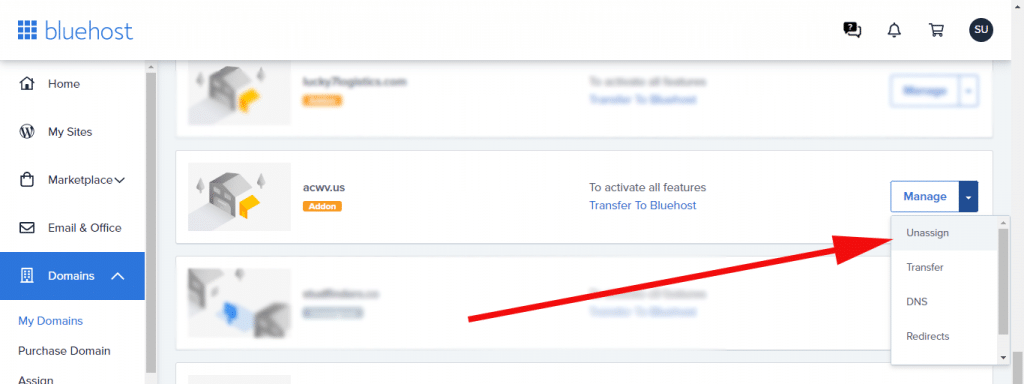
In the next window, again click the button “Unassign.”
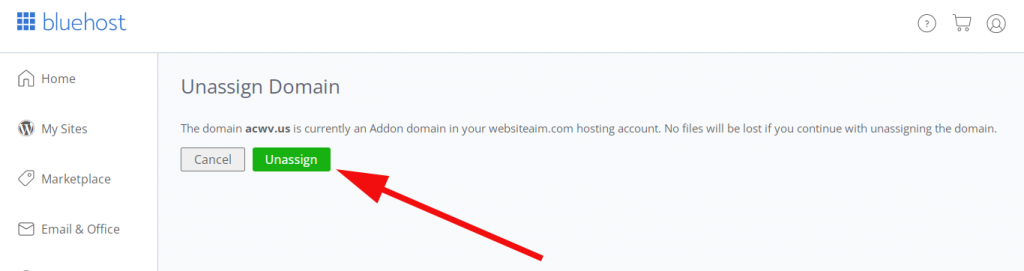
That’s it for unassigning the domain. It will completely disconnect the domain with your Bluehost account.
- How to transfer a website from one Bluehost account to another?
- Do you need SiteLock Security on Bluehost?
- Is Bluehost Codeguard Basic worth it?
- Which Bluehost plan is best for small businesses?
- How to cancel your Bluehost account?
- How to remove a website from your Bluehost account?
- How to point a domain to Bluehost?
- How to install WordPress on Bluehost?
- How to change the primary domain on Bluehost?
- Answers to the most common questions about Bluehost
- Bluehost alternatives
Conclusion
Now you know how to remove a website from your Bluehost account. Also, you know how to unassign the domain from your Bluehost account. Therefore if you still have any questions, feel free to ask me in the comment.



4 comments on "How to remove a website from your Bluehost account?"
Hi,
Thanks for your post. How do I keep my WordPress.org site but get rid of my Bluehost account. I am finding Bluehost way too complicated and cannot seem to login to WordPress without going via my Bluehost account first. Too many obstacles to blogging! 🙁
You can transfer your website to another hosting before deleting Bluehost.
Can I build another site in place of one I deleted? My site is a mess and I need to clear it out and start it again.
Sure, you can build another website after deleting the existing one. But if this is a “Basic” package (Shared Hosting), then you need to remove the previous domain as well. And then add another (new) domain as the primary. If this is not the “Basic” you can assign unlimited domains/websites as addons.