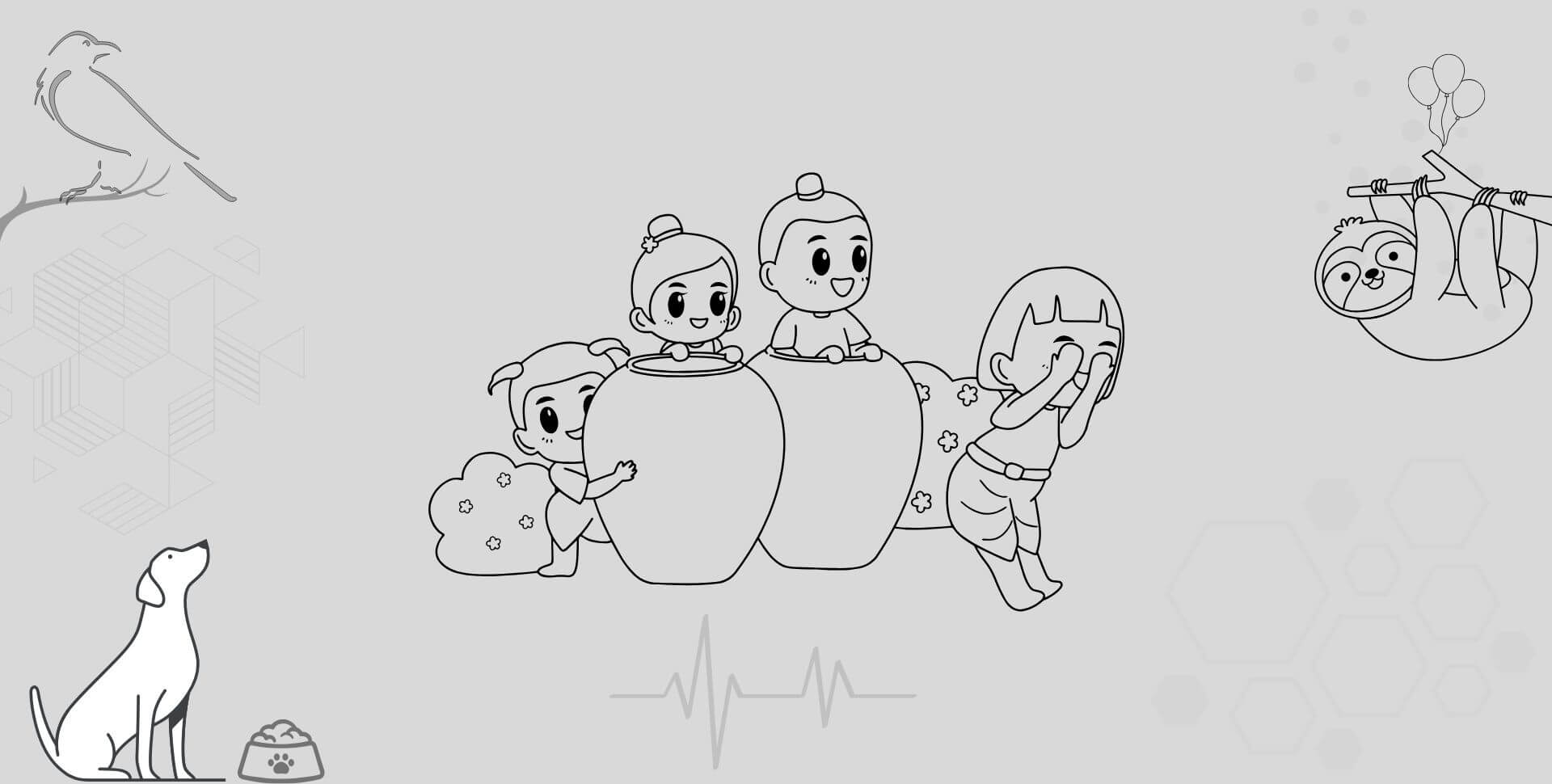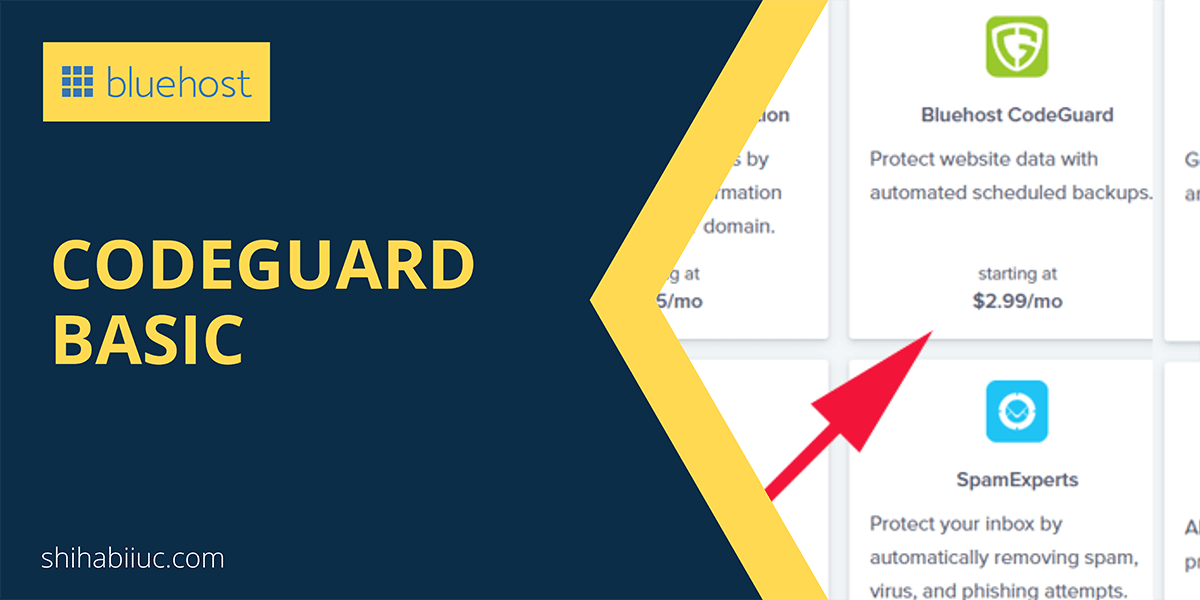
Bluehost will upsell when you buy their hosting. These are included in the Bluehost package extras. These are Codeguard Basic, SiteLock Security Essential, Bluehost SEO Tools Start, and Single Domain SSL. As you see in the screenshot below.
Now the question is, is it worth buying the extra add-ons on Bluehost?
In this post, I will discuss briefly “Codeguard Basic” and give you valuable information to decide whether is it worth buying or not.
But who I am to explain if it’s worth buying the Codeguard? What is the authoritativeness of my word about Bluehost?
Before I answer, please note that I am not an affiliate. You will not find any affiliate links on this post. So you will get an honest opinion based on my practical experience.
Until 2023, it’s been more than 7 years since I have been using Bluehost hosting for various clients. Not only that, but I also used different types of hosting such as Shared, VPS, and Dedicated on Bluehost.
Also, I purchased hosting & additional add-ons from Bluehost and used their hosting for 2 years (for myself).
In addition to that, I still maintain near about one hundred websites that are hosted on Bluehost.
So it’s obvious to say that I have been interacting with Bluehost for an extended period of time and I have had the opportunity to acquire better experience than general people.
What is CodeGuard Basic in Bluehost?
Before I evaluate Codeguard Basic, I want to provide related information about it. Such as what actually is Codeguard Basic in Bluehost, what it does, whether is there any alternative to it, etc.
So it will be more clear to you whether it’s worth buying the Codeguard Basic or not.
Codeguard Basic is a paid add-on provided by Bluehost. Its main job is to take backups of your website and restore the website if needed.
In most cases, you will find this Codeguard Basic on the checkout page. If you already bought the hosting, you can still buy this extra add-on from the Bluehost dashboard.
To find the Codeguard Basic (for existing users), navigate to “Marketplace → Add-ons” (see screenshot below). You’ll find it there.
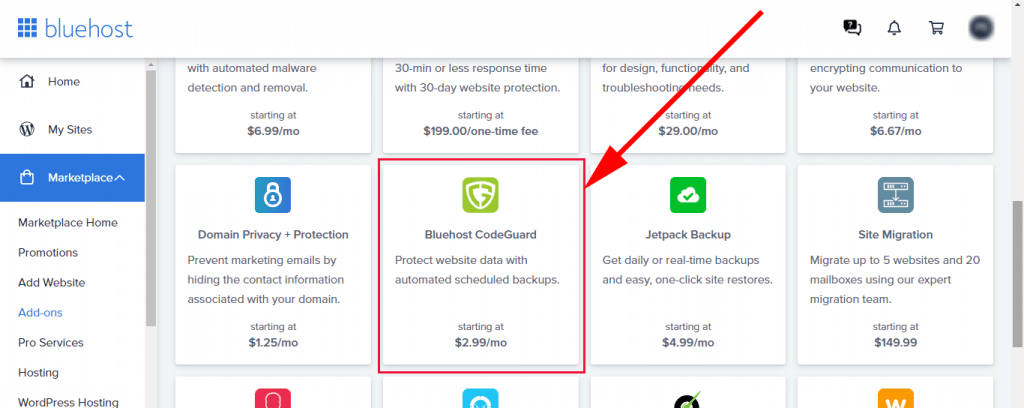
Is there any alternative to Bluehost Codeguard Basic?
There are a couple of free and paid alternatives to Bluehost Codeguard Basic. In most cases, people host their WordPress websites on Bluehost. Because they are specialized hosting for WordPress and the CMS comes preinstalled.
So I will assume that your website is also built with WordPress or you want to use it.
There are free plugins in the WordPress repository that does the same thing as the Codeguard Basic. That means you can take a backup & restore your website using those free plugins.
UpdraftPlus and All-in-One WP Migration are the two most powerful & popular plugins that you can use for the exact same purpose. Some of you may be worried because they are free. However, I guarantee that they are more than good even though they are free.
If you ask me about only one option between these two, I would recommend “All-in-One WP Migration.” Because it’s the easiest to take backup & restore your WordPress website.
These free plugins are reputable and work very nicely. So don’t hesitate to use them.
However, these plugins have limitations on the free version. For example, you have to upgrade to a premium version if the total size of your website exceeds 500MB.
But if you’re just starting out, the 500MB is more than enough. Also, there are no limitations to taking the backup. The 500MB limitation only applies to restoring/importing websites. Lastly, compared to CodeGuard, the basic plan also has a 1GB (1000MB) limit. See more details in the FAQ section.
Is it worth buying the Bluehost Codeguard Basic?
Now you know what is Bluehost Codeguard Basic, what it does, and its alternatives. So it’s the perfect moment to discuss whether is it worth buying or not.
Since we have better alternatives, so I think it’s not worth buying the Codeguard Basic.
I purchased the Bluehost Codeguard Basic when signed up for their hosting and never ever used it. This is just because I have better alternatives to it. And I used the WordPress backup plugins instead.
Some people may tell you that backup plugins will slow down your website. But in my practical experience, I can assure you that it’s not true. Backup plugins do not have any effects on your website performance.
But if you still hesitate about the performance, you can remove the backup plugin after you take a backup.
After deleting the backup plugin, it does not remove the backup files. If you use the “All-in-One WP Migration” plugin, you will get the backup file in “wp-content → ai1wm-backups” even if you delete the plugin.
Most importantly, you can also download the backup file to your computer.
If you don’t buy the Codeguard Basic add-on from Bluehost, you will save $35.88 yearly. Moreover, you get better alternatives to Codeguard.
Also, if you feel that you need this Bluehost add-on, you can always buy it later.
Is Codeguard Basic valueless?
From the above discussion, it’s easy to perceive that we have better alternatives to Bluehost Codeguard Basic. But I can’t say that it’s valueless.
It’s definitely worth Codeguard for some people. Because some of you may prefer different ways than me. For example, I prefer to eat by hand and on the other hand, some of you may choose to use a spoon. This is just because of personal preference.
Moreover, Codeguard takes the backup automatically and monitors your site for changes every day. In addition to that, it also sends you emails regarding the changes and backups. And you have the option to restore your website from any of the previous versions.
Protip: Change the default email address after you create a website. Most website owners don’t know about this customization. The default email not only looks unprofessional but also their email goes to spam. For detailed instructions, see how to change the default email (sender) in WordPress.
So Bluehost Codeguard definitely has value for some of you. But if you ask for my personal opinion, I will not buy this extra add-on again.
Frequently asked questions about CodeGuard Basic
I already covered the most important aspects of the Codeguard. However, there are still some questions that some of you may have.
Where is Codeguard in Bluehost?
As mentioned above, you will find the Codeguard on your Bluehost dashboard. If you already have a Bluehost account then log in and navigate to “Marketplace → Add-ons” and search for “Bluehost CodeGuard” (as you see on this screenshot).
But if you don’t have a Bluehost account yet, you will find this package extra on the checkout page. See this screenshot as a reference.
Is Codeguard Basic necessary?
Codeguard Basic is necessary but it’s not mandatory to have. You can build and maintain your website without it.
As mentioned in this post, you have better alternatives to Codeguard Basic and they are free. Also, you have the option to buy this extra add-on at any time and when you feel the need for it.
So I would recommend you uncheck all the package extras on the checkout page and move forward.
How much does it cost for Codeguard Basic on Bluehost?
Codeguard basic will cost you $2.99 per month but billed annually. That means this add-on will cost you $35.88 per year.
Aside from the Basic, There are three other Codeguard packages: Professional, Premium & Enterprise. And their prices are as follows per year:
- Professional: $59.95
- Premium: 99.95
- Enterprise: 239.95
Please note that you’re not able to take on-demand backups with the Codeguard Basic package. And you get only 1GB of storage with it.
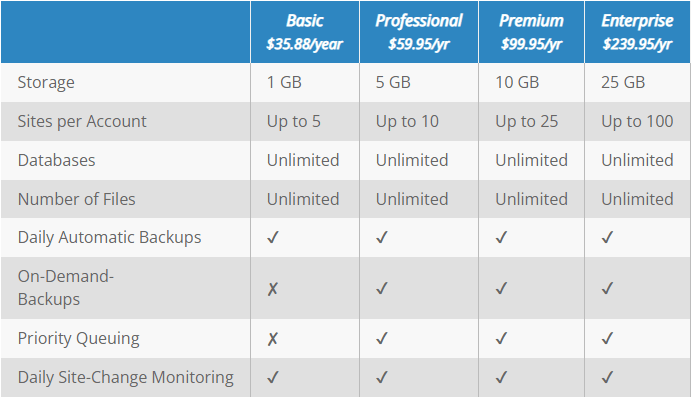
For more information see plans on Bluehost.
- Do you need SiteLock Security on Bluehost?
- Is Bluehost Codeguard Basic worth it?
- Bluehost alternatives
Conclusion
Bluehost has 22 add-ons and Codeguard Basic is one of them. Its sole job is to monitor your website, take backups, restore the website from any previous versions, and notify you by email about any changes & progress of the backups.
You can buy the Codeguard Basic from Bluehost marketplace add-ons at any time. This package extra is one of the popular add-ons.
Bluehost will try to upsell this Codeguard Basic on their checkout page and when anyone wants to buy their hosting. And this is why many people get stuck on the Bluehost checkout page and they try to figure out if it’s worth buying it or if it’s necessary for them.
In this post, I discussed a lot about the Codeguard Basic and gave you all the information to decide if it is worth buying. But if you still have any questions, please feel free to ask me in the comment.