
You can cancel your Bluehost account at any time. However, there are two types of cancellation scenarios. The first type of cancellation is canceling your Bluehost subscription within the first 30 days and getting a full refund.
And the second type of cancellation is canceling the Bluehost subscription after the trial period ends. In this type of cancellation, you won’t get any money back.
In this post, I will walk you through the steps of canceling your Bluehost account for both cases.
Note that a money-back guarantee or refund does not apply for domains. If you cancel within the trial period, you will only get the refund only for the hosting and not for any other addons.
How to cancel Bluehost hosting account?
Before you pretend to cancel your hosting, make sure you have the following information in your hand:
- Last 4 characters of your Bluehost password.
- The registered email address with your Bluehost account.
If you’re not sure, you will find your registered email address on the “Profile” section of your Bluehost account. See the screenshot below for more clarifications.
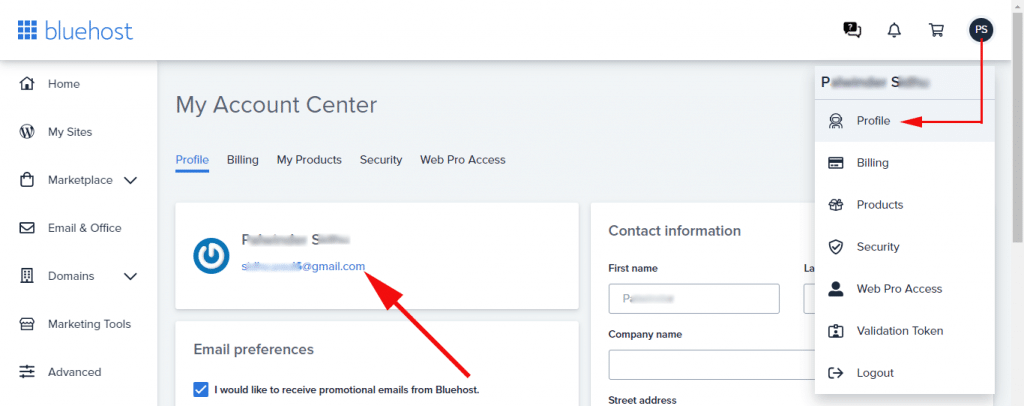
Extra tip: Change the default sender email to your WordPress website which will not only make your site professional but also decrease the spam rate.
Step 1: Contact Bluehost customer support
No matter if you are eligible to get the refund or not, your first step should be to contact Bluehost customer support in order to cancel the hosting.
You can contact customer support using the live chat. Click the “Chat Now” button under “Contact” as you see in the screenshot below.
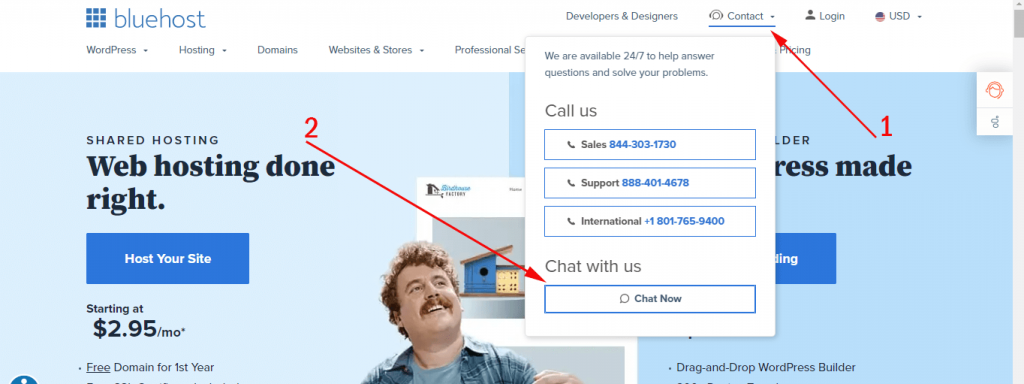
Step 2: Fill out the required information
In the pop-up window, fill out your first & last name and domain, and click “Next.”
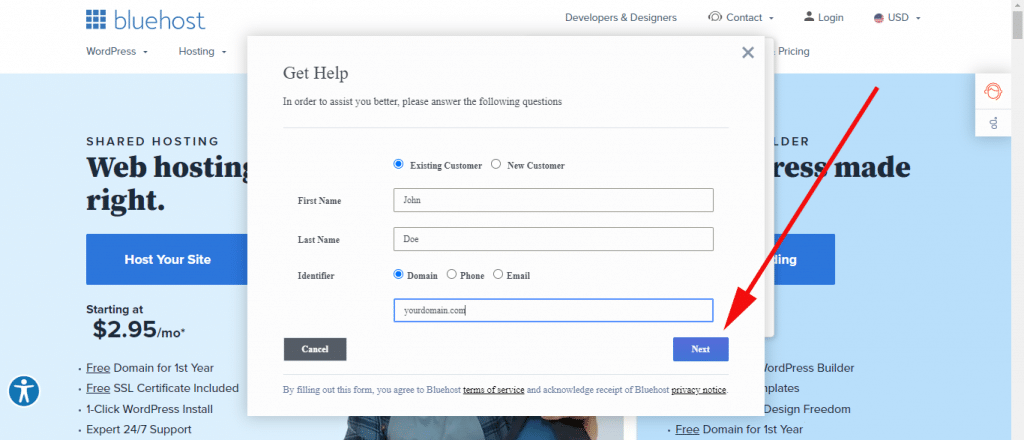
Step 3: Choose the reason for leaving Bluehost
On the next screen, fill out the purpose of getting help:
- Topic: Close your account.
- Description: Shared hosting or VPS/Dedicated hosting (the product that you have purchased).
- Additional Information: I want to cancel my Bluehost account.
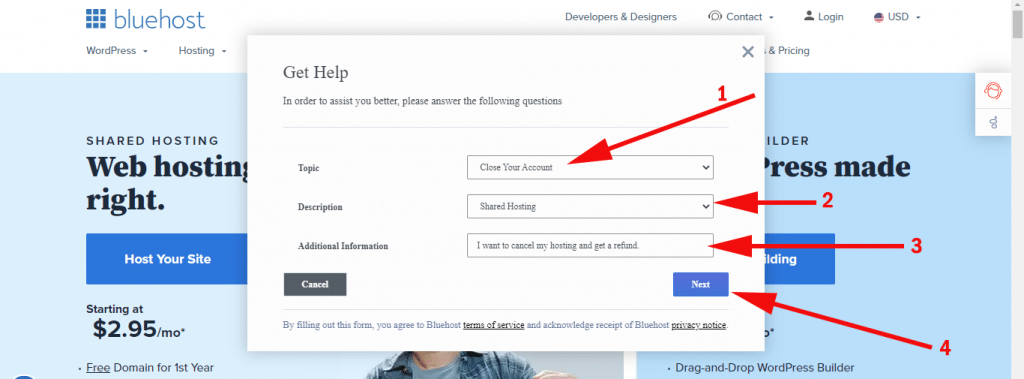
After filling out the information, click on the button “Next.”
Step 4: Start the chat with Bluehost customer support
On the next screen, it will show you some frequently asked questions and their answers. Ignore the FAQ and scroll down. And click the button “Start Chat” (see screenshot below).
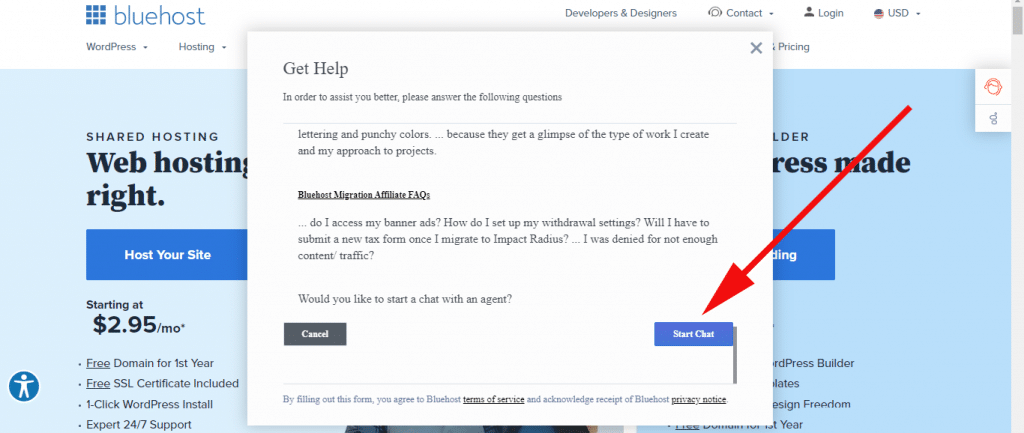
This will connect you with Bluehost customer support in the live chat.
Step 5: Ask Bluehost customer support to cancel your hosting account
They will ask you some questions. Answer their questions and just tell them that you no longer wish to use your Bluehost account.
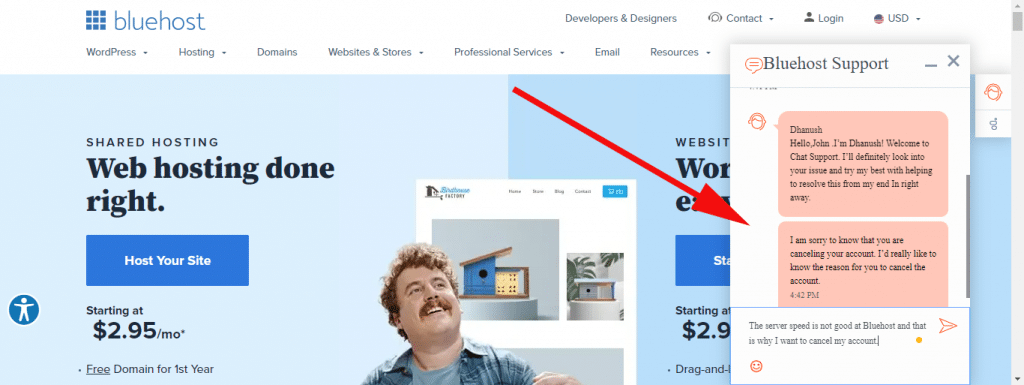
If you are eligible for a refund, let them know. Or if you exhausted the trial period, tell them to cancel your hosting account.
That’s it for canceling your Bluehost account.
Frequently asked questions about canceling Bluehost
Is it easy to cancel my Bluehost account?
It’s very easy to cancel your Bluehost account. You reach out to customer support by phone or live chat and ask them to cancel your account.
Before they initiate the cancellation, they will ask you some security questions such as validation token, last 4 digits of your password, and registered email address.
After you verify the ownership of your Bluehost account, they will immediately cancel your hosting account.
Do you want to compare prices among hosting companies? See the hosting price comparison.
How do I cancel my Bluehost website?
If you want to cancel or delete your website from the Bluehost account, navigate to “My Sites” and find the website that you want to delete.
Each site contains a button “Manage site” click the button, and then go to “Settings.”
Under the settings tab, you will find the option to delete the website.
For more detailed step-by-step guidelines and video instructions, see how to delete a website from Bluehost.
Can you cancel Bluehost at any time?
You can cancel your Bluehost account at any time. If you cancel your hosting within the 30-day trial period, you will get a full refund for the hosting.
But if you exhausted the trial period, you can still cancel the Bluehost account but you will not get any refund. Also, you can turn off the auto-renew and continue to use the hosting until the term expires.
Can I cancel a domain name on Bluehost?
No, you can not cancel a domain name. But you can turn off the auto-renew so you don’t get charged in the next billing cycle. Also, you can not transfer a domain to another registrar within 60 days of buying it.
When you buy a domain, it registers the domain for at least 1 year. As mentioned above, you can only turn off auto-renew and let it go after the registration period ends.
Also, you don’t get any refund for canceling or turning off domain renewals.
How do I remove my credit card from my Bluehost account?
There is no option to remove your credit card from the Bluehost dashboard. The only way you can remove it is by contacting Bluehost customer support.
However, if you turn off auto-renew for all your products such as hosting packages, domains, and additional add-ons, you will never be charged. Bluehost is totally safe.
But if you need to remove your credit card anyway, you can either contact support or add a new card and then update the payment method.
You will find the option to update your payment method in the “Billing” section.
- How to transfer a website from one Bluehost account to another?
- Do you need SiteLock Security on Bluehost?
- Is Bluehost Codeguard Basic worth it?
- Which Bluehost plan is best for small businesses?
- How to cancel your Bluehost account?
- How to remove a website from your Bluehost account?
- How to point a domain to Bluehost?
- How to install WordPress on Bluehost?
- How to change the primary domain on Bluehost?
- Answers to the most common questions about Bluehost
- Bluehost alternatives
Conclusion
Bluehost is a widely well-known hosting company and their hosting is specialized for WordPress websites. There are various reasons that you may need to cancel your Bluehost account. And Bluehost will never hold you back from your decision if you want to cancel your account.
Are you planning to find an alternative? See the best alternatives of Bluehost.
If you want to cancel your hosting within the trial period of 30 days, you will definitely get a full refund for your hosting package (not for domains and other add-ons).
But if you crossed the trial period, you can still cancel your Bluehost account but you will not get any refund.
Whatever your situation, I hope this post will walk you through the short and correct process of canceling your Bluehost account. Therefore if you still have any questions, feel free to ask in the comment.


