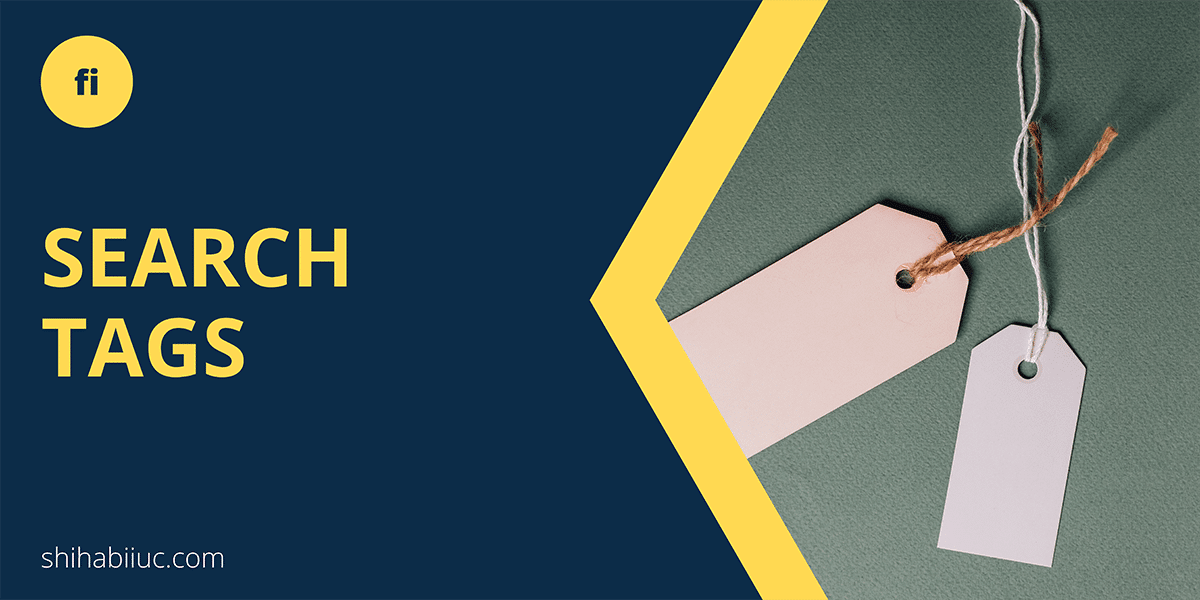
Fiverr search tags can boost your gig impression, views, clicks, and even sales. You can add up to 5 tags on every gig.
In this post, I will discuss the most important aspects of search tags. And I will show you how to use it properly to maximize your visibility.
These are the process that I have been following since 2016 that helped me to fulfill all the requirements of a top-rated seller. And to make sales of more than $26K within a short period of time.
A search tag can contain a maximum of 3 words and 20 characters (including spaces).
Not to mention, a single search tag does not need to be one word. As said above, it can be up to three words.
The purpose of search tags is to increase SEO. Let’s get started.
What is a search tag on Fiverr?
Fiverr search tags are keywords that enhance the visibility of your gig. These are the words that buyers are typing to find their desired services. However, it does not mean that your gigs will show up just by adding those keywords which no one tells about it. I will talk more about this later.
Let’s go through the fundamentals & step by step process.
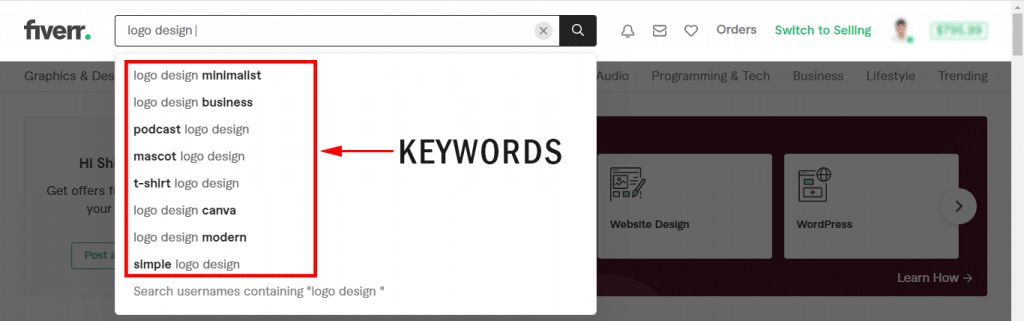
In the above screenshot, you see the words that a buyer is typing on the search bar to find specific gigs. And when you include these words in your gig, they will be considered as the search tags. See the screenshot below as a reference.
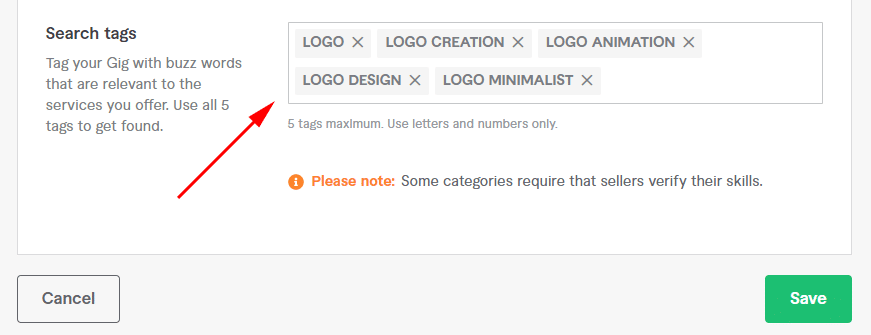
These are known as search tags on Fiverr.
To get the most output, you have to think what are the words that your buyers are using to find your services. And you have to incorporate those words into your gig.
In order to add tags, go to any of your gigs (edit screen). And at the very bottom of the gig (under the Overview tab), you’ll find a section called “Search tags.” This is the section where you can add tags (as you saw in the previous screenshot).
Once you start typing, you will find pre-populated search tags that you can choose from.
Also, you can add your own-made tags that are not prebuilt. Just make sure it’s equal to or less than three words and does not contain more than twenty characters (including spaces).
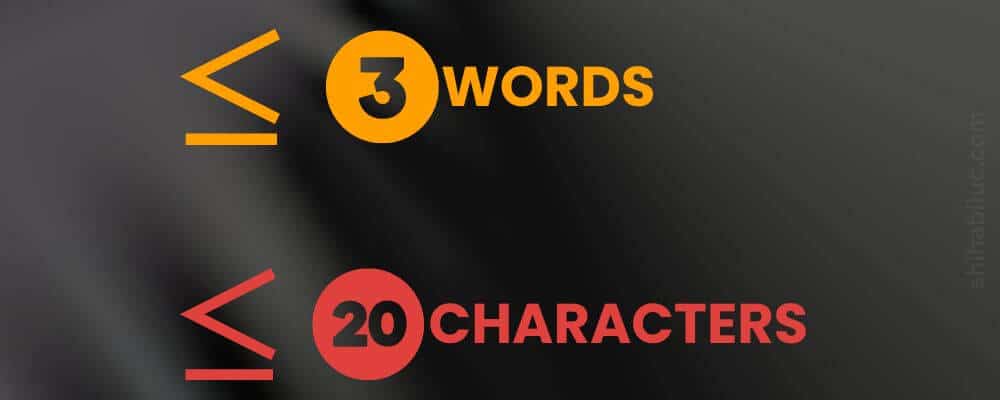
Why you can’t add a search tag on a gig?
If you want to include a unique search tag, type the keyword and hit the “Tab” key on your keyboard. This will add your own-made search tag on Fiverr.
Tags don’t need to be small or in capital letters. You can type the search tags the way you want. Also, you don’t need to type commas or semicolons.
If you type on the box and if you see that it does not look like a tag format, just use the “Tab” key after you complete typing.

But if you have issues or errors when inserting tags, see another post on how to fix the tag list must contain at least 1 tag.
Sometimes, you may see that one or more search tags are missing on the front end. Even though you added them. This is a bug on Fiverr’s end.
I contacted Fiverr regarding the missing tags. And they informed me that search tags will work even if they are not visible. See the screenshot below.
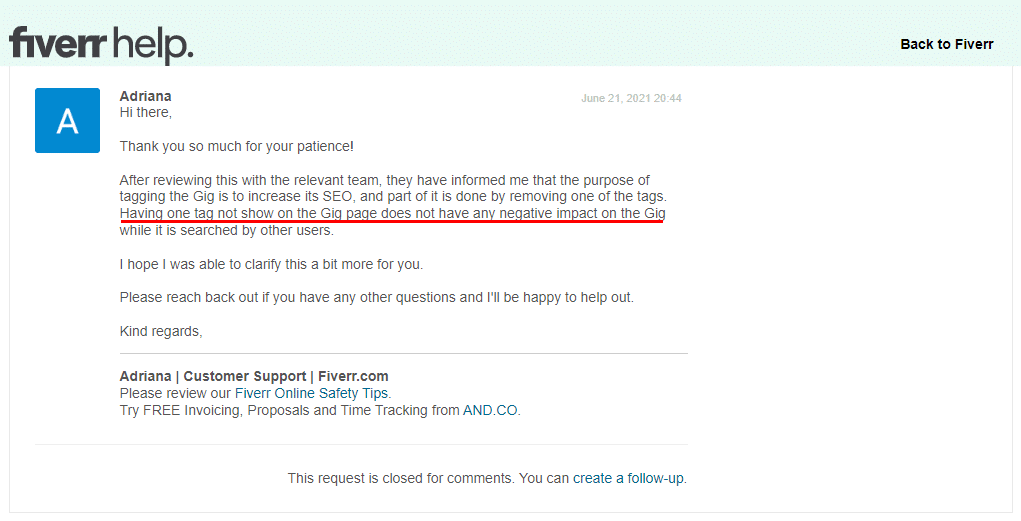
In a few cases, you may have one or two missing tags. But you’ll see them when editing the gig. In this case, you can edit the missing tags and save changes. If you try this way, new tags may appear.
However, as per Fiverr customer support, your search tags still work even though they are missing. But I personally did not like missing tags and always tried to edit and update until they appears.
Ranking your gigs on Fiverr is a crucial part of optimization. You have to use all sorts of possible (valid) technics to rank your gig on the first page. And search tags are one of the big players in the ranking factors.
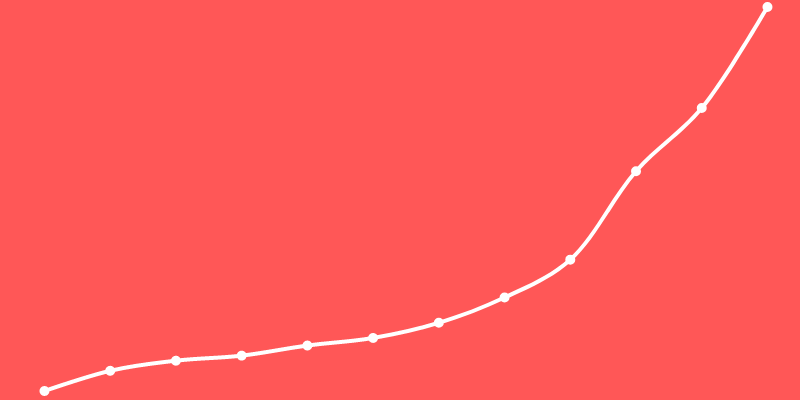
But you can’t rank higher just by adding mostly searched keywords. It has semantic relationships among many other factors such as the gig title, description, reviews, number of orders in the queue, level, etc. And this is the fact that no one tells you.
Also, you have to consider the level of competition before adding keywords to your gig. Highly searched terms are not always the best.
To get the most out of the search tags, find the low-competition keywords and add them to your gig. This technic works a lot better than highly searched terms.
Because highly searched terms have lots of competition. So it’s very difficult to stand out with those terms especially if you are new to Fiverr.

There are three main places where you should incorporate the search tags: (1) Gig title, (2) Description, (3) Reviews. I know you don’t have control over the reviews. But I will give a tip that may help.
Add main search tag to gig title
Though you can add up to 5 tags. But you have to target one tag very highly. And use the highly targeted tag on the gig title. I would recommend you to have this one exact match (on title).
But if the exact phrase or tag does not make sense, try things mixing up or rearranging the words.
In many cases, I saw that sellers make their titles very silly or very bad. For example, your first target keyword is “Graphic Designer” and people are making bad gig titles like “I will be your graphic designer.”
Don’t do that.
To make a better title, start with a verb such as make, create, design, optimize, write, etc.
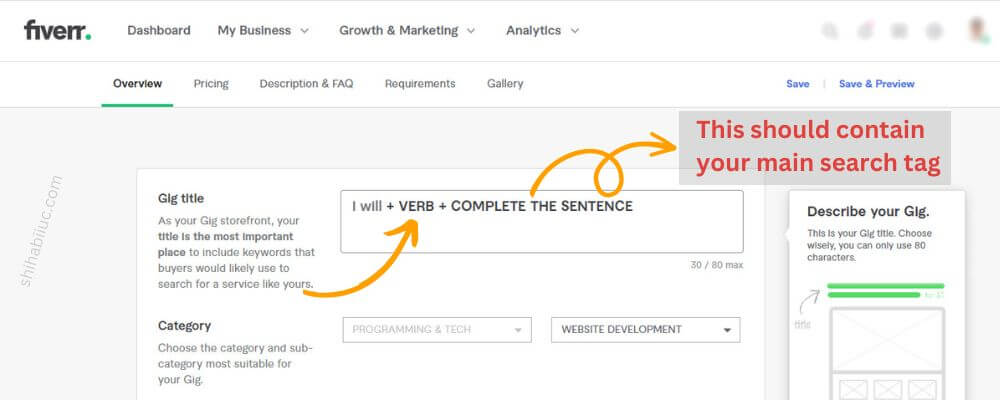
The Fiverr gig title is prepopulated with “I will” and you have to complete it rest of the sentences. And after this “I will”, write a very and then complete the sentence in one go. And don’t use conjunction words like and, but, or, etc. To learn more, see some Fiverr gig title examples that may inspire you.
Before you add any search tags to your gig, make sure you also added all the phrases in your gig description.
It does not need an exact match but do when it makes sense. And you can rearrange the order, use synonyms, etc.
A gig description does not necessarily need to include an exact match of the search tags. However, the gig description should include at least all the terms/words separately. Lastly, make sure the whole description follows NLP (natural language processing). And do not make it packed with search tags (keywords).
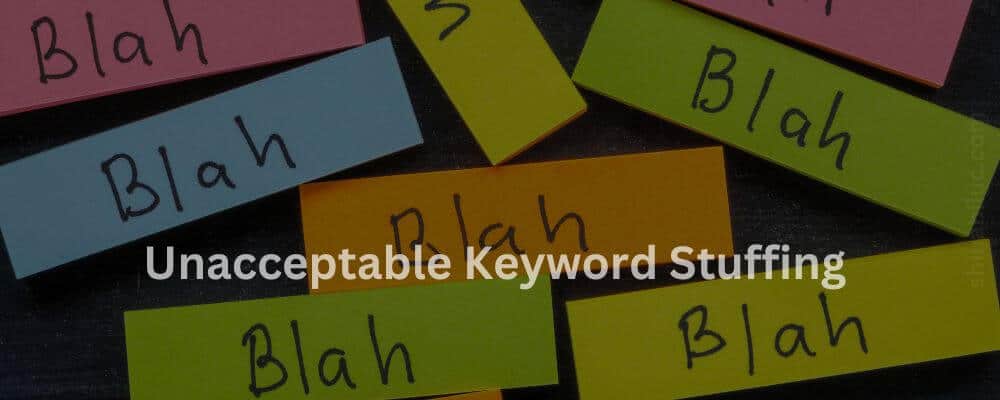
For example, you have a search tag “best logo design.” So you have to include all these single words “best,” “logo,” and “design” in the description. It does not need the exact match such as “best logo design.” You can include these three different words in multiple sentences.
A search tag does not perform well if the phrases are absent in the description. This is what I have discovered in practical use cases.
Lastly, if you create a new gig in the future, make sure you added the most targeted search tag in the gig URL.

If you have been reading my blog for a long time, you may know that I never ever encouraged people to use any black technics.
So I will not advise you to get some premade reviews from your friends & families.
But the question is how you can get those search tags on your reviews.
Well, after you finish work, ask the client about their experience with you. While you ask, be sure you asked about one single topic. If this does not make sense, let me give you an example.
Let’s say you’re a graphic designer and you want “photoshop expert” as your keyword incorporated in your review. Now ask the client, “Do you think that I am an expert in Photoshop?”
I know the client will answer you in the inbox but they will keep this question in mind while writing a review. And there is a high chance of adding any of these tags/words in your feedback. In my personal statistics, you may get 1 out of 2 successful & desired feedback that includes the search tags.
You should not ask for specific text/feedback. Also asking for specific ratings such as 4/5 stars is against Fiverr’s terms of service. So keep that in mind.
In the above screenshot, you saw that I have two reviews/feedback. I asked the clients about their experience with my website design service. And I got a search tag (“website design”) incorporated into my reviews.
The first review has half of the search tag (only website) and the second one has full of it (with a synonym: designing). It worked for me very well. And it will work for you as well. Just ask the right question at the end of each project.

Let me give you a practical example that will make things clear.
For example, you created a gig to offer a full website design service. Let’s say the gig title is “I will design a fully responsive website.” But you also want to offer “website redesigning” and “website editing.” In this scenario, do you need to create two other separate gigs for website redesigning & website editing?
Of course not, and this is where the search tags come into play.
In this case, the full website design is the main title and you have to include the two keywords (search tags) “website redesigning & website editing.” So the same gig may also appear for website redesigning & editing.
This is how the search tags work.
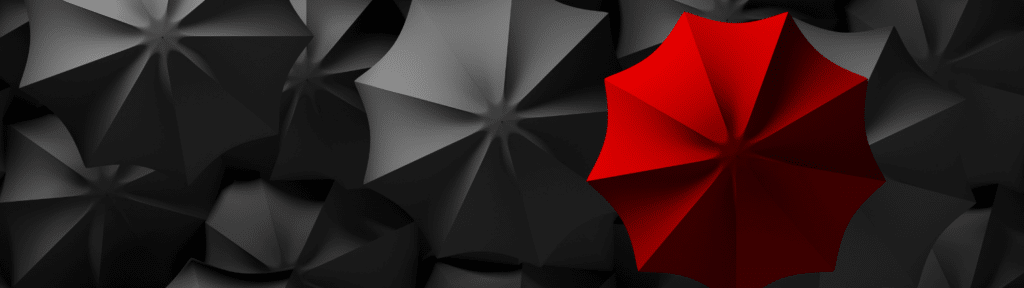
The best search tags are those key phrases that are highly related to your gig. It does not need to have a high search volume.
Many sellers add the wrong tags to their gigs. They either copy tags from high-performing gigs or randomly choose from prebuilt tags by Fiverr. Don’t do that because it will not work.
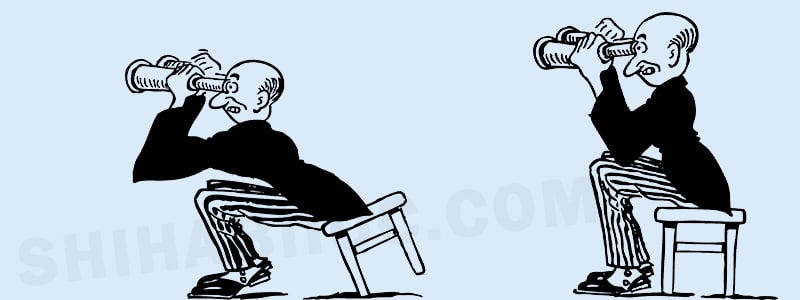
Firstly, think what are the words that your buyers type to find services similar to your gig. This is the best approach to finding effective search tags.
If you need inspiration, type one or two words on the search bar and see what comes up as suggestions. Use the most related terms to your gig.
Do the search tag generators work?
There are a couple of tag generators out there such as webmatrices. You can use them to get some inspiration. Some of the tags may be invalid. For example, more than 3 words & 20 characters, and even slightly irrelevant. Other than that many of them are valid.
However, it’s always the best approach to come up with your own & unique idea and research.
- arabic to english
- english to arabic
- english to chinese
- english to german
- english to indonesian
- english to italian
- english to spanish
- english to turkish
- english translation
- french to english
- german english
- german to english
- german translation
- italian to english
- spanish to english
- translate
- translation
- translation service
- translator
- background removal
- color correction
- cropping
- custom design
- cut out
- edit picture
- face swap
- graphics design
- illustrations
- image editing
- image resizing
- indesign
- lightroom
- photo editing
- photo manipulation
- photo retouching
- photoshop
- photoshop edit
- photoshop editing
- photoshop expert
- photoshop retouching
- photoshop work
- photoshopping
- retouch
- retouching
- 3d logo design
- business logo
- business logo design
- cartoon character
- custom logo
- flat
- logo
- logo design
- logo maker
- luxury
- mascot
- minimal
- minimalist logo
- modern logo
- real estate logo
- article rewriting
- best writer
- content writer
- content writers
- creative content
- creative writer
- creative writers
- creative writing
- rewrite articles
- seo article
- writing
- adobe illustrator
- banner design
- brochure
- design
- flyer
- graphic design
- graphic design work
- graphic designer
- photoshop
- photoshop work
- vector
Conclusion
Now you know how to use Fiverr search tags properly. I tried to include all the information related to search tags. These are the exact technics that I had been using on Fiverr. It helped me to sell $26K+ very quickly and to fulfill all the top-rated requirements.
If I decide to work again in the future and on their platform, I will follow this exact process.
Now it’s your turn.
Was this post helpful and have you got any value from it?
Let me know, right now.


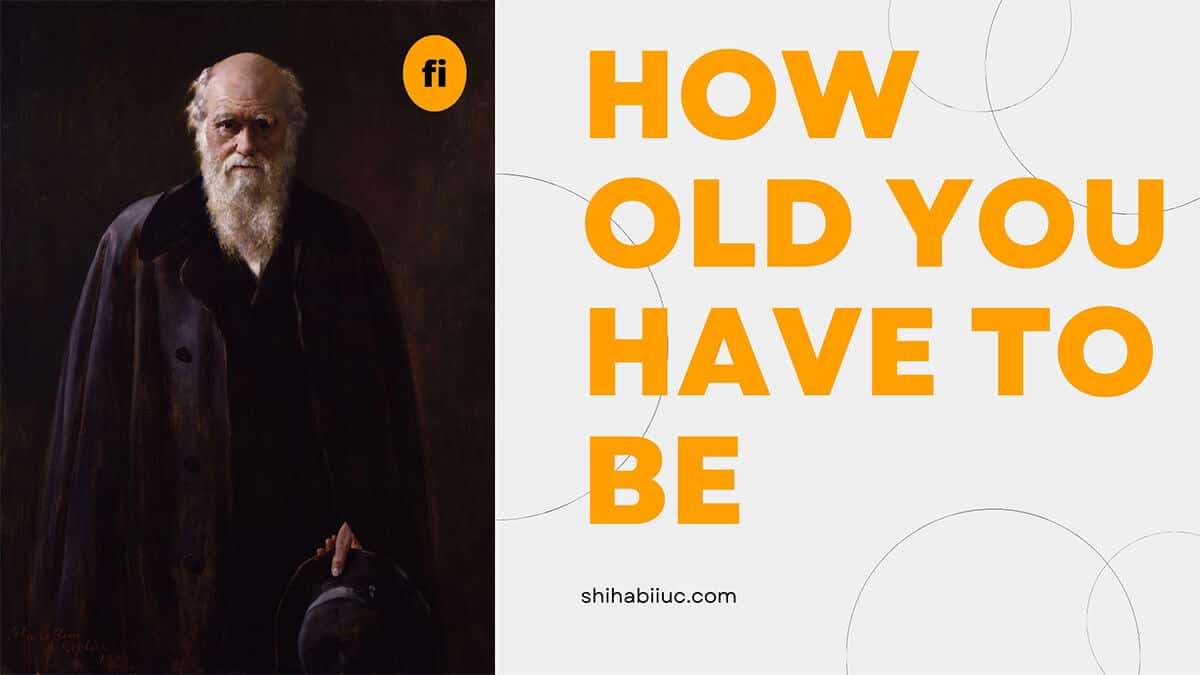
One thought on "How to use Fiverr search tags effectively?"
I learned a lot after reading this article. Bundle of thanks for such type of information.