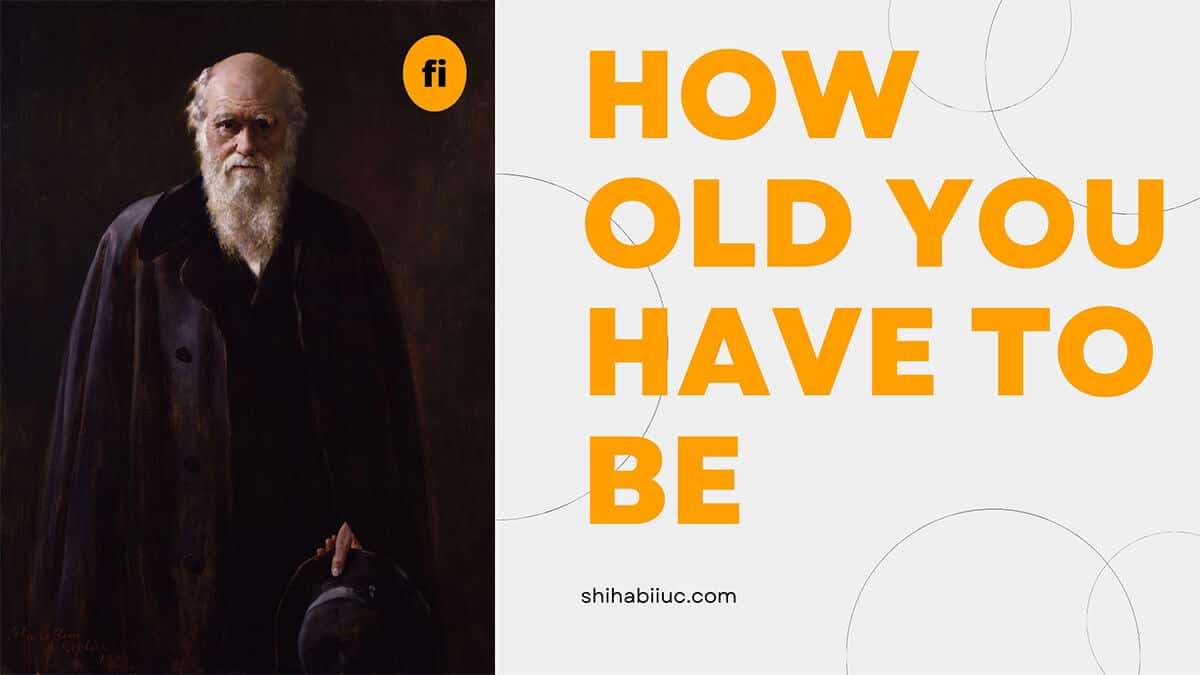If you’re creating a gig on Fiverr and found this error “Tag list must contain at least 1 tag” this post will give you the perfect solution.
This error message appears when you try to save your gig without inserting any search tag. Also, you will see this error when the tags are not properly formatted.
Since you’re getting this “Tag list must contain at least 1 tag” error that means you’re on the “Overview” tab on your gig while editing it.
Anyways, there are two ways you can insert search tags in your gig. The first way is to select tags from the predefined list. And the second way is to write your own made search tags. Also, you can insert tags in both ways.
But I want to point out a couple of things before fixing the “Tag list must contain at least 1 tag” error. A search tag should follow the rules mentioned below:
- A search tag should not exceed more than 3 words.
- It should not contain more than 20 characters including spaces.
Let’s see how you can fix the issue.
How to fix the “Tag list must contain at least 1 tag” error?
A gig can contain a maximum of 5 tags. But it’s not mandatory to have 5 tags always. You can add less than it. For example, 4, 3, etc.
But you need at least 1 tag in order to publish the gig. Otherwise, it will trigger the error that you came across.
If you found this error even after inserting a tag then look for the format. And make sure your tag does not look like the screenshot below.
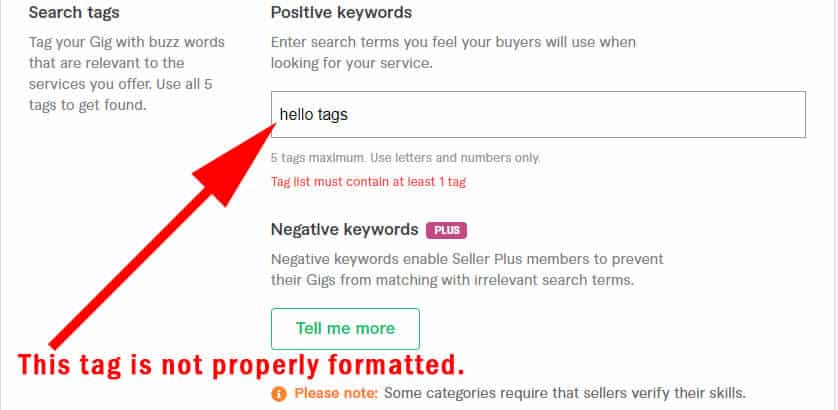
A properly formatted tag will look like the screenshot below.
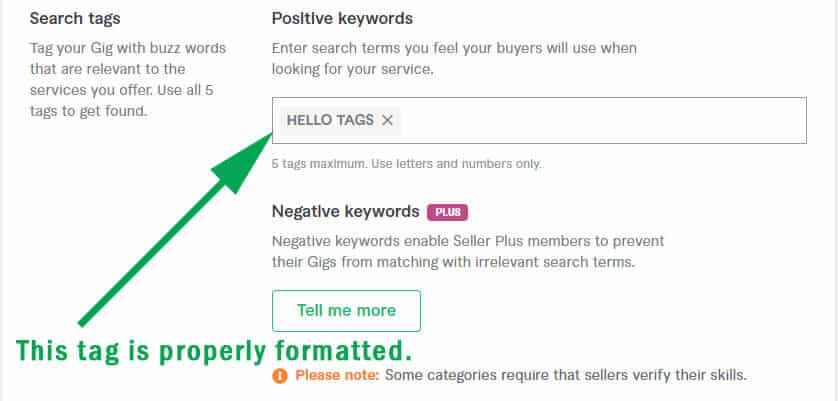
If you’re still not sure, see the difference below:
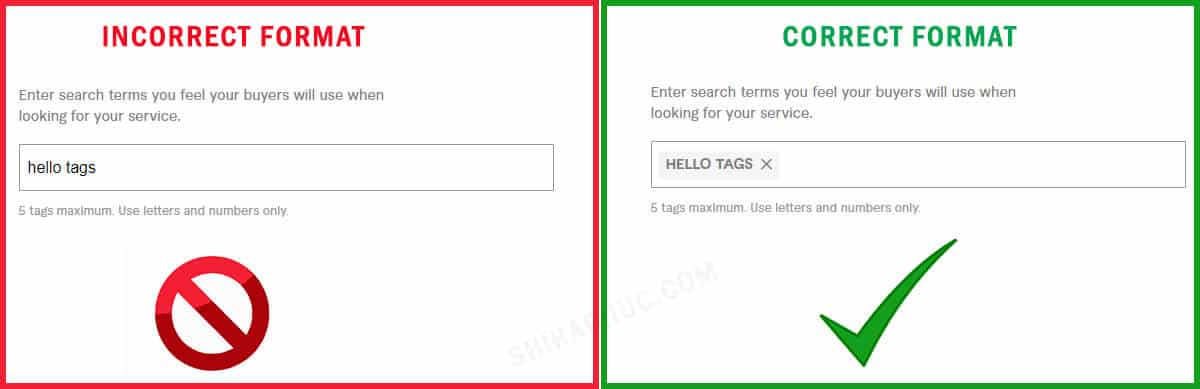
As mentioned above, you have two ways to insert tags on your gig.
Option 1:
You can choose tags from the predefined list by Fiverr. Once you start to type on the tag field, it will suggest a list of tags that you can choose from. See the screenshot below as a reference:
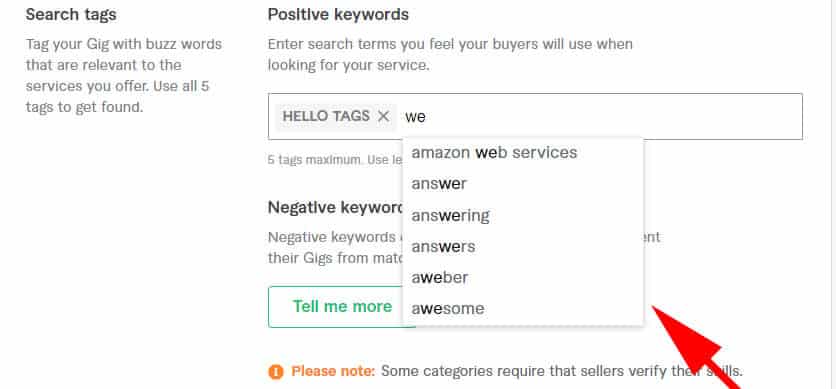
Option 2:
You can also write your own tags that are not predefined by Fiverr. After you finish typing a tag, just hit the “TAB” key on your keyboard. And this “Tab” key will properly format the tag.
If you see the above screenshot, it has my own made tag “Hello Tags” and it’s not predefined by Fiverr. I typed the tag and pressed the “Tab” key on my keyboard and it became formatted properly.
Alternatively, you can also use the “Enter” key on your keyboard. That will do the same thing.
Frequently asked questions
Still, have questions? Keep reading further.
What is a tag list on Fiverr?
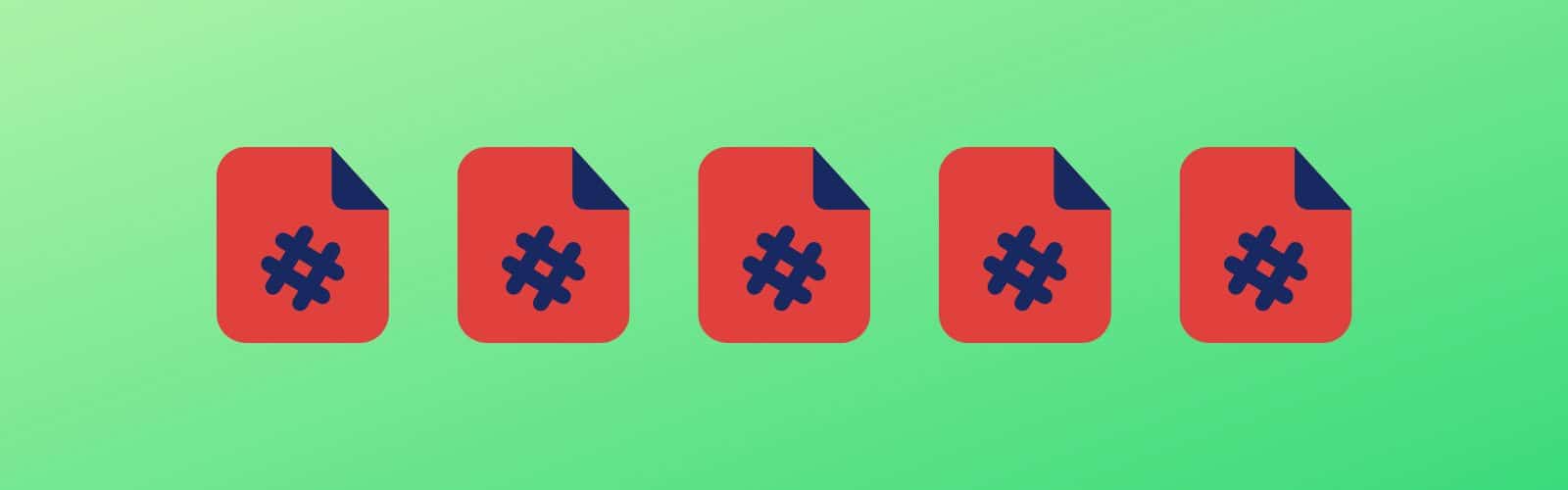
A tag list on Fiverr is a collection of search tags. Think of the tag list as a list of keywords. They also help the Fiverr search algorithm to better understand your gig and display your gigs for buyers’ search queries.
A tag list can contain 5 search tags maximum and at least 1 of them.

Search tags are keywords for a gig. These are words or phrases that boost your gig SEO. You can add up to 5 search tags on each gig. And a gig needs to have at least one search tag.
A search tag can contain 1 word and up to 3 words. But it should not exceed 20 characters including spaces.
A search tag & a tag list is very closely related. A search tag is an individual/single item. On the other hand, a tag list is a collection of search tags.
If you want to learn in-depth about search tags and want to maximize your visibility, see this post.
To add tags, go to edit any of your gigs and look for the section called “Search tags” under the “Overview” tab. For more details, see the first picture in this section.

To add tags or keywords to your gig description, you need to include the phrases. It does not necessarily need to exact match. But do it when it makes sense.
For example, if you want to rank for “best coffee”, you don’t need to include this keyword exactly (best coffee) in your description. Instead, you can use the word “best” in one sentence and “coffee” in another sentence. This is how you can add search tags to your gig description.
However, you can use the exact phrases in the description when it makes sense. Otherwise, don’t push it.
You’re seeing this warning because one or more of your search tags contain more than 20 characters.
A single search tag can contain a maximum of 20 characters including spaces. So if any of your tags exceed this limit, you will see this warning/error.
To fix it, you need to reduce the number of characters (below or equal to 20). Also, make sure it consists of equal to or less than 3 words.
Conclusion
Fiverr search tags increase the SEO of your gig. So it’s important to have them on your every gig.
If you’re unable to insert tags, you may lose visibility such as impressions, clicks & views. So it’s the best practice to write all 5 tags on every single gig.
In this post, I gave you the solution to the “Tag list must contain at least 1 tag” error that you came across while creating a new gig.