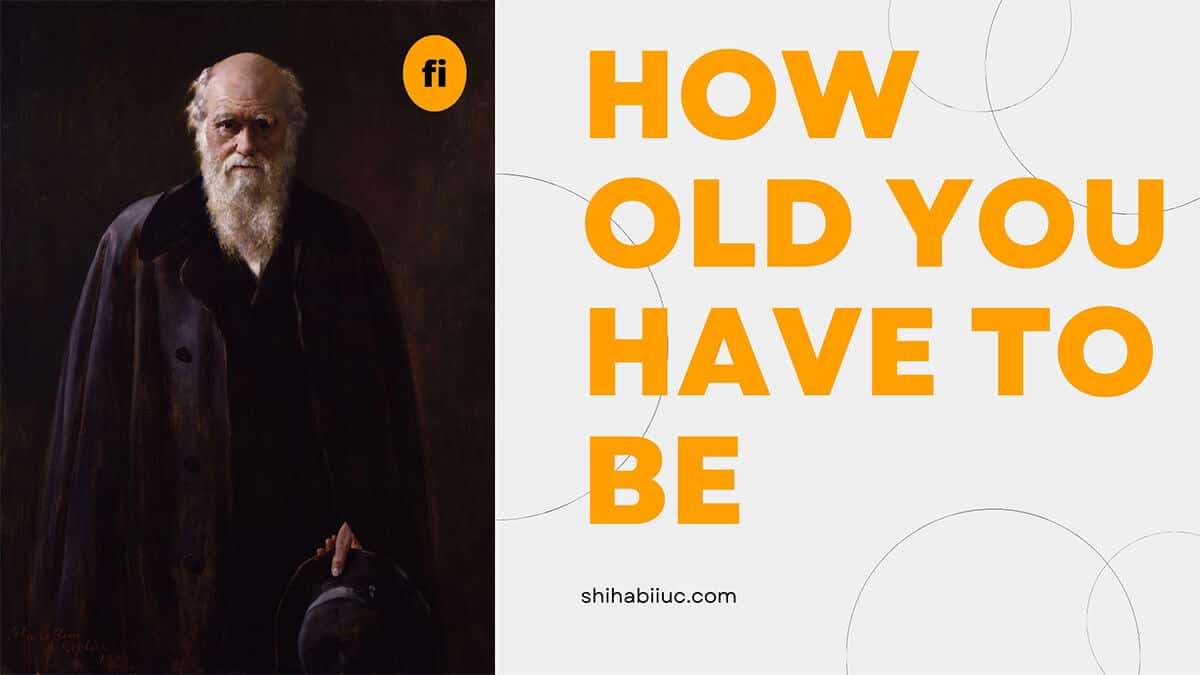Attention: As of November 2022, “Buyer Requests” on Fiverr is not available. For more details, please visit: https://www.fiverr.com/cp/buyer-request-no-longer-available
If you’re a new seller then you may come across the issue of not showing buyer requests on Fiverr. This is a very common problem not only for new sellers but also for level 1. But once you hit the level 2 status, you will find tons of them.
Now the question is should you wait until becoming a level 2 seller?
Of course not. Because there are a couple of solutions to not having any buyer requests or very few of them. But using the strategies that I mentioned below, you will get sufficient buyer requests on the same day.
The solution to “No Buyer Requests” on Fiverr
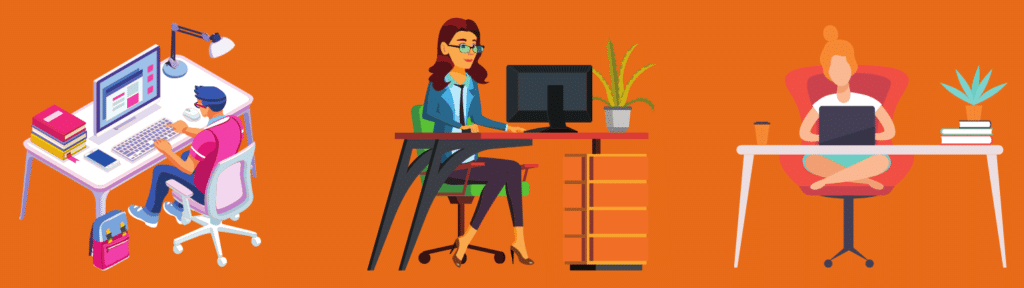
Fiverr generally releases buyer requests 3/4 times a day. And there is no exact time that I can tell you to check for them.
Because they never officially announced the schedules for posting the new job posts. But from my observation, I noticed that Fiverr published those jobs 3/4 times a day.
Also, the buyer requests disappear so quickly. That means most of the time you will not see any of them. But if you contact Fiverr customer support for help, they will send you a copy-paste template answer just like you see below:
Thanks for reaching out to us. I checked into this for you, and at the moment, it does not appear that there is an issue with the Buyer Request feature. Trying to clear your browser’s cache and cookies may sometimes help, but if you still don’t see any new requests, there are two factors that you should keep in mind:
One is that our relevant team carefully reviews each request and periodically releases them to the Buyer Request area for sellers. We kindly ask you to check back every once in a while for an update on these requests.
The second is that the buyer request feature is dependent on the buyers. If buyers are not submitting requests to your category, you will receive fewer requests than usual.
To maximize the potential of the feature I would kindly ask you to check back every once in a while for an update on these requests, and if available, send offers to your buyers.
In the meantime, I also suggest visiting our Help Center and Forum, where you can find many tips/advice about different ways to get more sales.
I hope this helps.
Please let me know if you need any further assistance.
This is the same response that I received a couple of times when I first joined Fiverr in 2017 and contacted them several times. Unlikely, most of their team members sent the same answer (stock answer).
So customer support can’t help you to get buyer requests anymore. And you have to solve your issue yourself.
How to get more buyer requests on Fiverr when you’re a new seller?

The number of buyer requests that a seller receives depends on his/her level. That means all types of sellers don’t receive the same amount of requests even in the same category.
And this is what I can assure you from the experience of passing through the zero level to fulfilling all the top-rated requirements.
But the question is how you can get more buyer requests when you’re a new seller or level 1?
I am happy to ask because I will show you the solution to this “No buyer requests” problem right now.
The most effective way to get a lot of buyer requests is by creating different gigs in different sub-categories. It doesn’t mean that you have to create unnecessary gigs. You can create those gigs with your expertise.
For example, you work in the “Programming & Tech” category. This main category also has approximately 24 subcategories such as WordPress, Web Programming, Mobile Apps, etc. And this is the same for any other category.
So go through all the main categories and find the sub-categories where you can create gigs.
How many gigs should you create to get sufficient buyer requests on Fiverr?
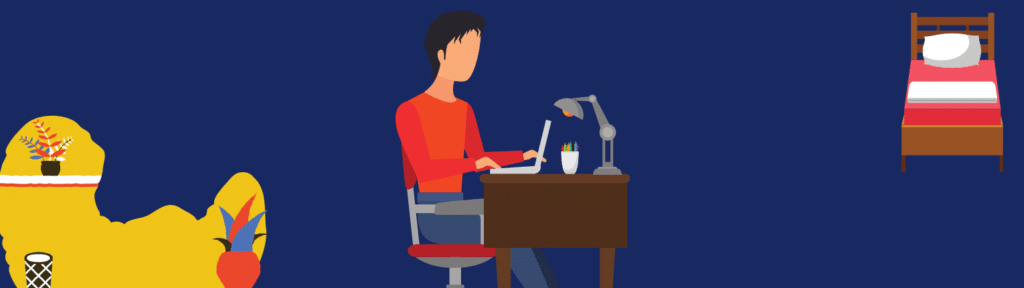
You can create up to 7 gigs when you’re a new seller on Fiverr. And level 1 sellers can create 10 gigs.
Depending on your seller level, create the highest number of gigs in different sub-categories.
If you’re a new seller, I highly suggest you create 7 gigs in 7 different sub-categories. And don’t create multiple gigs within the same sub-category.
Take the number to the next level
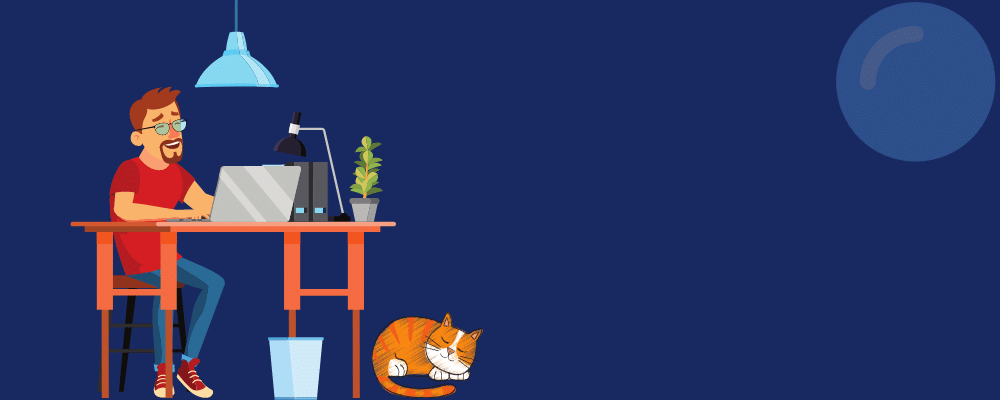
By following the above method, you will get the highest number of buyer requests possible. But if you want to take the number to the next level, follow this additional tip. Hopefully, you will receive hundreds of buyer requests even if you’re new to Fiverr.
Create one gig in the “Other” sub-category.
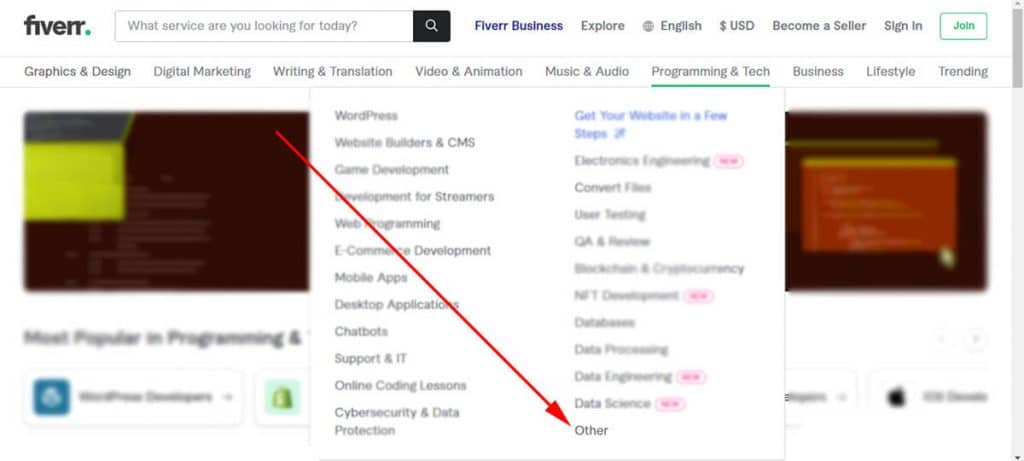
If you’re not sure, every main category has a common sub-category that is called “Other.” Many buyers are not sure about the categories & sub-categories when posting their jobs. And that’s why many of them choose the “Other” sub-category. So you will get lots of buyer requests from the “Other” sub-category gig.
For level 1 sellers, create the highest number of gigs (10) in 10 different sub-categories. And follow the same guideline as you saw above.
Conclusion
A level 2 seller (and up) receives lots of buyer requests on Fiverr even if he/she only has only one gig. On the other hand, new & level 1 sellers almost get none of them. And this is a big problem for newbies.
Level 2 and upper-level sellers already have lots of clients and many of them don’t even have time to send proposals to the buyer requests.
So the buyer requests are mostly required for new sellers and level 1. Because they are just getting started and don’t have a mature client base.
However, Fiverr disbursed the buyer requests in the opposite direction. Those sellers get huge requests who don’t need them so much. On the other hand, those sellers get no buyer requests who need them the most.
To solve the “No buyer request” issue on Fiverr, I tried multiple methods and brought the most effective & proven technic in this post. So if you also do not see buyer requests, apply this strategy, and don’t forget to come back later & let me know how did it go.