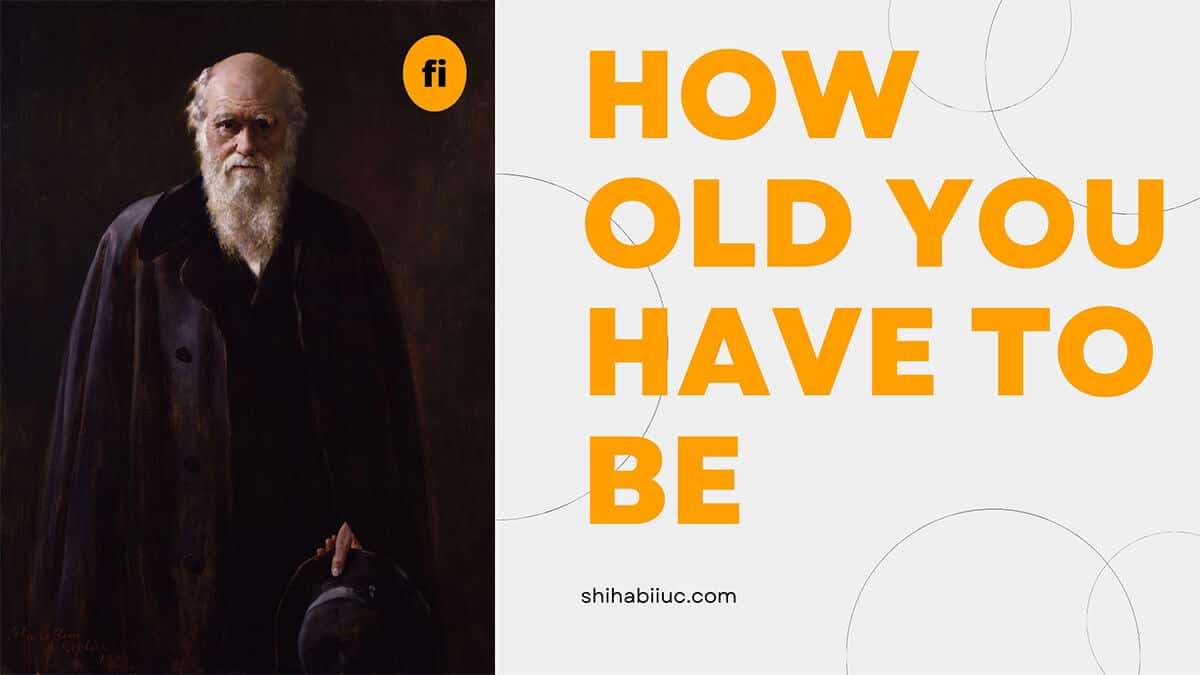Fiverr is a freelancing website where you can buy & sell services as digital products. Freelancing is easy to get started on Fiverr because it’s a beginner-friendly platform.
In this article, I will discuss the important aspects so you can get the most out of Fiverr.
Create an effective account
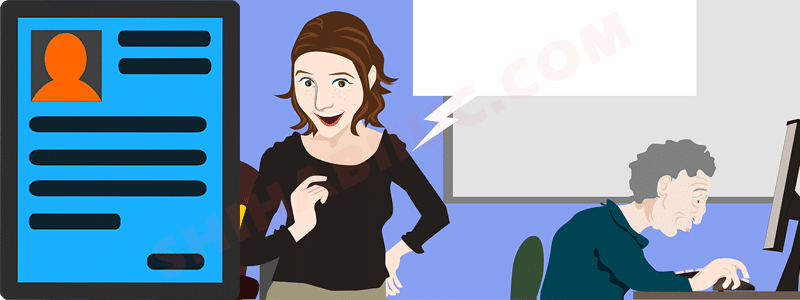
Firstly you have to signup for an account to be able to create gigs and start selling. Creating an account is very simple and just like any other signup process. But be aware of a few things:
Username
- Use only letters and do not use numbers & symbols.
- Try to use your nickname. If it’s not available try to mix things up.
- Keep it short & meaningful.
- Make it aligned with your name. Because your username will be shown as your name to other users. And most cases they will call you by your username.
- Choose the easy-to-spell word(s) and easy to remember.
There is another debatable suggestion about choosing a username. It’s your skill or niche. For example- you are a graphic designer and you can choose a username matching your skill, e.g: john_designer.

In my personal opinion, it’s not a good idea. Some people think that it will help them to appear in search results.
However, it’s not the case. Though there is an option to search by username. But buyers do not search for usernames, they only search for gigs.
So it’s not a good idea to have your expertise or skill in your username. Most importantly, other users will call you by your username.
Consequently, it looks better if someone calls me “Johndoe” instead of “john_designer”. John Doe (johndoe) has a personal touch & branding flavor.
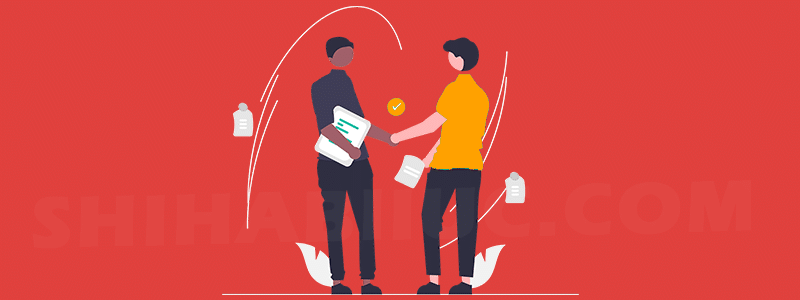
On the other hand, “john_designer” has a generic flavor and does not have any personal touch.
Keep in mind, that you are not allowed to change your username once it has been created. And username will be used on your every gig URL.
So take your time & think wisely before choosing a username for you.
The next important thing is your Email. It’s pretty straightforward. Use your own email to create the account. But I suggest you not use Business Email.
This is just because you will not have access to the business email if you unsubscribe.
Business email is paid email ID managed by Google/Outlook/etc. Google calls it ‘G Suite’ (Workspace). It has the same interface as Gmail. This email ends with your domain/business name. For example- [email protected] but actually it’s Gmail. Google charges $72 USD per year for one Business Email. Microsoft Outlook also gives you the opportunity to create a Business Email. And they charge $36 USD per year. If you unsubscribe from your Business Email, you will no longer have access to the email.
Profile photo
Your profile photo is one of the most important parts of your seller account. But many sellers do not give importance to it.
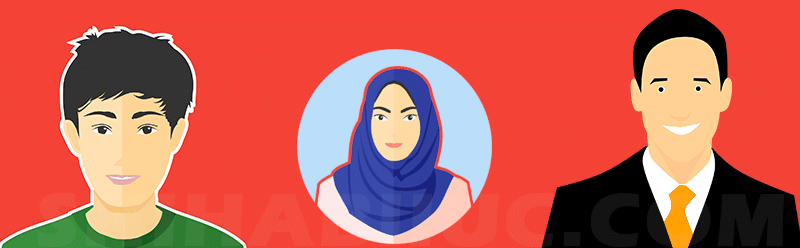
Your profile photo should be genuine. Most importantly, choose a photo with a smiley face. Because it creates the highest impression on the buyer’s mind & in the background.
Do not use your business logo or something else. Because most people like to communicate & work with a real person & individual, at least on freelancing websites. And people do not want to work with an anonymous.
The competition is high enough on Fiverr. So you have to look for every possibility and apply all the valid technics to stand out from the crowd.
Profile settings, title & overview
Once you created your account, do not forget to add security questions & answers. It’s an additional layer of your security.
Verify your phone & identity. Navigate to your profile page (www.fiverr.com/your_username). And you will find an option to write a title/sentence underneath your username. You are allowed to write 67 characters here.
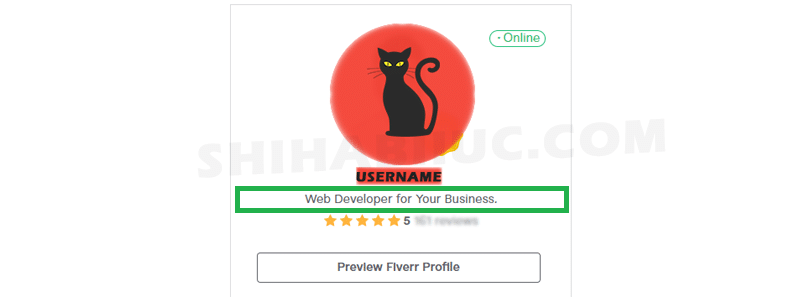
I suggest you write a short sentence about your profession. For example- Web Developer for Your Business.
Secondly, you also have an option for writing a small description of yourself. And you can use 600 characters for it (including spaces).
It’s your opportunity to showcase your expertise and give them reasons to hire you. I suggest you write about how you helped clients in the past and how you can help your future clients. I saw that many sellers on Fiverr write only about themselves but clients are not interested in your personal matter.
They are seeking a reason to hire you. So use this opportunity to boost your sales on Fiverr.
And That’s enough for creating your Fiverr account.
Create a gig that makes sales
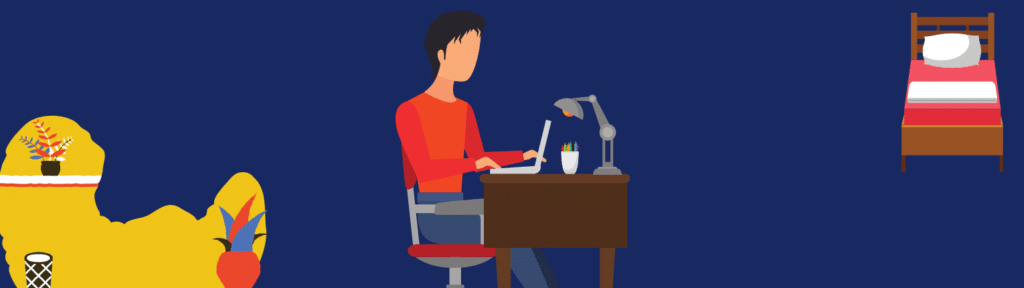
Creating a gig is pretty simple. But creating a successful gig does matter.
Some of the gigs rank very easily, and some of them never rank or make any sales.
So it will be easier for you to make sales if you create gigs properly. Without further ado let’s get started:
Permalink or URL
Permalink is the URL of your gig. And Fiverr will never give you a chance to edit it.
To clarify, you are able to change everything on your gig except this permalink. A permalink structure of a gig is as follows: fiverr.com/your_username/first_title_of_your_gig
The first title will generate the permalink of your gig. So, go ahead and do some research depending on your niche. And make a meaningful and SEO-friendly title just for the sake of generating the gig URL.
Four words are the minimum number of every gig URL. I suggest you keep 4/5 words in the permalink. You can take help from Google Trends or Keyword Planner (if needed).

For example- you’re a graphic designer and you want to create a gig for logo design.
In this type of case, your gig’s first title will be something like: “best logo design service.” So, you will get an SEO-friendly permalink for your gig and the keywords have high search volume.
It’s good to have your keywords in the gig URL. You can change the title after publishing the gig.
Title
Your gig title is super important both for search results & to convince buyers. And this is the main aspect of clicking your gig.
So make it short, simple & easy to understand in one go.
However, many people may advise you to never change your gig title. But if you want to be successful on Fiverr or any other freelancing platforms, stop listening to those gurus. Some people say that your gig will not rank if you change the gig title. Luckily, it’s not true.
Do not make it complex by adding too many keywords. Buyers generally ignore gigs with long titles.
Your gig title is already populated by the words “I Will.” So you have to start with a verb and complete the sentence in one go.
If possible- do not use Transition Words in your gig title.

In the above example of creating a gig permalink, I wrote a title just for the sake of generating an SEO-friendly permalink.
Once you published your gig for the first time, come back again to edit and update your gig title as you see fit.
For example “I will best logo design service” does not make sense. So change it to something meaningful. And then you will have a meaningful title and SEO-friendly permalink. Awesome!
SEO title
Depending on your gig category, you may find a separate field for an SEO Title. So act accordingly if it exists in your niche. And even you can take help from Fiverr’s suggestion on the right sidebar.
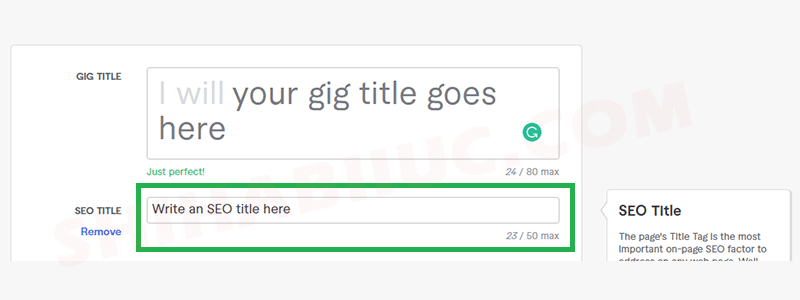
SEO Title helps your gig to find in search results. It could be both on Fiverr or elsewhere. For example- Google/Bing/etc.
So spend some time on your gig SEO title. You can use Google Keyword Planner to find proper keywords and make an SEO title for your gig. But do not over-optimize with keywords.
Protip: target only one keyword. Note that one keyword may contain single or multiple words.
Description
Buyers make decisions after checking your Gig Description. And either they place an order or contact you or leave your gig.
So it’s worth writing a clean description for your gig.
A good description clearly describes gig offerings, what to expect and what is not to expect.
Never overpromise and do not force your buyers to take or not to take an action. For example- “Do not place an order without discussing it with me” OR “Contact me before placing an order.”
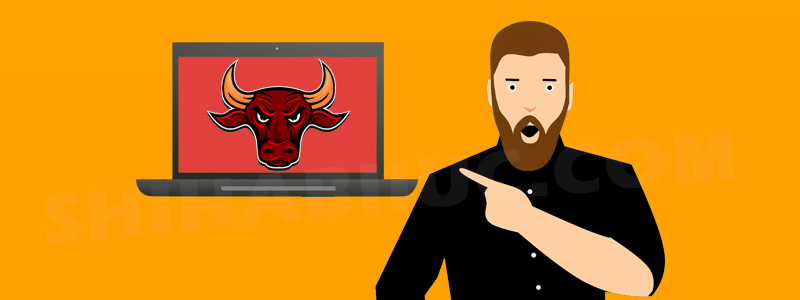
This kind of approach creates a negative impact on the buyer’s mind. And you should not bias the way how Fiverr works, or you can not change the rule of their freelancing website.
Fiverr itself tells that all the gigs on their marketplace are just like digital products. So a buyer can order you without any prior notice or without your permission. Just like Amazon.
But if it’s really indeed to ask you before ordering, you can say something like this: “I expect your message before ordering because I want to ensure that I’m capable enough to fulfill your requirements.”

Generally, sellers do mistakes by keyword stuffing and copy-pasting from somewhere else.
However, before you start writing for your gig description, I suggest you go again to Keyword Planner and make a list of 5/7 top keywords people are searching for.
Now start writing the description. Make sure it’s easy to understand with short sentences. Avoid using passive voice. Once you completed writing, take the help of two online FREE tools: Plagiarism Checker & Hemingway Editor.
Plagiarism Checker will help you to check if your gig description contains duplicates. If it finds duplicates, don’t forget to update your description.
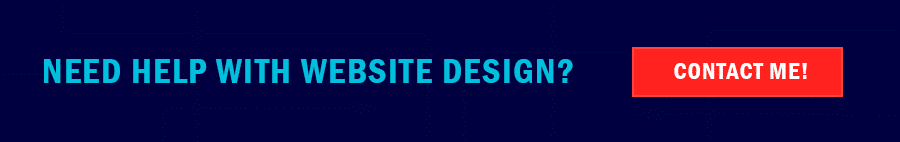
On the other hand, Hemingway Editor will help you to check the readability of your description. The lower grade is better. Make sure your description’s grade is equal to or lower than Grade 5.
Fiverr allows 1200 characters maximum for your gig description. So try to take full advantage of it.
Fiverr search tags help your gig to narrow down further. In other words, it’s one kind of substitute for your gig title. Most importantly, it increases SEO for gigs.
So you don’t have to do keyword stuffing on your gig title and description.
For example- you create websites using WordPress, Joomla, Drupal & Wix. Now, what will be your gig title? Should you create 4 different gigs for the four platforms?
Luckily, tags can handle it and you don’t have to create 4 different gigs. And you can use the four words for your Tags or if you used 1 word on your gig title, then use the rest of the 3 words on your Tags.
Package & pricing
Fiverr suggest you create 3 different packages for a gig. So take their suggestion positively.
However, keep your pricing logical and do not sell your service for peanuts.

Revisions are the most debatable option.
Question is- how many revisions you should offer?
Well, there are a few pros & cons. Proficient sellers take money for their time and do not work sine-die for the same amount.
So “Unlimited Revisions” may be a bad choice for you.
However, many buyers are searching by Filtering with “Unlimited Revisions.” So, if you are new to Fiverr, you can try “Unlimited Revisions” for all the packages.
Not to mention, if your buyer doesn’t want it, the money will never be released to you, and even they got the whole service. Unfortunately, this is how Fiverr works.
End of the day, zero or unlimited revisions do not matter. It (unfortunately) depends on your buyer. If they wish they can accept your work, or ask for revisions (out of scope).
Gig image/video
If you can record your own video that would be great but if you can’t or if you feel shy, don’t hire someone to do it for you.
Because buyers want to see you and want to hear from you. They are not willing to see/hear a whiteboard explanation or someone is talking on your behalf.
If you can’t upload a video to your gig, that’s totally fine. Just skip it for now.
On the other hand, gig images convey a great value. It can either make the gig super engaging or it can also break the gig.
I talked a lot about Fiverr gig image size in a separate post. Feel free to check that after. Also, you can download an image template from the same post.
FAQ
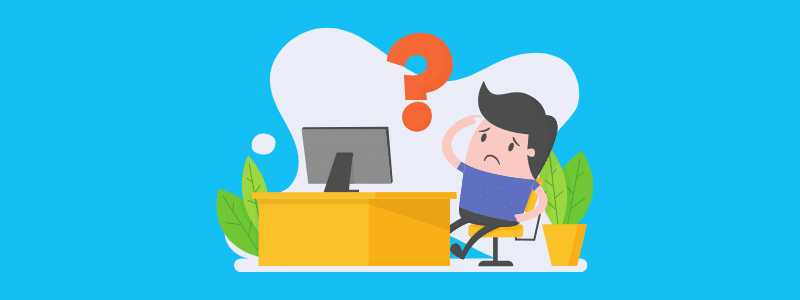
Add some helpful questions & their answers. And even no one asked you those questions yet, especially when you are new to Fiverr. At least ask about prerequisites, what info you need to get started, what is your gig all about and what is not, why should they buy from you instead of others, what they will get as the final product/service, etc.
Your Bio -The global part of all your gigs
You can not create the bio directly from your gig but it’s the global part of all your gigs. Most of the sellers ignore it or do not utilize it properly. Believe it or not, this is the final thing your buyer reads before hiring you (in most cases). I asked a few of my clients on Fiverr why they decided to hire me. Honestly, most of their answer points toward my bio. So it’s worth expending time to write a killer bio.
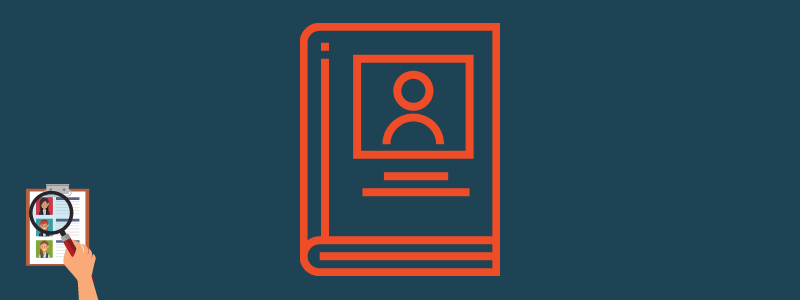
The word bio or biography is misleading itself. Because your buyers are not interested to learn about you in the first place. Instead, they are deeply interested to know how you can help them. So avoid telling about yourself and technically tell them about how you helped other people in the past.
Allow buyers to place order
Only creating a gig is not enough. Give a reason for your buyers to hire you or place orders. There are hundreds of sellers on Fiverr just like you. Have you ever thought about why should people hire you instead of someone else?
Don’t get me wrong, there are thousands of buyers on Fiverr as well. The buyer hires a seller for a reason. It could be solving a specific problem or creating something new or saving money or something along those lines. Find a reason in yourself and highly focus on the reason.
Protip– a reason could be quality, experience, track record, availability, support, effectiveness, price (cheap/expensive), exception, etc.
How to rank fiverr gig
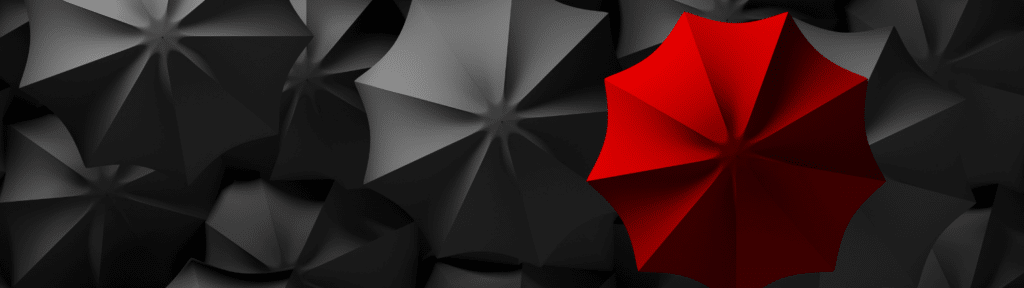
Gig ranking sucks because nobody knows the actual algorithm.
On the other hand, there are lots of tips & tricks that can be found on the internet. However, most of the tips & tricks do not work for the sellers and few of them are against the terms of service.
There is a lot of false faith in the sellers’ minds. They are trying hard to rank their gigs but they drive it in the wrong way/manner.
As a result, most of them are actually failed & end up with no sales. And even many of the sellers leave the marketplace at a certain period.
Is there any blueprint?
Honestly, ranking your gig on Fiverr is quite hard actually. But there are ways to achieve your goal.
Nobody in the world can tell you an exact blueprint or method or formula. All the tricks do not work for everyone equally.
The tricks or methods that worked for me, may not work for you. Vise versa, it may work for you more effectively.
Anyways, for a long time past experience I found some exceptional ways. I will tell you about one of them that worked for me like a miracle.
1 proven way to rank gigs
Back in 2020, I collected 1200 (approximate) emails from prospects and sent them a newsletter. A few of them were interested to work with me. And finally, one of them has worked with me.
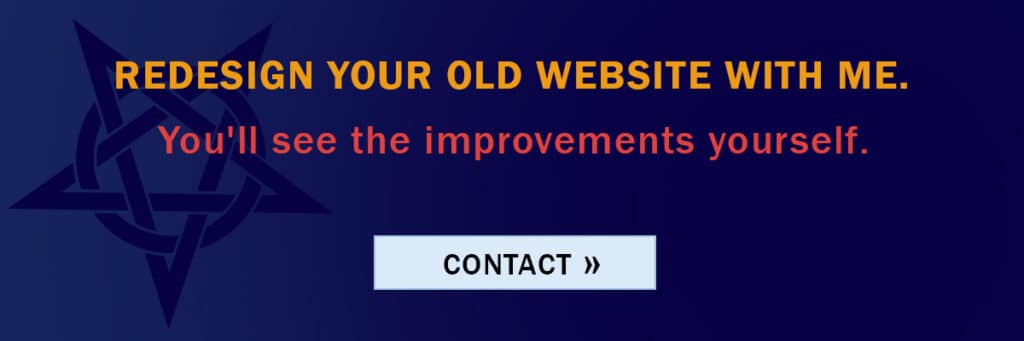
As soon as the client replied to my email, I send him my Skype contact. After the negotiation, I sent him my Fiverr profile. He signed up on Fiverr and contacted me there. I sent him a custom offer and completed the order.
In the same period, I also got two other clients through cold calling & Facebook. And made two more sales through personal communication.
As soon as I completed these two projects, Fiverr ranked my gig at the top of their search result. At that time, I was getting 20/30 inquiries from buyers.
Mostly, I had 10/12 orders always and was overloaded with orders.
Based on the above story, it is a proven method of gig ranking for me.
If you can land jobs through your personal communication and bring clients from outside, Fiverr will (definitely) rank your gig.
But keep one thing in mind, your sales should be something similar to your gig price. If your basic price is $300 and if your sale to the personal client is $10, that may not work. You got the idea!

Sharing your gigs on social media platforms may make an impact on your sales but most sellers do it in the wrong way. And if it’s you, let’s correct a few things:
Niche platforms
Make sure you exist on niche platforms. There are many social media platforms that exist. And even you may not know all the names.
Anyways, there are few social media platforms that can be used for all types of sellers. For example Facebook, Twitter, and LinkedIn. No matter if you are a web developer, graphic designer, writer, or whatever is your niche, you can definitely use those three platforms to promote Fiverr gigs.
But there are few other platforms or communities which are very specific to certain categories/skills. For example, Dribbble/Behance/etc are very specific to the Graphic Design niche. StackOverflow/GitHub/etc are specific to the Web Development niche. So make sure you are connected with niche platforms.
Make your profile descriptive. The UI of the social media platforms is different but in most cases, you will find options for writing about yourself. Don’t forget to use it properly. Also, make sure you added your skills if there is an option for it. You will also see an option for adding your website URL and you can use this field to put your Fiverr Profile.
In real life, I got prospects from Github.
This approach is different than built-in gig sharing but it works better.
Answering questions
Help other people by answering their questions. Helping other people is a great way to promote yourself under the hood. It also helps you to learn more. Because you have to gather the necessary information in order to help other people.
One thing you should follow while helping others. Don’t include sales notes or information while helping on social media. Because it indicates that your aim is to make sales.
As a result, your answer will not carry sufficient value to your audience, even though it’s valuable enough. Never share your gig link with your answer. If your answer is great & if they need more help, then people will navigate to your profile and will contact you.
Try to show proof or example while answering a question. For example- if you are helping with programming or coding-related question. Try to show them a proof/example based on your answer. It could be a Codepen or any other example you may have.
Mention the Fiverr profile/gig link in your social media account bio/overview. As I said earlier, most social media platforms have an option for writing an overview. Write something cool related to your skill & expertise, and mention your Fiverr Profile/Gig link on the overview. If the platform has a separate field to mention your website URL, then use that field instead.
But do not use too many links in your bio. Because it looks spammy. And try to use natural links instead of short links.
Peoples are afraid of clicking short links because sometimes they go to unwanted places. Also, it’s quite impossible to perfectly guess where the link will go to. So avoid using short links.
Create posts with proper hashtags. It can make your social media posts incredible or it can break your post as well.
So use it with caution. Most users do not use hashtags without knowing much about them. As a result, sometimes their posts are treated as spam, and even sometimes get banned.
For example- Instagram has many banned keywords. So you have to make sure that you are not using any of them on your post.
Also, you have to make sure that you are not using the same hashtags over & over. It is also treated as spam. So do research and collect some allowed hashtags in your niche. And only use one or two hashtags on a single post.
It’s a good practice to not use the same hashtags which you already used in your last post. Use something new from your collected list.
Once a social media platform treated a profile as spammy, it’s very hard to bring them in a normal position. In this type of case, they also do not send you a notification or email regarding spam detection. They just keep you remembered as a spammer and will prevent you to spread your post next time. So make sure you are on the right track.
Descriptive posts
Make sure most of your post exceeds 250 words. If you observe instead of just watching, you will see that most social shares are ultimately the same. Those are just sharing their gig links with some generic words & sentences. Also, it gets populated from your gig title, description, thumbnail & basic package. Do not share gigs this way.
Instead, write a descriptive & helpful post on social media. Try to answer someone’s problem. Do research & find what your buyers are searching for. Once you find the appropriate topic, write a helpful post about it.
Make sure most of your social media posts exceed 250 words and it’s a complete solution to a single topic. Mention your specific gig URL at the very bottom instead of using it on top of your post. And clearly mention that the link will go to Fiverr.Com to see more detail. Pretty straightforward & professional approach.
Note: if you want to use Hashtags, make sure you mention them at the very bottom and even later than your gig URL. Because your visitors will luckily expect to see your post at the very first and not your hashtags. Hashtags are only helpful in finding your post on search but it’s not helpful for reading the post.
Don’t misuse comments
Avoid making comments with your gig links unless you are asked for. But it looks super spammy if the post is irrelevant to your gig. By doing so you might get some clicks but it does not help your gig marketing at all.
They might click on the link just to see who is the culprit. Also, there is another chance to get clicks from other spammers who also do the same thing. So make sure you are still a nice person who does not bother other people on social media.
The most in-demand skill & best selling gigs on Fiverr
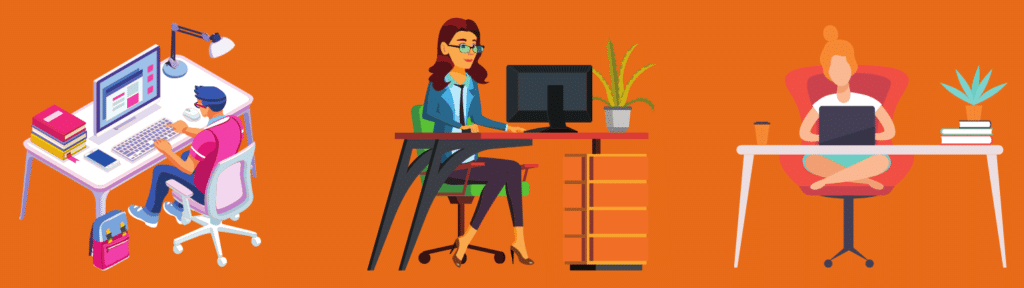
Web development, graphic design, writing & digital marketing are the most in-demand skills on Fiverr.
And those four fields have been trending for a long period of time. Likewise, gigs under those four categories have been selling the most.
Now you can narrow it down further.
For example- WordPress gigs have been sold highest under web development (Programming & Tech).
Similarly, logo design & Photoshop editing gigs are selling the most under graphic design.
Articles/blog posts are the super hit in the writing category.
SEO and social media marketing are the top trends in the digital marketing category.
Don’t get me wrong, there are other services/gigs which have been selling very well. But these are the four main categories that sell the most at this time (2021).
What type of gigs you should sell?
No matter which categories are the most in-demand, you should definitely sell those gigs that you are comfortable with. Because you should work in the field which you are most experienced at.
Never work in a sector that you do not love working with. Likewise, do not create a gig just for the sake of a sale.
If you found your expertise within the four categories above, that’s fine. But if your beloved skills are different than theirs, don’t hesitate to go for it.
Otherwise, you may end up with unhappiness in your freelance career.
What is the favorite exchange?

Gig favorite is simply a way of saving the gig’s URL for future reference. Users have the option to browse gigs all over the marketplace. In most cases, buyers search & look around gigs, and they do not buy immediately as soon as they find a gig. Generally, a buyer looks around the marketplace and shortlisted a few gigs for comparison/future reference. They can always go to the List [screenshot] and see their saved/favorite gigs.
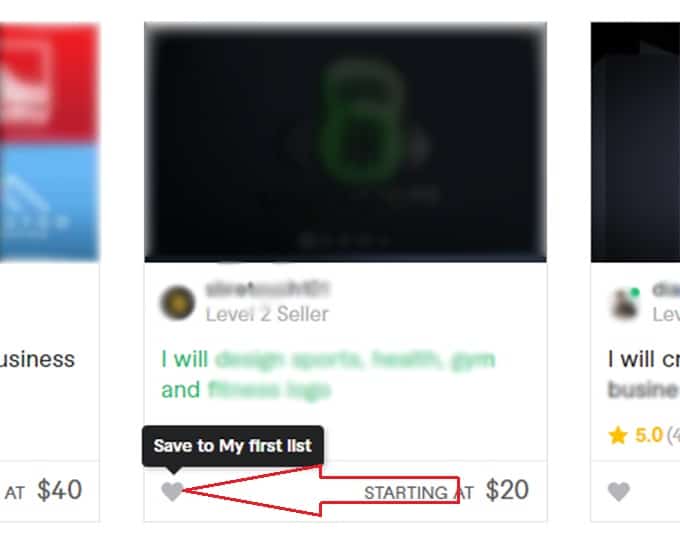
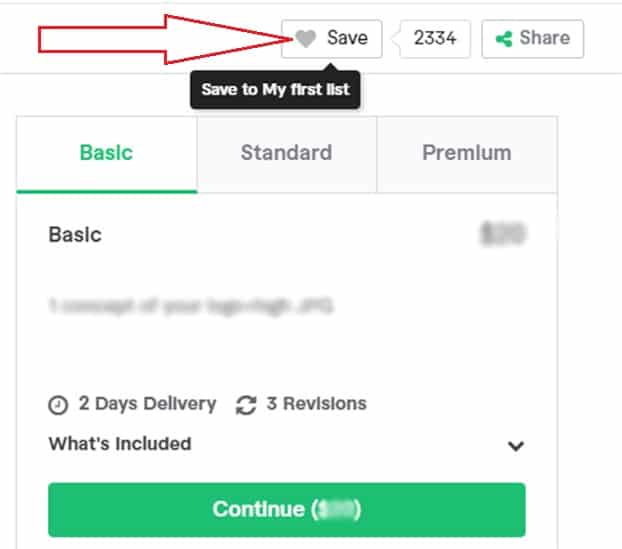
Gig saving options
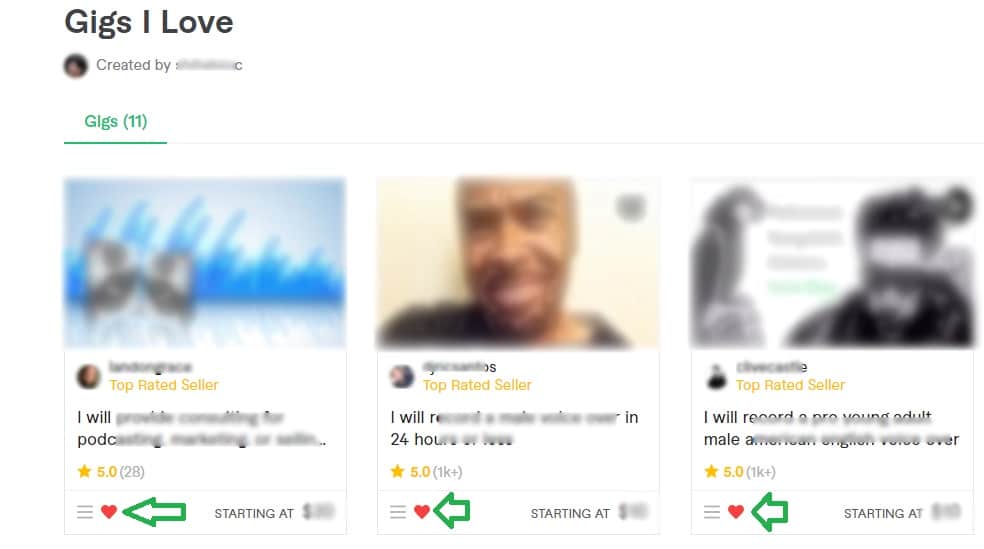
Gig favorite simply refers to your saved gig(s) for future reference.
Gig Favorite Exchange is not an official name or topic created by Fiverr. A favorite exchange is a process of manipulating the total number of favorites. And it’s gaming the system.
Some shady guys brought this idea on social media platforms, especially on Facebook. I had no idea before and I was confused when I first saw the term “Favorite Exchange.”
Anyways, if you Google ‘Fiverr Gig Favorite Exchange’ or search on Facebook, you will see a lot of groups exist only on this exchange topic. They are just saving each other’s gig for the sake of favorite. For example, User-A hits the favorite icon on User-B’s gig, and User-B hits the favorite icon on User-A’s gig.
Especially newbies do this favorite exchange mostly and they do not have a clear idea about what they are doing. Most guys want to get success with a few clicks and do not have the willingness to work hard for it. You can’t imagine how many people are wasting their valuable time with it. Look at the highlighted area of the below screenshot, I took this screenshot from a Facebook post.
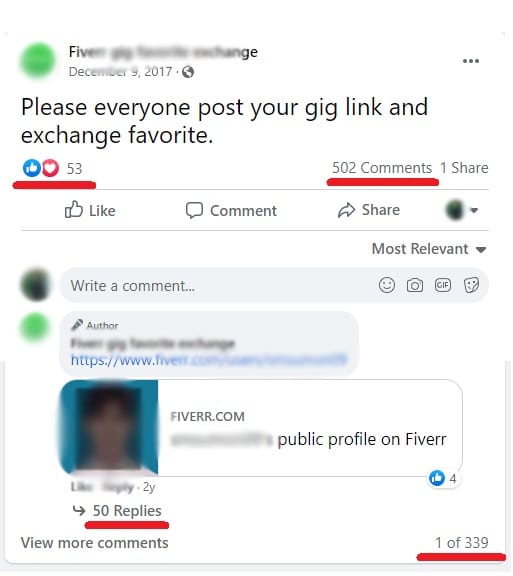
Impact of favorite exchange
It’s supportive to have a large number of gig favorites. A large number of favorites indicates higher popularity and it attracts buyers’ attention behind the scenes. It also leads to more sales and may be a reason for bringing a particular gig on top of search results.
But, this is a big BUT! If a gig contains a large number of favorites & has very little sales/orders, then it indicates something abnormal.
Imagine you have a super shop. Which products you will display at the front line? Definitely those products which were sold maximum time. But if your gig gets huge impressions, views, clicks & favorites, and then if your gig doesn’t get orders, it will indicate that your gig is not fit enough for sale.
It will send a red signal to the Fiverr algorithm and they will push down your gig and keep it way far from the search results.
A gig also receives Click & View at the same time when a seller pretends to hit the favorite icon on another seller’s gig.
Both sellers do the same thing for each other but their gigs do not get any sales/orders end of the day.
If Fiverr can establish a million-dollar company then its algorithm is smart enough to prevent that kind of fraudulent activity and keep them way far from the limelight.
Sometimes those activities may get instant results for a short period of time but their gig will be caught very soon and will disappear in the long run. The same thing is true for their Fiverr account.
8 big mistakes & myths
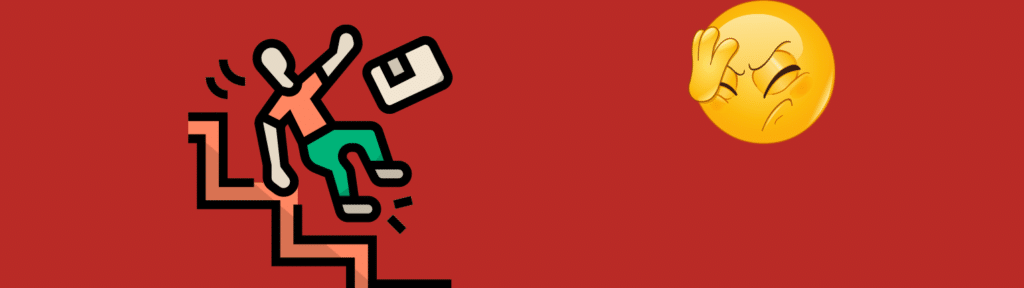
Mistakes are part of our life. And freelancing on Fiverr is no different. But there are some mistakes & myths which may cause you to waste time, and hold you back from your expected earnings. Here I will describe 8 of them.
1- Stay Online 24/7
How bizarre! Sellers are not web hosting machines, they are human beings. So they have to eat, sleep, bathe just like the buyers.
So they do not have to stay online 24 hours a day & 7 days a week, and it’s not required at all.
Fiverr has an Analytic component called “Response Rate”. If you respond to a new query within 24 hours, your response rate should be fine. Of course, you should not wait up to 24 hours to respond but you can reply back when it’s easier for you.
How quickly you should response
In my case, I generally replied to a message as soon I saw it. It could be 5 minutes to 24 hours. I try to respond as soon as possible when someone sends me a message for the first time, and even I try to respond from the mobile app on the go.
Once the first reply is done, I wait until I feel comfortable for the next reply or I just let them know that I will write them back at the earliest time possible.
This type of communication never hurts my business on Fiverr and even most of my clients are happy with my response rate & communication style. And it will be no different for you.
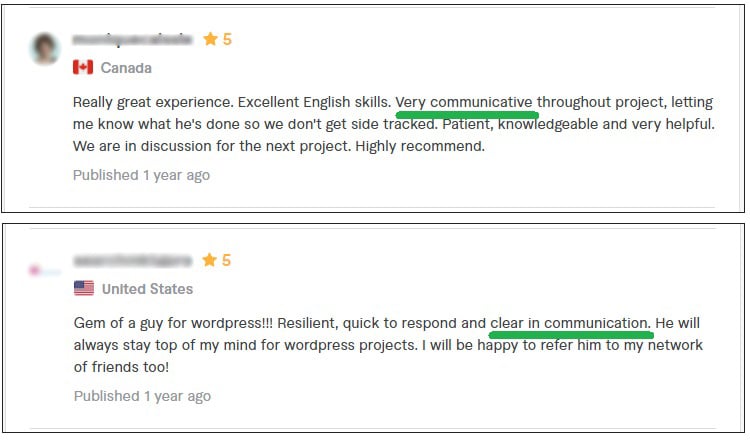
It doesn’t hurt if you promote your gigs on social media professionally.
But a large number of freelancer drives it the wrong way. Likewise, many of the newbies are spamming on social media by sharing their gigs over & over.
On the other hand, those sellers generally make comments only with their gig URL and even their gigs are totally irrelevant to the actual post.

It never works! Not only that but also it destroys sellers’ reputations and most people try to avoid that kinds of sellers on social media platforms. Those sellers know as spammers.
Those spammers don’t care about the topic where they are commenting, it could be a post about a natural disaster or about the death news of many people by road accident, they just make comments and share their gig URL.
Sharing gigs on social media does not hurt if it’s done properly. But sharing your gig randomly & irrelevantly does not work on social media platforms.
3- Never edit gig title
You will find this advice a lot but it’s not true.
You can edit your gig title as you see fit & when you see fit. Even if you already have a good selling gig and if you found a better title that may convert better, then go for it.
This is what I’m confidently writing from my practical experience. I had a 4/5-year-old gig that has earned more than $15K. But I edited the gig title many times.
However, It does not hurt at all. There is only one issue I found after editing gig/title- it disappears for a few hours from the search result but it comes back again to its own place in one/two days.
4- Be connected with Fiverr forum
Dang! Connected with the Fiverr forum is not bad but it does not help to rank your gig. I worked on Fiverr for 5 years but never signed up for the forum. But my gigs have been playing very well.
I believe there are other sellers who also earned huge on Fiverr but not everyone has an account on the forum. If you wish you can definitely connect with the forum but it’s not related to your gig ranking in any way. So, it’s a myth.
On the other hand, many sellers have been asking the same questions over & over. So the other forum members find it annoying.
Protip: Before posting a question on the forum, be sure to check if the same/similar question already has been asked.
5- Earn gig favorites
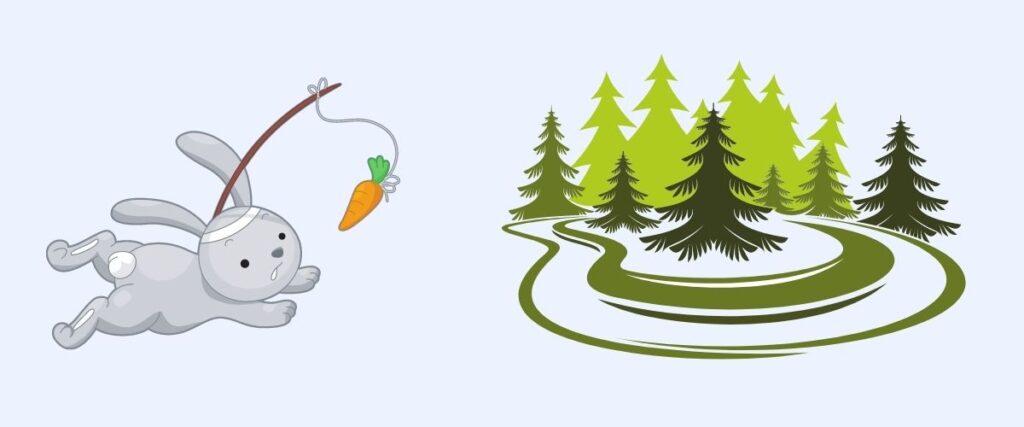
Gig favorite has been designed to save the seller’s gig for future reference and it does not relate to ranking your gig directly.
In most cases, newbies believe (myth) that higher numbers of gig favorites will help their gig ranking. And sometimes they do favorite exchange which is a big mistake.
6- Increase gig impression
Increasing gig impression naturally is a good thing. But if the impression is increased by some other people who are not loyal buyers then it’s a bad thing.
Moreover, the false impression will hurt your gig performance. The same thing is also true for click & view.
7- Create multiple gigs in the same category
It’s not true and creating multiple gigs in the same category does not help to rank.
If you search on Fiverr, you will find many sellers who created multiple gigs in the same category with no sales.
Think of a tiger. A tiger only targets one deer when it finds a herd. You’re definitely allowed to create multiple gigs but only do it when it’s necessary.
If you can not focus on multiple gigs then do not lose your focus by creating unnecessary gigs.
Do not bite more than you can chew.
8- Sell at a low price

Selling your gig at a low price does not help your gig for ranking. However, working for peanuts does not look professional, and it indicates your service is not valuable enough.
On the other hand, I’m also not advising you to set your gig price with a higher price irrelevantly. To clarify, set the price for your gig/package relevantly and depending on market value & what you deserve.
Fiverr’s name itself indicates a number which is 5 (five). Buyers will get service from $5 US Dollar here. But it doesn’t mean you’re bound to sale everything with just $5 USD or you should not sale your gig with $5 USD which exact service other sellers are selling with $100 USD, it’s not fair both for you and other sellers.
Keep in mind, that cheap seekers (low-budget client) expectation is high enough. Sometimes their expectation has no limit, do not understand the ‘Scope of Work’ and those are the buyers who leave negative feedback most of the time.
Protip: Never exchange your gig price with reviews.
However, you will find a lot of blog posts for gig ranking. And most of the posts they wrote just for the sake of getting web traffics. In other words, many of the authors do not have practical experience working on Fiverr and even they were not successful sellers in the past.
So their blog posts have been written with silly assumptions and by copy-pasting from other blogs. Subsequently, the rumor spreads on the web and sellers become the victim.
You reached the end of this article. If you still have any questions about freelancing on Fiverr, let me know.
Conclusion
You got a complete walkthrough to start freelancing on Fiverr. However, I recommend you do not rely only on Fiverr or any other freelancing websites.
If you are starting freelance work as a side hustle, the freelancing websites may help you to earn some extra money.
But if you are planning to take freelancing as a full-time job then you have to create your own client source.