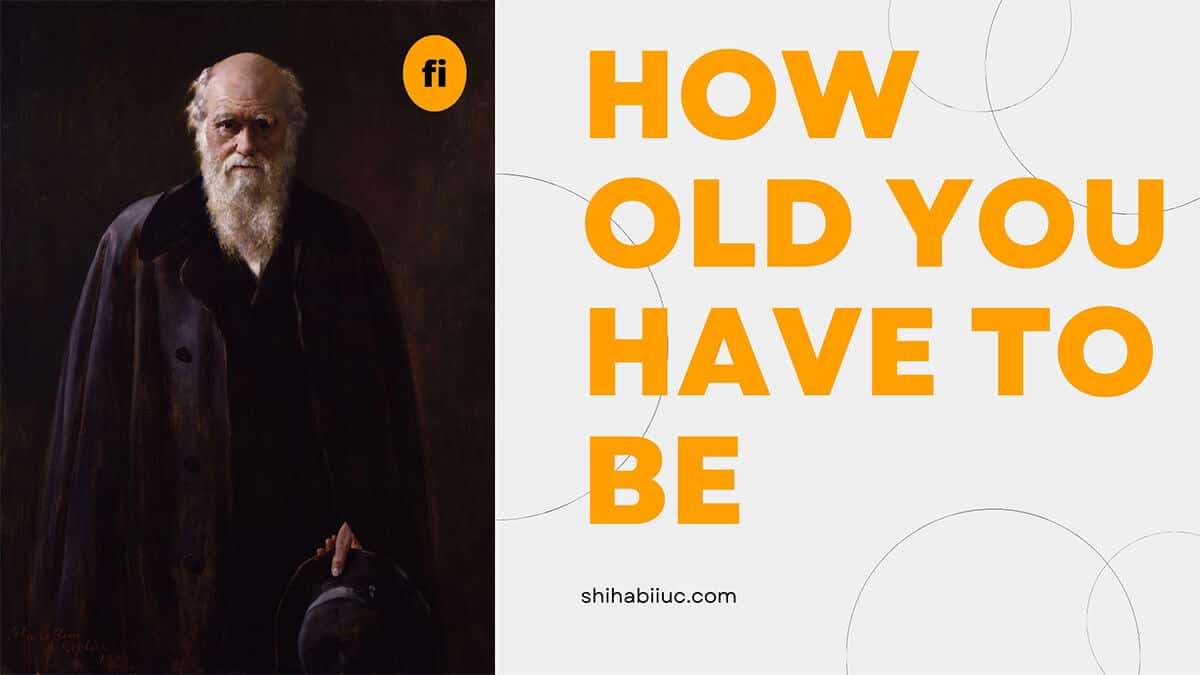Sometimes you may need to change the username on Fiverr. There are many websites that allow you to change your username such as Facebook, Instagram, Twitter, Behance, etc. But Fiverr doesn’t allow you to change it directly from the dashboard.
To change the Fiverr username, you have to delete your existing account and create a new one. This is the only way how you can do it. However, there is a professional way to delete the old account and create a new one.
Before 2023, your real name on Fiverr was not publicly visible. And this is why other people were calling you by username. So in this context, the Fiverr username was important. However, as of the start of 2023, they introduced a new feature called “Display Name” and now your real name is visible to other users.
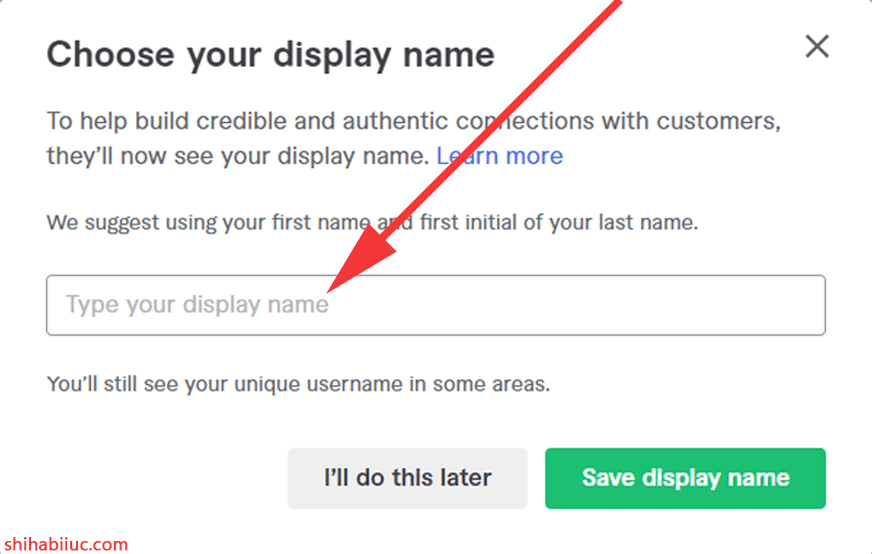
Though usernames don’t have so much value, however, some of you may want to change them anyway.
In this post, I will show how you can wisely change your username on Fiverr.
How to change Fiverr username (step by step)
There are prerequisites and you need to do some homework before you pretend to change the username or delete your old account. So be patient and follow along with me.
No matter what the reason, you can change the username only by deleting the old account and creating a new one. There are no other ways around it. However, you can’t just delete an account & create a new one. Otherwise, you will fall into new problems.
Most common cases for changing usernames
As I already mentioned that changing the username is equivalent to deleting the existing account and creating a new one. But the question is what are the most common reasons for doing it?
Here are some of the top reasons that I have found.
- If there are a majority of negative feedback or bad ratings.
- Wants to switch between categories. For example, previously someone worked in “Digital Marketing” and now wants to work in “Programming & Tech.”
- If someone chose a wired or unprofessional username in the past, etc.
Prerequisites: Do these things before you delete the existing account
Before you delete the old/existing account, do the following things:
- Take a copy of gigs including the title, description, tags, price, package names, images, and everything in between.
- Also, take a copy of your profile description & tagline.
- Send messages to the existing (valuable) buyers and tell them that you will be available to the new URL (account).
- Take a copy of the buyers’ usernames (URLs).
- Withdraw all the funds.
Delete the existing account
After you logged in to your account, click on the profile picture and then click on “Settings” (see screenshot below for clarification).
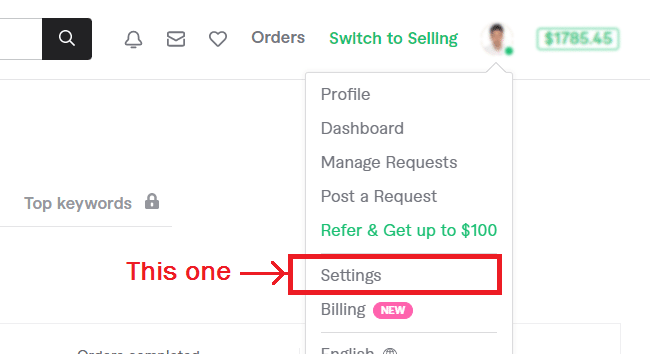
On the settings page, choose a reason for deleting your old account. I would suggest you choose the reason “I want to change my username” (as you see on the screenshot below).
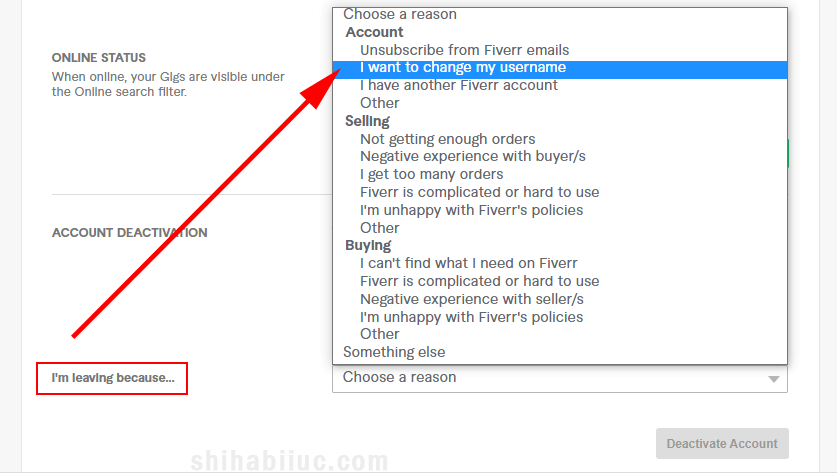
After you chose a reason, the account deactivation button will become active. Look at the very bottom and you’ll see this button called “Deactivate Account” (see screenshot below).
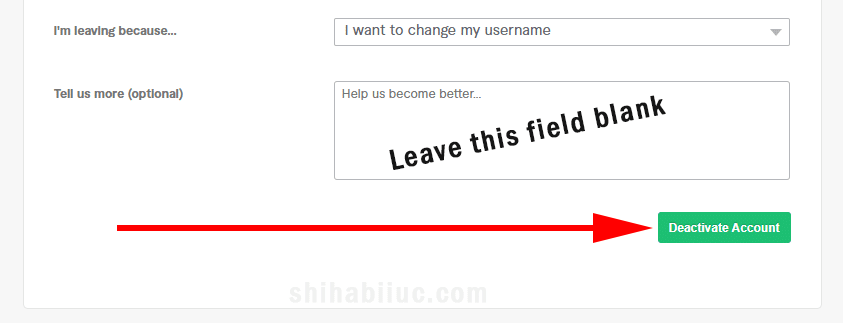
That’s it for deleting the old Fiverr account!
If you already have withdrawn the money, the button will be active for you. Go ahead and hit the button & select a reason for leaving the platform.
But if you have a pending clearance or available balance in your Fiverr account, you won’t be able to delete it until you withdraw the fund. So make sure you take this into consideration.
Create a new account
Fiverr does not allow anyone to create/use multiple accounts at the same time. But you’re allowed to delete your old account and create a new one.
It’s not against their terms of service. Also, I asked customer support to become oversure and they ensured me that anyone is allowed to do it.
So go ahead and create a new account by clicking on the “Join” button (top-right edge).
Since you have created and deleted an account in the past, you know how to create it again. So go ahead and create a new account using your desired username.
If you need inspiration, see username examples. If you need help with generating ideas, you can use my free username generator.
Actually, this is the process of changing your Fiverr username. There are no other ways to do it. If Fiverr make changes to its system or allows users to edit their usernames, I will definitely update this post. Until then, you have to follow this exact system.
Frequently asked questions
1. Can I create a new Fiverr account using the same previous email address?
No, you can’t use the previous email. You have to use a new email address in order to create a new account on Fiverr.
Conclusion
That’s all you need to change your Fiverr username. As I mentioned at the very beginning, you’re not allowed to edit the username directly.
Your username on Fiverr is permanent once it has been created. All the gigs also contain the username. And that is why the usernames on Fiverr are important to keep track of all the activities.
But usernames are not important to growing your freelance business. So only change your username when it matters. Otherwise, it’s valueless.