If you’re working on a WordPress localhost website, you may need to test the email-sending options. As you may know that WordPress can’t send emails from localhost servers. Now the question is how you can test them before pushing the website to a live server.
When I say localhost, it could be XAMPP, WampServer, MAMP, Local by Flywheel, or anything that could be installed on your local machine to create a PHP-based web server.
Anyways, you may think of installing an SMTP (Simple Mail Transfer Protocol) plugin to send emails from your WordPress website. But on localhost, it does not work well always.
Also, in order to make the SMTP work, you have to configure it using “SMTP Host, SMTP Port, Encryption Type, SMTP Username, SMTP Password, etc.” So you really don’t need SMPT on your local server just to test your email-sending capabilities.
Even you need a genuine email to configure your SMTP.
What’s the solution?
When you’re working on a staging WordPress site (or localhost), I would suggest using an email log plugin.
This will allow you to test your emailing on the local WordPress website. There are many email log plugins out there. You can use any one of them.
However, I have tested one of them on my localhost and found it working. It’s “Log Emails.”
Most importantly, you don’t even need to set up or configure anything. All you have to do is just install & activate, and that’s it!
How you can test emailing features using the Log Emails plugin?
After you activate this plugin, you’ll find a new option called “Log Emails” underneath the “Tools” menu (as you see in the screenshot below).
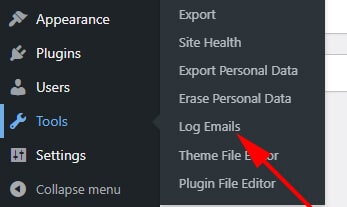
After you go to the front end of your local website and fill out a form, you will see the form data in this option (Log Emails).
If you click any of the individual email logs, you will also find additional information about the outgoing emails as you see below:
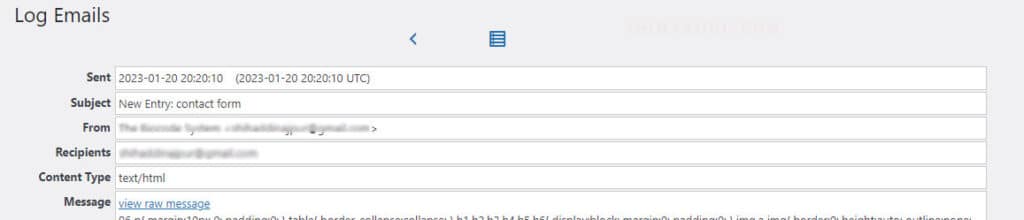
This is how you can test your emailing features on the localhost WordPress website.
Conclusion
This plugin can also be used on live websites to check their outgoing emails.
If you see new email logs are added after filling out a form, that means your WordPress website’s emailing system is working. And if you push this to a live server, it will start sending emails when necessary.


