
Transferring domains is obvious and you may need to do it occasionally. I will walk you through the process of a domain transfer. At the same time, I will describe when it makes sense and when it doesn’t. Also, you’ll know some other basic factors, things to consider for security, best practices, dos and don’ts.
Before you move forward, make sure that your domain is eligible for transfer. There is one main criterion for transferring a domain and it’s the minimum age of 60 days.
That means if you newly bought a domain and if its age is less than 60 days then you’re not allowed to transfer it. In the same vein, if you recently transferred a domain from another register, then you’re not allowed to transfer it again until it passes 60 days.
There are two other criteria that you can meet easily. These are the following: The domain is unlocked, and privacy is disabled.
If your domain does not meet this (60 days) criterion, you can still hand over the ownership within the same company. This is called “Move Domain.” I will describe this process more in-depth later in this post.
I will keep this post short as much as possible. So you can achieve your goal within a short period of time.
What is a domain transfer?
A domain transfer is simply changing the registration company. For example, transferring your domain from company-a to company-b.
There are many domain registration companies. GoDaddy, Domain.com, Name.com, Bluehost, etc are some of the examples.
Let’s say you have a domain on Bluehost and you need to migrate it to GoDaddy for some reason. And the process of migrating or changing the domain registration company is known as the domain transfer.
Why does transferring a domain require the highest security & proper authentication?
A domain is a property and it can be super valuable just like your land or home. A simple $10 domain can cost $50,000 or more depending on its value. And this is why security and authentication do matter when it comes to transferring it.
Otherwise, people can steal it. I am sure you hear about website hacking but have you ever heard about domain hacking? The answer is simple- “No.” It does not exist because of its security.
All the companies put their highest effort to make the transferring process highly secured.
How many days does it take to transfer a domain?
It takes 7 days to fully transfer a domain. After you initiate the transfer, the losing register will send you an email that contains a link to undo the transfer or withdraw the transfer request.
And you have 5/7 days to withdraw the transfer. This is another level of security.
This process becomes handy when someone initiates the transfer without your permission. Sometimes, you may need to give access to web developers or someone else. And if any person tries to steal your domain, this additional safety layer will save your property end of the day.
For this same reason, you have to be proactive when buying someone else’s domain. That means you should not release your money until the 7 days period ends. Otherwise, the domain seller can take your money and withdraw the transfer request.
How to transfer the domain
The navigation may look different from company to company but the ultimate process is the same. The whole transfer process goes through two simple steps:
- Request for an EPP code from the current register.
- Add the domain to the new register and confirm the transfer using the EPP.
To demonstrate the transfer process clearly, I will transfer a domain from “Company-A” to “Company-B.” Let’s get started:
1. Request for an EPP code from the current register
Login to Company-A and find the domain that you want to transfer. Look for an option that is called “Transfer” or something along this line.
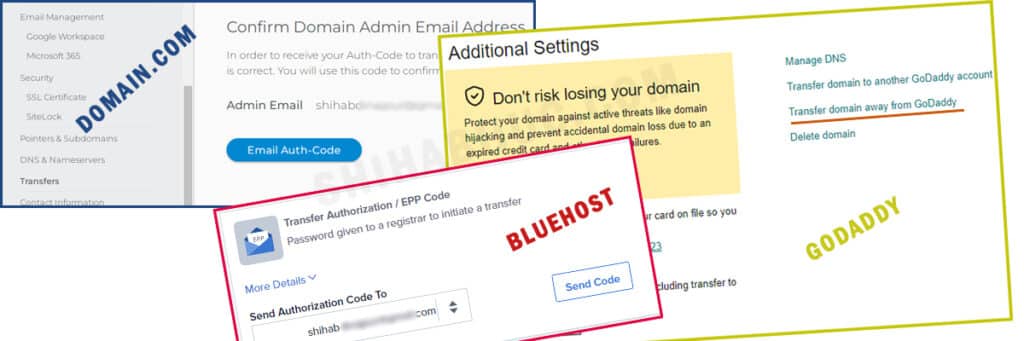
On Domain.com, you’ll find the option in the left sidebar.
GoDaddy keeps this transfer option under “Additional Settings” (Domain Settings » Additional Settings » Transfer domain away from GoDaddy).
On Bluehost, you’ll find the option under “Security” (Manage » Security » Transfer Authorization / EPP Code).
2. Add the domain to the new register and confirm the transfer using the EPP
After you received the EPP code in your email, login to Company-B and find a option called “Transfer Domain” or “Import Domain” or somthing similar.
Add/Enter the domain that you want to transfer over to this new company, input the EPP (transfer key) and hit continue.
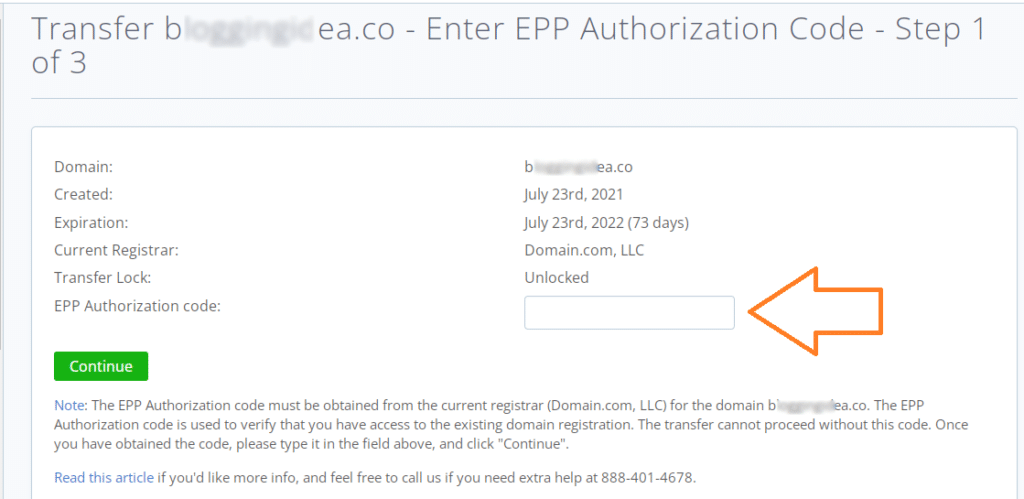
In the next two steps, it will check the validity (for EPP) and charge you (generally $10 to $15) for the transfer.
Please note, you have the option for withdraw the transfer request within the next 5/7 days.
If everything is okay, it will take up to 7 days to fully transfer the domain to the new register.
After transferring it to the new register, your domain is renewed for one year (from the date of transfer). And even if you had a couple more years in the past (losing) register.
Frequently asked questions
No. It cost money to transfer a domain to a new register. However, some companies offer free transfer with their hosting packages. Other than that it generally cost from $10 to $15 (USD).
The new register will charge you during the transfer process and after validating the EPP code. That means you have to verify your ownership of the domain in the first step and they will charge you in the next step.
You will find this option in the same page as the “Transfer” option. Anywhere on the transfer page, look for the option “Domain is Locked” or “Transfer Lock.” This is generally a toggle on/off button. From there you can lock & unlock the domain for transfer.
In most cases, it affects the website because of the downtime. After you transfer a domain to a new register, it loses the past Nameservers and other DNS records. And replaced by the new DNS according to the new register.
As a result, you many need to replace the Nameservers and make changes to the other DNS records.
Since the propagation takes time, your website will be down during this time.
Moving domain is different than transferring domain. If your domain is not eligible to transfer, then you can hand over the ownership by moving the domain.
Moving domain happens within the same company. The other party creates an account in the same company. The current owner makes a request to move the domain to the other party (through the customer support).
The customer support will ask email ID or username of the new account and move the domain to the another party (if you confirm your ownerships).
Moving a domain does not cost money.
Now you konw how to transfer a domain from one register to another. Also, you got answer of common questions. Therefore if you still have any questions, feel free to ask.


