
In order to check the traffic sources, you have to add Google Analytics to your website. If you already have done it then check the next section. But if you don’t know, see how to connect your website with Google Analytics.
Which reports indicate how traffic arrived at a website?
Login to your Google Analytics account and navigate to “Acquisition » All Traffic » Channels.” Here you will find all the traffic sources that bring visitors to your website. See the screenshot below.
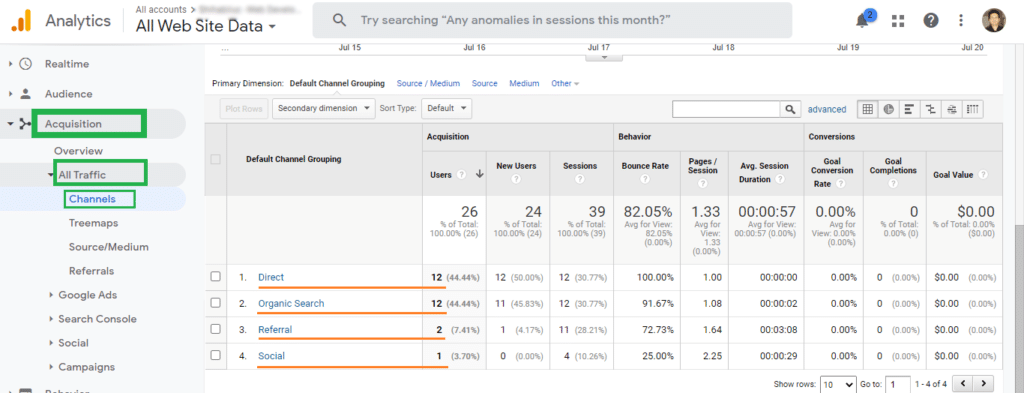
Here you’ll see the list of the traffic channels e.g: Direct, Organic Search, Referral, Social, etc.
Each of the traffic channels contains the total number of traffic, percentage of total traffics, and other helpful information.
Now if you want to see the pages that received visitors from social media platforms, then click the channel “Social” and it will show you all the pages that received traffics from social media platforms.
You can explore & do the same thing for other channels as well.
That’s it!
Direct traffics
This channel refers to those traffics that came directly and without any via. Pretty self-explanatory. And mostly these are your own visit, and anybody who typed/copy-pasted the URL to visit your site.
Referral
This report indicates the traffic that came from other websites. And mostly those are backlinks and other search engines (Bing, Yandex, etc).
For example- I wrote a post on my blog and inserted your website link to my post. Now, if anyone on my blog reads the article and clicked the link to visit your website, that will be counted as your referral traffic (backlinks).
And it’s also true if anyone comes to your website from other search engines such as Bing, Yahoo, Yandex, etc.
Social
As I explained above, those visitors came from social media platforms. For example- Facebook, Twitter, Instagram, etc.
Organic Search
This is the traffic channel that does not need too much explanation. However, those visitors came from the organic search results (Google). To be more specific, they searched on Google to find information and Google showed your website on the SRP (search result page). And the visitors clicked the search result to visit your web pages.
Now you understood the Analytics reports that indicate the traffic channel. Which channel gives you the most traffic?


