
In order to check the traffic sources, you have to add Google Analytics to your website. If you already have done it then check the next section. But if you don’t know, see how to connect your website with Google Analytics. Which reports indicate how traffic arrived at a website? Login to your Google Analytics account and navigate to “Acquisition » All Traffic » Channels.” Here you will find all the traffic sources that bring visitors to your website. See the screenshot below. Here you’ll see the list of the traffic channels e.g: Direct, Organic Search, Referral, Social, etc. Each […]
Read More →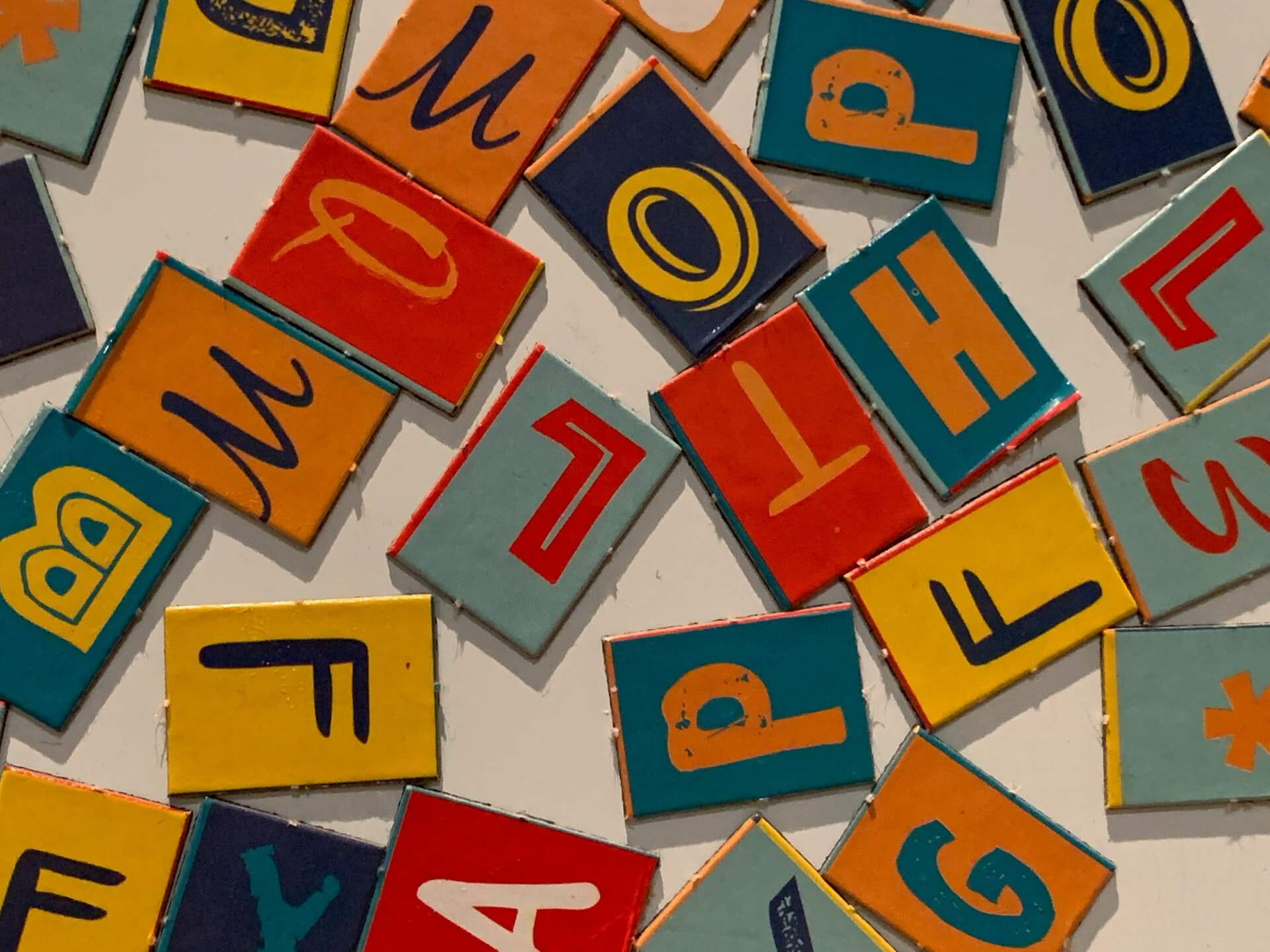
A helpful Unscramble website or tool helps you to rearrange words by your given texts. And it makes multiple combinations of words. If you are trying to create or find a specific word, an unscramble website can help you a lot. Just input preferred letters and the unscramble tool will generate a lot of meaningful words. You also have the option to control the number of total letters that can contain a word. List of Helpful Unscramble Websites: Name of Website Website Link Word Unscrambler Visit Website All Scrabble Words Visit Website Word Finder Visit Website Word Unscrambler Visit Website […]
Read More →
Most people misunderstood the concept of “Freelancing.” They thought that they have to work on freelancing websites to be a freelancer such as Upwork, Fiverr, Toptal, etc. But it’s not only the case. If you want to develop & establish your career as a freelancer, stop depending on freelancing marketplaces. Some people do it as their part-time job. On the other hand, some other people do freelancing as their full-time job, and this is their main source of living. Why you should not work on freelancing websites? In this post, I will talk about full-time freelancers and why they should not […]
Read More →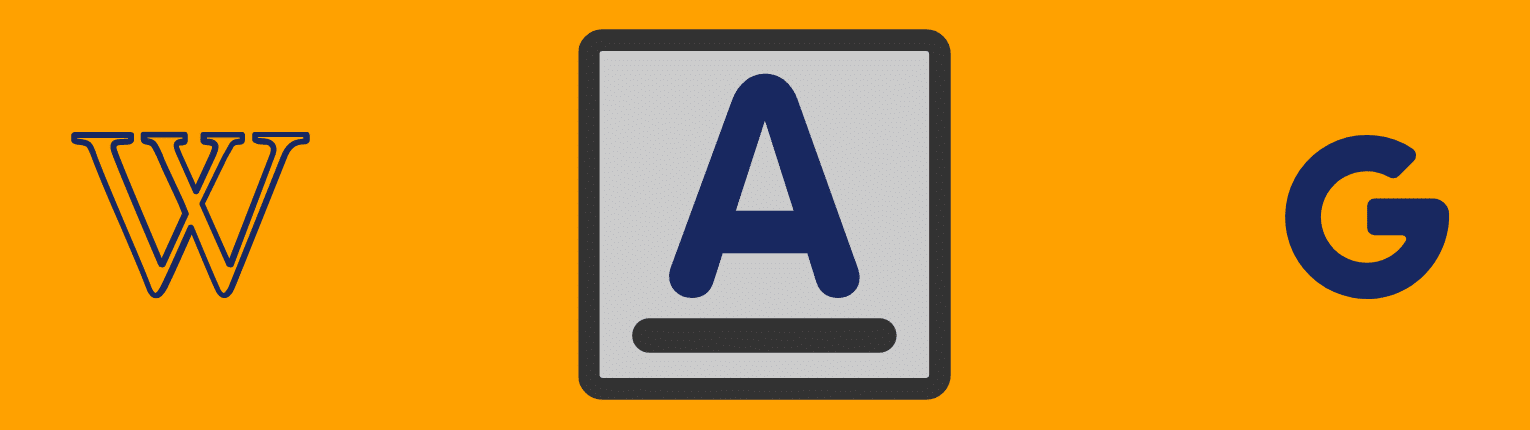
In this post, I will show you three different ways to add Google Fonts to your WordPress website. Also, you’ll be able to apply those fonts on the front end of your website. Let’s get started: Add Google Fonts Using functions.php If you’re not comfortable with editing theme files, then skip this method and start with the next option. Not to mention, it’s better to use a child theme for adding custom code to your theme. Otherwise, you will lose your customization by the next update of your theme. Anyways, go to Google Fonts and find the desired one. In […]
Read More →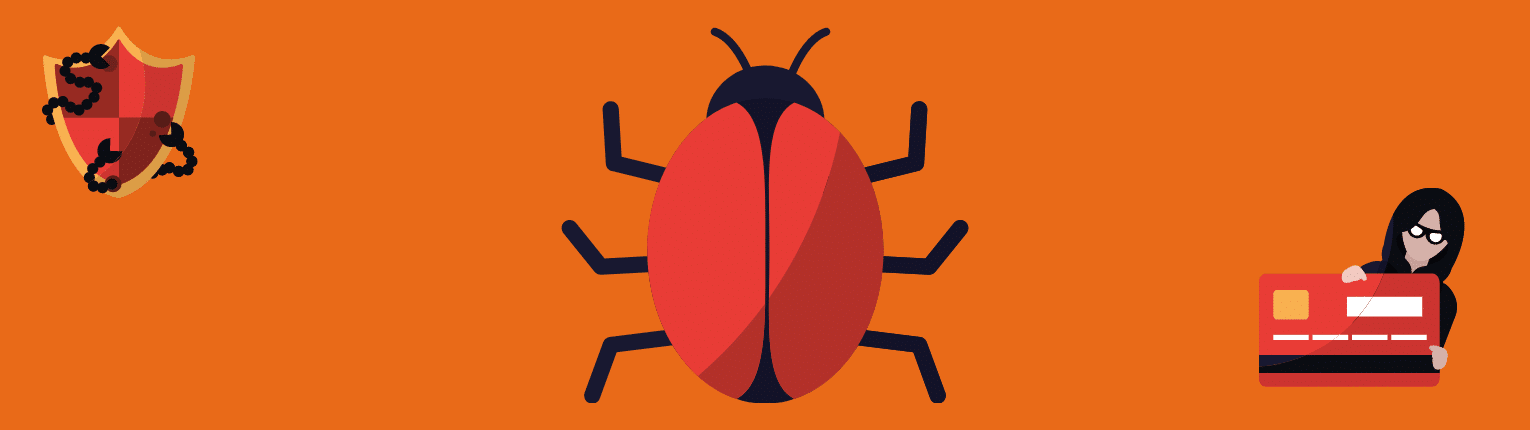
The nulled theme is an illegally distributed premium theme. A nulled theme is not only illegally distributed but also vulnerable to your website. Ultimately it destroys your reputation and opens the door for penalizing your website by search engines. The same thing is also true for nulled plugins & nulled scripts. What Are the Reasons for Giving Nulled Themes There are three main reasons: traffic, data & advertisement. Have you ever thought about why someone is giving you an asset for free that costs money? There are lots of websites that distribute premium themes, plugins & scripts for free. They […]
Read More →
The web browsers display a “Not Secure” signal to your visitors if your site doesn’t load over HTTPS and if you don’t have an SSL certificate. But it’s very easy to fix the “Not Secure” issue on your WordPress website. How to Fix “Not Secure” Privacy Warning on WordPress Website? Install an SSL Certificate on Your Hosting Some hosting comes with a pre-installed SSL certificate. But if your hosting does not have it yet, go ahead and Install & activate the SSL certificate on your hosting. So you can skip this step if the SSL has been already installed on […]
Read More →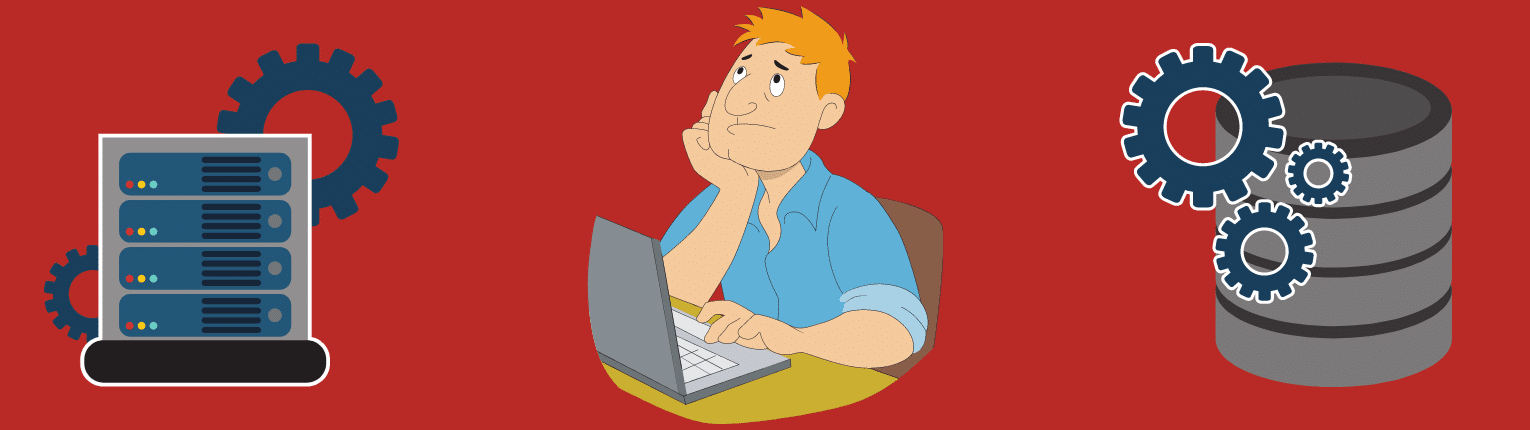
WordPress web hosting costs may seem confusing sometimes. Because the final goal is ultimately the same -building a website. Their cost depends on various things including marketing policy. In this post, I will compare the price & go through reputable hosting companies, from the lowest price to the highest. But before I get into that see my top 3 picks (I am not affiliated with anyone). Best for WordPress WP Engine Speed up website performance. Best suits for those who have more than 10,000 monthly visitors. $300 per year Read review ↓ Performance & Security SiteGround Easy and affordable web […]
Read More →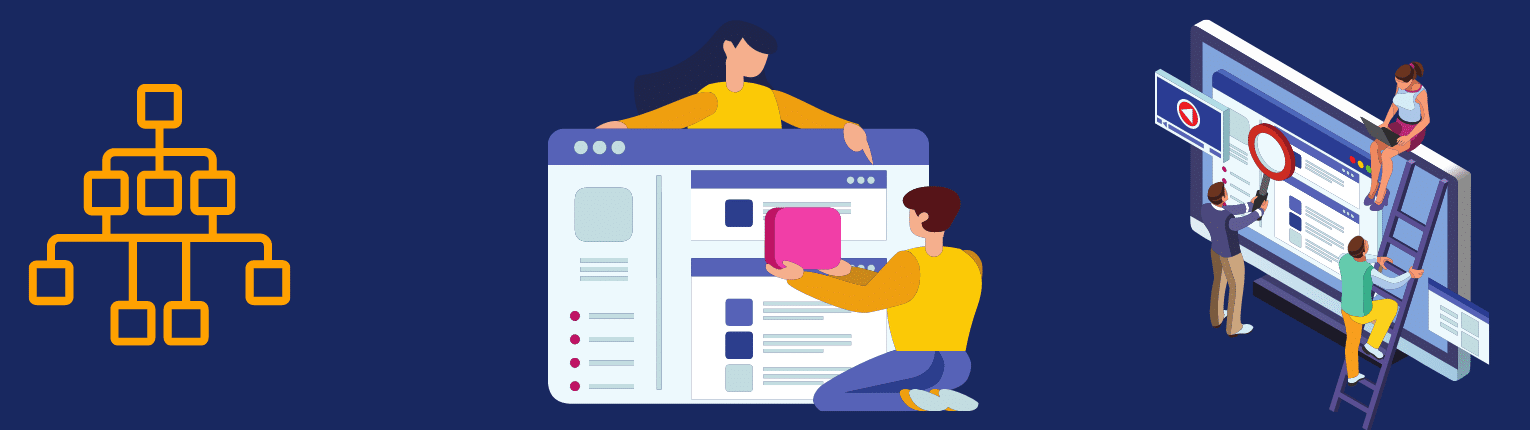
You need to submit your property (website) to Google Search Console, and it will help Google crawlers to index your website. And then you will be able to check your blog & website performance such as clicks, impressions, average position by keywords, etc. It also allows you to inspect URLs, check the coverage of your site, and other usabilities. In this post, we will show you the step-by-step process to create a new property in Search Console, verify the property, create & submit a sitemap for indexing your website. How to submit site to google search console Add Property to […]
Read More →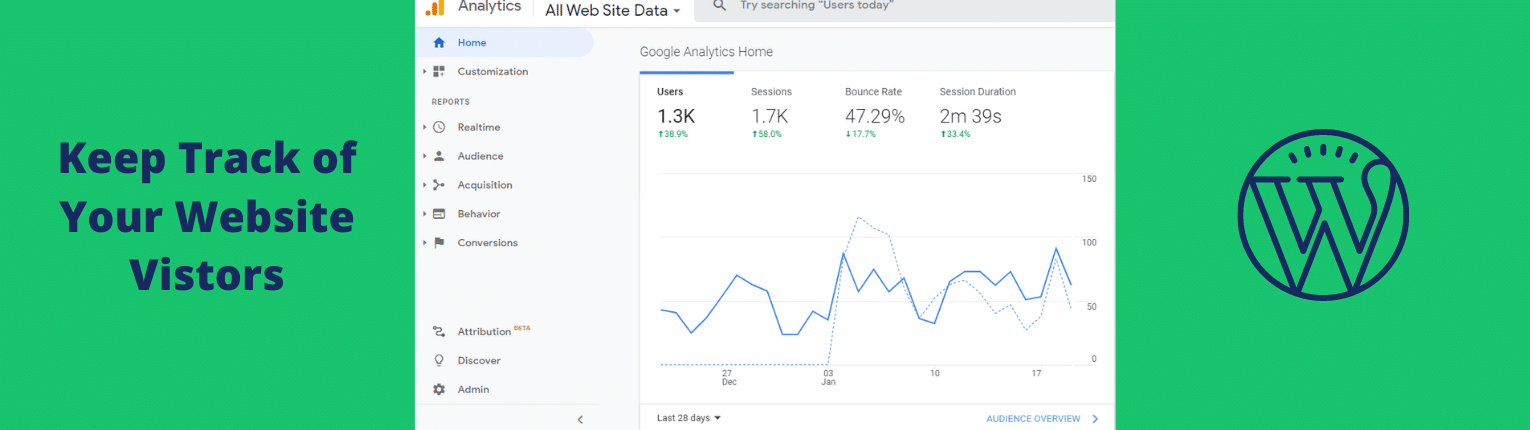
Before you connect your WordPress website to Google Analytics, make sure you already have created an Analytics property. If you don’t know how to do it, please refer to this post. In this post, I will show you two different ways: 1. Using a plugin (Site Kit) and 2. Without any plugin. Method-A: Connect your WordPress website to Google analytics using Site Kit plugin There are a couple of Analytics plugins in the WordPress repository. In this post, I chose the “Site Kit” as the best WordPress plugin (for this purpose). It’s just not only created by Google but also […]
Read More →In this post, I will show you how to add a favicon to a static HTML & WordPress website. It’s generally known as a tab icon, site identity, etc. However, this is the icon that you see on the left side of the browser tab (as you see in the screenshot below). A favicon helps your website to quickly identify among many others. It’s also shown in the search results and has many other benefits. Let’s see how you can create a favicon or tab icon for your website. Add a favicon or tab icon to your website Before you […]
Read More →