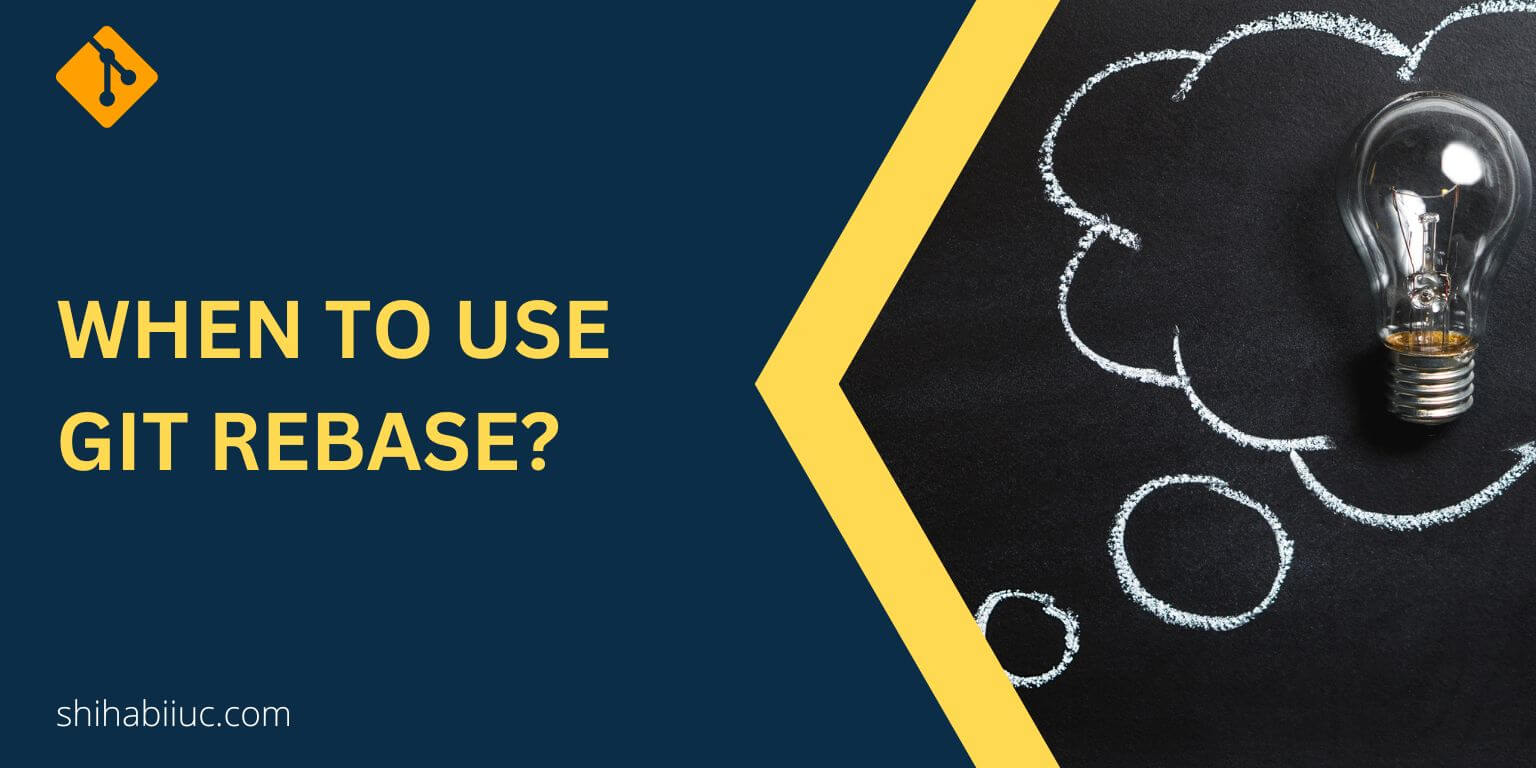Git and GitHub are related but different tools, and you need to understand the distinctions between these two. If you want to use them together, see how to use Git & GitHub.
Git is a distributed version control system. People use it to track changes, branching, merging, etc. It allows developers to collaborate on a project while keeping track of changes and maintaining version control. And a Git Hosting service makes this collaboration happen even if they live in different countries. For detailed information, see what is Git and why people use it in the first place.
On the other hand, GitHub is a web-based platform for hosting and Git repositories. It provides additional features such as project management tools, issue tracking, and pull requests. See how to create a repository on GitHub.
Differences between Git & GitHub

Below I mentioned their key differences:
| Git | GitHub |
|---|---|
| It’s a version control system. | It’s a Git hosting service/server. |
| Git can be used without GitHub. | GitHub can not be used without Git. |
| It’s managed by git-scm.com | It’s managed by github.com |
| Some of the Git alternatives are Azure DevOps Server, Apache Subversion, Mercurial, etc. | Some of the GitHub alternatives are Bitbucket, GitLab, AWS CodeCommit, etc. |
| Git is an open-source tool that does not cost you money. You can download & use it locally for free. | GitHub is owned by Microsoft. It has both free & premium plans. |
| It can not provide collaboration features until you use a Git hosting server. | It has collaboration features, issue tracking, etc. |
| Git does not have a built-in backup feature. | GitHub has built-in backup & restore features. |
| As a version control system, it can be used locally on your machine and in a private network. | GitHub is a cloud-based hosting service that takes your local project to the web. |
These are some of the main differences between these two. For your future reading, I listed some of the related topics below.
Learn more about Git
- What is Git and why it is used?
- How to install Git on Windows & Mac?
- How to use Git with Visual Studio Code?
- How to use Git and GitHub?
- What is the difference between Git and GitHub?
- How to connect local Git to a remote server?
- How to change Git remote origin URL?
- How to create a Git repository on GitHub?
- Git add all (stage all changes)
- How to undo the git add -A command?
- How to undo the last Git commit?
- How to change the git commit message?
- How to remove or unstage a file from Git commit?
- How to git push after rebase?
- Git switch branches: How to checkout the git branch?
- How to merge a git branch to master?
- Git branch: create, checkout, merge, list, command, delete & push
- How to clone a Git repository?
- How to git pull to override the local project?
- How to remove file from Git?
- When should you use git rebase?
- Git commands & explanation (downloadable cheatsheet included)
- How to create GitHub Pages?
Conclusion
It’s always a wise decision to use Git and GitHub together so you can use the extended benefits, collaborate with teams, avoid merge conflicts, recover your project even if you lost your device, etc.
As mentioned earlier, there are other alternatives to GitHub. So you can use any other Git hosting service as an alternative. But it’s one of the most popular.