
In this post, I will show you two things: How to enable caching & How to clear the cache in the Divi theme/website.
How to enable caching in Divi?
To enable caching feature in Divi, login to your WordPress admin dashboard and follow the steps below:
Navigate to “Divi – Theme Options”
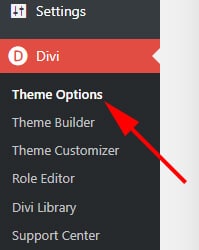
Next, click on the “Builder” tab as you see in the screenshot below:
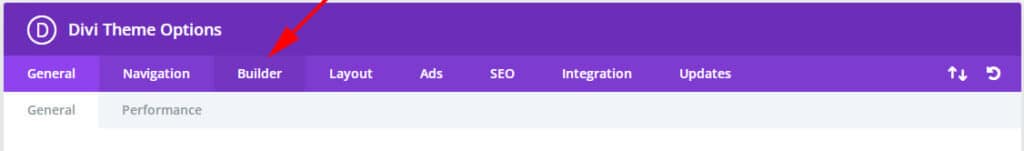
Next, click on the “Advanced” tab (underneath) as you see in the screenshot below.
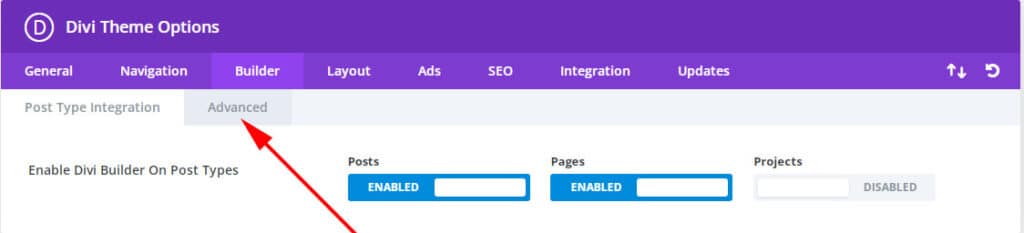
Next, enable the “Static CSS File Generation” as you see below.
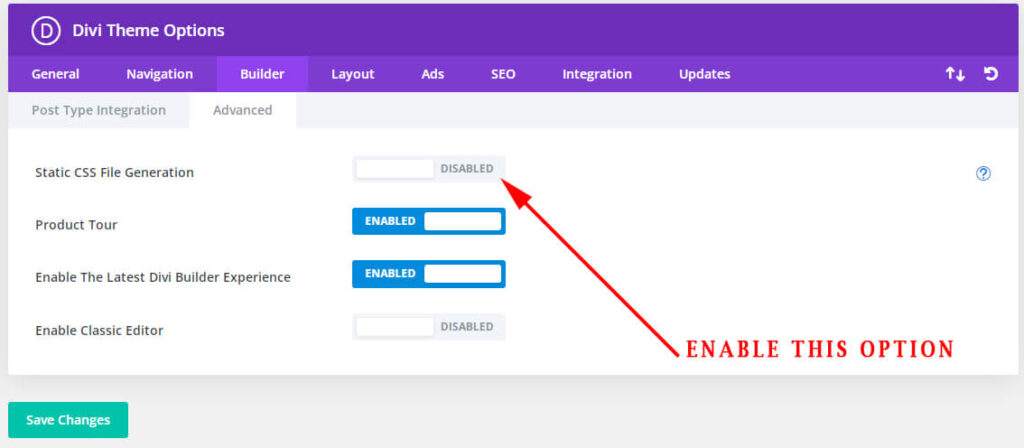
And save your changes.
That’s it for enabling the cache feature in your Divi theme/website.
After you enable caching (Static CSS File Generation), you will see a new feature become available underneath it. It’s called “Output Styles Inline” and you might think about whether you should enable this option or not.
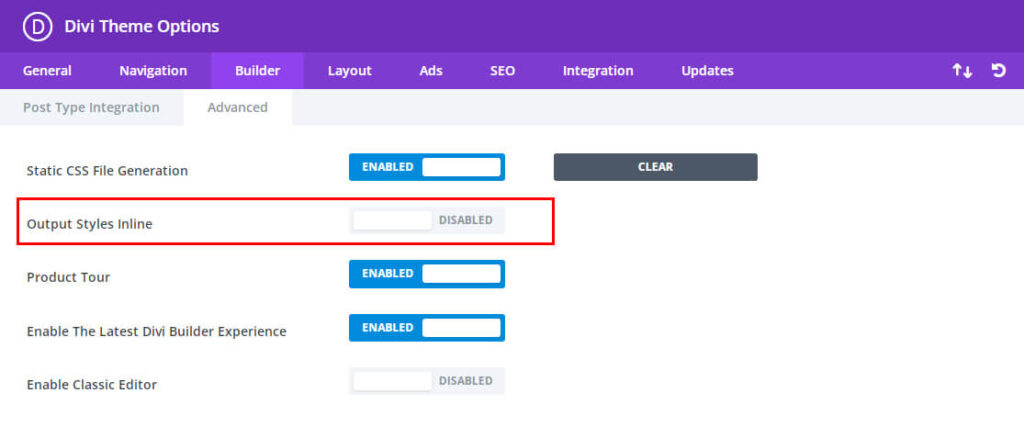
This “Output Styles Inline” option name is pretty self-explanatory. If you enable this option, it will allow your theme to output the custom CSS (that you wrote in the modules) as the “Inline CSS.”
However, this is not required to turn on this (Output Styles Inline) option to enable caching.
If you ask for my suggestion, I would recommend you turn on “Output Styles Inline” especially when you’re updating your website frequently. This feature may bog you down sometimes.
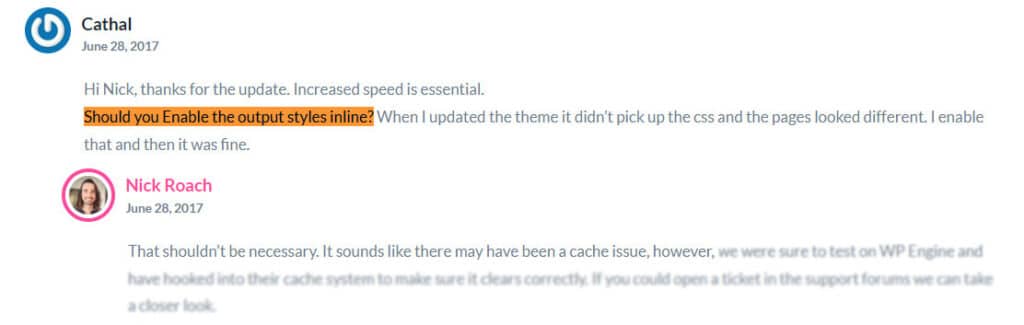
You will find many discussions on “ElegantThemes Blog” on this topic (as you see in the screenshot above). The gist, I would not recommend you enable the “Output Styles Inline” option especially when you update your website frequently.
How to clear the cache in the Divi theme?
To clear the cache in your Divi theme/website, navigate to “Divi – Theme Options” and then click on the “Builder” tab.
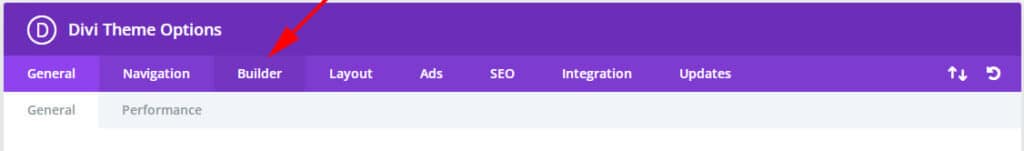
Next, click on “Advanced” as you see below.
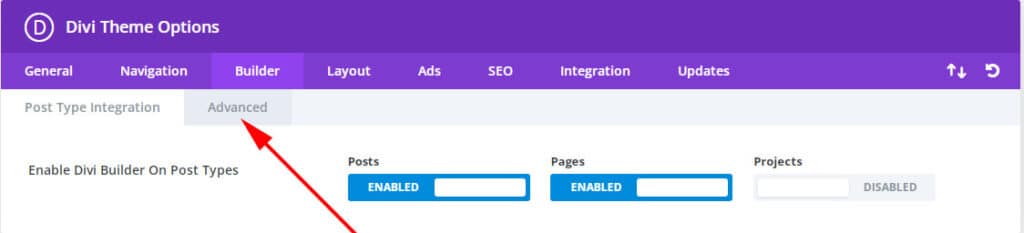
Finally, hit the button “Clear” to clear the cache and save your changes (see the screenshot below).
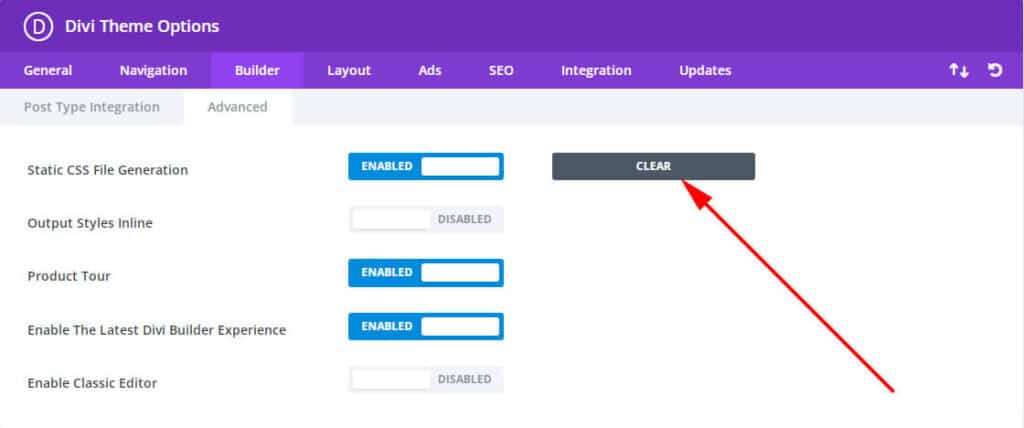
That’s it! This is how you can clear the cache on your Divi website.
Conclusion
In this post, I showed you how to enable & clear the cache on your Divi website. Therefore if you still have any questions or confusion or if anything does not work as expected, please let me know.


