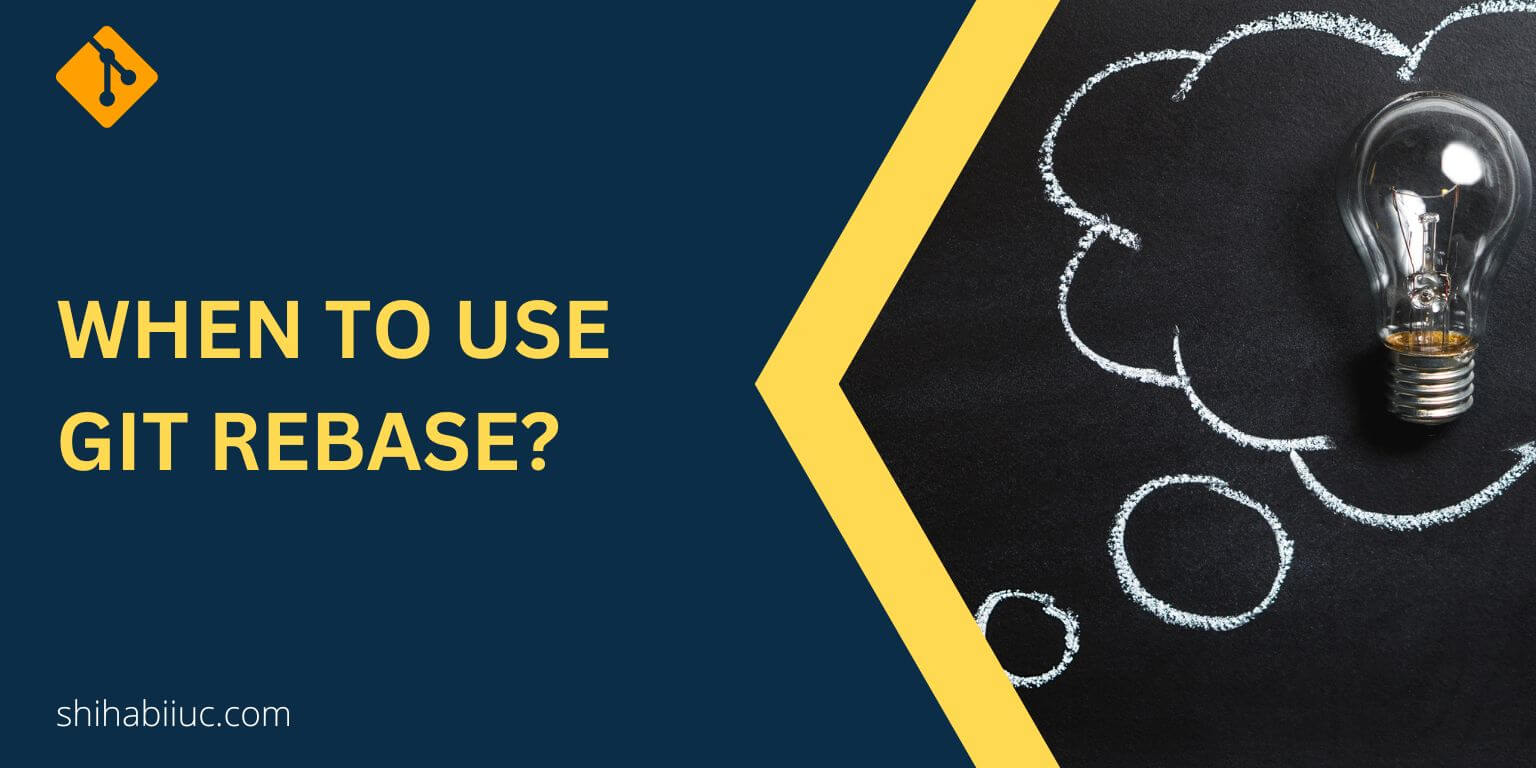The moment when you first came to know about Git, you may also heard about collaboration. That means Git becomes handy when it comes to teamwork.
Now you may think is Git useful when it comes to working alone as an independent & individual developer? Or do you really need to use Git if you work individually?
The answer is yes. Even if you are a solo entrepreneur and if you’re the only person who maintains all the development work.
Let me explain why Git is useful for individual developers.
Why Git is useful for an individual developer?

Git’s sole job is to keep track of changes to your project. There are numerous reasons for using it no matter if you’re an individual or working on a team. See how to connect your project to a remote Git server.
You may have developed websites, software, and mobile apps in the past and never used Git before. Not to mention, it’s not mandatory to use Git to develop those actual software products or any projects.
But when you learn Git and use it practically, you can’t think of a single day without Git. This is my personal opinion and this is what it felt to me when I first learned it. And I believe this will be no different for you.
Bellow, I explained the reasons based on my 7 years of experience.
Easy to bug fix
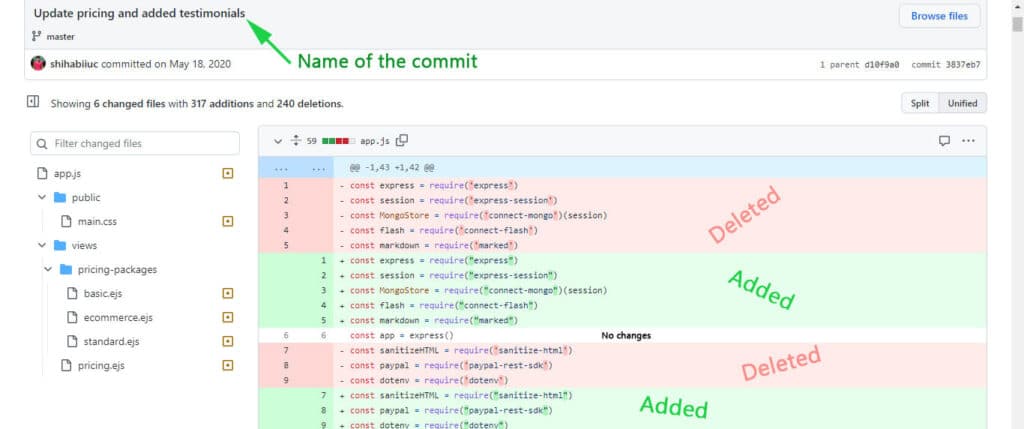
As I mentioned earlier, Git keeps track of changes to your project. So even if you work individually, it’s still super helpful. Because you can see what files you made changes to and it helps when it comes to making a decision or comparing codes.
You may don’t need to check the history every day and even it may be rare for some of you. But when something bad happens to you, Git history is the only way to solve issues.
For example, if you made changes to your code and found a problem after one month or year, you can easily find what changes you made last month or year that causes the issue. This is how you can revert back or make necessary updates.
Easy to checkout or switch to a different history
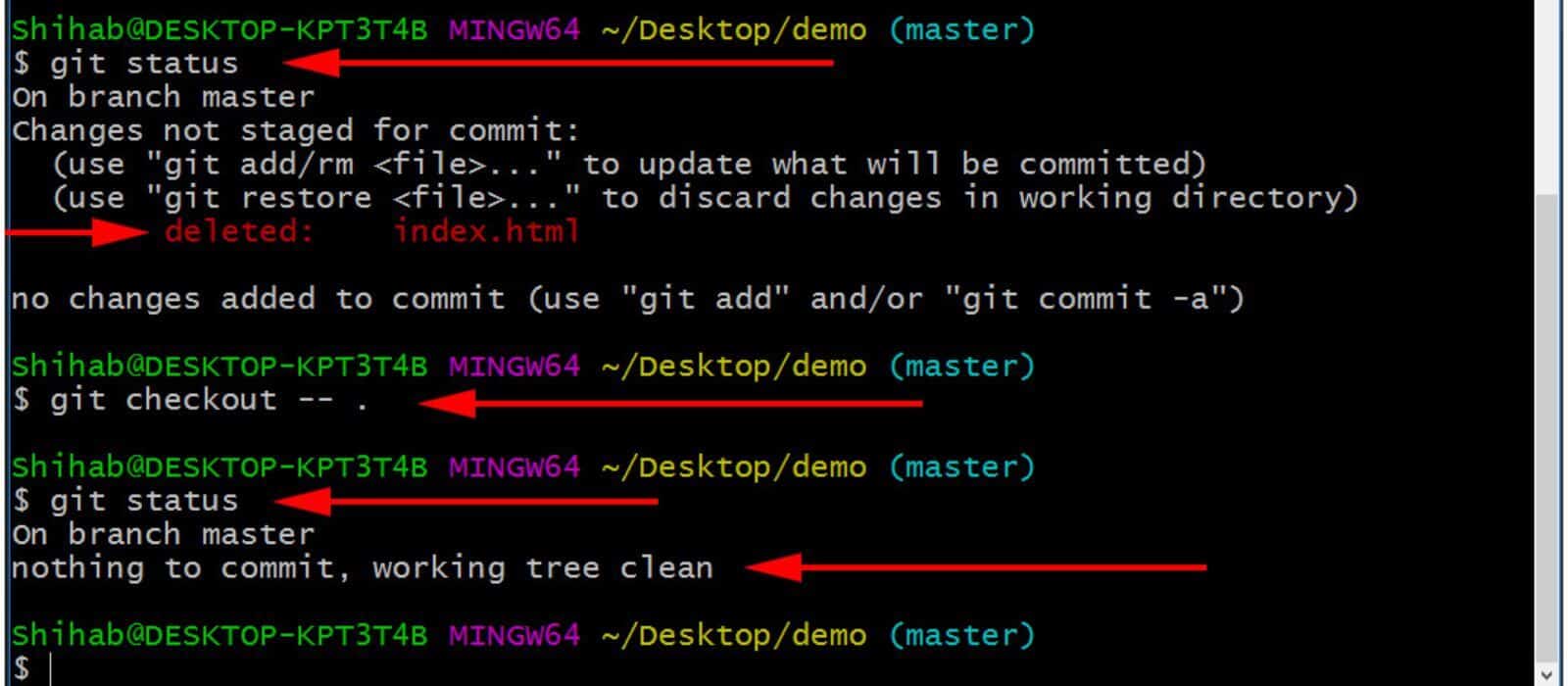
Git made it easy to go back to any previous version of your code. This is just a single line of command.
Even if you accidentally deleted any files or the project folders, or made unwanted changes, you can easily go back to the last version of your project using the following command:
git checkout -- .
However, here is a basic thing that you need to know. When you type the above command, it will restore the project to the last commit. See more commonly used git commands & their explanation.
Just like in other sectors, it’s obvious to make mistakes in software development. And Git has got your back and always helps you even if you work individually.
Nothing is lost even if you lost your computer

In Git, nothing is lost and nothing is ever final. It’s an ongoing history.
When you make a commit, the project becomes saved in your local machine even if you deleted project files after the commit. And you can restore your project files even if it’s deleted. There is a hidden file/folder (.git) that saves your project.
But what if you lost your computer or if your laptop has been stolen?
Honestly speaking, this exactly happened to me!
But Git helped me to recover all of my projects as soon as I bought a new laptop. And this is where a Git hosting server comes into play!
To get this kind of advantage, you also have to use a Git hosting or code repository server like GitHub, Bitbucket, etc. You need only one of them. Luckily, these are free!
Previously, GitHub allowed us to create only one private repository with a free account. But nowadays, they lifted this limitation for a free account. From the begging till to date, Bitbucket allows you to create many private repositories for free.
However, most of the time, you will need public repositories. Also, this is what I am used to.
If you want to learn about using Git with GitHub, see this post after. Not to mention, these two are different.
Extra benefit when it comes to finding jobs or getting hired
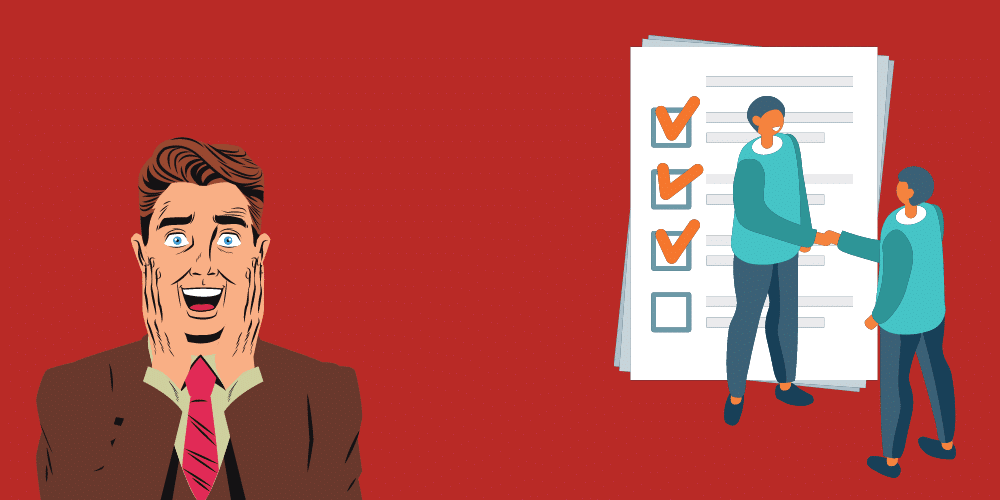
Git is a great skill that every developer should have. No matter if you working on the web, mobile apps, or any other software.
Companies are looking for this skill on your resume. In the same vein, it will also help you to get hired at a higher rate if you’re proficient in Git and habituate to working with other teams.
These small pieces of skill help you to stand out and get the right dignity you deserve. Also, it makes a difference between a developer & a good developer. So why not learn Git?
Learn more about Git
- What is Git and why it is used?
- How to install Git on Windows & Mac?
- How to use Git with Visual Studio Code?
- How to use Git and GitHub?
- What is the difference between Git and GitHub?
- How to connect local Git to a remote server?
- How to change Git remote origin URL?
- How to create a Git repository on GitHub?
- Git add all (stage all changes)
- How to undo the git add -A command?
- How to undo the last Git commit?
- How to change the git commit message?
- How to remove or unstage a file from Git commit?
- How to git push after rebase?
- Git switch branches: How to checkout the git branch?
- How to merge a git branch to master?
- Git branch: create, checkout, merge, list, command, delete & push
- How to clone a Git repository?
- How to git pull to override the local project?
- How to remove file from Git?
- When should you use git rebase?
- Git commands & explanation (downloadable cheatsheet included)
- How to create GitHub Pages?
Conclusion
I shared my personal experience with Git and explained why this is so useful even if you’re an individual developer. And I believe this will inspire you to learn Git efficiently.
It’s really important for you as a developer to learn & use Git in everyday life. Because this will help you to keep track of the changes, fix errors/bugs quickly and collaborate with other developers. Also, there are other reasons that I discussed in this post.
In order to use Git as a single developer, you have to install it on your machine & host the code/repository in a remote server. You don’t need any different setup as a single developer. Most time you may don’t need to create additional feature branches & have to work on the master branch. But it still makes sense to use Git when you are programming yourself or alone.
Aside from the project that lives in your machine, you also need a Git hosting server like GitHub, Bitbucket, GitLab, etc. No matter if you’re working on a large or solo project, you always need to use any of these remote servers to fully protect your project and collaborate with others.