
When you browse a website or navigate through the links in the software, it does not load immediately. It takes a couple of seconds to fully load the content. And while the content is loading, a page may look distorted. And this is where a preloader comes into play.
A preloader is a loading spinner that hides the actual page content initially and disappears when the page finishes loading. It helps software and website owners to provide a better user experience. At the same time, visitors or users don’t see the broken layout during the loading period.
Also, there are other use cases and reasons for using a preloader. I will explain to them as we go through this post. Aside from the use cases, you’ll also learn:
- How a preloader works
- Whether is it good for SEO or not
- How much does it cost to set up a preloader and how you can create it yourself
- Whether you should use it on your own website or software, etc.
Let’s get started.
How do preloaders work?

You’ll see numerous designs & styles of it. Loading spinner, gif images, progress bars, progress percentages, etc are some of the most common examples. You’ll also see video preloaders out there but it’s not very common.
Anyways, no matter the style, a preloader mainly works using JavaScript. That means you can create a preloader with minimum use of HTML, CSS, etc. But JavaScript is a must to make the preloaders work properly.
As I mentioned earlier, a preloader makes the actual content hidden until it (content) finishes loading. But how the web browser knows that the actual content finished loading & the page is ready to serve?
This is where JavaScript comes into play. It’s a front-end programming language that every web browser understands. There are many handy built-in JavaScript events and functions that can easily handle this situation and pass the information to the browser about the content loading.
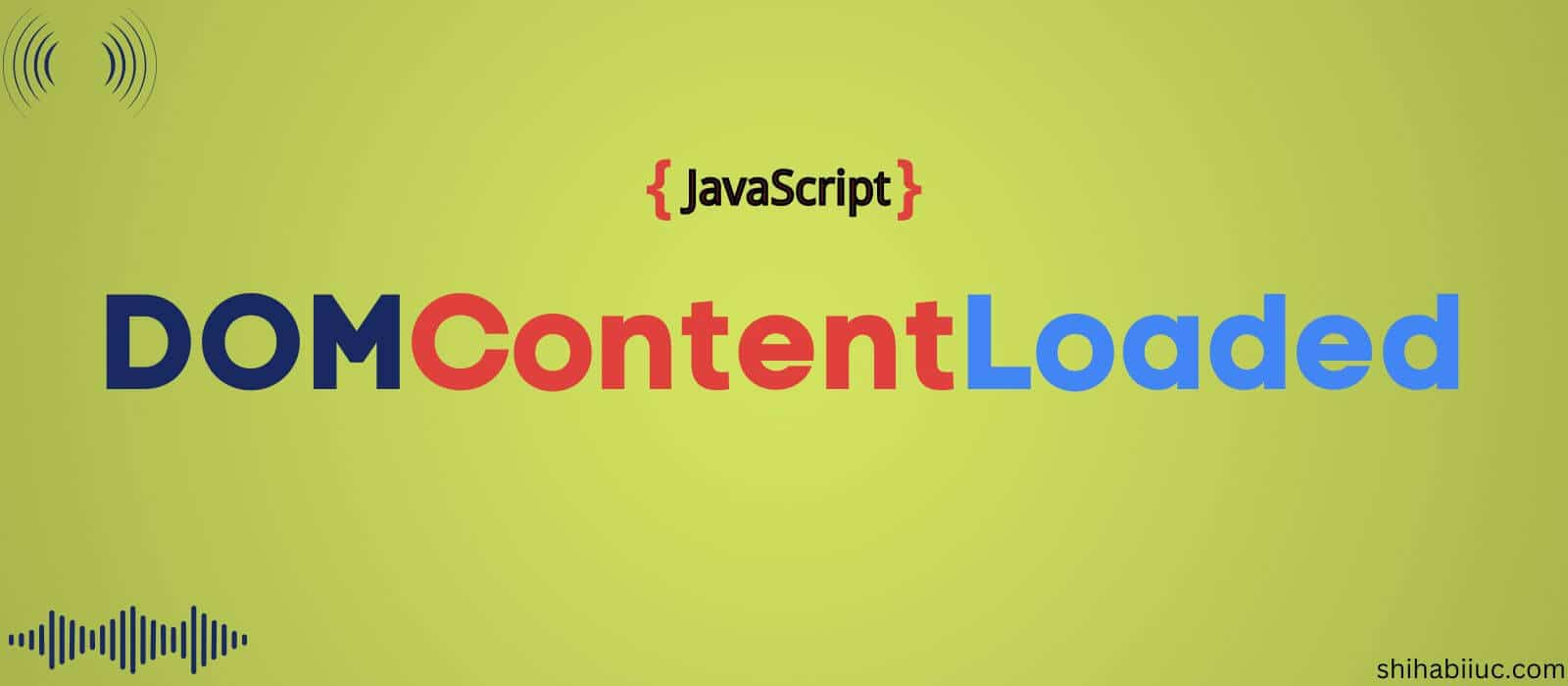
For example, there is a JavaScript event called “DOMContentLoaded.” It fires when the content is fully loaded.
From there, you can add a specific CSS class or ID to the preloader. And you can write CSS based on the class or ID to hide the preloader at the right time.
This is actually how a preloader works to hide the content initially and disappears when the content is fully loaded.
Why do people use preloaders on their websites & software?
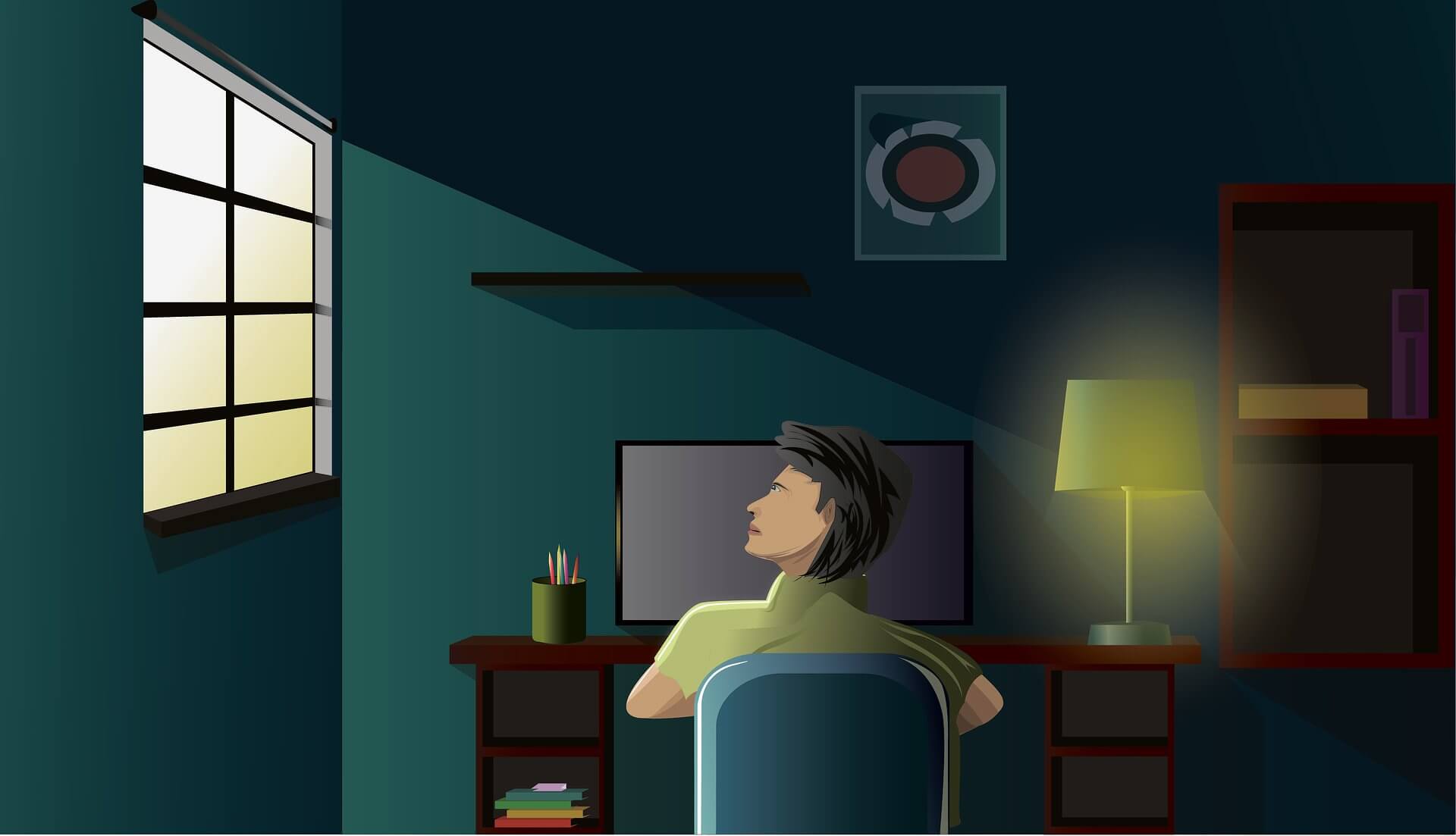
Instead of learning how to do something, you should learn why to use a certain thing in the first place. This will give you a clear understanding of whether you should use it or not, whether is it beneficial or harmful.
I already discussed a bit and what it does. Let’s see why some people love it:
- Provides a better user experience
- Hides broken alignment & layout shifting during the process
- Increases engagement and sometimes reduces the change to hit the back button
- Visitors immediately come to know that the page needs some time to become ready
- Looks visually appealing
These are the few main reasons why some people choose to use preloaders.
Are preloaders good for SEO?

I will be honest with you. While writing this post, it’s almost more than 7 years since I have been developing websites and working on the SEO side of things. And this is how I manage my lifestyle & living. You can deny the level of my expertise but you can’t refuse the truth.
During the years, I never found any direct correlation between the preloader & SEO.
Search engine optimization is a different thing that is mostly related to the actual content that you’re producing, the way people consume & interact with your content, how useful they are, user experience, mentions (incoming links from external sources), and many other factors. But it (preloader) has no direct impact on SEO.

That means preloaders are neither good nor bad for search engine optimization (SEO).
However, if your website takes a long time to load, then you should work on the performance. Otherwise, it will negatively impact your website according to the SEO.
There are a couple of online tools that you can use to measure the performance:
A good loading speed is 2 seconds but the lower the better. But if it takes more than that, your visitors may not enjoy the preloader for long. So you have to improve the performance of your website and a preloader is not a substitute or replacement for the optimal speed.
Should you use a preloader?

Until this point, you came to know many things about preloaders. Now it’s the perfect time to discuss whether you should use it or not.
The short answer is you can use a preloader on your website but it’s not mandatory to have one. And the same thing is true for other software as well.
If you see that your website is shifting layouts, and style (CSS) changes are visible to users, then you should use a preloader. For the other software products, if you think that it would be better to show the current progress of an event, you can implement a preloader screen.
Some people use it for better brand recognition. For example, a hollowed-out logo and filling it out gradually is an example of it. You can do that if this is on your mind.
The gist answer is it totally depends on your desire and the infrastructure of your website or software product.
Where & how you can implement a preloader specific to your website?
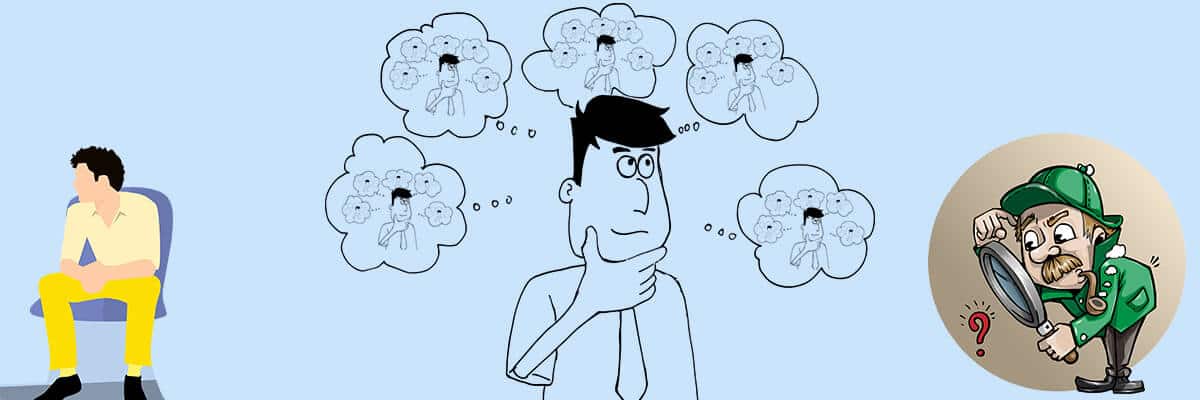
There are many different types of websites around the globe. Also, there are numerous technologies and programming languages are used to build websites.
For example, static (HTML, CSS, and JavaScript), Wix, Weebly, Squarespace, WordPress, PHP, ReactJS, Node, Ruby, Rails, and the list goes on.
Now the question is how and where you’ll get a preloader for your specific type of website.
First of all, Google & other search engines are your best friend. You should definitely perform a couple of searches.
For website builders like Wix, Weebly, Squarespace, etc, you need to search on their marketplace/platform.
If you have a static website or if there is a way you can write HTML, CSS & JS, I have a free preloader template that you can use. Here is the live preview & here is the guideline (with source code).
If you have a WordPress website where you want to implement a preloader, there are numerous plugins you can choose from. I also built a preloader WordPress plugin but it’s premium. However, there are many free options out there that are also good.
In a nutshell, the building blocks are very similar which are HTML, CSS & JavaScript as the final output. But depending on your technical environment, the setup could be different.
For example, when I converted my static preloader into a WordPress plugin, I wrote mostly PHP. But when the preloader is visible to the front-end, it’s converted to HTML.
Anyways, when you have confusion and if you’re not sure, you can always take help from the search result. Also, be sure to check multiple resources, compare them, and take your decision wisely.
| Learn & practice CSS with real-world examples |
|---|
| Learn basic CSS from the ground up. |
| Build real projects in HTML CSS. |
Conclusion
Preloaders are one of the many ways to fascinate & grab users’ attention. It’s helpful when it comes to hiding the broken alignment & layout shifting during the content loading process. Many software & website owners like it for different reasons that I already discussed in this post.
Preloaders don’t have a direct correlation with SEO. So it mostly depends on your personal preference & the usability of your website & software products.
There are many ways to implement a preloader on your website based on the used technologies. For WordPress websites, there are lots of plugins out there you can choose from (including mine).


