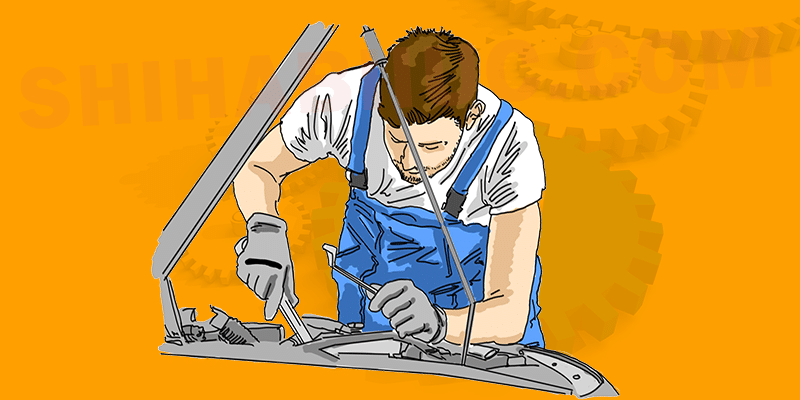
WordPress is a CMS (content management system) and the team updates their CMS frequently. It’s your job is to make sure that website is compatible with the latest version of WordPress. In this post, I will explain what exactly maintenance is, why it’s important, what to look for, how to do it yourself, or how to find someone who will do it for you.
Not only WordPress but also every type of website needs maintenance. But in this post, I will discuss only WordPress.
What exactly the website maintenance
Technology changes over time and WordPress is no different. As a content management software, WordPress needs updates for itself.
Once a new update is released, the version gets updated automatically on your host/website (most cases).
After the CMS update, you have to make sure that the existing theme & plugins are working properly. Sometimes, they conflict with each other or conflict with the recent changes of the CMS.

Once you logged in, you will see an option “Site Health” under “Tools” and you have to make sure that your website passes all the tests.
These are some of the examples of maintenance that involves within or inside your website.
But there are a few other things that are also included in the maintenance but connected with 3rd party applications. For example, Google Analytics, Google Search Console, Bing Webmaster, etc. Make sure that these connections remain works properly. Otherwise, you have to fix them.
So these are the main aspects of website maintenance.
Why the maintenance is important
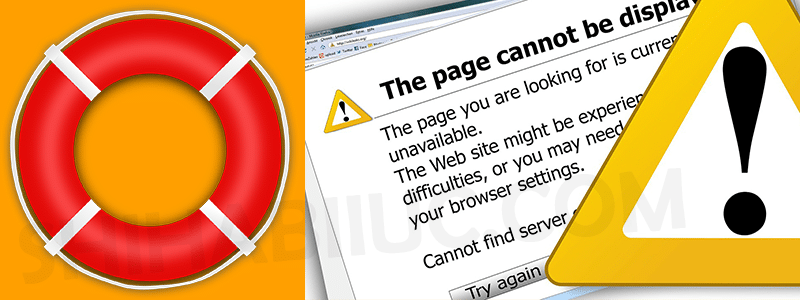
If you do not maintain your website, the following things may happen:
- You may find your website broken at a certain period.
- An anonymous person can hack your site.
- The performance will go down both for SEO & speed.
- You’ll lose visitors day by day.
- Ranking will go down.
- The website will not beneficial for your business.
These are the vulnerabilities that may happen if you don’t maintain your website.
However, if a website does not have worth or sufficient traffics the people may not bother hacking it. But the rest of the points are very common for those who don’t maintain their website regularly.
And this is why website maintenance is very important in order to succeed.
How maintain a WordPress website
Let me clear one important thing at first. The person has to be tech-savvy to maintain all aspects of a website. Otherwise, it may cause another vital issue.
But don’t be afraid if you’re not a techie. I will show some easy steps that anyone can follow to maintain or find the problem easily. Let’s get started…
STEP-1: UPDATE WORDPRESS
Your first step should look for the CMS itself and make updates to the latest version (if it’s not updated already).
After you log in to the dashboard, navigate to “Dashboard » Updates.”
If you see “You have the latest version of WordPress” then you have to ignore it. Otherwise, update it.
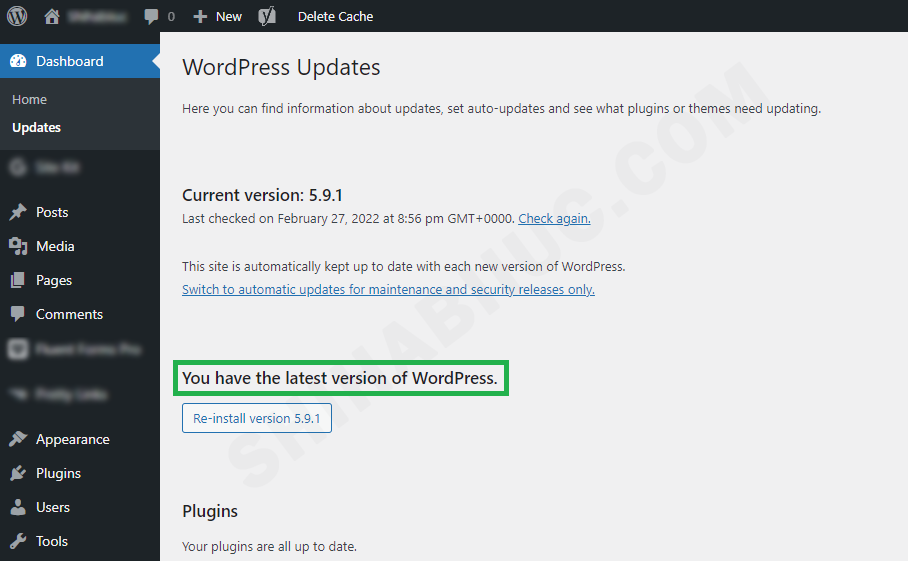
But make sure to take a backup of your website before the update. Just for safety precautions.
STEP-2: UPDATE THEMES
Navigate to Appearance » Themes and update your active theme. If you’re using a Child-Theme, be sure to update its parent.
No matter which theme are you using, make sure you have at least one default WordPress theme installed.
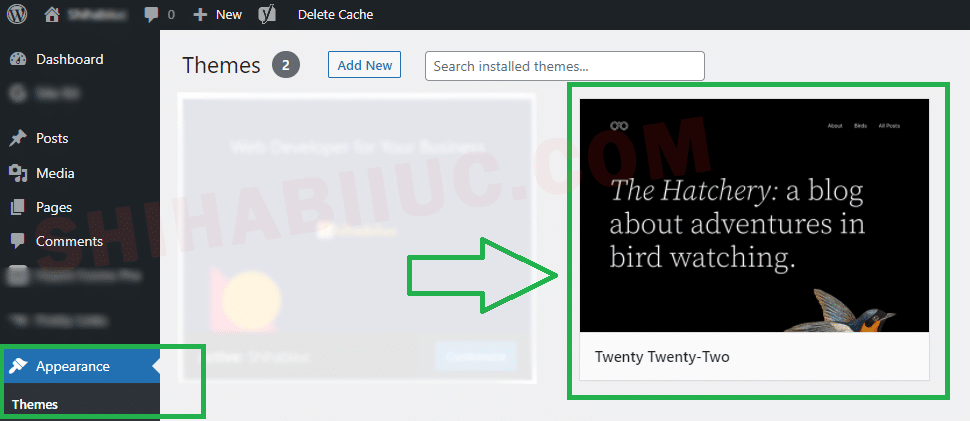
You don’t need to activate the default theme but it’s required for the safety precautions.
For example, if you’re using a custom theme and if for any reason the active theme becomes broken or deleted or corrupted, the default theme will become activated automatically.
Also, enable “Automatic Updates” for all the themes. See the screenshot below:

Once you click the installed themes, you will find the link/option to enable the automatic updates.
STEP-3: UPDATE PLUGINS
Just like the themes, you have to do the same for the plugins.
From your dashboard, click the option “Plugins” and see if any plugin needs an update.
Also, make sure to enable the automatic updates options for the plugins. See the screenshot below:
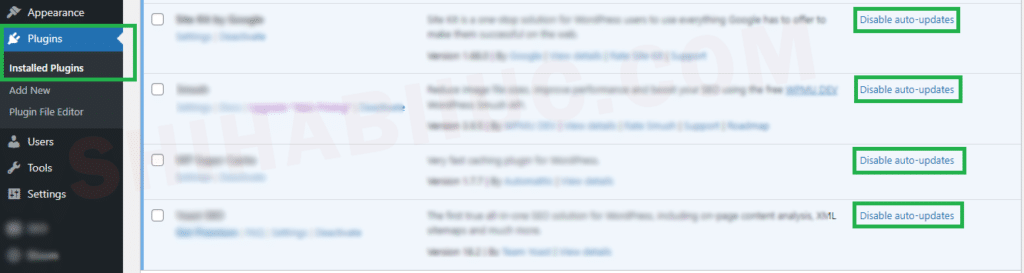
And delete all the inactive plugins that you’re not using. In the same vein, do not activate unnecessary plugins that are not required for you.
STEP-4: HEALTH CHECK
In your WordPress dashboard, navigate to “Tools » Site Health.” Here you’ll find all the todos that you have to fix at the earliest time possible.
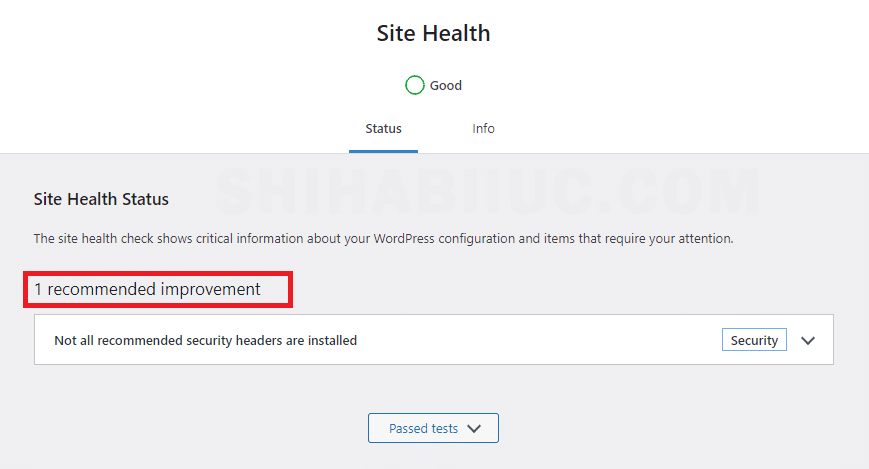
STEP-5: CROSS-CHECK WITH THIRD PARTY APPLICATION
If you skip this step, it will not become an issue for vulnerabilities or it will not harm the security. But taking this step will increase the performance of your website.
These are mainly third-party applications such as Google Analytics, Google Search Console, Bing Webmaster, etc.
GA will show you all the traffic-related data and you can take steps to make improvements.
GSC will show the performance-related data such as keyword rankings, top pages, etc.
There are other SEO tools that will suggest you more improvements to rank your website. There are lots of them but you need anyone of them. And most of them have both free and premium versions. Since you’re reading this article, you probably need the free one at this time.
This is how you can maintain your website. Note that the maintenance of a successful website never ends. And you have to keep your eyes on a regular basis. Also, it’s very very important to make improvements consistently instead of just clicking buttons. Especially for the content of your site.
How much does it cost to maintain a WordPress website
Now you know how to maintain your WordPress website if you want to do it yourself. But if you want to avoid these hassles or if you need to make consistent improvements, then you may think of hiring an expert or agency who will do the job for you.
There are lots of web development agencies and individual experts that you can use.
Every agency & individual person has their own pricing plans for maintaining WordPress websites. These prices also depend on the volume of work.
That means the cost for a small business website maintenance will differ from a large business.
On average, a small business website maintenance may cost $100 to $150. A mid-level business website may cost $500 to $800. A large website may cost $2,000 to $2,500.
To give you an idea about the terms: small, mid & large, here is what I meant. Small business refers to those websites that have 1000 to 2000 monthly traffics. Mid-level refers to 2,001 to 10,000. Large refers to 10,001+ traffics.
Once you discuss with an agency or individual, they will give you a clear picture of the pricing and todos.
Conclusion
The maintenance of any website is super important and WordPress websites are no different. If you want to succeed or if you want to make a profit from your website, then maintenance is mandatory. If you want to do the maintenance yourself, follow the 5 steps process that I mentioned in the post. Otherwise, find someone or an agency who will do the job for you. Either way, you have to keep maintaining the site regularly.


