
In this post, aside from hiding the scrollbar, I will also show you a couple of related things. You can check the topics in the table of contents. How to make the scrollbar hidden? You can make the scrollbar hidden using the overflow property. See the CSS below. CSS The above CSS will hide the scrollbars (both vertical & horizontal). See everything in action How to hide the horizontal scrollbar? To hide the horizontal scrollbar, you need to deal with overflow in the x-axis (horizontal direction). See the CSS below. CSS How to hide the vertical scrollbar? The following (below) […]
Read More →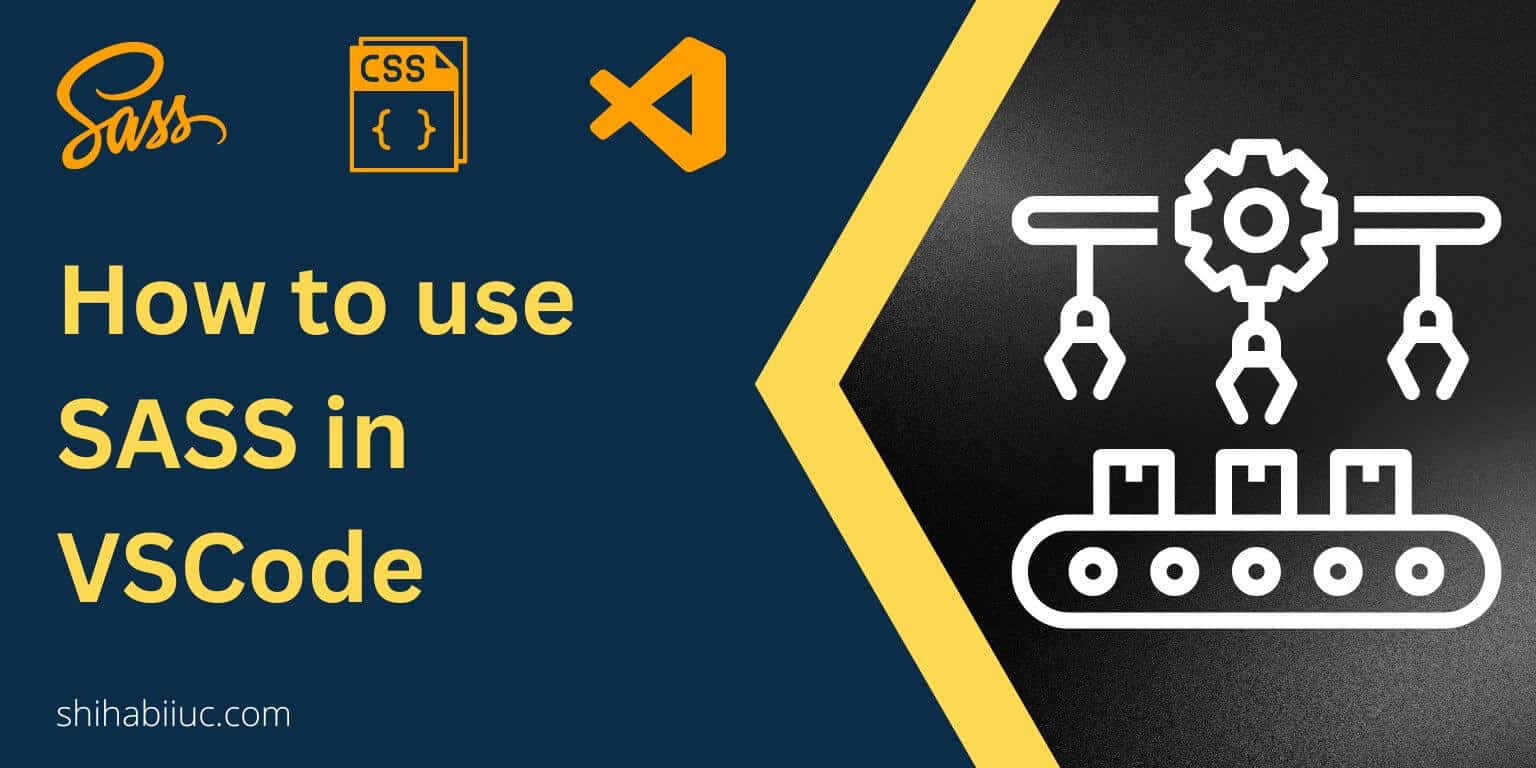
SASS is a tool that allows you to write & organize CSS more precisely & very easily. And SCSS is an extension of SASS. For example- style.scss, _header.scss, _footer.scss, and so on and so forth. On the other hand, CSS refers to ‘Cascading Style Sheets‘ that are executable by web browsers. Note: CSS is not a programming language, it’s a stylesheet language. In this post, I will show you how you can configure (set up) your VSCode editor for using SASS/SCSS. Also, I will explain & distinguish between SASS & CSS. Last but not least, I will also give you […]
Read More →Use the color property to change the font color. You can use Hex, RGB, RGBA, CMYK, and the name of any color. To change an element’s font color to blue, write color: blue for the element. You can target the element by CSS class name, ID, and even by tag name. If it’s a paragraph or <p> tag, then your CSS should be p{color: blue} If it’s a certain element that has a CSS class of “apple” then your CSS will be .apple {color: blue} And if it has a CSS ID of “burger“, the CSS code will be #burger […]
Read More →CSS word-wrap property allows you to break the long word into the next line. Words within a paragraph automatically break to the next lines when necessary. But if you have a word with 50 characters/letters, that may cause a horizontal scrollbar. And it may go over/outside of the body. To solve this kind of problem, the word-wrap property comes into play. See the following example: In the above example- both contain the same HTML: And the following CSS solved the issue: CSS White Space You can do the opposite with ‘white-space‘ CSS. For example- if you don’t want to create […]
Read More →The following CSS will create space between lines: You can use any numbers to specify the line-height depending on your font. But normally we use “1.7” and it also depends on the font families. You can also specify the line-height with “px, em, cm, %” etc. For example: Create Space Between Paragraphs You have to use the margin property to create space between paragraphs. See the following example: This code will create the bottom margin of the paragraphs by 60 pixels. If you need to create space both at the top & bottom of the paragraphs, then use the following […]
Read More →When you create a link, the underline is automatically added to the anchor text. This is the default behavior of any web browser. But you can remove the underline from the link using the following CSS: The above CSS will remove the underline globally. That means the underline will disappear from all the links from your website. But if you want to hide the underline from a specific link, you have to target the link by class or ID name. For example, you want to hide the underline from an element that has a CSS class named “unicorn.” Now you […]
Read More →
In order to check the traffic sources, you have to add Google Analytics to your website. If you already have done it then check the next section. But if you don’t know, see how to connect your website with Google Analytics. Which reports indicate how traffic arrived at a website? Login to your Google Analytics account and navigate to “Acquisition » All Traffic » Channels.” Here you will find all the traffic sources that bring visitors to your website. See the screenshot below. Here you’ll see the list of the traffic channels e.g: Direct, Organic Search, Referral, Social, etc. Each […]
Read More →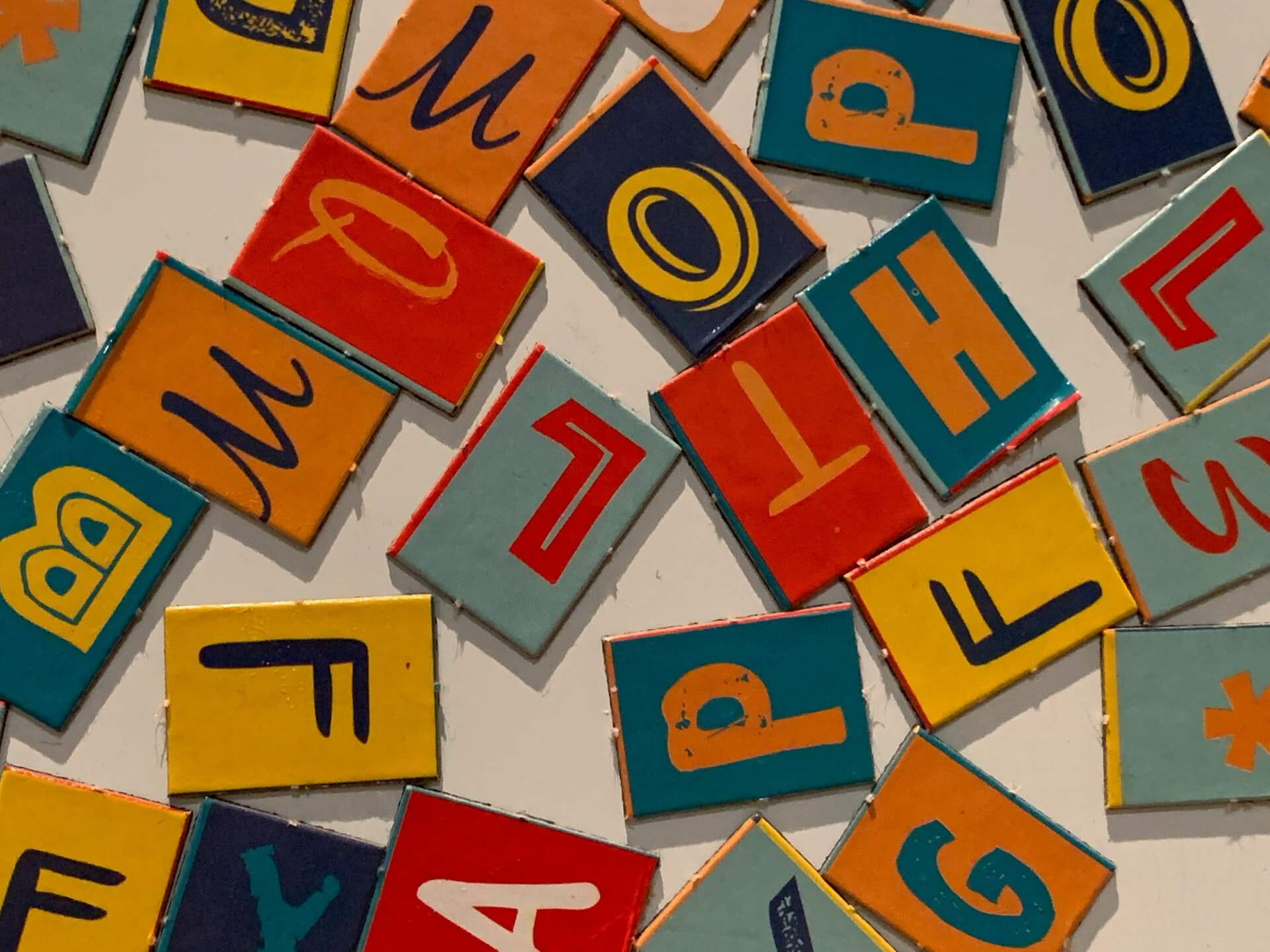
A helpful Unscramble website or tool helps you to rearrange words by your given texts. And it makes multiple combinations of words. If you are trying to create or find a specific word, an unscramble website can help you a lot. Just input preferred letters and the unscramble tool will generate a lot of meaningful words. You also have the option to control the number of total letters that can contain a word. List of Helpful Unscramble Websites: Name of Website Website Link Word Unscrambler Visit Website All Scrabble Words Visit Website Word Finder Visit Website Word Unscrambler Visit Website […]
Read More →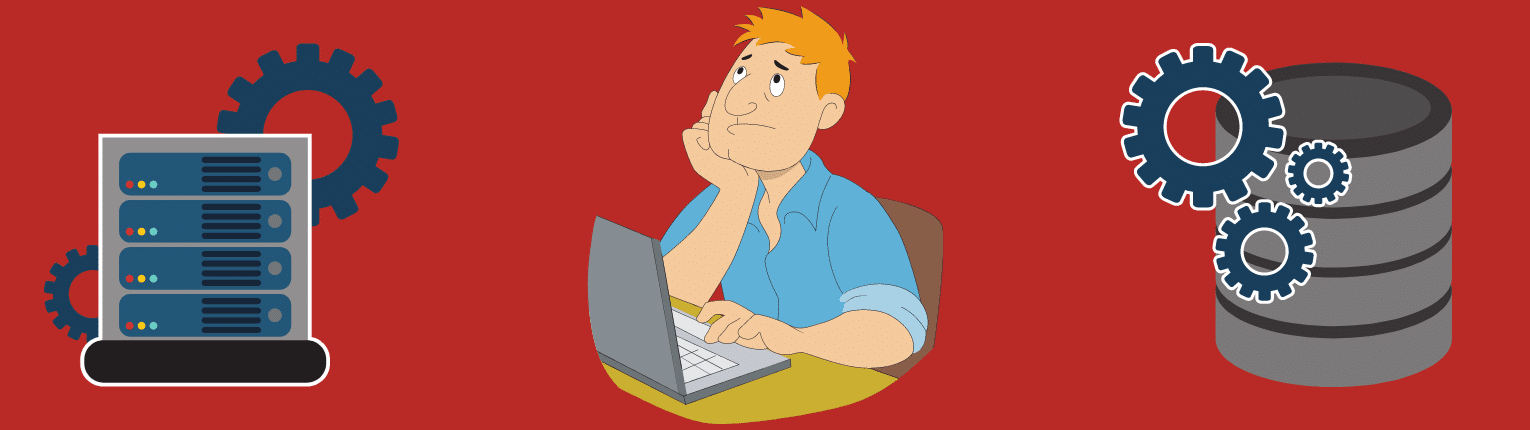
WordPress web hosting costs may seem confusing sometimes. Because the final goal is ultimately the same -building a website. Their cost depends on various things including marketing policy. In this post, I will compare the price & go through reputable hosting companies, from the lowest price to the highest. But before I get into that see my top 3 picks (I am not affiliated with anyone). Best for WordPress WP Engine Speed up website performance. Best suits for those who have more than 10,000 monthly visitors. $300 per year Read review ↓ Performance & Security SiteGround Easy and affordable web […]
Read More →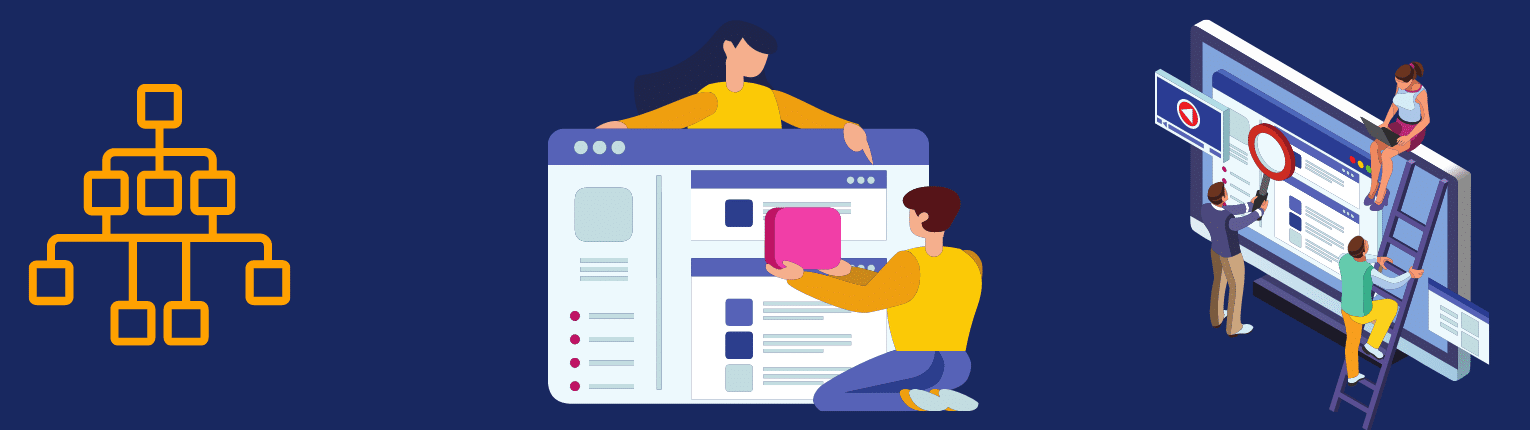
You need to submit your property (website) to Google Search Console, and it will help Google crawlers to index your website. And then you will be able to check your blog & website performance such as clicks, impressions, average position by keywords, etc. It also allows you to inspect URLs, check the coverage of your site, and other usabilities. In this post, we will show you the step-by-step process to create a new property in Search Console, verify the property, create & submit a sitemap for indexing your website. How to submit site to google search console Add Property to […]
Read More →