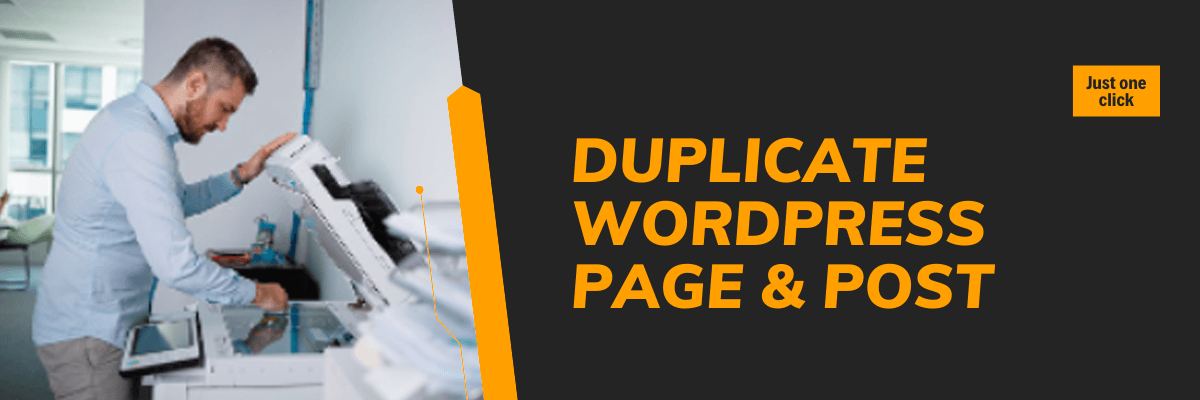
Sometimes you need to create a WordPress page or post similar to an existing one. Instead of creating from scratch, you can make a duplicate and edit where necessary. This will save time.
There are a few ways to do it. But the easiest way is to use a plugin to do it.
Duplicate WordPress page with plugins
There are lots of WordPress plugins to duplicate posts and pages. See the plugins below and use anyone of them.
1. Yoast Duplicate Post
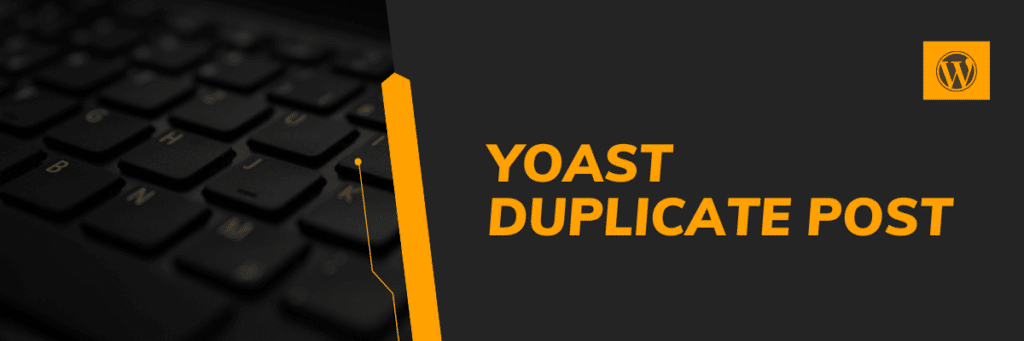
You can make a clone of any posts or pages using this plugin. There are other great plugins out there but it’s very easy to use.
It has more than 4 million active installations with majority 5 stars ratings.
You don’t need additional settings or configurations in order to make it work. After activating the “Yoast Duplicate Post” plugin, go to any of your posts or page, and click the “Clone” (see screenshot below).
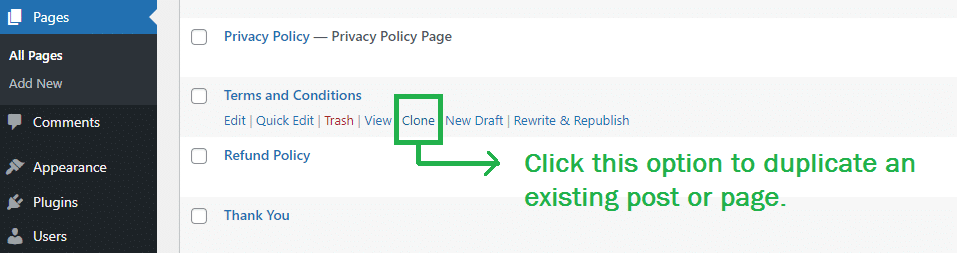
After you hit the “Clone” option, it will create a new draft and from there you can edit the post or page and publish it.
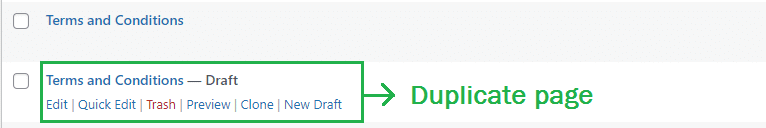
This plugin works equally both for WordPress posts and pages.
Though you (generally) don’t need to make additional settings, you have the options under “Settings » Duplicate Post.”
2. Duplicate Page by mndpsingh287
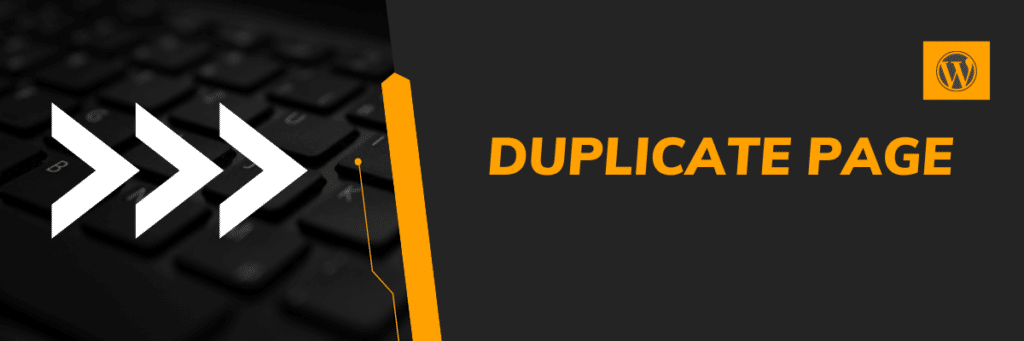
It’s another great plugin that has 2+ million active installations with great reviews. “Duplicate Page” also works the same way as the above plugin.
After you install & activate the plugin, you will see an option called “Duplicate This” underneath each page and post. See the screenshot as a reference:
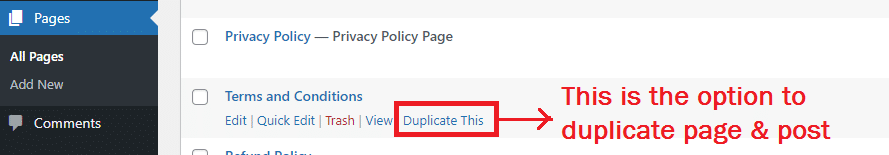
If you don’t know, see how to install a WordPress plugin.
After creating a copy of the page, you will get a draft. From there you can make edits and publish your post once you are done.
There are other plugins (similar) that you can explore:
| Plugin | Developer | Installation |
|---|---|---|
| Duplicate Page and Post | Arjun Thakur | 100,000+ |
| Duplicate Post | Copy Delete Posts | 80,000+ |
| Duplicate Page or Post | wpdevart | 10,000+ |
| WP Duplicate Page | Ninja Team | 10,000+ |
| Duplicate Pages, Posts and CPT | WP Ninjas | 3,000+ |
How to duplicate the WordPress Elementor page?
If you need to duplicate a page that is built with Elementor drag & drop builder then use a different plugin called “Essential Addons for Elementor.”
This plugin has lots of features and duplicating an Elementor page comes with it by default.
After you activate the “Essential Addons for Elementor” you will see the option to make a copy of each Elementor page and post. See the screenshot below as a reference.
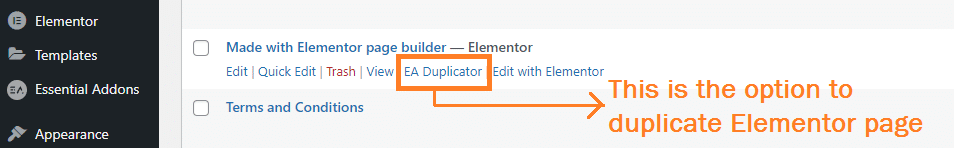
It works both for posts & pages.
Conclusion
If you want to duplicate a WordPress page or post that has a custom template and contains static code, none of the plugins will work to make an exact clone. Otherwise, the above plugins will work just fine and will serve your purpose.


