
Sometimes you may need to delete your website. But there is a safe & professional way to do it. You can remove the website with a few clicks but it’s not the end. The search engines will still show your web pages on the internet. Also, there are other people who may buy your domain and may create a different website on it.
As a result, your audience might be confused and even victims.
So what to do when you don’t need a website?
Let’s see how to handle this situation safely & professionally.
How to take down a website professionally?
Firstly, make sure you own the domain for one more year. If it’s about to expire, then renew it for another year. It may cost you $15 but it’s worth it.
Then delete all the posts, pages, archives, etc. If you’re a WordPress user, you can use the WP Reset plugin to reset/remove the database & website with a few clicks. For the instructions, see how to reset a WordPress website using it.

Once you delete everything on your website, keep your website under maintenance mode. If you’re a WordPress user, you can use the SeedProd plugin for it. And set up your maintenance page.
Alternatively, you can do the same thing using another page builder plugin called “Elementor.” I introduced it because many people like it and found it easy to use. See how easily you can activate maintenance mode & set up a page. I also have included two different downloadable templates for you. You have both options, and the choice is yours.
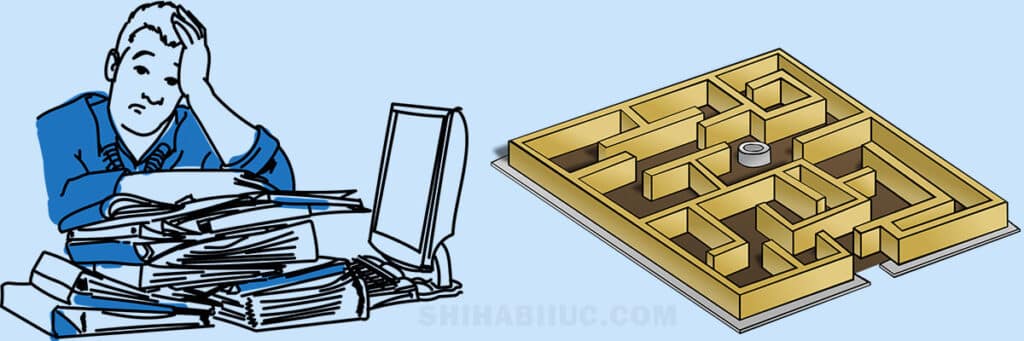
Anyways, you don’t need to do any heavy lifting for it. Just let the visitors know that you’re not operating. And also it’s better to collect their emails because you may need to contact them in the future (if you change your mind).
Anyway, that’s all you need to do for now.
If you’re not a WordPress user, look at the bottom of this post to see how to enable maintenance mood on non-WordPress sites.
Delete your WordPress website permanently
After activating the maintenance mood, leave it for one year. This way, Google and other search engines will not crawl your website and will not show it on the internet. Gradually it will disappear entirely from the internet.

By keeping the domain in your hand, other people will not be able to buy it. After one year of maintenance mood, your domain will lose authority, traffic, backlinks, etc.
As a result, the domain resellers will not be interested in buying your domain. Even though they buy your domain, it will not hurt your reputation because they have to start from the ground up and they won’t be able to use your website’s existing authority score.
Anyways, after keeping the domain & website for one year in a maintenance mood, you can go ahead and delete every file and folder from your hosting. If you’re using Bluehost, see how to delete it within a few clicks.
Also, make sure to turn off auto-renew to your domain.
This is how you can take down your website and this is the efficient & professional way to do it.
What if you delete your website without keeping in a maintenance mood for one year
If you delete your domain and website for a running business, the following things may happen to you:
Drive traffic to unwanted content: Another person may buy your domain and drive your existing traffic/visitors to awful or any other unwanted content/sites.
Awkward warnings & messages: Visitors will come to your website from search results and they will see privacy & security warnings that may harm your reputation.
Fraudulent activities: Another person may take control of your domain/website and fraud with your existing visitors.
There are other bad things that may happen that you can’t imagine. So it’s always better to keep the domain/website in your hand for at least 1 year (before deleting it permanently).
How to enable maintenance mood in non-WordPress websites
Copy and paste the following code at the very top of your “.htaccess” file and create & upload a file named “maintenance.html“
RewriteEngine on
RewriteCond %{REQUEST_URI} !/maintenance.html$
RewriteRule $ /maintenance.html [R=302,L]<pre>We are not operating the website at this moment</pre>Conclusion
In this post, I showed you how to take down a website properly. If you have any questions or find any difficulties, let me know.


