
The best way to create a spinning animation using CSS is to use the keyframe & animation property. You can create many different variations in the keyframe and plug it into the animation property. In this post, I will show you a very simple and easy-to-build spinning box that rotates clockwise. See its demo below. Code for this spinner To create the above rotating spinner, I have the following HTML: HTML As you see in the above HTML, I only have a span tag with an animate-me class. You can use div or any other HTML tags. We need to […]
Read More →Click in this box Clicks: reset First double click count: This double-click tester is an online tool for checking the clicks of your mouse. I used only HTML, CSS/SCSS, and pure JavaScript to build this tool. It’s pretty simple & straightforward. And it does not require any dependencies. If you want to build such a tool or practice, you can download it from my GitHub Repository.
Read More →On a web page, if you hit the spacebar key on your keyboard, the web page will scroll down. This is a default browser behavior. So you can’t stop it using CSS. But you can do it using JavasScript. Don’t worry if you’re new to JavaScript. It’s only a few lines of code and works without any dependencies. How to prevent the spacebar from scrolling? To prevent the spacebar from scrolling the web page, write the following JavaScript: That’s it! Explanation of the above JavaScript keydown is an event. Every key on your computer keyboard has a unique number. In […]
Read More →You hit the spacebar following times: 0 If you want to start over, click the “Reset” button below. Reset Similar tool: Keyboard counter This is a free online tool that counts computer keyboard’s spacebar keypress. So if you want to see the total number on the fly, you can use it. Also, if you’re a web developer and want to practice, you can download the source code from the link below (My GitHub Repository). Download this project → I built this space bar counter only using HTML, CSS & JavaScript. I wrote the necessary comments on the JavaScript file so […]
Read More →
HTML buttons automatically get a border, background-color, and a few other styles. These are default styles made by web browsers. To remove the button border you have to specify border: none in your CSS. In the same vein, if you want to remove other default styles, you have to write additional CSS. Button default style Just by adding a button tag in your HTML, it will receive some styles from the web browsers. I added a button on my HTML document and tested it in 3 different web browsers. See the default styles in the screenshot below. If you take […]
Read More →
A close button refers to the icon that sends away another HTML document. By clicking the close button, the HTML document disappears. This type of close button can be found in a modal, popup window, warning, alert, etc. In this post, I will show you how to create a close button in different ways. Also, I will give you a couple of examples that may help you to implement the whole concept in your project. Different ways to create close buttons and their examples Some examples may contain JavaScript and some of them are not. Let’s get started. Example 1: […]
Read More →
No matter what back-end programming language you use, the final output to the end users (web browsers) is plain HTML, CSS & JavaScript. From this perspective, you can assume that websites are created with HTML, CSS & JavaScript. A website can be created in many different ways. In this post, I will explain how websites are mainly created. After reading this post, you will have a clear idea about the following: Let’s get started. The most common ways to create websites In this digital world, websites are created in 3 main ways. Below I will discuss them briefly and give […]
Read More →
In this post, I will give you some examples of gradient background colors and explain how you can make them yourself. You’ll learn how to use the background image and background color (semi-transparent) together where the color stays on top of the image. Last but not least, you’ll also learn how to implement a semi-transparent gradient background on top of a background image. You can check the live preview of the examples in the link below. Let’s get started. Gradient background color examples In this section, I will give you some examples and their CSS. After that, I will explain […]
Read More →
In this post, I will show you how to unbold text on an HTML document. And this text could be a paragraph, heading, or part of them. You’ll also see how to do it only by editing an HTML file and also writing additional CSS. Let’s get started. How to unbold text in HTML documents The font-weight CSS property is responsible for making certain text bold, bolder, lighter, normal, etc. Aside from these values (normal, bold, lighter, etc), the font-weight property also accepts numeric values such as 100, 300, 700, etc. However, these numeric values also depend on the font […]
Read More →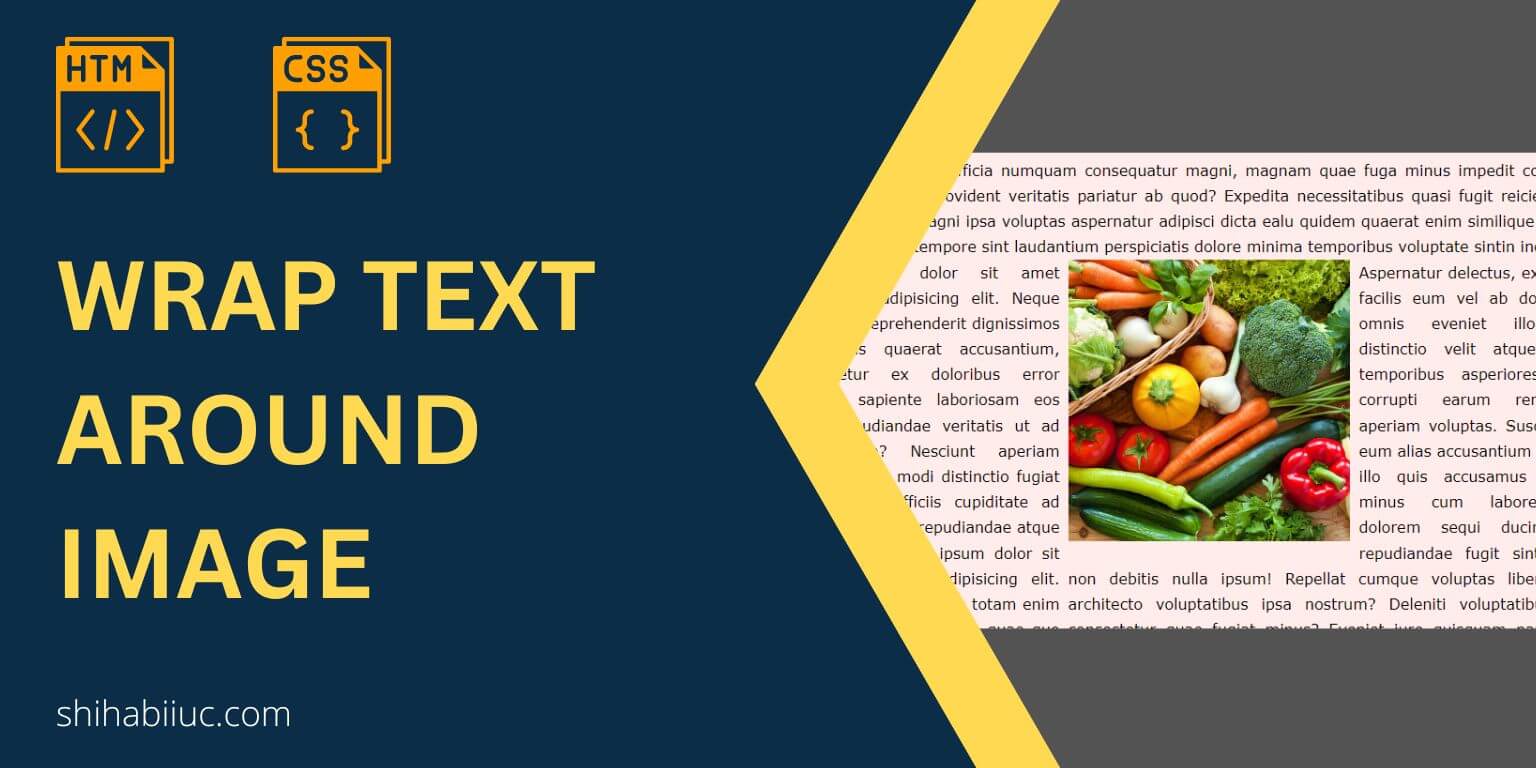
In this post, I will show you to wrap text around an image. You’ll also learn different versions of this wrapping. Such as wrapping the image from the top-right-bottom, top-left-bottom, top-right, bottom-left, etc. Last but not least, you’ll also learn how to fix/optimize the layout for mobile. Because you don’t want this wrapping or floating alignment on mobile, right? I will use HTML & CSS to demonstrate all the examples but you can implement the same concept on other technologies such as WordPress, AMP, etc. You can check the demo of all the examples that I will create in the […]
Read More →