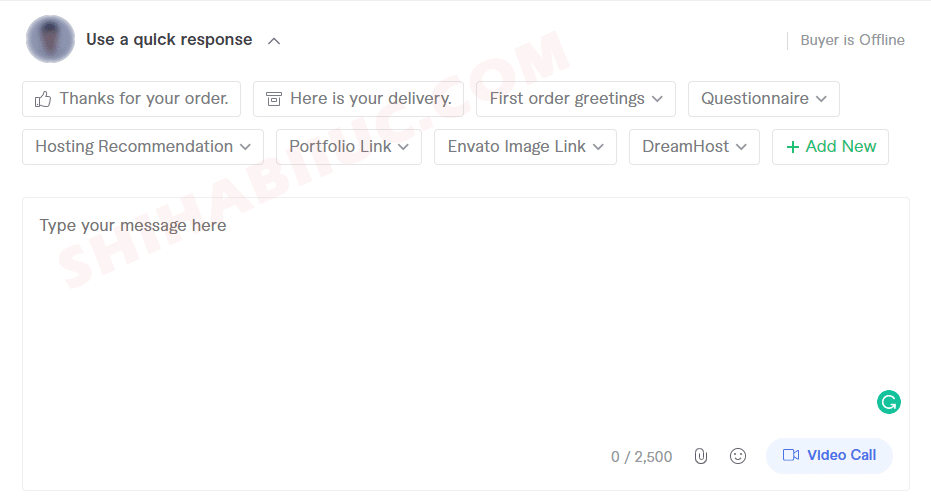
You can create and use the same “Quick Response” templates both on the order page & inbox. It helps you to quickly respond to prospects & buyers with less editing. I have included some templates that you can edit and use on Fiverr.
First-order greetings
Thank you so much for your order. I will check all of our past conversations & attachments and I will take notes. In the meanwhile, I will ask you questions if anything is unclear. Also, I will keep you updated on regular basis. Finally, I will deliver you an outstanding result as I always do for my honorable clients.
This is my first project with you and I believe this business relationship will go long.
You can call me “Your Name”.
Thanks again.
Your past work samples
Here is the list of my recent work: “your_portfolio_link_goes_here”
Delivering your order
Hi, thanks for your order. I have attached the final product. If you find it as expected, please spend a couple of minutes writing feedback for me. But if you need any changes, let me know.
Provide any other necessary information such as login credentials, user manuals, etc.
Sincerely yours,
Your_Name
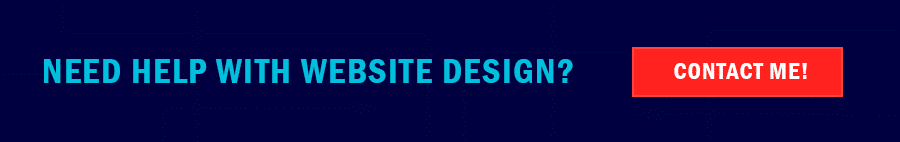
Benefits of Fiverr quick response template
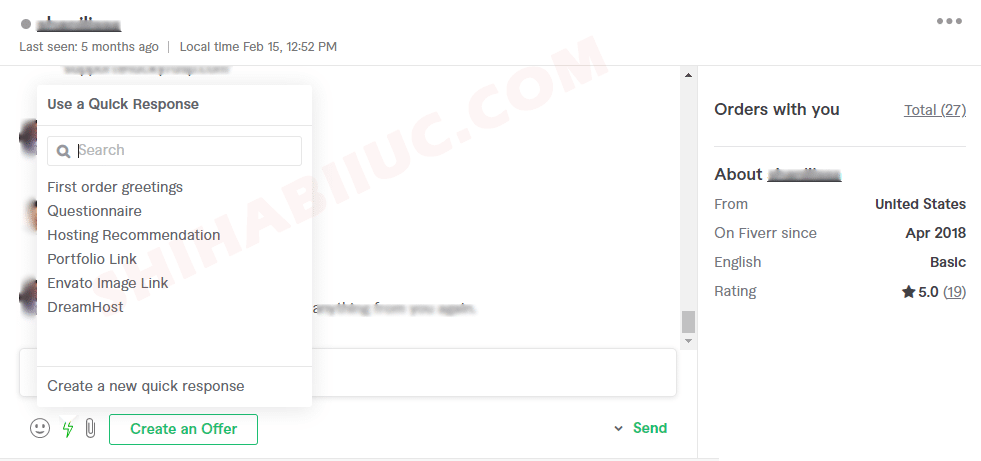
- It saves your time.
- You can send long-form messages with small edits.
- You can use it on your mobile app.
- It enhances your response rate.
- Your prospects & buyers get helpful messages within a short time.
Dos and don’ts with the response messages
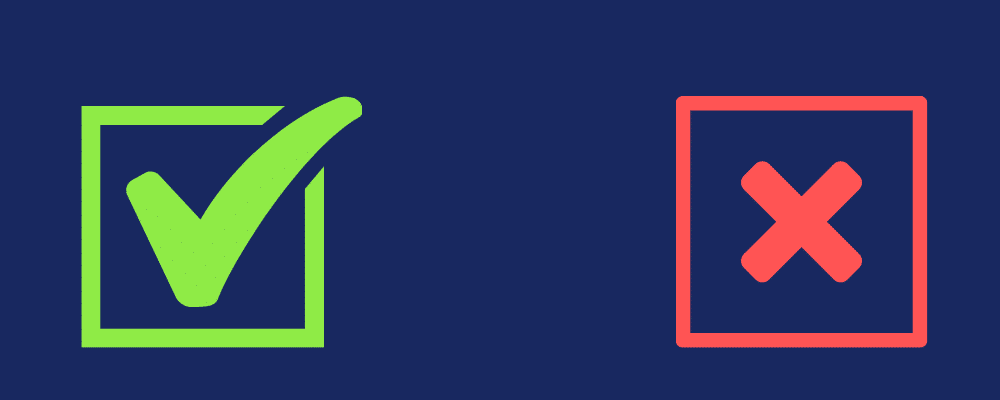
- Don’t respond to many clients with the exact same message.
- Make small edits before you send a “Quick Response” template. Otherwise, Fiverr may treat this as spam.
- Don’t use the “Automatic Username” feature and don’t call your buyers by their usernames. The variable “{username}” will insert the recipient’s username automatically. But if you call a buyer by their username, most of them don’t like it. Moreover, it’s not their name. Instead, you can use simply put “Hi there.”
- Organize each message template with a meaningful title (that is only visible to you). This will help you to find specific templates quickly and even when you have lots of them.
Take your message templates to the next level on Fiverr
Don’t feel shy to include 3rd party links within the message templates and when it’s necessary, relative, and obey Fiverr terms of service. But don’t misuse this opportunity.
Depending on your niche, include affiliate links to the response template. These are generally 3rd party services that you generally use on clients’ projects. Also, these are the things that your clients want to know about or ask for your suggestion.
While I was working on Fiverr, many buyers were asking me about the best hosting services.
So I created a quick response template that includes one of my recommended hostings. And of course, that was an affiliate link and I clearly mentioned it to them about it.
And see the extra income in the screenshot below. I generated this extra money using the Fiverr quick response template & affiliate link on it.
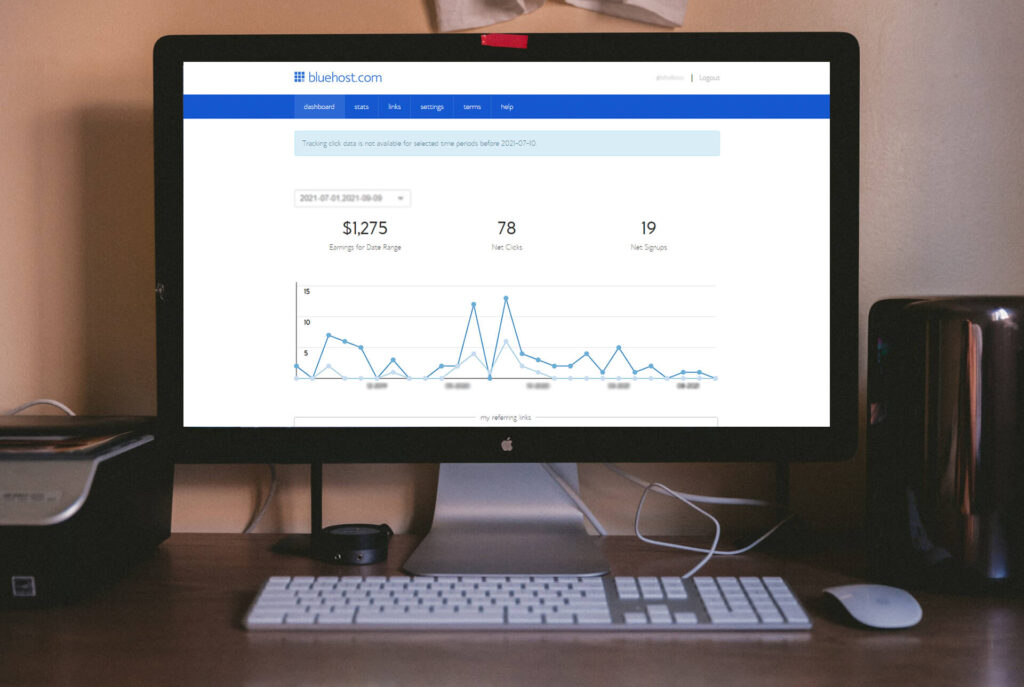
In my personal experience, most buyers will ask you those juicy questions when you have no computer in front of you, when you’re on the way, or when you’re sleeping.
But having those quick response template setup in place, you can easily take advantage of it and even if you’re on the go. Because the response messages also work on the Fiverr mobile app.
Are you wondering if I can give the template that I used to earn affiliate commissions on Fiverr? No problem, grab it below and make edits to match your niche & context.
Hosting recommendation message that I used on Fiverr quick response template
For hosting, I suggest you NameOfCompany: https://www.my-affiliate-link.com.
It’s my affiliate link, it will not cost you anything extra but I will get a small bounty from your signup. You’ll get a free domain for one year, also they provide free SSL forever. It is also recommended by WordPress itself.
Anyways, once you go to the link, please navigate to “Hosting – Shared Hosting” and choose a plan called “Choice Plus”, this package is highly recommended for many reasons.
On the checkout page, they might offer you some extra features like SiteLock Security, SEO tool, etc. Just ignore them and uncheck if any extra feature is checked already. And move forward.
Conclusion
The quick response templates are very useful on Fiverr. Also, it can help you to earn affiliate commissions depending on your niche, and even the prospects do not buy your gig. Many buyers have similar & common questions. You can take notes and create responses to the common questions. It will save tons of your time.


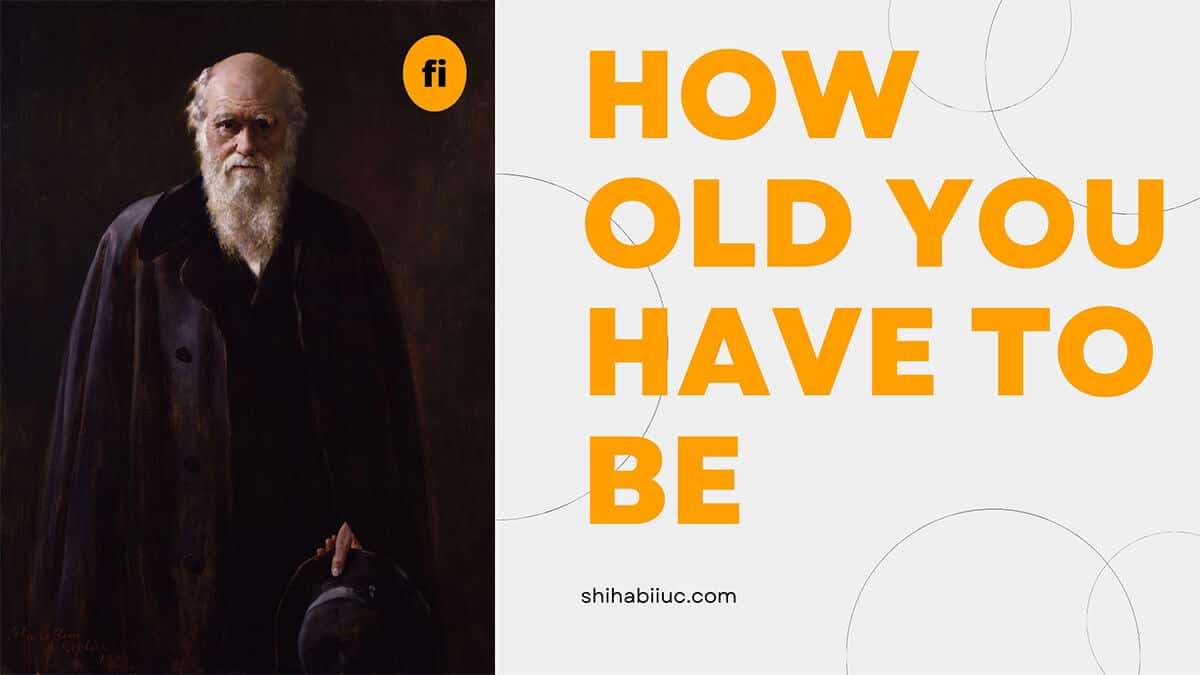
2 comments on "Fiverr quick response template and samples"
I like your post specially where you was talking about the affiliate link. I always do the affiliate thing too but not sure if fiverr will block me for this. You confirms me with your experience.
Thanks alot
Hello there Hammad, I’m glad you liked it. You can send affiliate links to your clients and where it’s relevant. Just make sure to describe where they will reach after clicking your affiliate link and what you’ll get as the outcome. Fiverr ToS did not restrict you from sharing affiliate links. So you’re good to go.