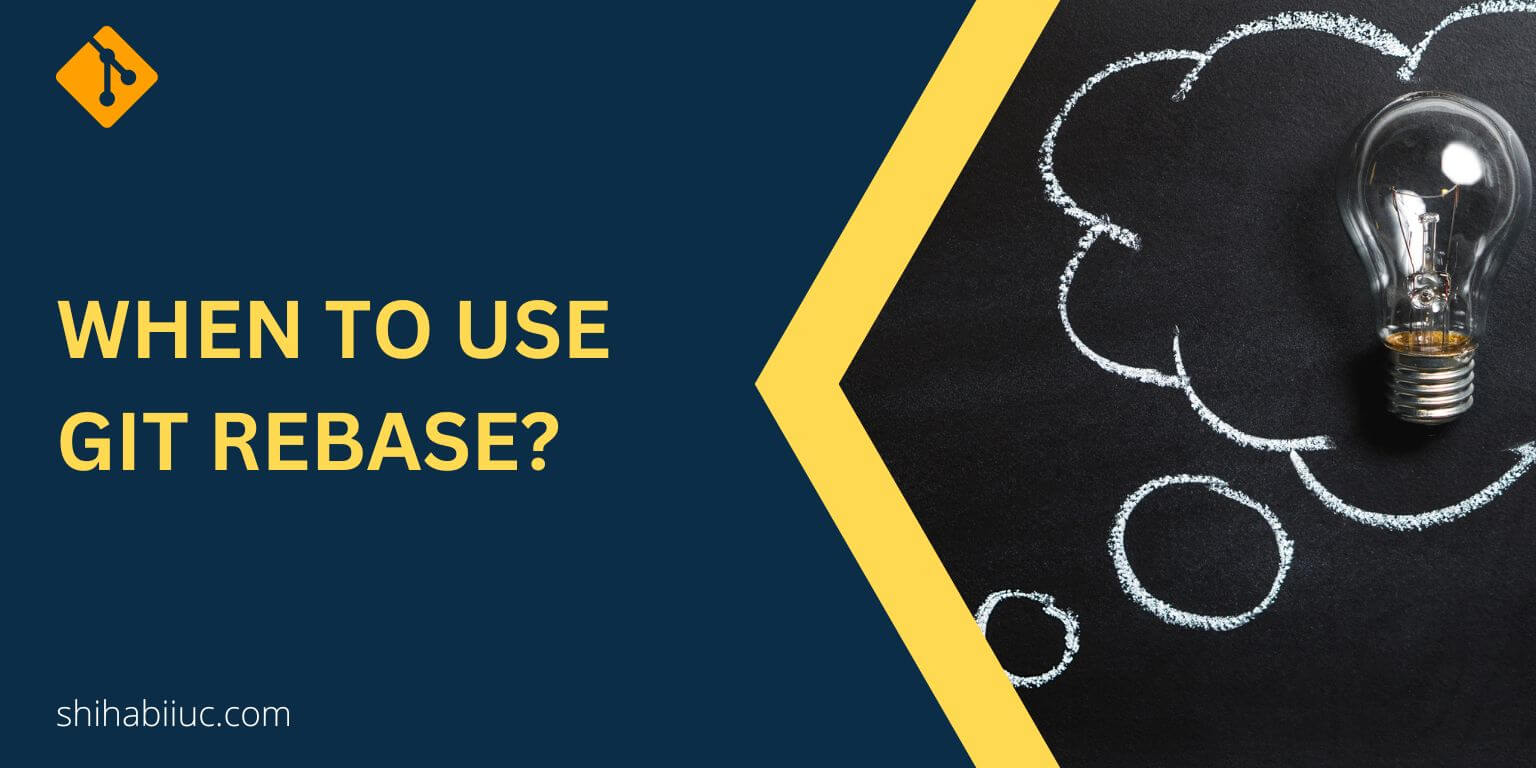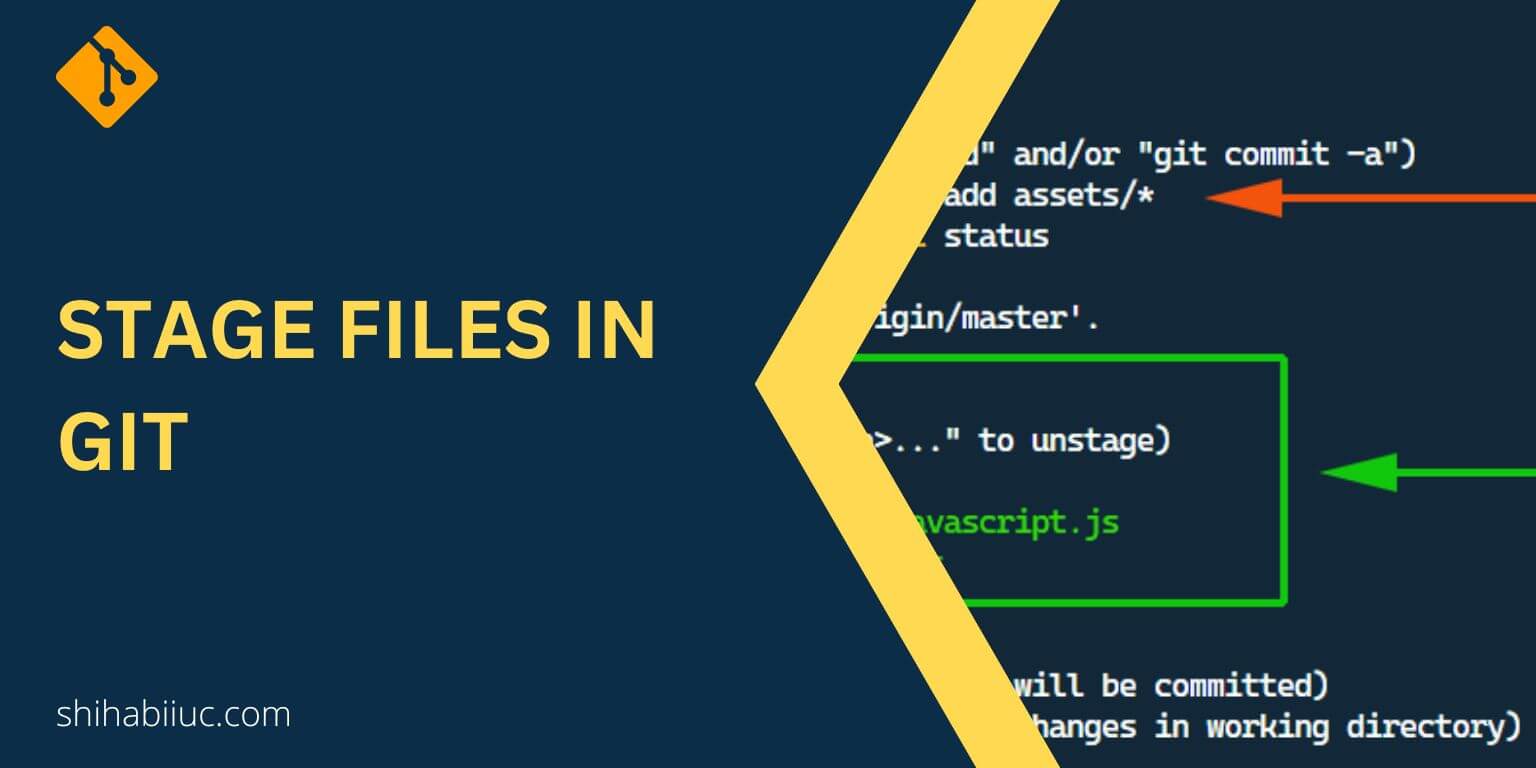You can think of this post as an online course to learn Git for free. I will walk you through very basic steps such as definition, installation, command line interface, etc, to the advanced level.
I included video instructions where it’s applicable & necessary. Also, I explained each & every subject/topic from the ground up and provided practical examples. Therefore if you still have any questions, you can ask me.
What you’ll get: After you go through this course, you’ll be able to use Git in your everyday life. This will make your life as a developer much easier than in the past.
Conclusion
Each of these content has its individual page. Aside from the examples, I also included learning materials such as PDF files, infographics, etc.
You have the option to post comments. This is where you can ask questions or share feedback.
I am dedicated to improving this course, adding new topics, learning materials, and all the possible ways to help readers. So if you have any suggestions, please let me know.