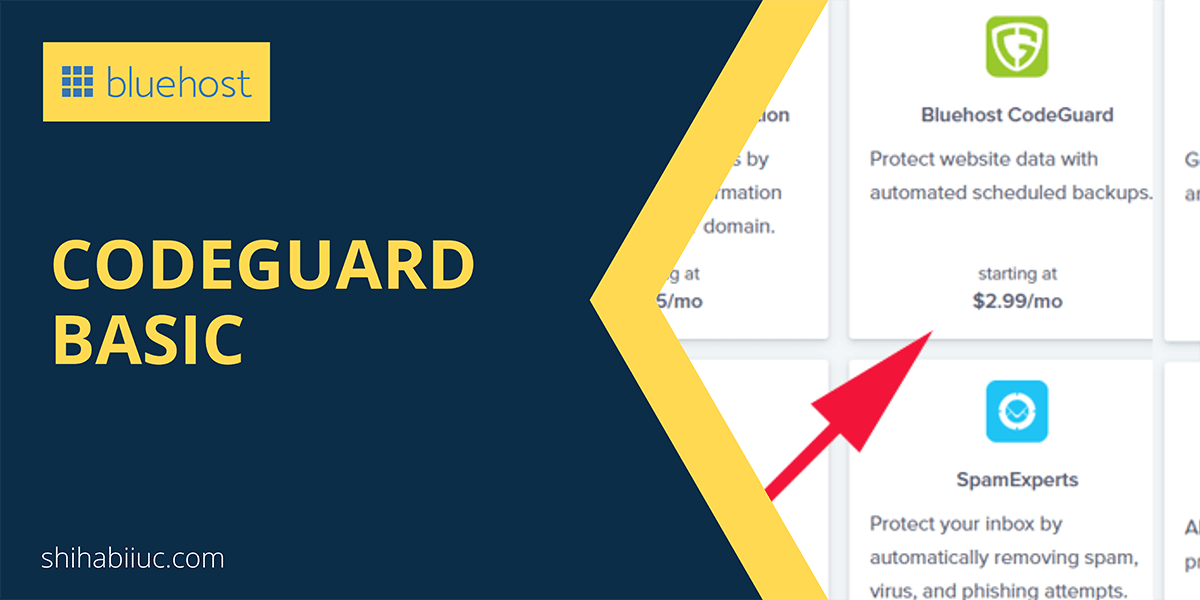
Bluehost will upsell when you buy their hosting. These are included in the Bluehost package extras. These are Codeguard Basic, SiteLock Security Essential, Bluehost SEO Tools Start, and Single Domain SSL. As you see in the screenshot below. Now the question is, is it worth buying the extra add-ons on Bluehost? In this post, I will discuss briefly “Codeguard Basic” and give you valuable information to decide whether is it worth buying or not. But who I am to explain if it’s worth buying the Codeguard? What is the authoritativeness of my word about Bluehost? Before I answer, please note […]
Read More →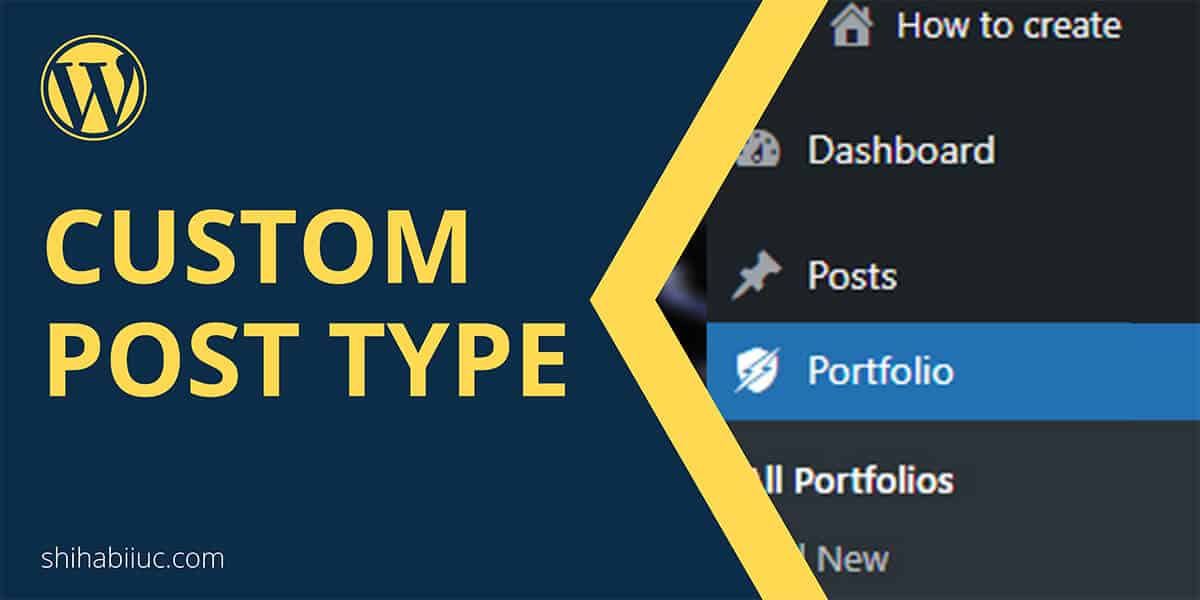
To create a WordPress custom post type without any plugin, you need a little developer-level knowledge. You don’t have to be a guru. If you know how to edit your theme files, that should be okay to follow these instructions. The custom post type in WordPress (CPT) becomes very handy when you need to publish similar types of content regularly. WordPress comes with two default post types: post & page. Aside from these two, if you need to create an additional post type, follow along with me. In this post, I will show you how to create a custom post […]
Read More →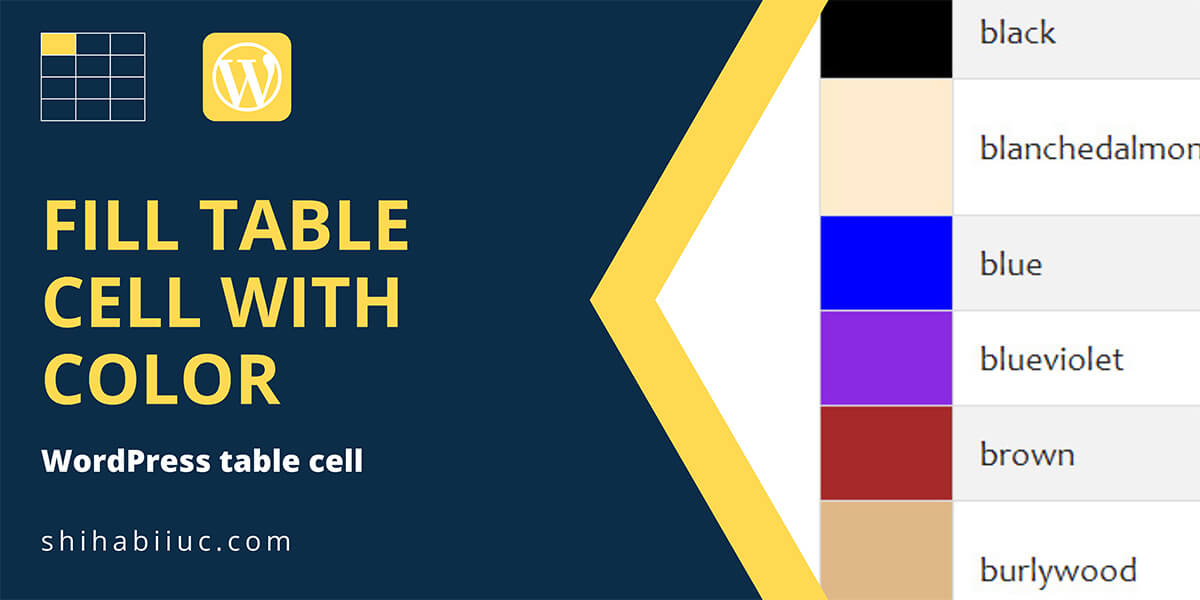
Are you struggling to fill WordPress table cells with color? This post will show you the simplest solution. Recently I needed to fill a couple of table cells with colors in WordPress Gutenberg. Also, I did not want to use any table plugin for this purpose. Because I always try to use plugins as lowest as I can. Anyways, I discovered that WordPress does not have any built-in feature to fill a table cell with colors. I tried to use the “Highlight” option in the WordPress table. But the “Highlight” feature only allows you to highlight a certain text within […]
Read More →
This post will show how to add a lightbox video in Elementor and a dynamic video popup button. Log in to your website, go to any of your posts or pages, and open it with Elementor Builder. Drag & drop a “Video Widget” on the page. Insert your video URL from Youtube, Vimeo, or Dailymotion, or upload your video to the WordPress media library. Turn on the option “Image Overlay,” which is the most important step to open the video in the lightbox. See the screenshot below. Choose an overlay image for the video. Turn on the option “Player icon” […]
Read More →
Calendly is a scheduling platform used by thousands of consultants, entrepreneurs, and anybody who allows booking a schedule with them. It has both free and premium versions, but the integration process with WordPress is the same. In this post, I will show how to add a Calendly booking calendar to your WordPress website. In my examples, I insert Calendly with and without a plugin. Also, I will show how to add Calendly to Elementor, Divi, and general WordPress sites. Table of contents 1. Add Calendly to WordPress without plugins 2. Add Calendly using a WordPress plugin 3. Insert Calendly using […]
Read More →
reCAPTCHA protects your website from malicious software. It prevents spam bots from interacting with your site. Not only Elementor users but also every website needs this type of risk analysis engine that protects websites from vulnerabilities and annoying bot comments. Elementor does not have any built-in artificial intelligence for Turing test capability. So you have to use a 3rd party tool to determine if a visitor is a real human or a spam bot. How to use reCAPTCHA with Elementor form? To protect the Elementor forms, I will use reCAPTCHA which is a completely free service from Google. Follow the […]
Read More →
You can embed a YouTube video in a couple of ways. In this post, I will show you the easiest way to embed any YouTube video and make it full width. This process will work for embedding on HTML static pages, WordPress, and any other CMSs. How to embed YouTube videos? Once you open the video in your browser and follow these steps: 1. Click the “Share” link (option) Click the link “Share” at the bottom of the video. See screenshot. 2. Click on “Embed” After you click the Sharable link, you will find a couple of options to share […]
Read More →This post will show you better alternatives to Bluehost. As a side note, I am not affiliated with any hosting companies. I used Bluehost for 2 years, but I noticed that the current hosting package couldn’t handle my growing traffic. So, I decided to migrate my website to a different website. As a web developer, I have practical experience working with many different hosting companies. But before I migrated my own website, I researched many different hosting companies. So, you will get practical and field data from this post. What are the top Bluehost alternatives? Aiming to create or transfer […]
Read More →If you’re creating a new website and you’re on a tight budget, any one of the following hostings could be your best solution. There are countless web hosting companies all over the world, and there are thousands of hosting resellers out there. In this post, I will introduce three reliable hosting companies that are not resellers. So you’ll get the most out of your hard-earned money. Cheapest but reliable Namecheap World’s cheapest hosting service among all the reliable and renowned companies. $1.88/month Go to site Read review → WordPress optimized Hostinger Free Weekly Backups, Free SSL, 1 Free Domain, and Optimized hosting […]
Read More →There is no doubt that Fiverr is one of the most famous freelancing websites. It’s known by most freelancers and buyers all around the world. You probably also have an account on Fiverr or are thinking of creating one. Whatever the case, I would like to reveal some information and hidden secrets that I learned from my practical experience. This post can be considered a “Fiverr Review” based on 5 years of real experience and not in a cookie-cutter style. I had a chance to work on their platform for a couple of years (since 2017). However, I don’t work […]
Read More →