
Attention: As of November 2022, “Buyer Requests” on Fiverr is not available. For more details, please visit: https://www.fiverr.com/cp/buyer-request-no-longer-available If you’re a new seller then you may come across the issue of not showing buyer requests on Fiverr. This is a very common problem not only for new sellers but also for level 1. But once you hit the level 2 status, you will find tons of them. Now the question is should you wait until becoming a level 2 seller? Of course not. Because there are a couple of solutions to not having any buyer requests or very few of […]
Read More →
Choosing the correct gig image size can have a significant impact on your visibility on Fiverr. A perfect gig thumbnail can make your client stop scrolling further. In this post, I will show how you can create the best size and insert keywords directly into the gig image. These are some of the many technics that I applied when I was working on Fiverr. And it helped me to sell $25K+ shortly (as you see in the screenshot below). Fiverr has guidelines for gig images. But most new sellers take it the wrong way. To present your gig appropriately on […]
Read More →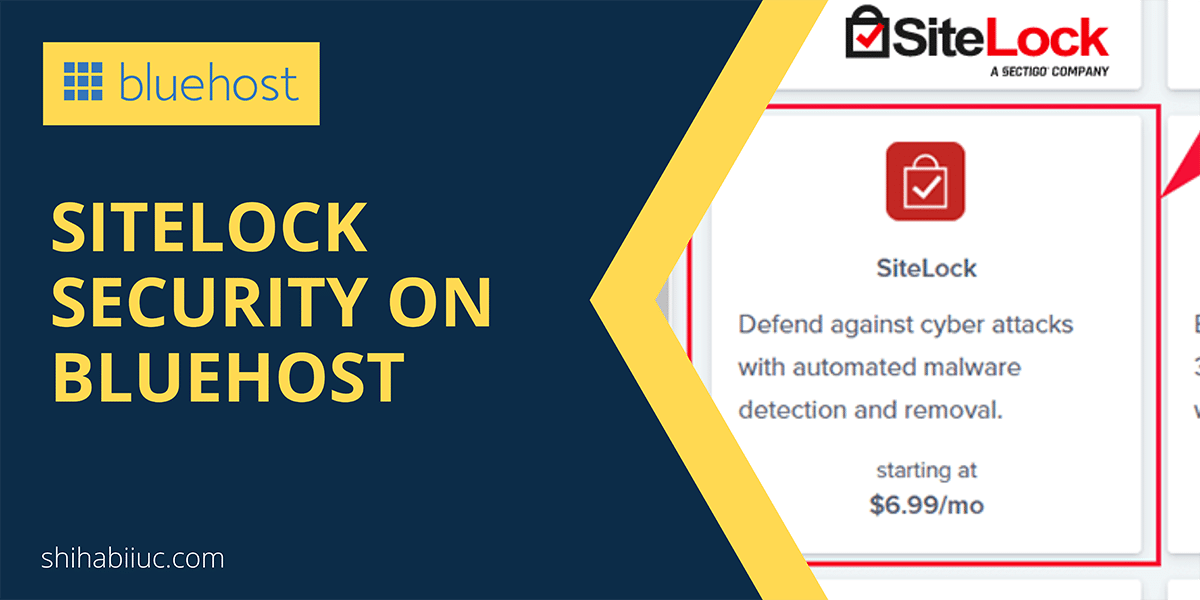
Bluehost has 22 add-ons to their marketplace and “SiteLock Security” is one of them. It’s a third-party tool that searches for threats and fixes websites if there are any security issues. Bluehost is partnered with SiteLock and they offer this security service to their clients. After the “Codeguard Basic,” this SiteLock Security is one of the most discussed add-ons among all other package extras. You will find this “SiteLock Security” add-on on the Bluehost dashboard. If you’re an existing Bluehost customer, you will find it in their marketplace. After you log in to your Bluehost account, navigate to “Marketplace → […]
Read More →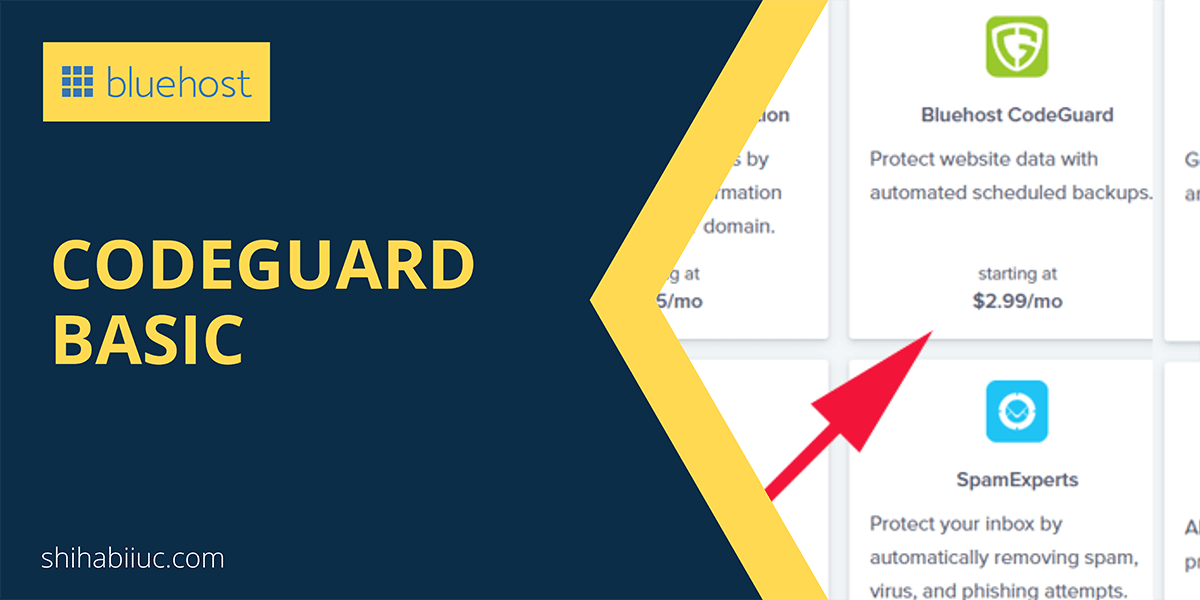
Bluehost will upsell when you buy their hosting. These are included in the Bluehost package extras. These are Codeguard Basic, SiteLock Security Essential, Bluehost SEO Tools Start, and Single Domain SSL. As you see in the screenshot below. Now the question is, is it worth buying the extra add-ons on Bluehost? In this post, I will discuss briefly “Codeguard Basic” and give you valuable information to decide whether is it worth buying or not. But who I am to explain if it’s worth buying the Codeguard? What is the authoritativeness of my word about Bluehost? Before I answer, please note […]
Read More →
You can cancel your Bluehost account at any time. However, there are two types of cancellation scenarios. The first type of cancellation is canceling your Bluehost subscription within the first 30 days and getting a full refund. And the second type of cancellation is canceling the Bluehost subscription after the trial period ends. In this type of cancellation, you won’t get any money back. In this post, I will walk you through the steps of canceling your Bluehost account for both cases. Note that a money-back guarantee or refund does not apply for domains. If you cancel within the trial […]
Read More →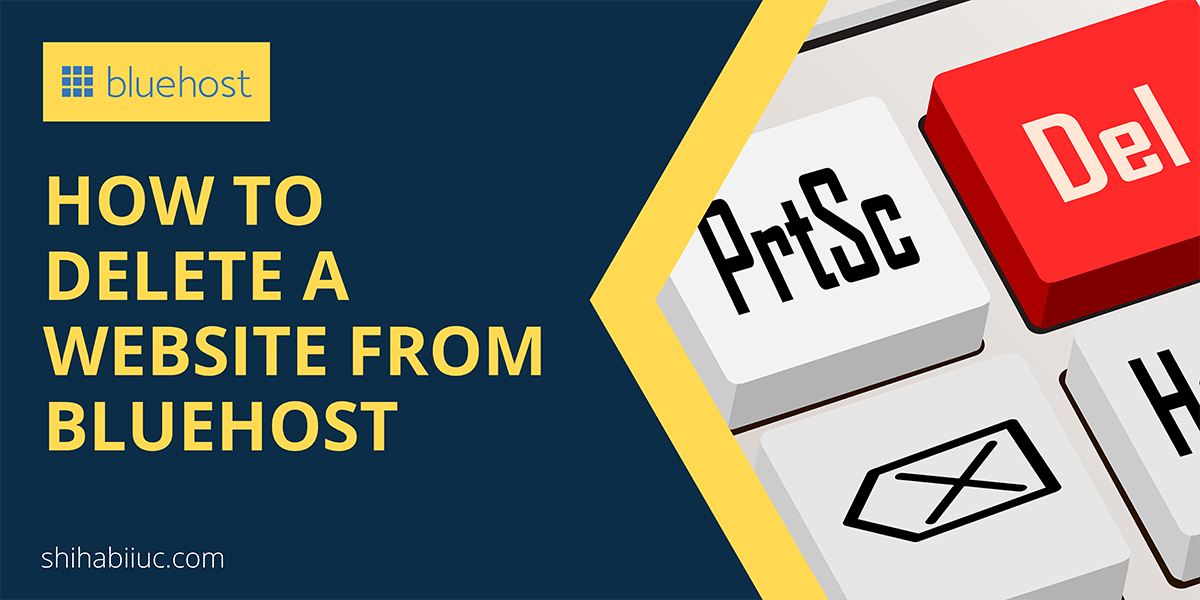
There are various reasons for taking down a website. However, if you want to completely remove a website from your Bluehost account, this post will walk you through the right process. How to remove a website from Bluehost? Login to your Bluehost account, go to “My Sites” and find the website that you want to remove. Underneath each site, you’ll find a button called “Manage site.” Click on this “Manage site” button of the website that you want to delete. On the next screen, click the “Settings” tab as you see on the screenshot below. Scroll down until you find […]
Read More →
Have you purchased a domain from Domain.com and do you want to point the domain to Bluehost? If this is the case, follow the steps below to point the domain to Blueshot. You can follow these exact same steps pointing domains from any other domain registrars. Change the nameservers to your domain Your first step is to add Bluehost nameservers to your domain. So you can verify the domain ownership to Bluehost. In order to change the nameservers, log in to your Domain.com account. And find the domain that you want to point to Bluehost. Step 1: Click the domain […]
Read More →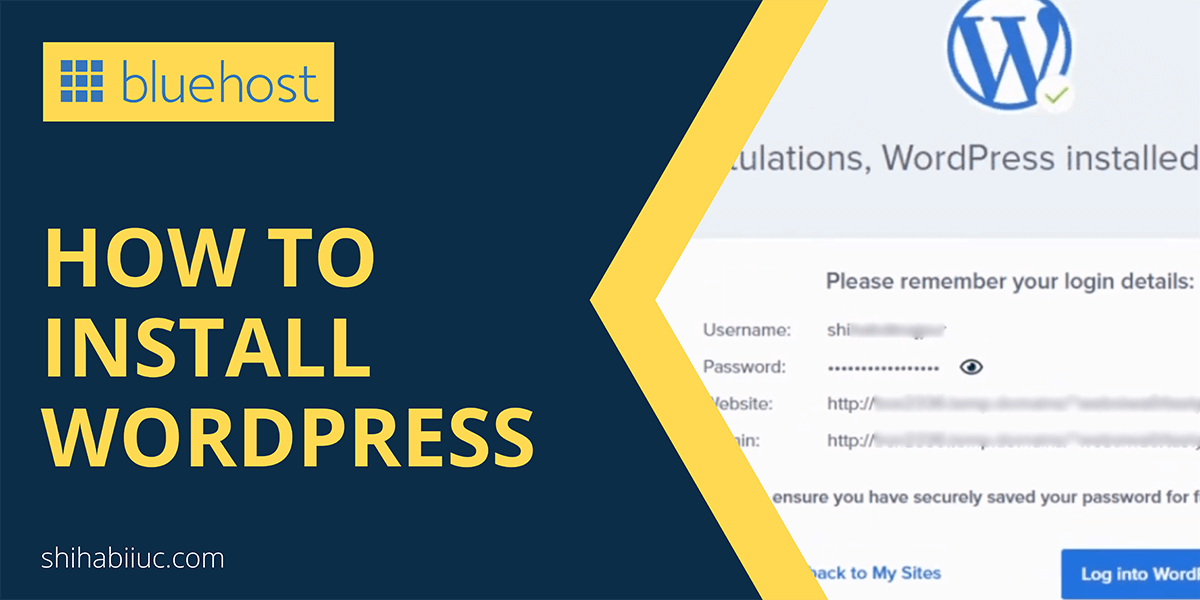
To install WordPress on Bluehost, you have to add the domain as an addon. And then you have to install WordPress. Your primary domain comes with WordPress preinstalled on Bluehost. But if you want to create another website on the same Bluehost account, you have to install WordPress manually. How to install WordPress on Bluehost? Our first step should be pointing the domain to Bluehost. To install WordPress on Bluehost, follow these steps with me: 1. Add Bluehost Nameservers to your domain Before you install WordPress, make sure you have connected the domain to Bluehost. Note that you don’t need […]
Read More →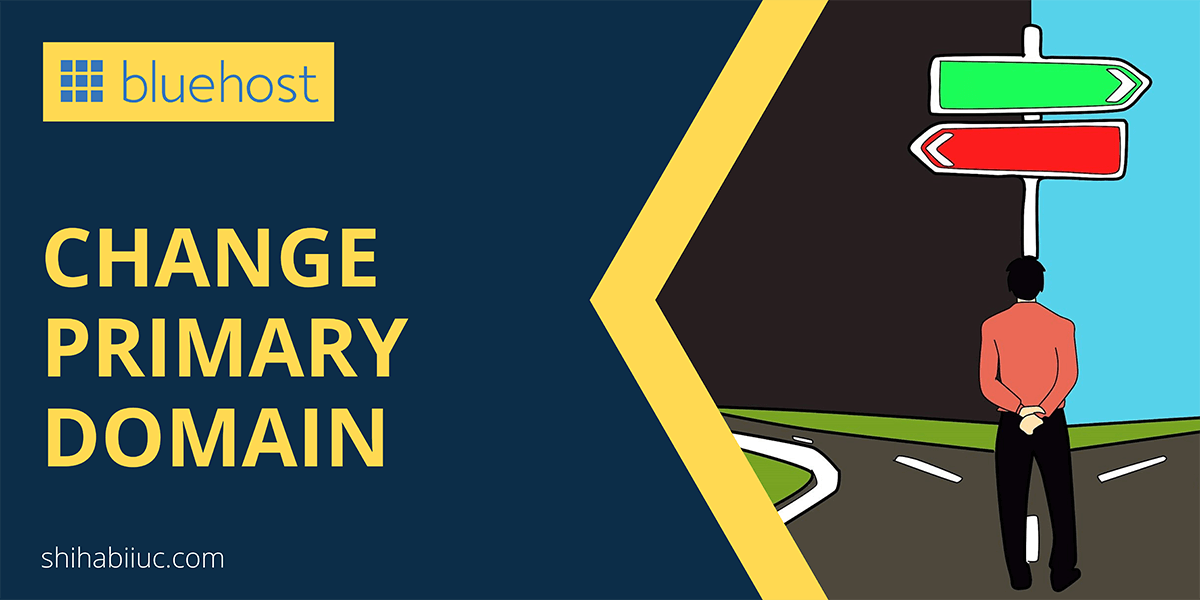
Wondering how to change the primary domain on Bluehost? This post will help you from start to finish. Changing the primary domain on Bluehost is a three-step process. In the first step, you contact customer support regarding the changes. And in the second step, Bluehost will send you an email and ask for your approval. Finally, in the third step, you have to reply to the email & give them permission to change the primary domain. In this post, I will give you the reply email template that you can send to Bluehost. Also, I will walk you through all […]
Read More →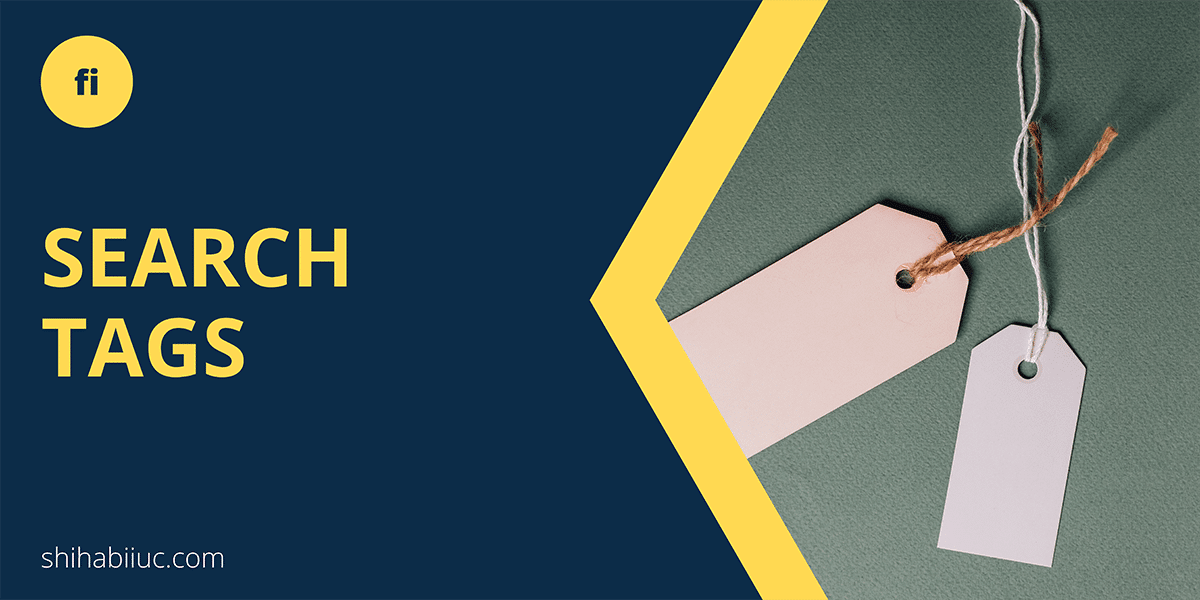
Fiverr search tags can boost your gig impression, views, clicks, and even sales. You can add up to 5 tags on every gig. In this post, I will discuss the most important aspects of search tags. And I will show you how to use it properly to maximize your visibility. These are the process that I have been following since 2016 that helped me to fulfill all the requirements of a top-rated seller. And to make sales of more than $26K within a short period of time. A search tag can contain a maximum of 3 words and 20 characters […]
Read More →