There is a couple of HTML code, hex code, Unicode, and even CSS code that you can use to add an info symbol to your web page. First, let’s see what type of info symbols you will get in this post. ⓘ ℹ ℹ 🛈 The second & third icon looks the same. However, their entities are different. End of this post, I will also show you how to add a mouseover help text once you hover the mouse on the info icon. Let’s see a demo below (hover your mouse to see the output). This is an example text […]
Read More →In this post, I will show you how to output the name of the last month and the last 2 & 3 months. I will use JavaScript to get the month names and output in HTML. Not to mention, these names of the months will automatically change based on the current month. For example, if the current month is June, then the output will be March, April & May. If the current month is January, then the output will be October, November & December. You got the idea. You can also output the month names on WordPress, Elementor, Divi, etc. […]
Read More →
To create multiple-color text, you need to write CSS for the different parts of the text. In this post, I will show you how to use multi-color in a sentence & word. This is the technique I used on many websites that helped me to make attention-grabbing content. Let’s see how you can do that. How to create multicolor text in HTML CSS? You can use two main different ways to implement multiple colors in a single sentence or word. One is a gradient color and the other one is a simple color property. Together we will explore all the […]
Read More →
You can make a <div> scrollable using the CSS overflow property. The overflow can be used in two directions such as X & Y (horizontal & vertical). In this post, I will show you how to make a scrollable <div> vertically & horizontally, and both. How to make to div vertically scrollable? To make a <div> vertically scrollable, use the overflow-y CSS property and specify its value to scroll. First, see the example below and then I will give you the HTML & CSS for it. Example: vertical scrolling div Lorem ipsum, dolor sit amet consectetur adipisicing elit. Fugiat corporis […]
Read More →To add an image border, use the CSS “border” property for the <img> tag. See the first example below. See the output below: Border shorthand In the border property, the first item is the thickness. You can use any thickness such as 1px, 2px, 3px, etc. The second item is the type of border. Such as solid, dotted, dashed, double, groove, ridge, inset, outset, etc. The third item is the color of the border. Such as red, green, #FF9800, rgb(127, 17, 224), rgba(127, 17, 224, 0.8), etc. Add a gap between the image & border Add padding to the image […]
Read More →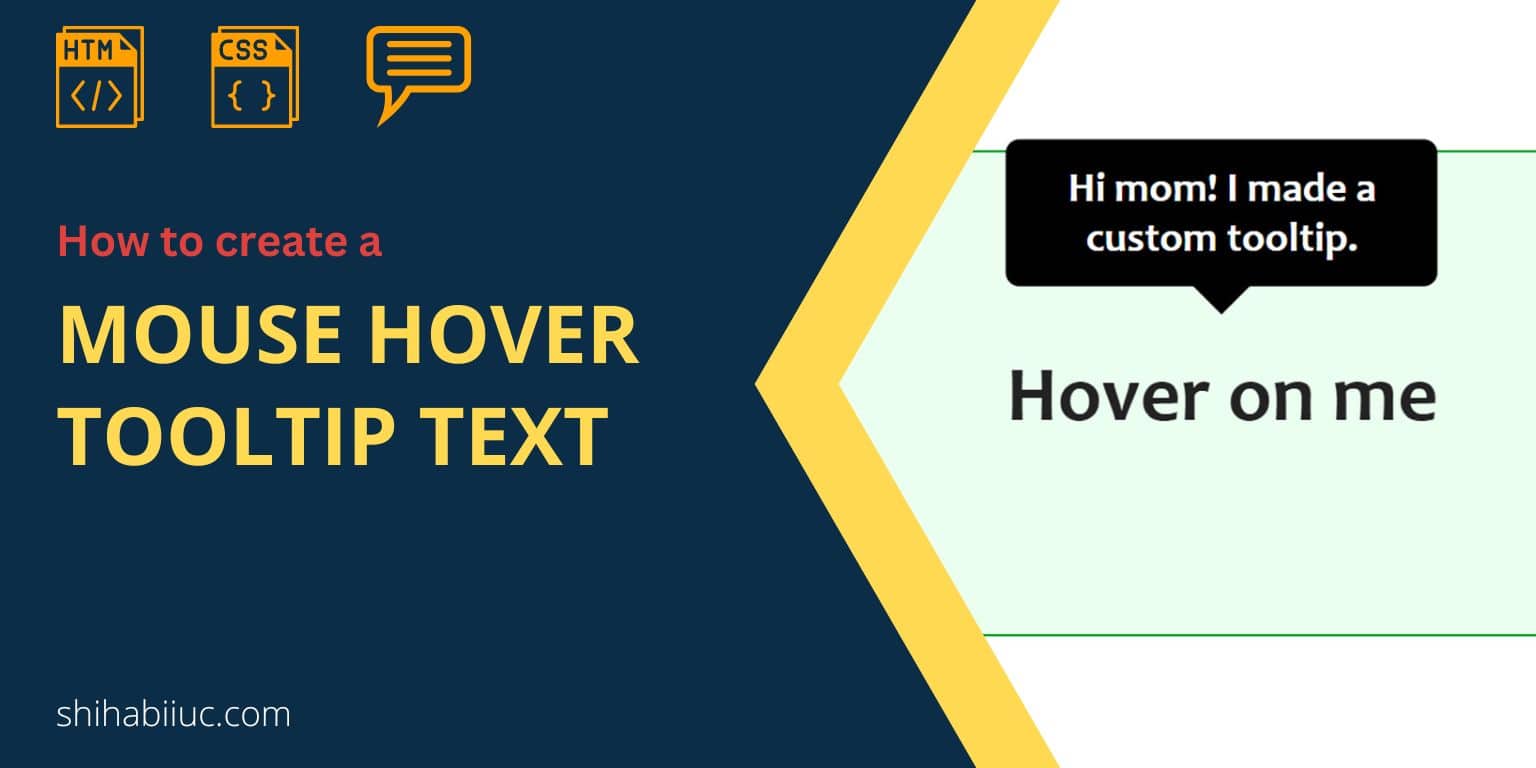
Using the “title” attribute, you can show a mouse hover text in your HTML document. Sometimes it’s known as a tooltip, mouseover & help text. Once you hover your mouse over a certain text or link or button, a piece of additional information pops up. And it disappears after you leave your mouse. This is something that I will show you in this post. However, the title attribute has a default style. But you can add a custom style to the tooltip using HTML data-attribute and some additional CSS. See an example of a custom tooltip below: Hover on me […]
Read More →
There are a couple of ways you can create a portfolio website for free. Some of them are easy to manage and some of them are not. There are many platforms where you can host or build your portfolio website for free. But some of them are legit and some of them are not. Also, there are some reasons behind allowing you to create a free website. There are pros and cons as well. Let’s get started. Where you can create a portfolio website for free? There are numerous online platforms where you can create a portfolio website for totally […]
Read More →
In this post, I will give you an “About Us” page template to download. It was built with only HTML & CSS. But looks very professional & mobile-responsive. I will also show you how I built this about us template from scratch. So you can learn basic HTML & CSS. If you’re already familiar with or an expert, you can go to the bottom of this post to find the download option. Before we move forward, let’s the finished product (about page) in the link below. Let’s get started. A few facts about this template When I create the template, […]
Read More →
If you’re running a static website, this post can help you to build a testimonial page using only HTML & CSS. Also, if you were looking for a testimonial template to convert into a CMS like WordPress, or Joomla, it can also help you. My main goal is to teach you how to create a professional testimonial page on a static website & how to write the HTML & CSS. End of this post, I will give you the template so you can download it. And you can also customize the template to upload it on your own projects. How […]
Read More →
You can insert a video in a couple of ways such as using a video tag, iframe, etc. Also, you can upload the video directly to your project folder, Youtube, or Vimeo, and add it to your HTML web page. However, many web designers don’t pay attention to making the video responsive for mobile & other small devices. In this post, I will show everything you need to add a video to your static web pages properly. Such as: Let’s get started. How to insert a video into your HTML document? Below I have mentioned a couple of use cases […]
Read More →