
There are a couple of ways you can create a portfolio website for free. Some of them are easy to manage and some of them are not. There are many platforms where you can host or build your portfolio website for free. But some of them are legit and some of them are not.
Also, there are some reasons behind allowing you to create a free website. There are pros and cons as well.
Let’s get started.
Where you can create a portfolio website for free?
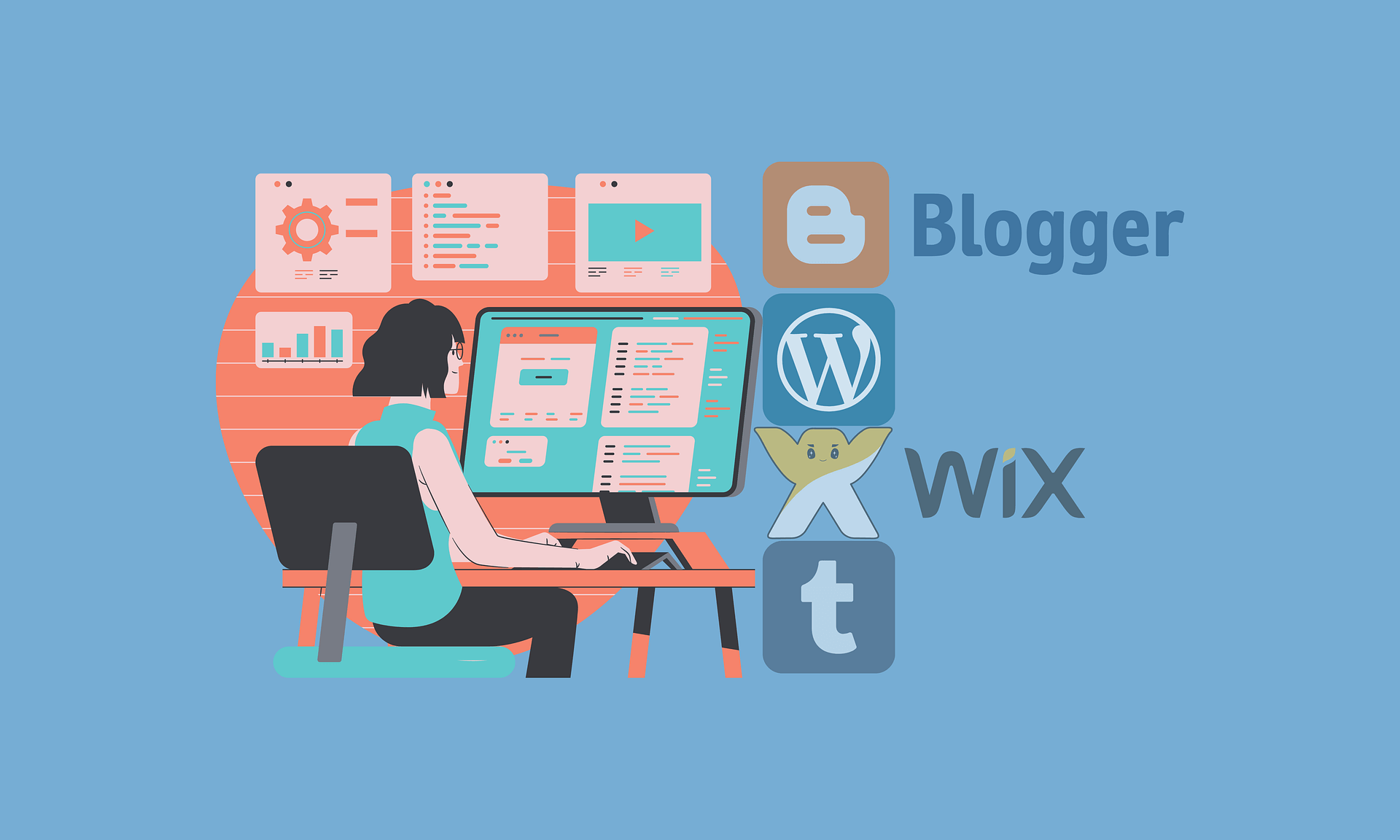
There are numerous online platforms where you can create a portfolio website for totally free. And you don’t even need to spend a penny on that.
Some of the legit platforms are as follows:
- WordPress.com
- Wix
- Webflow, etc
You can use any of these platforms and create your portfolio for free. Each of these website builders or platforms has its own way of creating a website.
Wix & Webflow have their own drag & drop page builders. On WordPress.com, you can pick a portfolio theme and start building your site.
However, there is a caveat!
You will get a random subdomain as your URL/domain which does not look professional in anyways. And it indicates that the portfolio has been created for free. Also, you have very limited features. Finally, there is no guarantee that your website will be live for a long time. And even it may take a huge time to load or open the website. That means you will have very little bandwidth & other resources.
If you are okay with that, you can go ahead and create your portfolio. However, I encourage you to keep reading until the end before investing your time to create the actual portfolio.
Technical aspects of creating a portfolio that is easy to manage
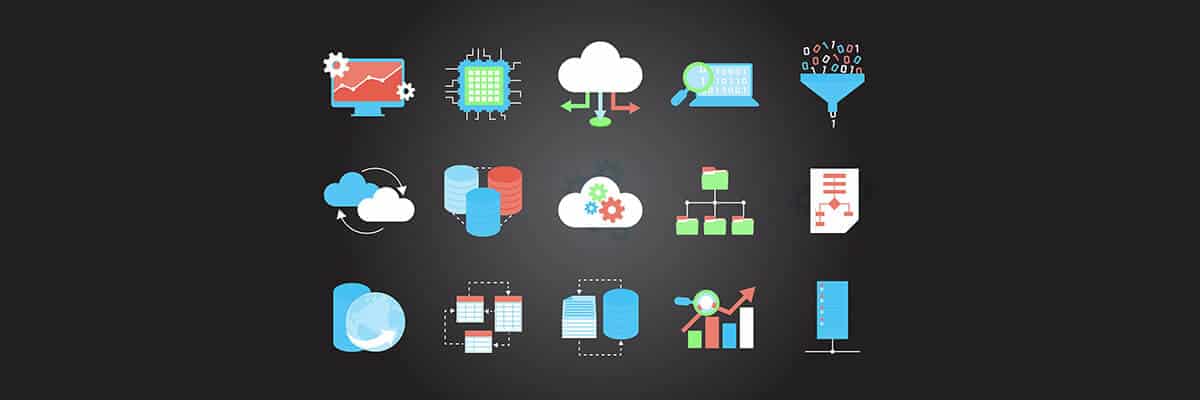
No matter if it’s a portfolio or something else, you need two primary things to create a website:
- A domain
- Hosting
Domain:
A domain is simply the address of your website. Such as example.com, john.com, jane.net, etc.
There are countless domain registration companies out there. Some of the renowned names are GoDaddy, Domain.com, Namecheap, etc. You can go to any of them to buy your domain. Price starts from $1 to $10 and more based on the extensions such as com, net, org, info, etc.
Hosting:
Hosting is a place where you can upload your website files & folders. Think of it as a hard drive that stays online always. So anyone can see your website from anywhere and even when you sleep.
Just like the domain registration companies, there are also numerous hosting companies out there. Such as Bluehost, Dreamhost, SiteGround, AWS, etc. The price generally starts from $2/3 per month to up based on bandwidth, disk space, etc.
Note that all the hosting & domain registration companies sell these two products. That means hosting companies also sell domains. And domain companies also sell hosting.
You can buy these two things from one single company. But I would recommend that you buy these two things from two different companies just to keep things separate. If you ask any other web experts, they will also recommend the same.
How do these two things work together (domain & hosting)?
A domain is generally connected to a hosting using Nameservers. Every hosting has an IP address and by adding the Nameservers to the domain, it points to your hosting IP. This is how a domain can load the appropriate files for a specific website.
For example, if you click the amazon.com domain then its files and folders are loaded from the hosting. If you click facebook.com, you see the correct website.
Not to mention, if you choose to go with the free website builder that I mentioned in the first section, you can buy your domain from them. And they host your files & folders as well. And this is something they will pitch you later.
CMS, programming, and the way to design your portfolio
You can build your portfolio in many different ways. This is another technical aspect of building a website.
After you get your domain & hosting, the next step is to build the actual portfolio website.
There are many different ways you can build your portfolio. Such as you can choose a programming language or framework. Such as node.js, ruby on rails, PHP, Laravel, etc. And even you can create a static website using only HTML, CSS & JavaScript.
But some of you may wonder because you don’t know about them. And this is where the CMS (content management system) and page builders come into play.
That means, if you’re not tech-savvy, you can create beautiful websites including portfolios using these tools & technics.
What do you need to create a portfolio?

Aside from the technical aspects mentioned above, you also need the actual portfolio items. These are the work samples that you completed in the past.
In order to create a meaningful portfolio site, make sure you have the necessary documents of your past work samples. Such as project photos, text (about the projects), names of the projects, links to the actual work (if applicable), achievements, project duration, location, related feedback, etc.
These are the main things that a potential client wants to see in your portfolio. So you have to upload this information on each portfolio item.
How to create a perfect portfolio that your clients will like?
As a web developer, I have seen that many people did a common mistake when creating their portfolios. They created their portfolios using premade templates. As a result, many of their portfolios look visually the same.
Think of a situation where an artist’s portfolio looks the same as a programmer’s.
So if you want to create a perfect portfolio that your clients will love, you have to invest time & effort into it. I mean your portfolio should be totally unique as unique you’re.
It does not mean that you have to be super fancy.
I am trying to make you understand that a portfolio should represent your work samples precisely. So your prospects get a clear picture of it. And you should not follow a template or layout that follows hundreds of other people.
Last but not least, there are some basic principles that you need to maintain for any type of website and just not for portfolios. Such as mobile responsiveness, fast loading, easy to navigate, easy to read, clear fonts & colors, etc.
This is how you can create a perfect portfolio in any niche/sector.
Where to host your portfolio website?

I already discussed a couple of things about hosting/keeping your portfolio website in an earlier section. So this section will be very short and to the point.
If you choose to go with a free website builder
You can host your portfolio website on any website-building platform like WordPress.com, Wix, Webflow, etc. But you will have very limited features and you have to consider a random subdomain.
GitHub Pages for free website hosting (reliable & optimal performance)
However, you can choose GitHub Pages to build and host your portfolio for totally free. This is an option that no one tells you.
The good thing about GitHub Pages is that you will get better performance (speed) than any other free hosting platform. Also, I can assure you that your website will be live until you delete it. It will work without any service interruption.
For example, I hosted many static websites on GitHub Pages for free and I am assured that they will never interrupt or pause my websites until I choose to delete them. As an example, you can see this URL to view one of my portfolio templates. And you can do the same. If you want to customize & use it, please see another post where I have step-by-step guidelines.
The bad news is you have to be a little tech-savvy in order to use GitHub Pages.
This post is all about creating your portfolio website for free. But I explained both the pros & cons of a free website. So you may be interested to learn how to create a portfolio if you have a very little budget something around $23 or so.
I am just giving you different options to choose from. And I am not going to sell anything here in this post. Also, will not put any affiliate links in this post. All I am trying to do is help you based on your unique situation. No matter if you’re a beginner or already familiar with website building, this post will help most of you.
The best way to create a portfolio for a small budget of $23 (no affiliate)
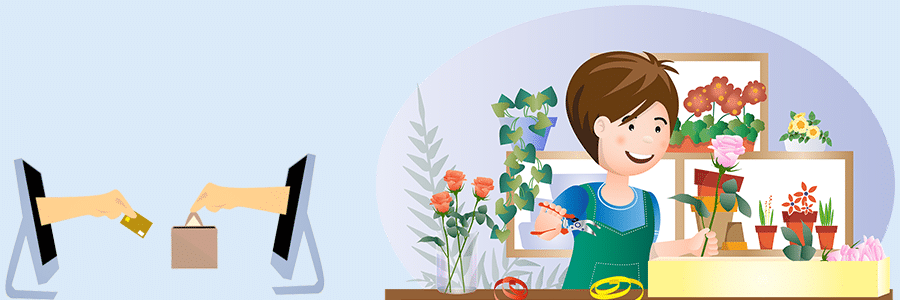
Every free website-building platform will pitch you to signup for their premium plans from the first day of your account creation. You may ignore their pitching and keep building your portfolio.
However, they will force you to buy their premium packages by eliminating the necessary features. At a certain point, you have to spend money if you choose to keep your portfolio website up & running.
There is nothing wrong with chasing or pitching you for signing up for a premium plan. Because this is how they make money. Moreover, there are no reasons to give something in this world for free. Every free thing has a reason that we overlook at first glance.
So if you’re able to spend something around $23, you can create your portfolio website in the best way possible according to the budget. Also, you’re going to deserve premium support or help if anything goes wrong.
There are many different domain extensions and their price varies depending on them. After you perform a search for it, any domain registration company will show you the prices depending on the extensions.
There are some domains that end with info, space, site, biz, art, xyz, etc tend to have lower prices. Such as $1 to $2. And even in some cases, you will find a custom domain only for $0.99.
So you can buy a domain only for $2. As mentioned earlier, you can buy it from GoDaddy, Domain.com, Namecheap, or whatever company you like.
Next is getting hosting at an affordable price.
If you don’t know, you can get premium hosting only for $21 or something similar price. Namecheap, Hostinger, iPage, etc are the cheapest hosting companies with better service & value.
Anyways, if you need a list of prices, from the lowest to highest, see this hosting price list.
Assuming you got a domain for $2 & hosting for $21. Next, you need to install WordPress (it’s self-hosted WordPress and not WordPress.com). And then use a drag & drop page builder plugin such as Elementor, Beaver Builder, etc.
This is how you can create your portfolio website exactly the way you want and for a minimum cost.
| Learn & practice CSS with real-world examples |
|---|
| Learn basic CSS from the ground up. |
| Build real projects in HTML CSS. |
Build HTML CSS projects
Conclusion
Not only creating a portfolio but also any website takes time & effort even if you built it free of cost. You got the most available options to create your portfolio for free based on different scenarios.
Every free thing has a reason behind it that we overlook at first sight. No matter where & how you create your portfolio for free, you have to spend money at some point if you want to use it professionally & want to make a profit.
Though it takes technical knowledge to build a static portfolio website on GitHub Pages. But it’s the most convenient way among all the free options I mentioned in this post.
But if you can spend something around $23, you can make a professional portfolio website that I mentioned in this post.


