
After completing the design & development of your website, make sure to do the following things before launching the website. If you don’t know, more than 90% of new websites get zero traffic. So it will be valueless if no one visits your website. No matter how attractive the design you made or implemented cool features, you need people to interact with your website. What to do before launching a website? In most cases, the websites are Google-driven businesses. So you have to make sure it complies well with Google so they can crawl & index it properly. Also, there […]
Read More →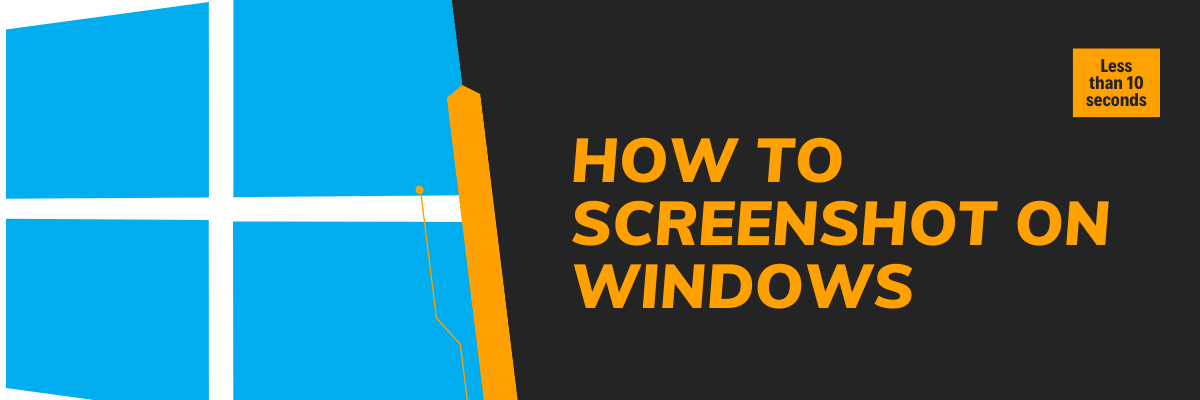
To take a screenshot on Windows press the “PrtScr” button on your keyboard. This will copy the current screen on your clipboard. In the next step, paste your clipboard wherever you want. You can paste it on Microsoft Word, Excel, Paint, Adobe Photoshop, etc. In this post, I will show you how to capture screenshots on a Windows computer and paste them anywhere. And this is the exact technic that I have been using for more than 10 years and found very helpful. How to screenshot on windows? The user interface may be a little different based on the versions […]
Read More →
Transferring domains is obvious and you may need to do it occasionally. I will walk you through the process of a domain transfer. At the same time, I will describe when it makes sense and when it doesn’t. Also, you’ll know some other basic factors, things to consider for security, best practices, dos and don’ts. Before you move forward, make sure that your domain is eligible for transfer. There is one main criterion for transferring a domain and it’s the minimum age of 60 days. That means if you newly bought a domain and if its age is less than […]
Read More →Do you want to find out the name of the hosting company of a website? The hosting checker online tools can help with it. Hosting Checkers is an online tool that scans websites to find the hosting name. These tools are free to use and there are lots of them out there. In the list below, I have included the topmost well-performing hosting checker tool that gives you the most accurate information. However, the hosting information may not be accurate always, especially when someone using CDN. I will discuss more it later. SL Hosting Checker Link 1 Hosting Checker Visit […]
Read More →
If you’re creating a new website and if you’re on a tight budget, then any one of the following hostings could be your best solution. There are countless web hosting companies all over the world. And there are thousands of hosting resellers out there. But in this post, I will introduce 3 hosting companies that are reliable and that are not resellers. So you’ll get the most out of your hard-earned money. Cheapest but reliable Namecheap World’s cheapest hosting service among all the reliable and renowned companies. $1.88/month Go to site Read review → WordPress optimized Hostinger Free Weekly Backups, […]
Read More →
Do you want to make the scrollbar more colorful & exceptional? You can do it very easily with CSS. In this post, I will show you how to customize the default styles of the scrollbars. Before you move further, see the finished product in the link below. Let’s get started. Customizing the default styles of the scrollbar You can come up with many different styles and make the scrollbar exactly the way you want. In this section, I will give you an example and explain how I did it. From there you can change colors, background, size, etc. In the […]
Read More →
Your portfolio & past work samples are super important to get hired and even land your first couple of jobs. Most beginner web developers wait until they got real jobs. And they plan to create their portfolio after they will finish new projects. But this is not an efficient way to get jobs and showcase your competence. You have to be proactive before you start pitching your prospects. Showcase your past work samples without having real experience working with clients After you gained web development skills at a certain level and thinking to offer quality services to customers, the first […]
Read More →
Bluehost is a big player in the web hosting field. It has a lot of customers around the globe. In the same vein, there are lots of questions about Bluehost. And I tried to cover a few of them based on my practical experience.
Read More →
If you want to take your portfolio website to the next level, then you can add animation to it. Most clients make judgments after seeing the design of your site. And the animation enhances the design experience of your website. However, we should not animate the web pages randomly and make them crazy with lots of unwanted animation that is against the user experience. So the animation should be minimal, professional, user-friendly & meaningful. If this is what you’re agreeing with then let’s get started. Before we deep dive, see the animated portfolio template that you’re going to build. See […]
Read More →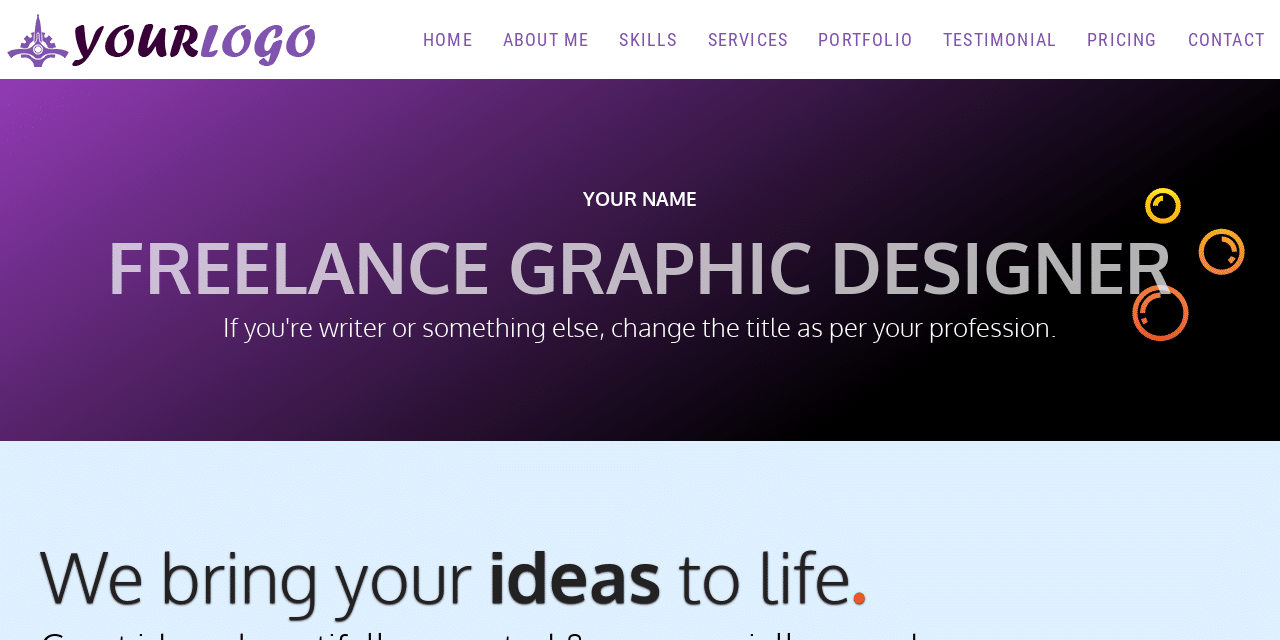
A portfolio is a great way to showcase your expertise. It also increases the chance of getting hired. I will show you a step-by-step guideline on how to design a portfolio website using only HTML, CSS & a few lines of simple JavaScript. End of this post, you will get the portfolio website source code and you’re free to edit the template as you see fit.Before we start together, see the finished product (live demo) that you are going to build. It’s completely mobile responsive, fast loading, and easy to customize the template. It shows a portfolio for a freelance […]
Read More →